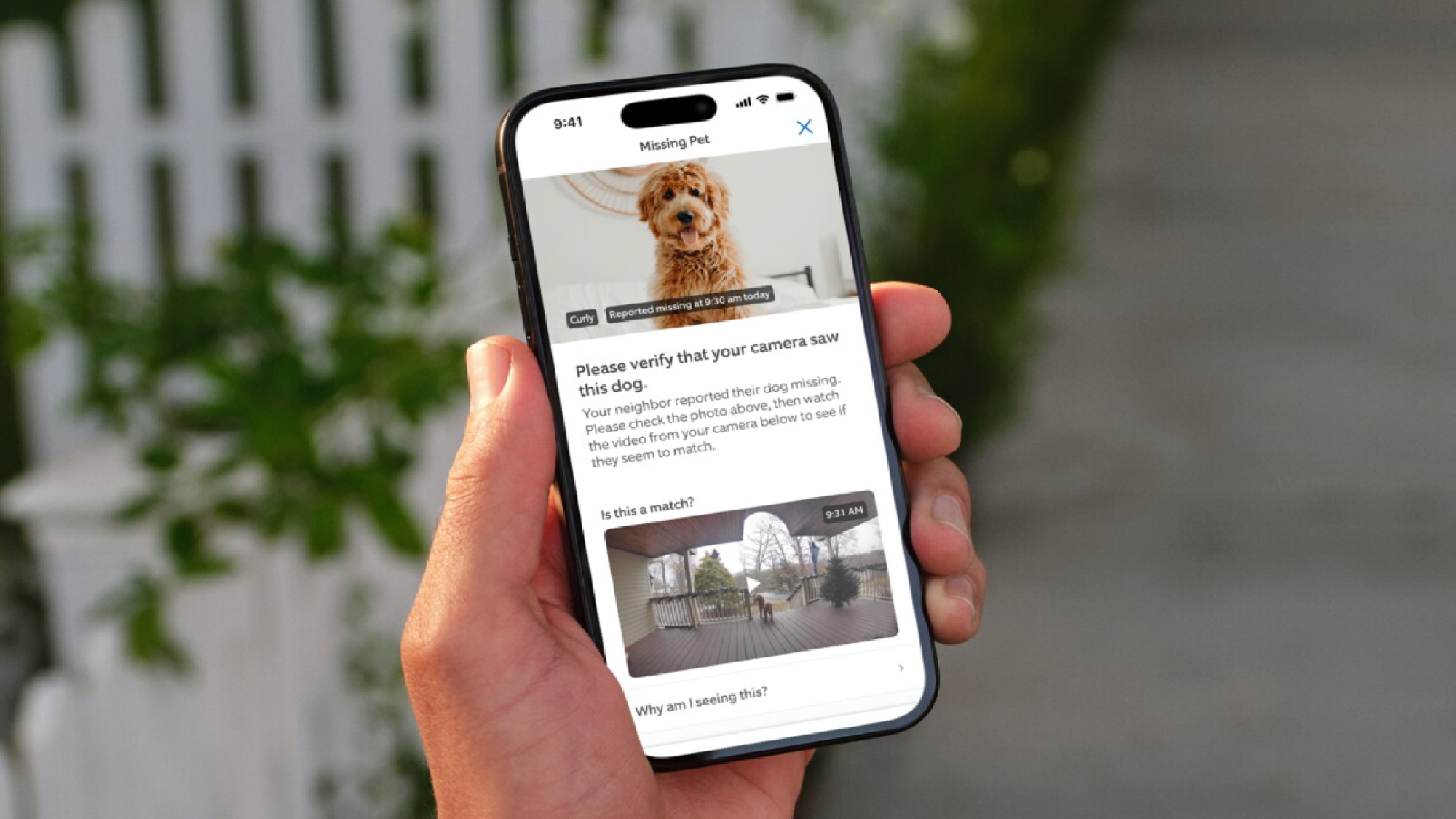How to use Disney Plus: Tips, tricks and instructions
We've made the Disney Plus instruction manual that Disney didn't.
Downloading movies and shows on Disney Plus
Downloading Disney Plus shows to your phone or tablet is a breeze
You can't predict when you'll want to watch one of your favorite Disney movies or shows, but it's easy to download Disney Plus shows to your phone or device. You'll want to make sure you've got a decent Wi-Fi connection, though, so you don't waste time.

Saving episodes and movies for later, be it here or on YouTube, is a process that's constantly rewarding for me. Whether I'm on an airplane or on a subway train, or just in an area with spotty reception, I've constantly found myself without a way to binge shows. And then there were the years where I didn't have an unlimited plan.
1. Click Search.
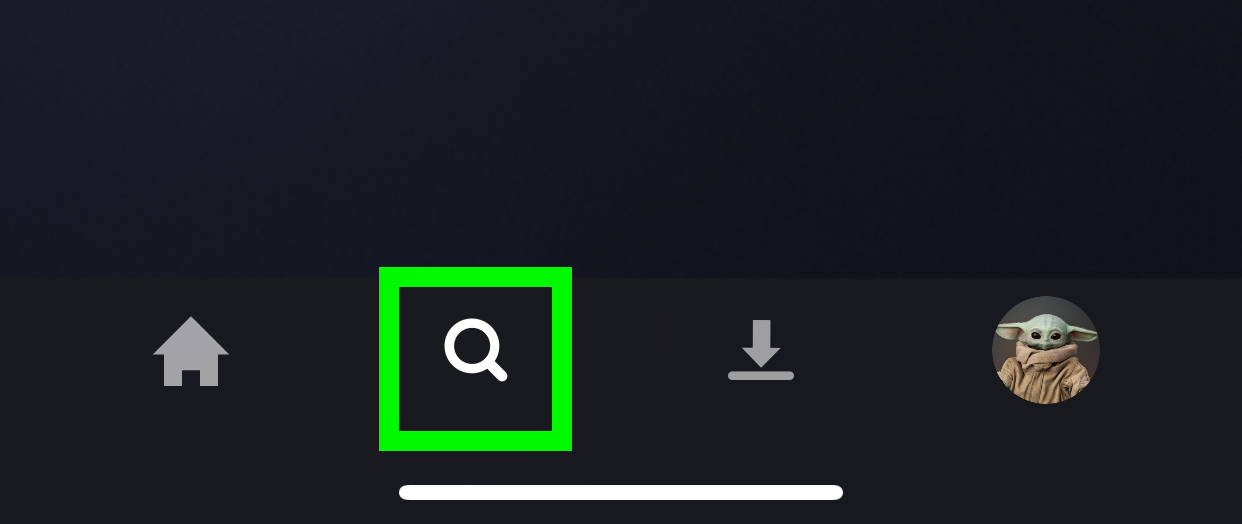
2. Find the show or movie you're looking to save.

3. Tap the Download button. Wait for the download to complete.
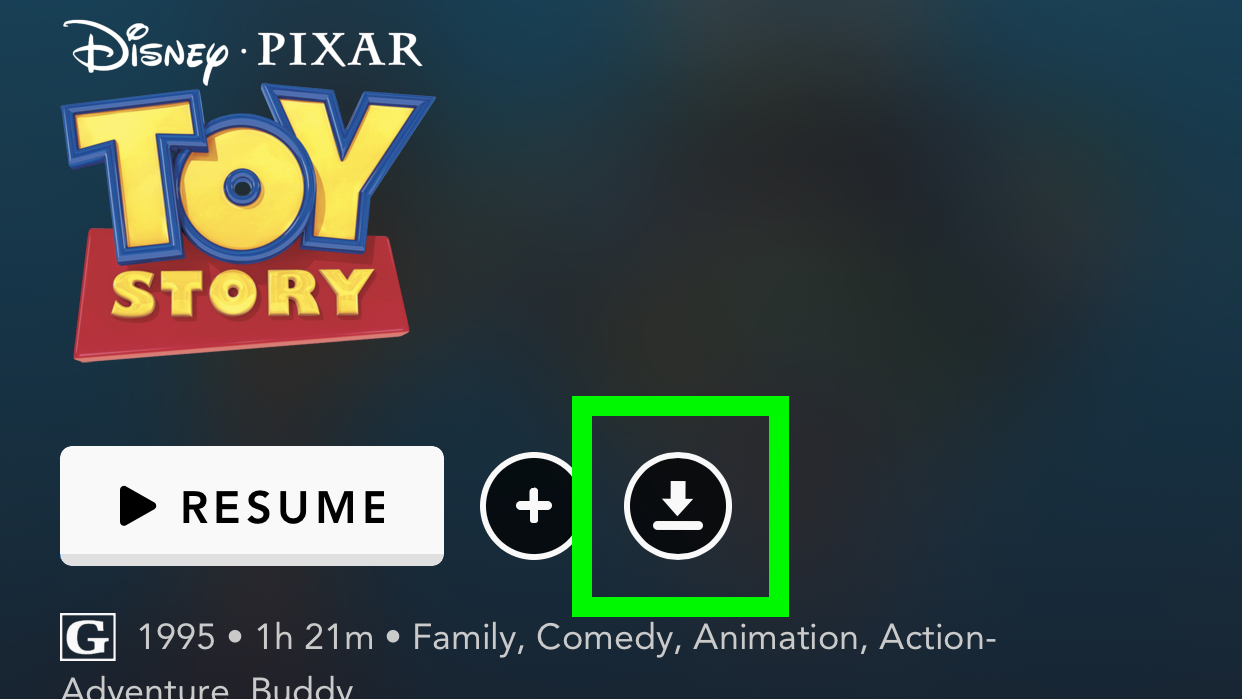
4. Tap the Downloads button at the bottom to find the shows you've saved.
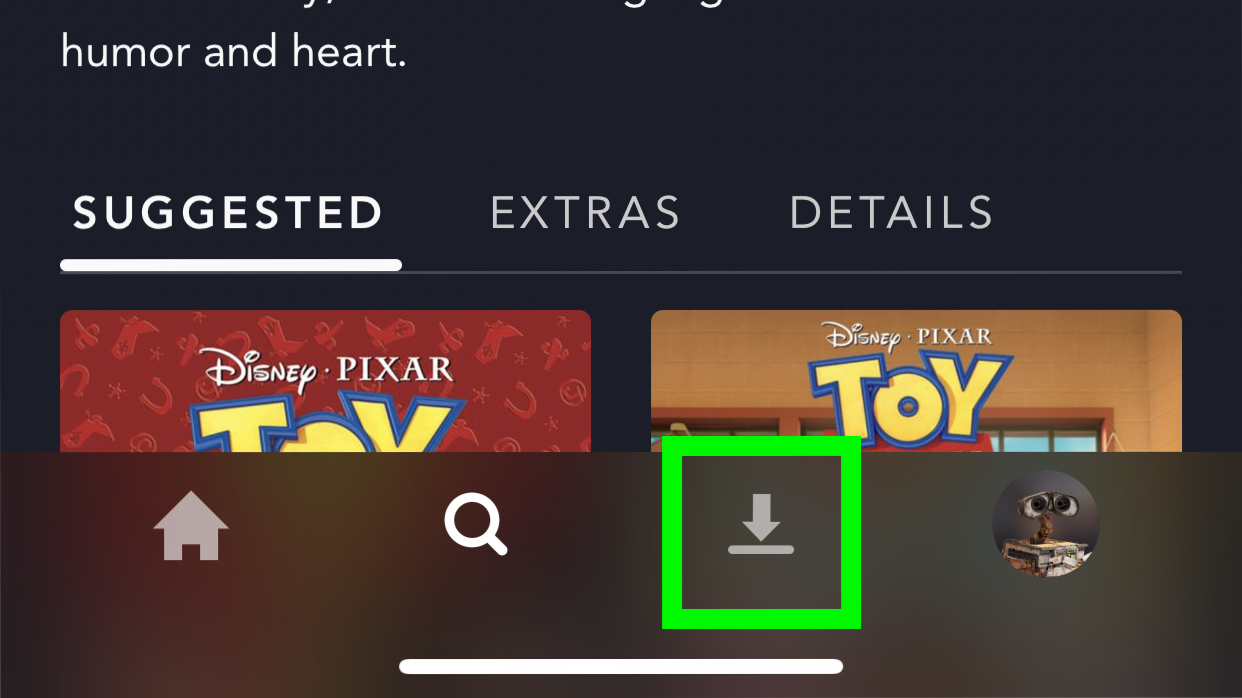
5. Tap the device icon. If you downloaded a TV episode, you need to tap the show name.
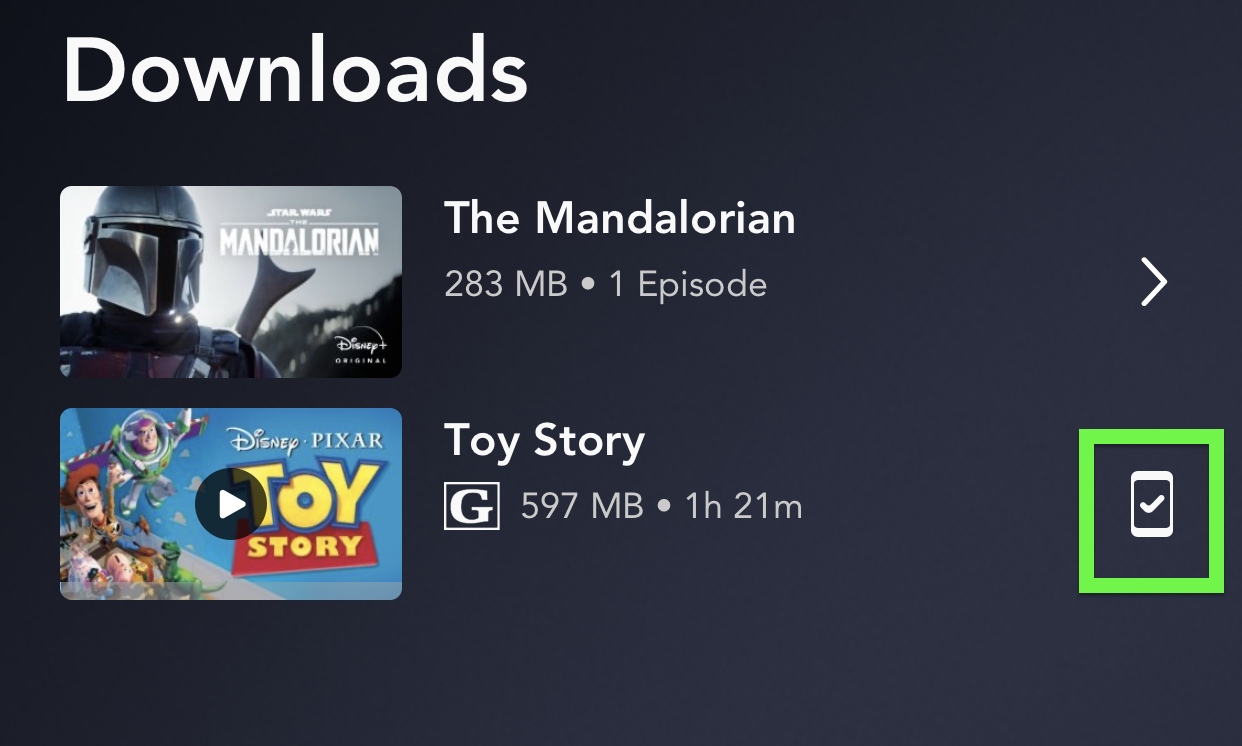
6. Tap Remove Download.
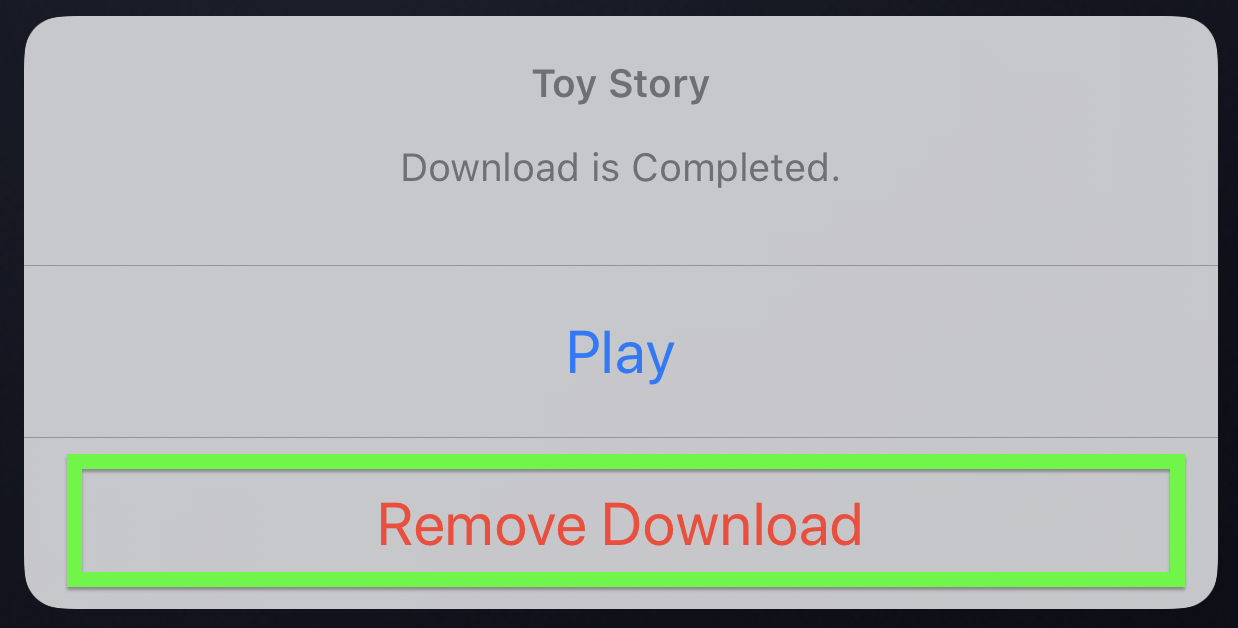
Now you've mastered saving and deleting episodes.
Get instant access to breaking news, the hottest reviews, great deals and helpful tips.
Current page: How to download shows on Disney Plus
Prev Page How to start streaming Disney Plus Next Page How to get Disney Plus on your TV
Henry was a managing editor at Tom’s Guide covering streaming media, laptops and all things Apple, reviewing devices and services for the past seven years. Prior to joining Tom's Guide, he reviewed software and hardware for TechRadar Pro, and interviewed artists for Patek Philippe International Magazine. He's also covered the wild world of professional wrestling for Cageside Seats, interviewing athletes and other industry veterans.
 Club Benefits
Club Benefits