How to use Disney Plus: Tips, tricks and instructions
We've made the Disney Plus instruction manual that Disney didn't.
Getting Disney Plus on your Hulu account to save money

While it's easy to add Disney Plus to a Hulu account, in order to save money, there are a few asterisks that streaming audiences need to know. The first thing, of course, is that they'll need to get ESPN Plus too.
That being said, you're still saving a dollar (even before ESPN Plus) by subscribing to all three. ESPN Plus costs $4.99 per month, so the $5.99 discount you get for having all three services practically covers the sports service.
Next, you'll want to make sure you're actually paying for Hulu. Yes, you can't get this bundle if your Hulu access comes from a partner, such as the deal where Spotify subscribers get Hulu for free.
Okay, now that we've got all that out of the way, it's time to get this sorted. Per Hulu's own instructions, this is pretty simple — just make sure you know the email address you use for Hulu.
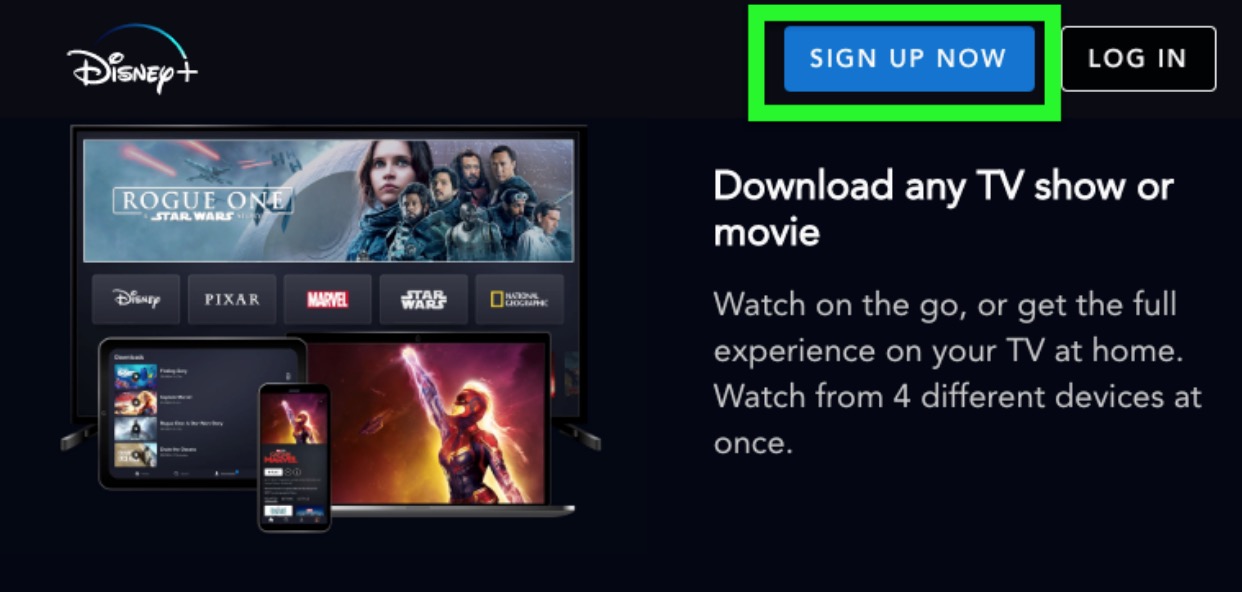

- Navigate your browser to DisneyPlus.com
- Select Sign Up Now.
- Sign up with the same email address you use for Hulu.
- Navigate to espn.com/watch/espnplus/ and select Sign up now.
- Again, sign up using the same email address you use for Hulu and Disney Plus.
Disney will credit your account $5.99 per month as long as you're subscribed to all three.
Get instant access to breaking news, the hottest reviews, great deals and helpful tips.
Current page: How to add Disney Plus to a Hulu account
Prev Page How to add profiles on Disney Plus Next Page How to change user icons on Disney Plus
Henry was a managing editor at Tom’s Guide covering streaming media, laptops and all things Apple, reviewing devices and services for the past seven years. Prior to joining Tom's Guide, he reviewed software and hardware for TechRadar Pro, and interviewed artists for Patek Philippe International Magazine. He's also covered the wild world of professional wrestling for Cageside Seats, interviewing athletes and other industry veterans.
 Club Benefits
Club Benefits





