Sponsor Content Created With Samsung
The Truth About Samsung Galaxy AI Photography: Myths vs. Reality
Busting myths and snapping shots.

When we reviewed the Samsung Galaxy S25, we said it’s a bet on AI that pays off, pointing to the phone’s performance and clever software features. But some will undoubtedly worry that its reliance on machine learning techniques will dull its creative spark somewhat.
Thankfully, that’s not the case at all, and the latest flagship’s array of Galaxy AI1 features actually makes the S25 much better for photography (particularly in the hands of novices) than you may expect.
Let’s bust some myths about the Samsung Galaxy S25’s camera and AI features.
Myth 1 - The camera does too much of the work for you
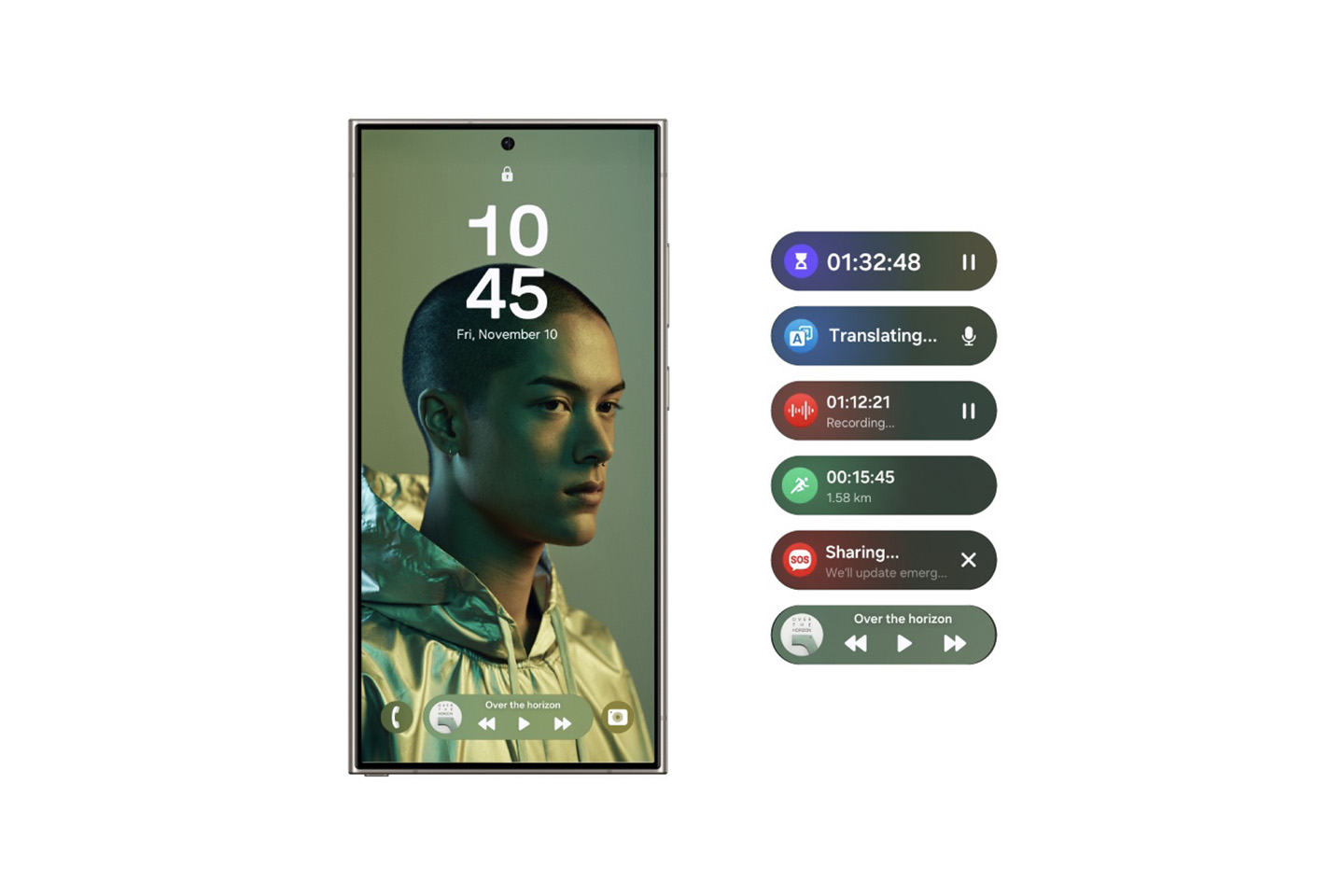
While Samsung’s camera does have the advantage of being able to use Galaxy AI to set its own presets for your next shoot, it also has a Pro Mode.
Switching to this allows for advanced features like ISO adjustment, shutter speed, exposure, and more.
That means the phone walks the line between simplicity and power nicely.
Myth 2 - Generative AI is obvious when it’s used

We’ve all seen images that are obviously edited, with chunks of scenery missing or bizarre blurry sections where items have been moved.
While Samsung does watermark metadata to highlight when generative AI has been used (as it should), Generative Edit2 on the S25 lets you move a person in the photo and fill the background with realistic textures — ideal for social media or travel edits.
Want to double your dog’s size, or have your friend hang off the ceiling like a bat? You might be impressed at how convincingly the Samsung Galaxy AI editing suite can manage that.
Myth 3 - Slow-motion video is often full of screen flicker

Because the frequency of many artificial light sources can upset your phone’s own refresh rate, slow-motion video can often be plagued by awkward flickering.
It used to be something that users could do little about, at least on mobile phones, but Samsung allows users to instantly turn an image into a flicker-free slow-motion version within the Gallery app.
The feature is called Instant Slow-mo3, and it works by generating frames between the captured ones, using Galaxy AI, fusing them together to allow for seamless movement. Using Instant Slow-mo, you can transform a shaky scene into smooth slow-mo in seconds — ideal for dance or sport highlights.
Myth 4 - Nighttime photography is poor on a phone
We’ve all taken photos at a party only to find them a blurry mess when we look back on them the next day, but that’s a thing of the past with the Samsung Galaxy S25 camera.
The phone’s AI-based Nightography4 works by taking multiple images at the same time, before blending them together using machine learning and other techniques to make a cohesive image that maintains detail and contrast.
This all happens almost instantaneously, too, meaning users won’t even notice the magic unfolding.
Myth 5 - AI edits aren’t useful

While some phones suggest garish edits that can make that lovely photo of your lunch look much less appealing, Samsung’s Gallery app is supercharged with the Galaxy AI Photo Assist5 tool.
Not only can you drop generative AI fills into your own photos, but the AI can also suggest settings to make your images look even better, even including recommended crops and shadow changes.
Myth 6 - Zooming in causes a blurry image
Samsung was one of the first manufacturers to push for much more powerful zoom functionality on phones, but now it’s offering the clearest, too.
Now, zooming in will trigger the Galaxy S25 series’ AI-powered Next Gen ProVisual Engine, which uses machine learning to assess what you’re looking closely at and fill in the blanks that would have previously led to a blurry mess.
The end result is being able to snap pictures from distance, safe in the knowledge you’re not sacrificing the perfect shot.
Myth 7 - A camera can’t translate reliably

We’ve seen this one a lot, partially because the idea of pointing your camera at a menu, road sign, or street name and being able to see it in your native language still feels a lot like science fiction.
And yet, it really does work, and it’s just part of Samsung’s translation toolkit along with real-time translation of phone calls, via Galaxy AI Live Translate6, and more.
One last thing. If you have somehow missed the buzz throughout the internet tech sphere, Samsung has recently launched their latest foldable wonder – the Galaxy Z Fold7.
With major hardware upgrades, such as a 200MP camera sensor, an impossibly svelte 4.2mm thin unfolded chassis, and stunning (2184 x 1968) 8” main display, there’s a lot to get excited about.
Visit the Samsung website to find out more specs and details.
- 1Samsung account login is required for certain AI features.
- 2Samsung account login is required. Requires network connection.
- 3Samsung account login is required. Available on Samsung Video Player and Samsung Gallery. May not be available on certain video file types. Accuracy of results not guaranteed.
- 4Results may vary depending on light condition, subject and/or shooting conditions.
- 5Requires network connection and Samsung account login. A visible watermark is overlaid on the saved image to indicate it was generated by Galaxy AI. Accuracy of output not guaranteed.
- 6Samsung account login is required. Certain languages may require language pack download. Service availability may vary by language. Accuracy of results is not guaranteed. Available in 20 languages from launch.
Get instant access to breaking news, the hottest reviews, great deals and helpful tips.
 Club Benefits
Club Benefits





