Samsung’s One UI 8 beta introduces new ways to look at your photos and videos — here’s what we know
There’s so much more coming to Samsung’s Galaxy
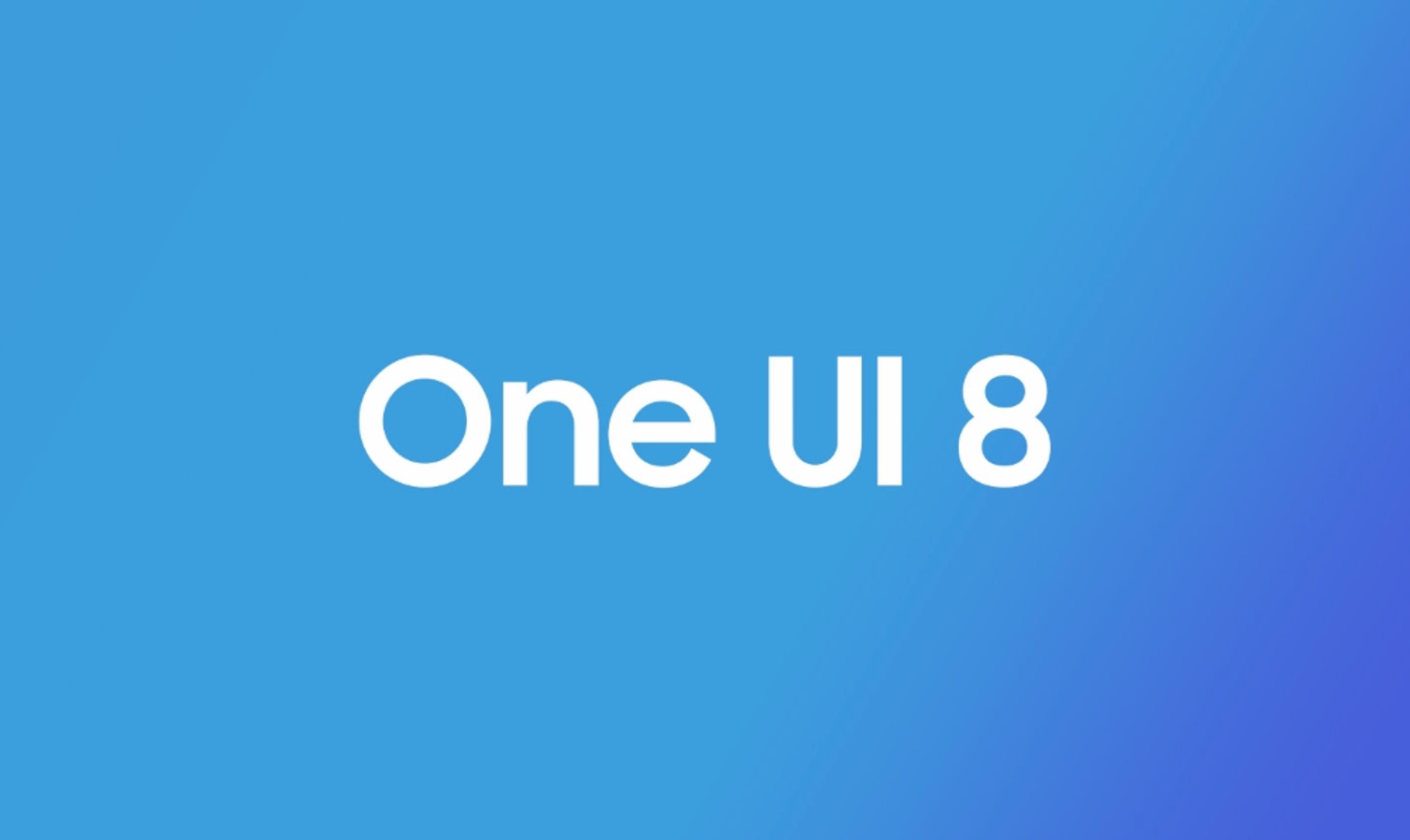
Here at Tom’s Guide our expert editors are committed to bringing you the best news, reviews and guides to help you stay informed and ahead of the curve!
You are now subscribed
Your newsletter sign-up was successful
Want to add more newsletters?

Daily (Mon-Sun)
Tom's Guide Daily
Sign up to get the latest updates on all of your favorite content! From cutting-edge tech news and the hottest streaming buzz to unbeatable deals on the best products and in-depth reviews, we’ve got you covered.

Weekly on Thursday
Tom's AI Guide
Be AI savvy with your weekly newsletter summing up all the biggest AI news you need to know. Plus, analysis from our AI editor and tips on how to use the latest AI tools!

Weekly on Friday
Tom's iGuide
Unlock the vast world of Apple news straight to your inbox. With coverage on everything from exciting product launches to essential software updates, this is your go-to source for the latest updates on all the best Apple content.

Weekly on Monday
Tom's Streaming Guide
Our weekly newsletter is expertly crafted to immerse you in the world of streaming. Stay updated on the latest releases and our top recommendations across your favorite streaming platforms.
Join the club
Get full access to premium articles, exclusive features and a growing list of member rewards.
Samsung has recently dropped the third beta for its Android 16-based One UI 8 update and, while it might be more focused on bug fixes, a couple of new leaks have revealed some additions to the Gallery app.
One of the new changes introduced in the beta is reportedly for Samsung’s Audio Eraser tool, originally introduced with One UI 7. According to well-known leaker Ice Universe (via Android Authority,) the new tool is capable of completely removing background noise in a video you’re watching, without needing to enter editing mode. IceUniverse has shared a video of the process on their Weibo account to show off how the new feature works.
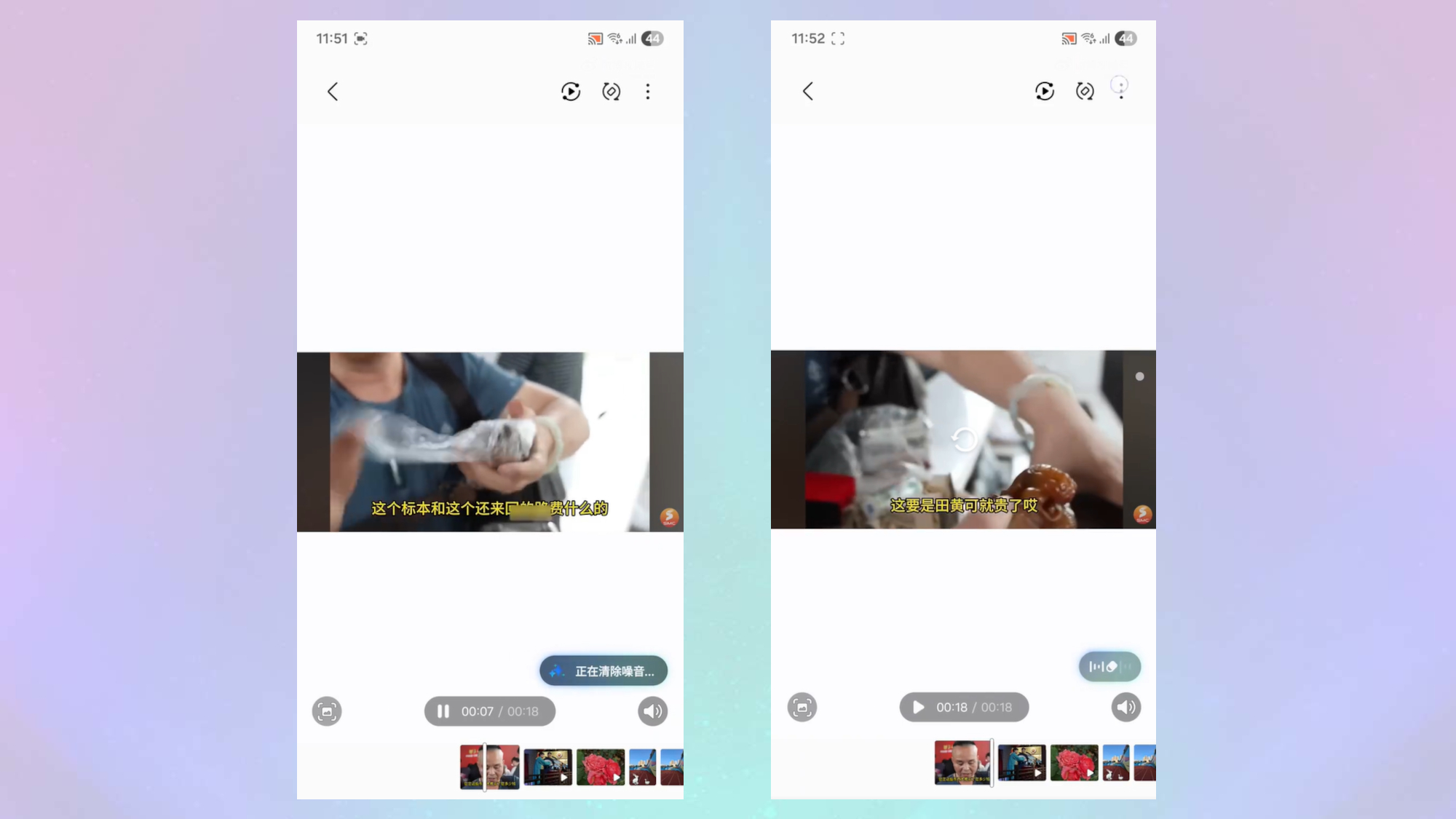
In a separate reveal, IceUniverse (via Android Authority) states Samsung has started to test a new Dynamic Effect feature within the One UI 8’s version of the gallery app. This new feature reportedly builds upon the Live Effect feature that allows users to user to make an image appear three-dimensional was first introduced as part of One UI 6.

According to the shared video, Dynamic Effect allows users to view the subject from slightly different angles by dragging around the image with their finger. However, it doesn’t appear to do much else at the moment, which raises questions as to its purpose.
What else is coming with One UI 8?

One UI 8 is looking to offer a fair few quality-of-life improvements for some of our favorite apps and features on the best Samsung phones. For instance, we’ve heard that One UI 8 will introduce a new multimodal AI that aims to be more conversational, while being more aware of what you’re doing on-screen. We’ve also heard that the update will introduce a new reminder app that’s aimed towards holiday planning, alongside Auracast, a new Bluetooth feature that allows you to share multiple audio connections via a QR code.
Not only that, the update is also bringing some key improvements to One UI's Secure Folder by introducing several key upgrades. The most important thing to note is the option to “Hide the Secure Folder” button, which stops the folder from appearing on your device. The update also allows the Galaxy Now Bar to show relevant call and alert information at a glance, including adding Google Maps support.
It is worth noting that these features are still in beta, so we can’t guarantee that they will appear as part of the final update. We're hoping to get a better look at the features coming with the final version of One UI 8 during the Galaxy Unpacked event on July 9, likely alongside the Galaxy Z Fold 7 and the Galaxy Z Flip 7. However, you can enter the current One UI 8 beta so long as you have a Samsung Galaxy S25 series device and live in the U.S., U.K., Korea or Germany.
Get instant access to breaking news, the hottest reviews, great deals and helpful tips.
More from Tom's Guide
- Google Pixel 10 could offer even better macro photos — here's how
- Samsung’s Galaxy G fold feels more like a proof of concept than an actual phone — here’s why
- New Galaxy S26 Ultra battery and camera rumors have me worried — here’s why

Josh is a staff writer for Tom's Guide and is based in the UK. He has worked for several publications but now works primarily on mobile phones. Outside of phones, he has a passion for video games, novels, and Warhammer.
You must confirm your public display name before commenting
Please logout and then login again, you will then be prompted to enter your display name.
 Club Benefits
Club Benefits










