One UI 8 is coming with Galaxy Z Fold 7 and Z Flip 7 — here are all the best new features
One UI 8 is arriving very soon — and here's what's new

Galaxy Unpacked is now here, bringing the next generation of Samsung foldables — the Galaxy Z Fold 7 and the Galaxy Z Flip 7. These phones won't be coming alone, of course, as Samsung has confirmed that they'll both be running One UI 8 (and Android 16) right out of the box when they ship on July 25.
And that's rather incredible when you remember that One UI 7/Android 15 was released less than 6 months ago.
Obviously a new version of One UI means that there are a bunch more features on offer. Not just from Android 16 itself, but also thanks to all the extras that Samsung has added. According to the company, the new software is built to be "context-aware and naturally responsive" which has been optimized for foldables' flexible format.
Naturally that means AI is front and center, and here are the best features coming your way.
Enhanced Audio Eraser

Audio Eraser is a great tool for removing unwanted sound, and the new version available in One UI 8 is a lot more intelligent. A new toggle in the gallery allows the tool to detect and remove unwanted noise, all with a single tap.
Bottom line: the feature should be a lot faster and more convenient for you to use.
Gemini Live with Screenshare
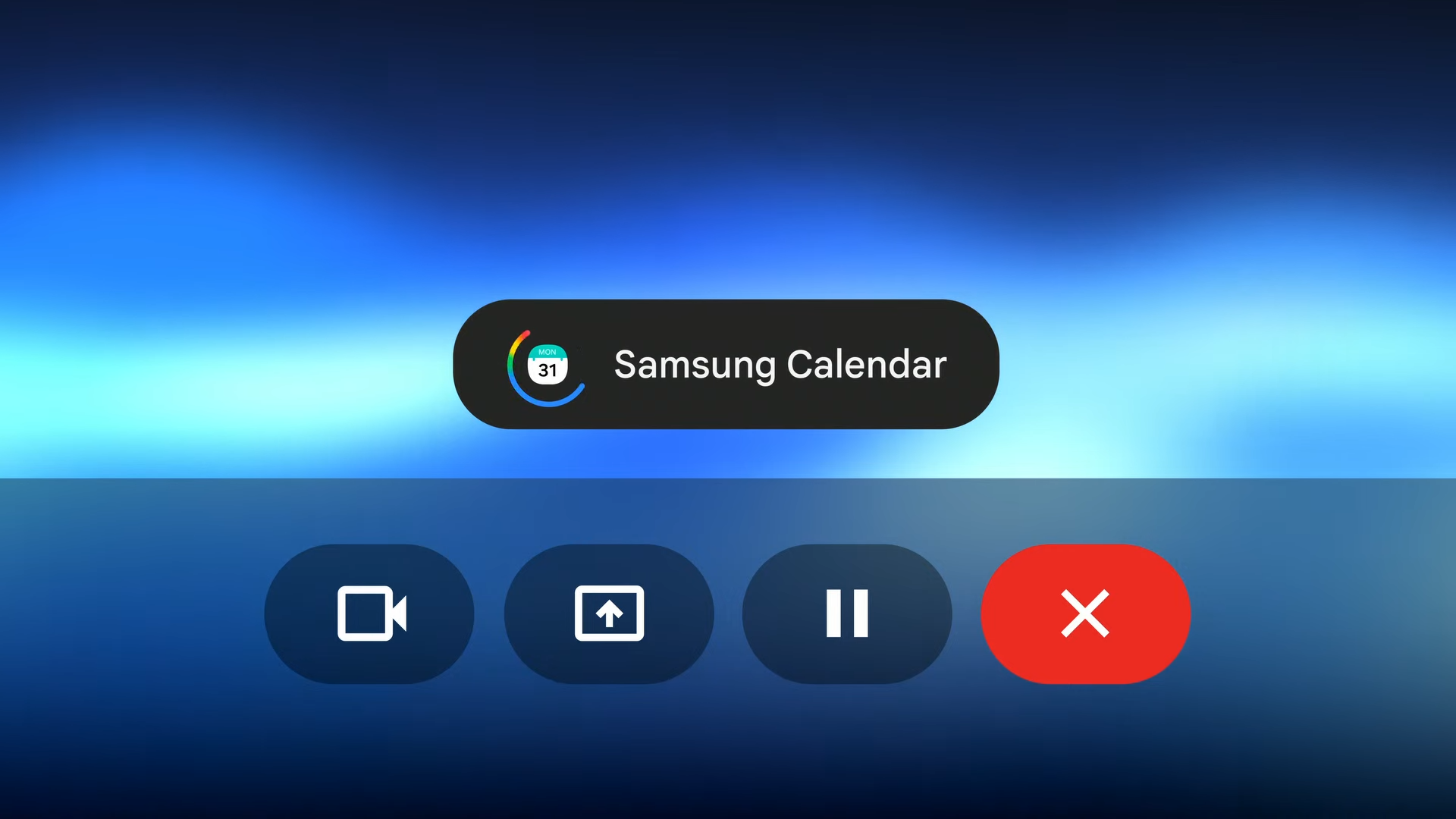
The first thing of note with Gemini is that Google's AI is now available on the Galaxy Z Flip 7's Flex Window — meaning users can access Gemini tools and features without having to open up their phone.
Get instant access to breaking news, the hottest reviews, great deals and helpful tips.
Gemini Live itself has been enhanced with new multimodal capabilities on both Z Fold 7 and Z Flip 7. That means it can better understand what users want, see and do, while also letting them get contextual answers without having to swap back and forth between different apps.
Live's screensharing feature is also available, letting users ask Gemini what is either on screen or within view of the camera — and get instant answers.
Improved Circle to Search
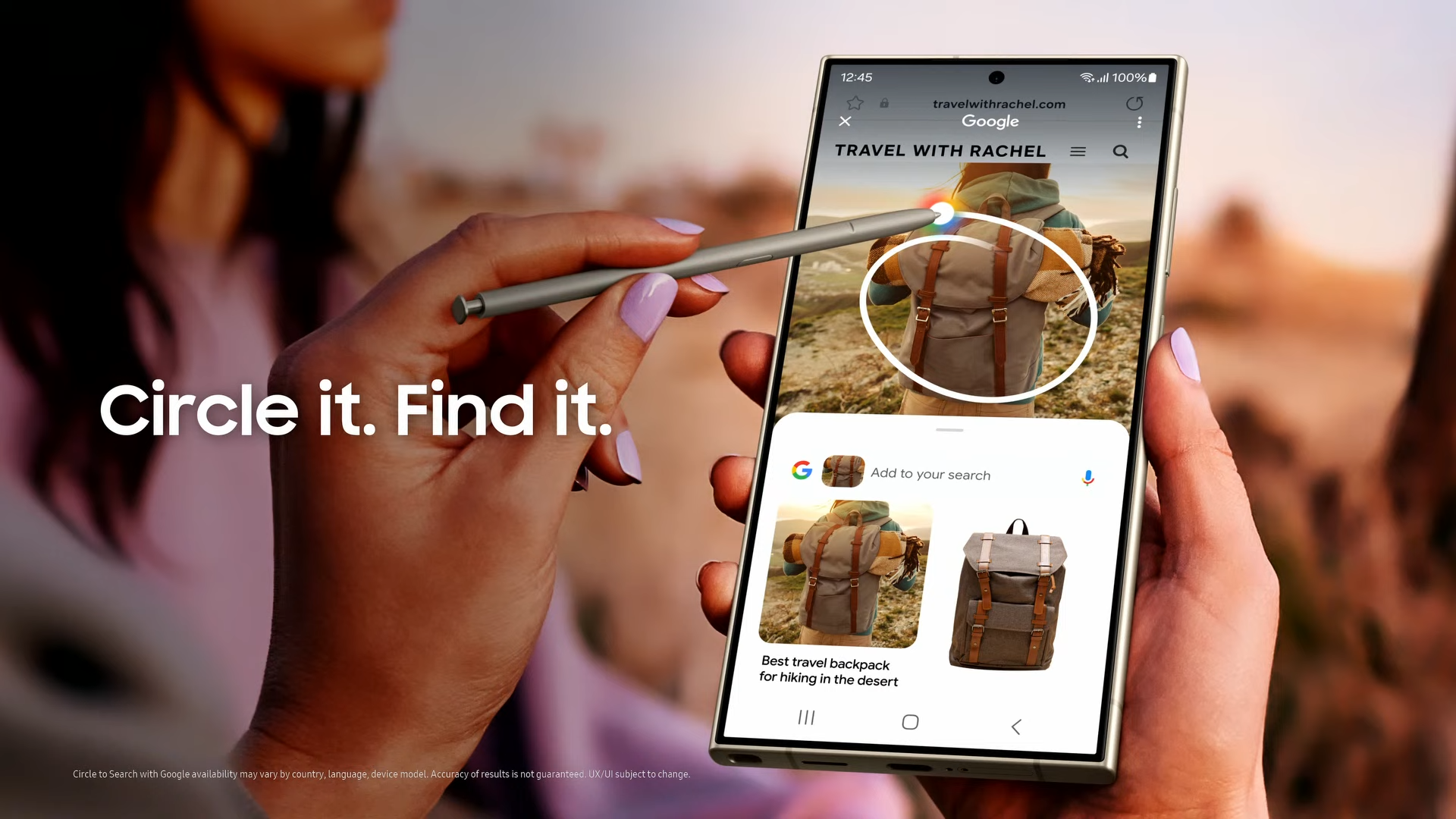
Circle to Search is integrated with AI mode, which should help the more complicated search topics, and give users the option to ask follow-up questions with a "Dive Deeper" button.
Both foldables will also offer unique Circle to Search capabilities for gamers. All you need to do is circle around the in-game object you need to know about, be it a puzzle or a boss, and the AI will offer up tips and other information without making you leave the game.
Improved Multitasking
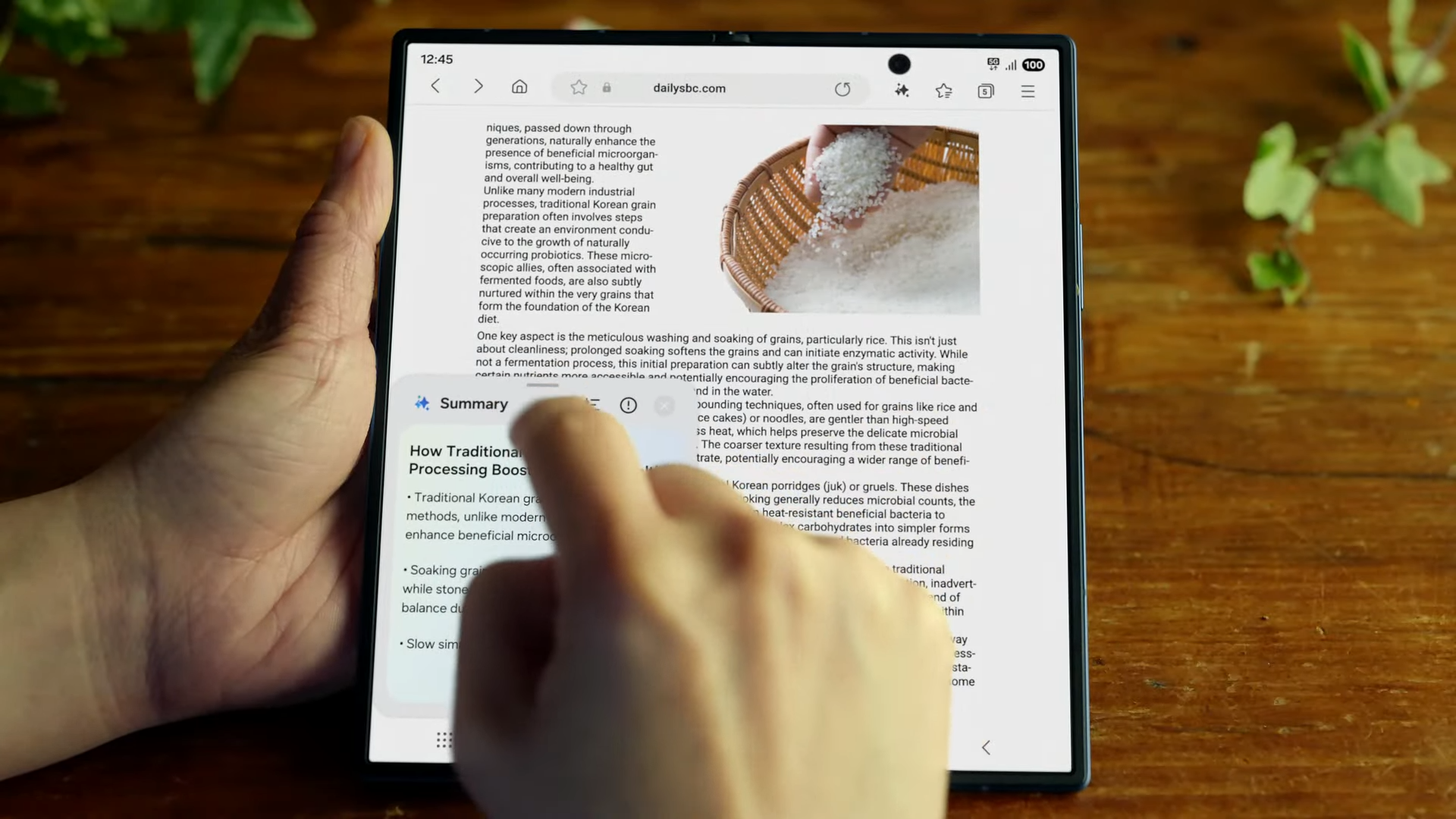
One UI 8 has been designed to be a "true multimodal agent," part of which involves pairing new intelligent tools with "large-screen multitasking" and AI that is optimized for a larger screen.
This means that Samsung will maximize the amount of space used while multitasking, while also offering a new "AI Results View" that drops features from AI results into a split view or floating window.
A new Drag & Drop system will also let users move AI-generated content around between app windows. As the name suggests, you simply press and hold, and move it to the relevant screen. That way you can save time getting content from one app to the other.
Improved Flex Window

The Z Flip 7's Flex Window is getting some improvements, beyond just gaining access to Gemini AI tools. Both the Now Bar and Now Brief will be available from the cover display, giving you access to all of Samsung's AI planning tools without having to open up your phone.
Whether you're looking to check up on your ride share ETA, see the latest sports scores, check your personalized daily updates, or anything else those two features can do, it's now more easily available.
The Flex Window now supports 20 apps and widgets, and can adapt your wallpapers to suit the screen — and stop important details hiding behind the camera.
DeX Support on Z Flip 7

Ok, so it's not really a One UI 8-exclusive feature, but it's something we've been asking Samsung to give us for the past several years. The Galaxy Z Flip 7 can now support DeX, which means you can plug it into a display and unlock Samsung's exclusive desktop mode — and use your flip phone with a PC-like interface.
More from Tom's Guide
- Samsung Galaxy Z Flip 7 FE announced — and it's not as 'affordable' as we hoped
- Samsung Galaxy Z Fold 7 hands-on: The first foldable I'd actually want to buy
- Samsung Galaxy Z Flip 7 hands-on review: Feels like flip phone perfection

Tom is the Tom's Guide's UK Phones Editor, tackling the latest smartphone news and vocally expressing his opinions about upcoming features or changes. It's long way from his days as editor of Gizmodo UK, when pretty much everything was on the table. He’s usually found trying to squeeze another giant Lego set onto the shelf, draining very large cups of coffee, or complaining about how terrible his Smart TV is.
You must confirm your public display name before commenting
Please logout and then login again, you will then be prompted to enter your display name.
 Club Benefits
Club Benefits





