I gave my Galaxy S23 Ultra new life by installing a turbocharged software update — here’s why
This could force me to ditch the S24 Ultra
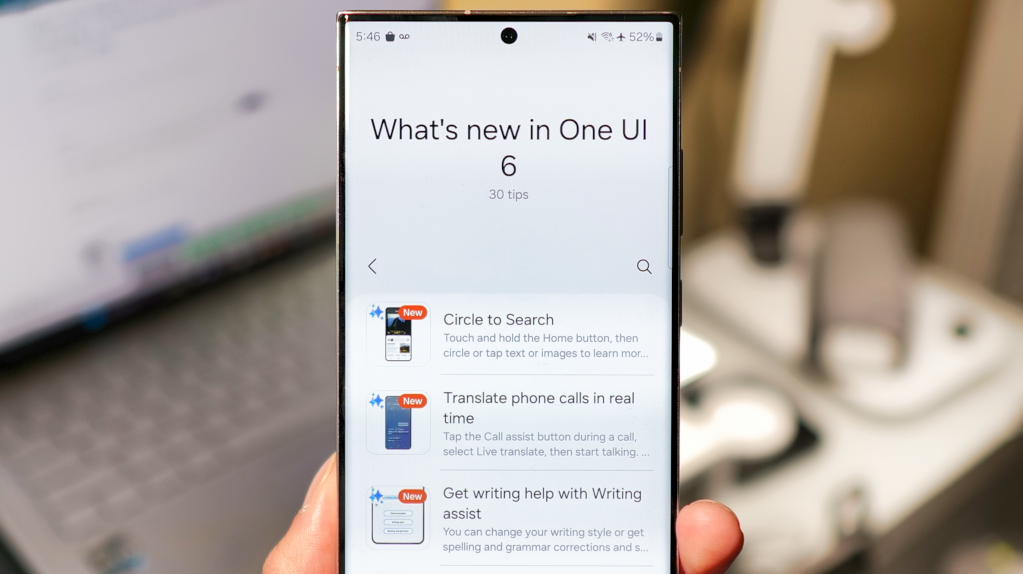
Here at Tom’s Guide our expert editors are committed to bringing you the best news, reviews and guides to help you stay informed and ahead of the curve!
You are now subscribed
Your newsletter sign-up was successful
Want to add more newsletters?

Daily (Mon-Sun)
Tom's Guide Daily
Sign up to get the latest updates on all of your favorite content! From cutting-edge tech news and the hottest streaming buzz to unbeatable deals on the best products and in-depth reviews, we’ve got you covered.

Weekly on Thursday
Tom's AI Guide
Be AI savvy with your weekly newsletter summing up all the biggest AI news you need to know. Plus, analysis from our AI editor and tips on how to use the latest AI tools!

Weekly on Friday
Tom's iGuide
Unlock the vast world of Apple news straight to your inbox. With coverage on everything from exciting product launches to essential software updates, this is your go-to source for the latest updates on all the best Apple content.

Weekly on Monday
Tom's Streaming Guide
Our weekly newsletter is expertly crafted to immerse you in the world of streaming. Stay updated on the latest releases and our top recommendations across your favorite streaming platforms.
Join the club
Get full access to premium articles, exclusive features and a growing list of member rewards.
One of the most exciting aspects about the Galaxy S24 Ultra is how it introduces a slew of features powered by artificial intelligence. In my Galaxy S24 Ultra review, I specifically mention that the new Galaxy AI features were the biggest incentives to buying Samsung’s latest flagship phone. Yet, here I am back to using a Galaxy S23 Ultra once more.
That’s because the One UI 6.1 update that Samsung promised has finally arrived on my Galaxy S23 Ultra, injecting new life to the year-old phone that previously held the top spot on our best camera phones list. I’m both stoked and surprised by the software update, mainly because it takes a lot away from convincing people to buy or upgrade to the Galaxy S24 Ultra.
Even more intriguing is that the software update is not locked to just the Galaxy S23 Ultra, but it’s available to the Galaxy S23, Galaxy S23 Plus, Galaxy S23 FE, Galaxy Z Fold 5, and Galaxy Z Flip 5 — essentially all of last year’s major releases. But before I get to all of those reasons why these Galaxy AI features on my S23 Ultra makes me forget about the S24 Ultra, I think it’s best to recap all the Galaxy AI features these phones can access.
Galaxy AI: all the features on the Galaxy S23 Ultra
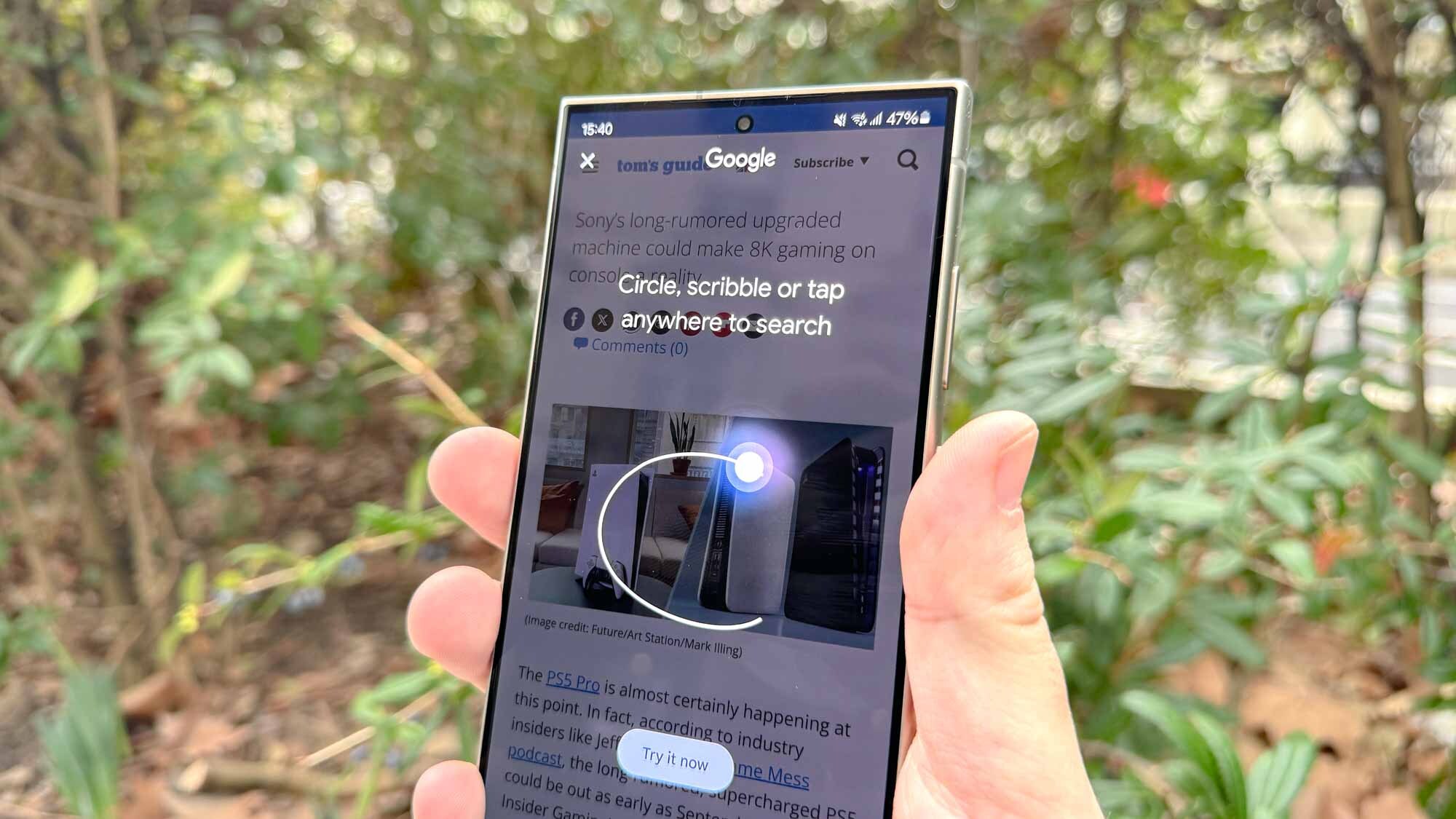
My colleagues and I detailed many of the Galaxy AI features listed below when we tried them with the Galaxy S24 series. For the most part, we like how they make complex functions simple — like leveraging generative AI to resize a subject in a photo. While this particular feature works well, we’ve explained how others, like Call Assist, still need further refining to become practical to use for the vast majority of people.
- Circle to Search: Searching on Google gets easier with Circle to Search. Essentially, you use your finger to circle whatever you want to perform a Google search on, then it’ll automatically populate the results — including shopping links to where you can buy what you’re looking for.
- Call Assist: With the help of AI, Call Assist allows for real-time translation with phone calls. Think of it much like an actual person in between you and your caller, who will translate what they’re saying to your language.
- Writing Assist: Through the Samsung keyboard, Writing Assist can change the writing style of what you’re planning to write about, along with grammar corrections and suggestions. There’s even a feature that can offer language translation in select chat and texting apps — like WhatsApp.
- Interpreter mode: Accessible through the Quick Panel, this hidden app uses advanced intelligence to translate conversations in person — as well as showing them the translation on the phone and reading them aloud.
- Note Assist: Through the Samsung Notes app, Note Assist will easily auto format your notes, correct the spelling, and can even summarize everything complete with bolded headings and bulleted lists.
- Summarize and translation: Samsung’s own voice recorder app gains intelligence in the form of summarizing and translating your audio recordings. The same summarizing and translating features are also accessible on web pages with Browsing Assist.
- Generative Edit: Easily resize subjects, remove unwanted ones, and even transform crooked photos so they look straight with Generative Edit.
- AI generated wallpapers: Rather than using any of the wallpapers out of the box, you can now get AI generated wallpapers based on the categories and keywords you select.
- Voice Focus: If you’re in the middle of a phone call and can’t quite comprehend what they’re saying due to background noise, enabling Voice Focus will remove those distractions and make their voice sound more clear.
- Instant Slow-Mo: Convert your existing videos and apply a cinematic slow motion effect with Instant Slow-Mo. It relies on generative AI to add additional frames to your video to make it appear like a slow motion one.
- Studio video editing: You’ll have access to an incredibly powerful video editing software with Studio installed on your device. Not only can you tweak and crop videos, but it offers layered editing to allow you to add titles and other content over your video.
Telephoto camera superiority with the S23 Ultra
One of the first things I did when I got my hands on the Galaxy S24 Ultra was to see if its new 50MP telephoto camera with 5x zoom was a downgrade. That’s because the optical zoom is less than what the Galaxy S23 Ultra offers, which is a 10MP telephoto with 10x optical zoom.
Initially, I thought the Galaxy S24 Ultra would be leveraging pixel binning techniques and newer image processing algorithms to effectively offer the same quality as its predecessor’s 10x optical zoom — but that didn’t quite turn out to be the case. While the S24 Ultra had the upper hand at 5x zoom, the S23 Ultra consistently produced better images at 10x zoom and beyond. I know a lot of people rely on zooming on their phones, so the Galaxy S23 Ultra still proves it’s the champ in this area.
No display issue with Mura effect
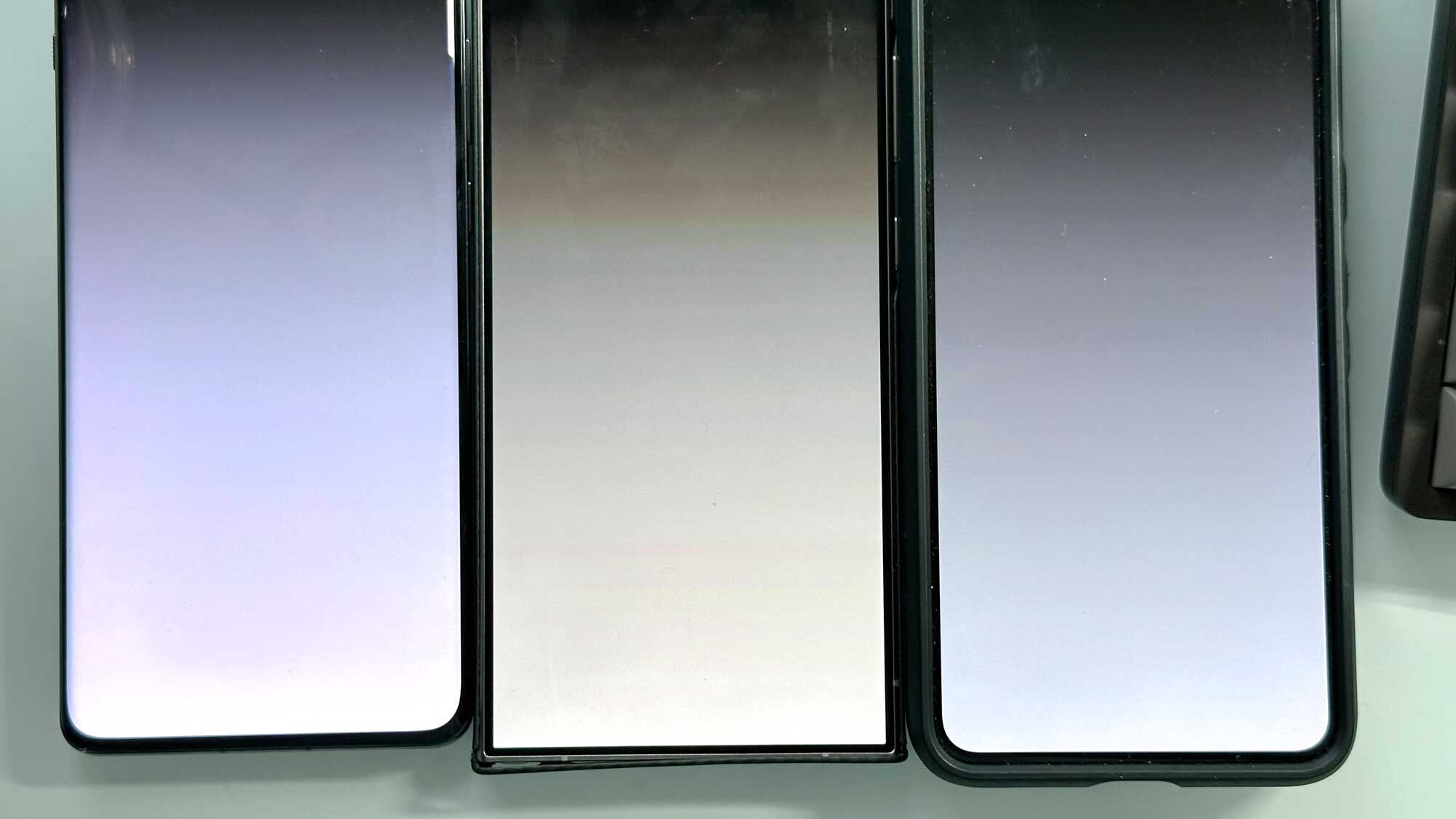
Samsung did better by improving the display brightness in the Galaxy S24 Ultra, which reached 1,363 nits in our testing. That’s better than the S23 Ultra’s reach of 1,225 nits, but the Mura effect that plagues my Galaxy S24 Ultra is hard to overlook. This display issue first surfaced when owners realized a clouding effect at lower brightness levels. I didn’t notice the issue until I put it side-by-side with my Galaxy S23 Ultra, and it was hard to miss.
Get instant access to breaking news, the hottest reviews, great deals and helpful tips.
This only becomes problematic at night when the display purposely goes to a dimmer setting to prevent eye strain. Samsung has yet to officially classify it as a defect, but some owners have been able to get their units replaced.
Galaxy S23 Ultra outlook
Now that my Galaxy S23 Ultra is running One UI 6.1, I don't have to worry about those Galaxy S24 Ultra issues — I can keep using my old phone as before, only with some great new AI features added to the mix.
More from Tom's Guide
- PlayStation Portal restocks — where to buy and latest updates
- Forget push-ups — this 15-minute arm workout builds your triceps, pecs and shoulders in 15 moves
- Samsung Galaxy Z Fold 6 FE rumors — what we know about Samsung’s cheap foldable

John’s a senior editor covering phones for Tom’s Guide. He’s no stranger in this area having covered mobile phones and gadgets since 2008 when he started his career. On top of his editor duties, he’s a seasoned videographer being in front and behind the camera producing YouTube videos. Previously, he held editor roles with PhoneArena, Android Authority, Digital Trends, and SPY. Outside of tech, he enjoys producing mini documentaries and fun social clips for small businesses, enjoying the beach life at the Jersey Shore, and recently becoming a first time homeowner.
 Club Benefits
Club Benefits




















