Sponsor Content Created With Samsung
Inside the Samsung Galaxy S25: How advanced AI powers everyday convenience

AI — it’s on everyone’s lips. While it’s disrupting almost every industry you can think of, smartphone manufacturers are falling over themselves to place the power of these deep learning networks in your hands. Take the Samsung Galaxy S25 Ultra, for example, which delivers a premium Android experience with its versatile storage, enhanced battery life and lightning-fast charging, and an unmatched audio experience. The S25 smartphone range offers Galaxy AI1 tools designed to help you handle the challenges of a busy lifestyle. Moreover, these AI features are seamlessly integrated, so taking advantage of them is an absolute doddle.
With that in mind, we’ve compiled this handy how-to guide to help you get the most out of your Galaxy AI-enhanced Samsung smartphone.
How do I take the perfect photo with the Samsung Galaxy S25?

Galaxy AI Generative Edit2 can help you eliminate the stress of taking the perfect photo in the moment. Reimagine photos by moving elements around, taking out photobombers (like your ex), and drawing in something completely new using this generative AI feature. You can also transform photos into striking cartoons and paintings and apply more fun effects with Galaxy AI Portrait Studio3.
How do I help stop my Samsung Galaxy S25 from dying?
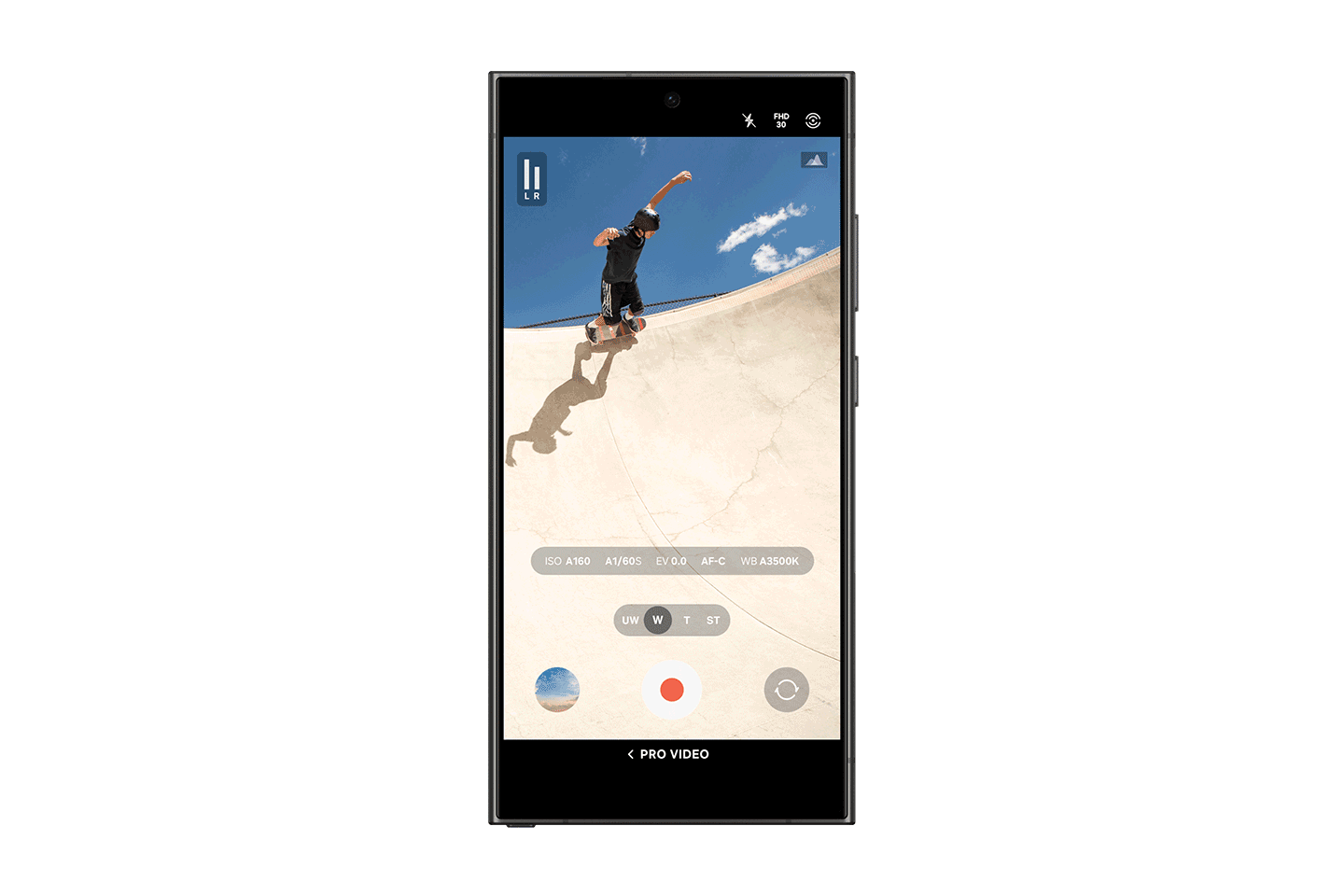
Battery and performance optimization help your device keep going when it matters most. A day’s worth of video meetings, music during commuting, web browsing, social media, and gaming can quickly drain a phone’s battery. Thankfully, the Galaxy S25 Ultra utilizes adaptive AI to optimize your battery life based on your usage patterns, meaning you can keep streaming YouTube whenever a replacement shuttle bus threatens to add hours to your commute.
How can I improve my emails and messages with the Samsung Galaxy S25?
The handy Galaxy AI Writing Assist4 feature helps you communicate best with whoever you’re speaking to. Want to sound more professional or relaxed? Want to weed out those typos? Writing Assist helps you compose, improve, and personalize messages, whether for a boss, friend, or social media. It also suggests context-sensitive replies, letting you get back to the action ASAP.
How can my notes better organize my life with the Samsung Galaxy S25?

Note Assist5 can enhance and simplify your notetaking, ensuring you don’t miss out on the important stuff. It can make lists easier to read, translate notes, and summarize wordy sections. It can even clean up your scruffy handwriting. Notes Assist is one of the best ways to help you stay organized — for work and general life.
How can web browsing with the Samsung Galaxy S25 quickly get me up to speed?
Want the tl;dr in a flash? Browsing Assist6 can translate and summarize web content for you if you need to brush up on something quickly. It can save you time when catching up on the things that matter most, like news.
With AI here to stay, look out for Samsung’s upcoming foldable devices powered by Galaxy AI, which will empower you to stay on top of your everyday tasks.
One last thing. If you have somehow missed the buzz throughout the internet tech sphere, Samsung has recently launched their latest foldable wonder – the Galaxy Z Fold7. With major hardware upgrades, such as a 200MP camera sensor, an impossibly svelte 4.2mm thin unfolded chassis, and stunning (2184 x 1968) 8” main display, there’s a lot to get excited about. Visit the Samsung website to find out more specs and pre-order details.
1. Samsung account login is required for certain AI features.
2. Samsung account login is required. Requires network connection.
3. Results may vary depending on light condition, subject and/or shooting conditions.
4. Samsung account login is required. Requires a network connection. Must meet length requirements to activate feature. Service availability may vary by language. Accuracy of results is not guaranteed.
5. Samsung account login is required. Requires network connection.
6. Available to use on Samsung Internet. Requires network connection and Samsung account login.
Summarise feature may be limited or unavailable on certain paid websites. Character limit applies. Language pack download may be required. Accuracy of results not guaranteed.
Get instant access to breaking news, the hottest reviews, great deals and helpful tips.
 Club Benefits
Club Benefits





