Google Maps just added a genius time-saving feature for your iPhone
Google rolls out a screenshot-reading feature

Google Maps has started to roll out a screenshot recognition feature for iPhones that aims to make finding locations saved in your camera roll much simpler.
We originally heard about the new screenshot feature last month, but a new report from 9to5Google has revealed that the rollout has begun on iOS, albeit later than originally anticipated. As Google originally promised, the feature appears to be for the U.S. only, as we have yet to find it on our iPhones in the U.K..
Also, Google has yet to confirm the release date on Android, meaning users with the best Android phones will have to keep waiting to try the feature out.
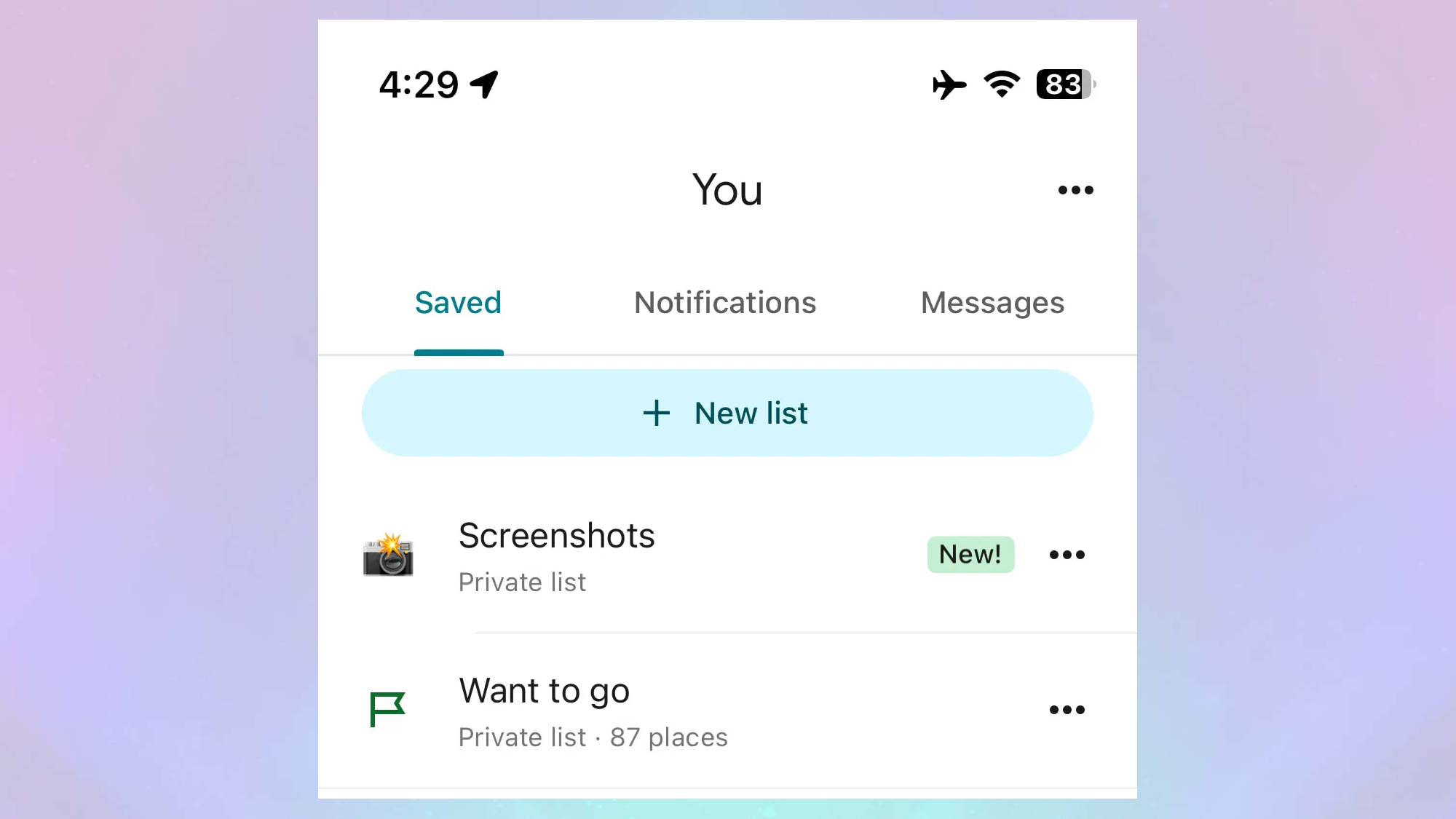
Google's new feature aims to make finding directions to locations seen online and screengrabbed more streamlined. Instead of having to make a note of the name and address and enter them manually into the app, Google Maps, with assistance from Gemini, can now detect if a screenshot includes any location information and pull up a map listing with directions. Users can then quickly save these locations, which will appear in a new screenshots tab in the Google Maps app, under the “You” heading.
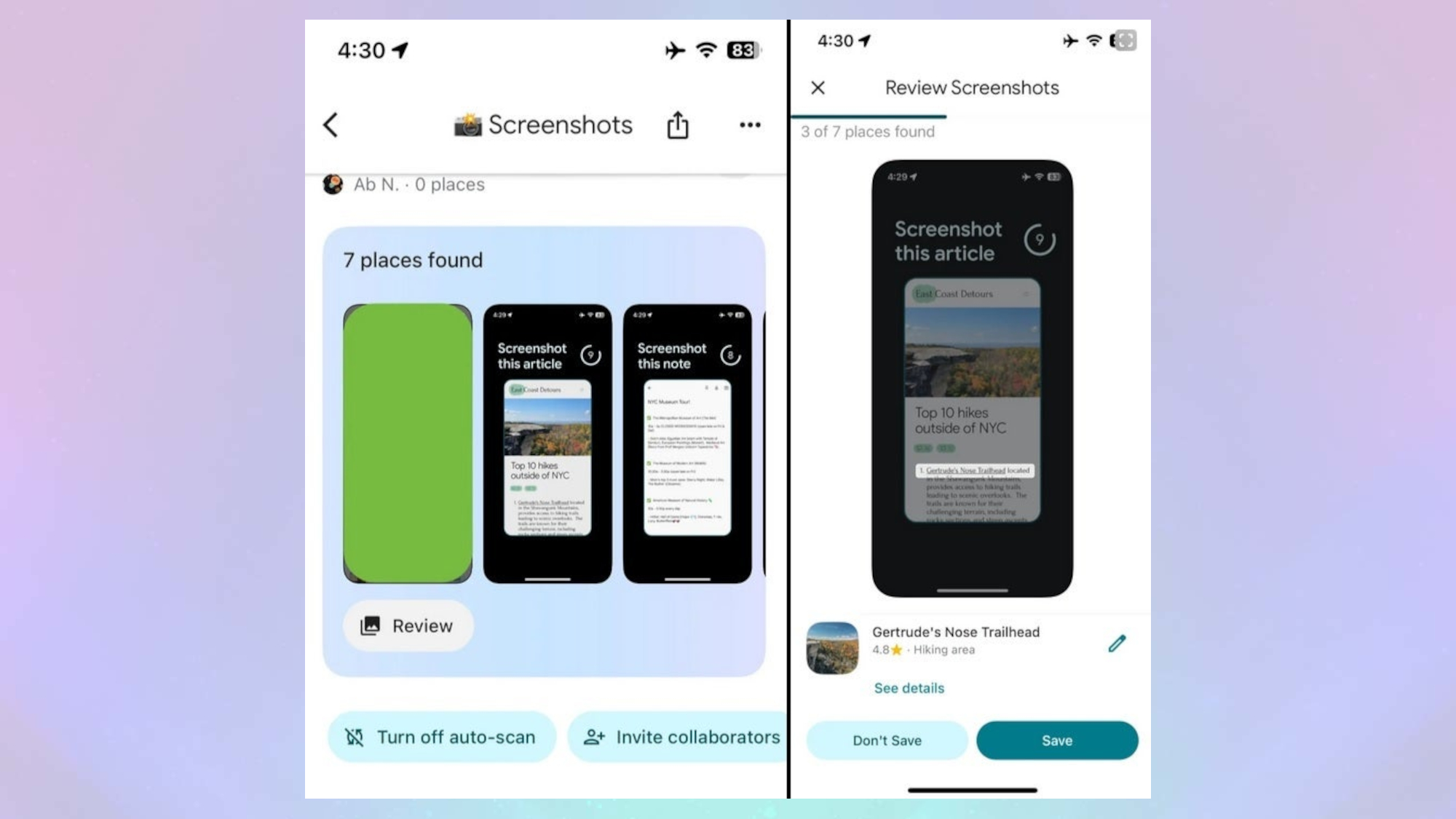
Google Maps can access and scan your photo library, gathering together all images and screenshots with location information into a carousel of screengrabs that you can choose to keep or remove. You can also add screenshots manually, image-by-image, or elect to turn off the feature by using the large button that appears at the bottom of the carousel, if you'd prefer to keep your screenshots private.
Where does this leave Apple Maps?
Google Maps vs Apple Maps is always a tricky choice, and some people will likely stick with Apple Maps as it comes preinstalled on most iPhones with full integration with iOS and other apps. However, many users prefer to use Google Maps. For example, I much prefer Google Maps' UI to the point that I never use Apple Maps on my iPhone 15 Pro Max.
Another possible reason is that Google has been much better at implementing new AI-powered features into its products than Apple. For instance, last year saw Google add Gemini into Google Maps, which introduced new features such as generating ideas on where you can go, producing location review summaries and fielding follow-up questions about your destination.
Get instant access to breaking news, the hottest reviews, great deals and helpful tips.
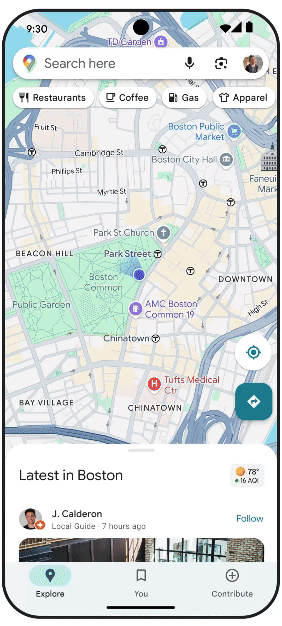
Meanwhile, Apple has struggled to introduce Apple Intelligence into Apple Maps in a meaningful way. However, that could be changing as Apple is reportedly planning on using the app to train its AI models, which could mean new and improved services later down the line. However, we don’t quite know what this will entail just yet.
Overall, this screenshot-reading ability is an addition that could make using Google Maps on the best iPhones that much more appealing. With that said, let us know if this is an addition that will have you adopt Google Maps as your go-to navigation app, or if will you stick with Apple Maps for the duration.
More from Tom's Guide
- Samsung Galaxy S25's best feature could be even better with One UI 8
- Samsung just announced a May 12 Unpacked event — get ready for the Galaxy S25 Edge
- I miss when every other iPhone release featured an S-series — Apple should bring that back

Josh is a staff writer for Tom's Guide and is based in the UK. He has worked for several publications but now works primarily on mobile phones. Outside of phones, he has a passion for video games, novels, and Warhammer.
You must confirm your public display name before commenting
Please logout and then login again, you will then be prompted to enter your display name.
 Club Benefits
Club Benefits





