I can't wait to use this iOS 26 feature that helps me remember new discoveries — here's how it works
Visited Places in Maps is just what I needed

Something I pride myself on is my willingness to seek out new places, whether close to home or when I'm travelling. There's something exciting about discovering a new restaurant or finding out about a particular setting in a new town that locals hold near and dear.
Less exciting is when I try to remember the name or location of that place some time later and draw a blank. So much for revisiting a place I enjoyed the first time or sharing that discovery with someone else.
Fortunately, iOS 26 gains a feature that figures to help fill in the holes of my Swish cheese memory. The Maps app in this year's iPhone software adds a Visited Places feature designed to easily log where you've been. That way, you can refer to the your Visited Places list later on to help jog your memory about that restaurant you ate it, the store where you found that special item or the cafe that had a welcoming atmosphere and free Wi-Fi.
As Apple describes it, your phone will be able to detect when you've gone into a shop or restaurant, with that information getting stored in the Visited Places section of Maps. Presumably, you'll find that in the Maps Library, which currently stores pinned locations, guides, and more.
Based on the screenshots Apple's shared, your Visited Places will be organized by category — dining, travel, nature and so forth — as well as by city. More frequently visited cities will get more prominent placement in Visited Places.
How I'd like to see Visited Places work

I could have used such a feature about six months ago, when I found myself on a quick trip to Los Angeles that brought me to a neighborhood I hadn't been to in about a decade. Way back then, I had visited a taqueria that served up some of the best Oaxacan food I've ever had. But because the name of the place had been lost to the sands of time and its location was pretty nondescript (which describes most of the best places to eat in LA in my experience), I had a devil of time tracking down the taqueria, even with the whole of the internet at my disposal.
Visited Places would have solved that dilemma, at least in theory. I'd go to the restaurant and eat my delicious tacos, while the Maps app handled the difficult task of remembering where I've been. That way, when recounting tales of excellent tacos at a later date, I'd been able to look up the name and location easily within the Maps app. There would even be the ability to share that location with other people directly from Visited Places.
Get instant access to breaking news, the hottest reviews, great deals and helpful tips.
From the sound of it, Visited Places should be able to work on any iPhone running iOS 26 — in other words, I don't think it's dependent on Apple Intelligence, though I'm trying to confirm that and will update this article once I find out. Apple has made it clear, though, that the feature won't work in every place initially. Besides the U.S., Visited Places will be supported in Australia, the U.K., Canada, Malaysia and Switzerland.
Visited Places questions
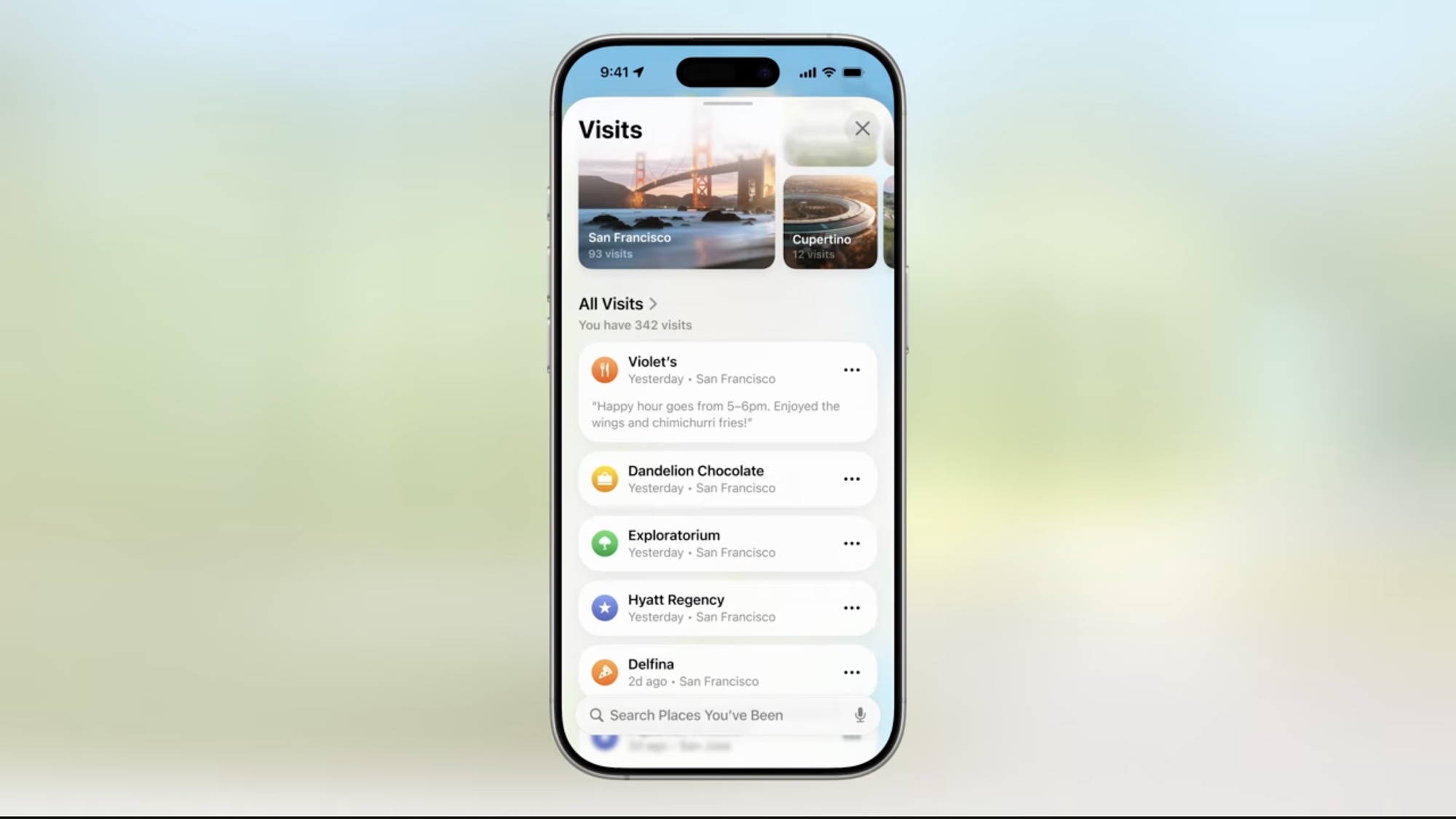
If this sounds like it's still up in the air, that's because it is—and not just because iOS 26 is only available as a developer beta at this point. (The iOS 26 public beta comes out next month, and a full release follows in the fall.) I do have iOS 26 running on an iPhone 15, but Visited Places isn't yet visible in the version of Maps running on my test phone.
It's my understanding that you'll be prompted to opt in to Visited Places when you launch Maps for the first time in iOS 26 and that there will be a setting for your to turn on or off as need be. In the WWDC 2025 keynote, Kathy Lin, manager of Services software engineering at Apple said that you can "choose to have your iPhone detect when you're somewhere like a restaurant or a shop." That I haven't seen this yet is can either be chalked up to the vagaries of betas or the setup of my test device.
A feature like this will also raise privacy concerns about location tracking, though Lin's comment above does seem to suggest you'll have to opt in to Visited Places. Other reports note that the Visited Places data is encrypted and can't be accessed by Apple. You'll also be able to delete locations from the list, which is good not only from a privacy standpoint, but also because some places just aren't worth remembering.
Other iOS 26 Maps features
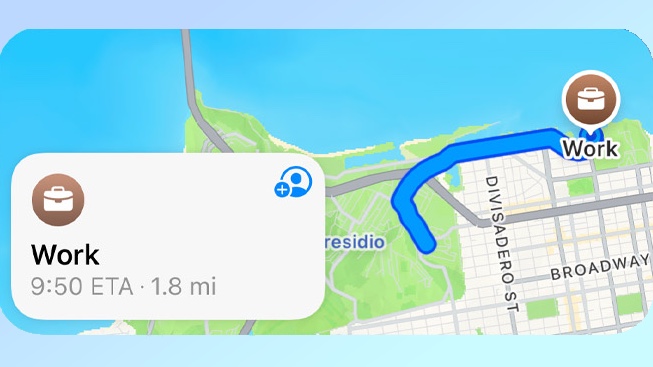
Visited Places may be the iOS 26 Maps addition I want to try the most, but it's not the extent of the changes Apple is introducing in this version of its phone software.
Also joining the mix of features is a preferred routes capability, where Maps logs the routes you regularly take, whether it's your daily commute, school drop-off or frequent errands. By knowing the routes you prefer, Maps can alert you to traffic issues and suggest alternative routes. These alerts can appear as notifications or even in Map widgets that you've placed on your home screen.
This sounds like a feature that will require Apple Intelligence, but we'll see as we spend more time testing iOS 26 on different iPhones.
iOS 26 Maps outlook
As someone whose commute is literally 20 feet from my bedroom to my home office, the favorite routes feature available in iOS 26 doesn't hold the same allure that Visited Places promises. But the presence of both features suggest that Apple is looking for ways to deliver more with its mapping tool, while expanding just what you should expect from a navigational app.
More from Tom's Guide
- iOS 26 Messages: 7 biggest changes
- iOS 26 has brought yet another Photos app overhaul for your iPhone — here's how it's different
- iOS 26 Games: What to expect from Apple's first dedicated gaming app
Philip Michaels is a Managing Editor at Tom's Guide. He's been covering personal technology since 1999 and was in the building when Steve Jobs showed off the iPhone for the first time. He's been evaluating smartphones since that first iPhone debuted in 2007, and he's been following phone carriers and smartphone plans since 2015. He has strong opinions about Apple, the Oakland Athletics, old movies and proper butchery techniques. Follow him at @PhilipMichaels.
You must confirm your public display name before commenting
Please logout and then login again, you will then be prompted to enter your display name.
 Club Benefits
Club Benefits






