Google’s powerful AI coding agent Jules is now available to everyone — here's why it's not just for developers
No engineering degree required

Google’s AI-powered coding agent, Jules, is now available to the public. After a months-long beta, the asynchronous agent, designed to help users write, test and improve code, has launched with a slew of upgrades and broader availability.
While it’s clearly built with developers in mind, Google is also positioning Jules as a helpful tool for anyone dabbling in automation, app building or website design, even if they don’t have a formal programming background.
Jules runs on Gemini 2.5 Pro, Google’s latest AI model optimized for logical reasoning and advanced planning.
What sets Jules apart from other AI coding tools
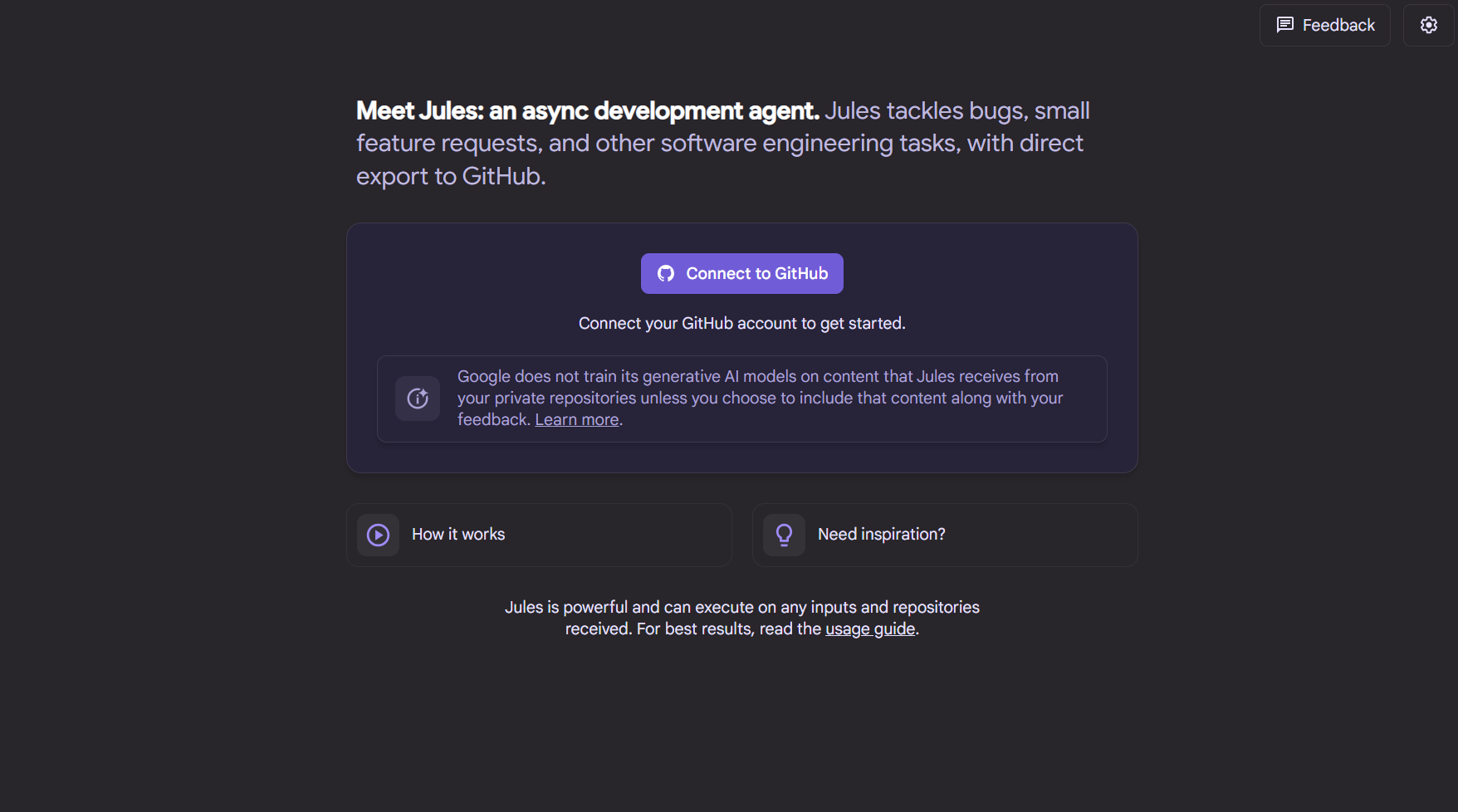
Jules has the ability to run tasks in parallel, making it especially efficient for large or multi-step workflows.
The agent can now reuse past setups, visualize test results and even integrate with GitHub Issues for a more seamless development loop.
During its beta, users submitted tens of thousands of taskss, resulting in over 140,000 code improvements shared publicly. Based on that feedback, Google has revamped the interface, fixed bugs and added features like multimodal support, allowing Jules to display visual outputs from web applications so users can see exactly what’s happening with their code.
But you don’t need to be a full-time engineer to benefit. Casual users can now explore Jules through an introductory tier, ideal for side projects or early experimentation. For professionals, Google is offering Pro and Ultra tiers with significantly higher usage limits, up to 20x more capacity for enterprise or multi-agent workflows.
Get instant access to breaking news, the hottest reviews, great deals and helpful tips.
Final thoughts
This public release aligns with Google’s broader push to make Gemini-based agents more accessible across all its products, not just in developer tools.
The company is betting big on asynchronous, task-oriented AI that does more than just respond in a chat window, but executes as well.
As AI assistants become more agentic, meaning they can plan, take action and adapt over time, tools like Jules may soon become essential to us beyond software development. We may seem them more often in business operations, creative work and even personal productivity.
Jules is now available via Google Labs. Users with a Google account can try it for free, with upgrade options available through Google AI Pro and Ultra subscriptions.
Follow Tom's Guide on Google News to get our up-to-date news, how-tos, and reviews in your feeds. Make sure to click the Follow button.
More from Tom's Guide
- ChatGPT-5 is coming — here's how it could change the way we prompt forever
- OpenAI says they are no longer optimizing ChatGPT to keep you chatting — here’s why
- ElevenLabs reveals AI music generator — and it has full commercial rights

Amanda Caswell is an award-winning journalist, bestselling YA author, and one of today’s leading voices in AI and technology. A celebrated contributor to various news outlets, her sharp insights and relatable storytelling have earned her a loyal readership. Amanda’s work has been recognized with prestigious honors, including outstanding contribution to media.
Known for her ability to bring clarity to even the most complex topics, Amanda seamlessly blends innovation and creativity, inspiring readers to embrace the power of AI and emerging technologies. As a certified prompt engineer, she continues to push the boundaries of how humans and AI can work together.
Beyond her journalism career, Amanda is a long-distance runner and mom of three. She lives in New Jersey.
You must confirm your public display name before commenting
Please logout and then login again, you will then be prompted to enter your display name.
 Club Benefits
Club Benefits















