I tried the Apple Vision Pro ahead of its release — 10 things you need to know
What it's like to use Apple's spatial computer

Here at Tom’s Guide our expert editors are committed to bringing you the best news, reviews and guides to help you stay informed and ahead of the curve!
You are now subscribed
Your newsletter sign-up was successful
Want to add more newsletters?

Daily (Mon-Sun)
Tom's Guide Daily
Sign up to get the latest updates on all of your favorite content! From cutting-edge tech news and the hottest streaming buzz to unbeatable deals on the best products and in-depth reviews, we’ve got you covered.

Weekly on Thursday
Tom's AI Guide
Be AI savvy with your weekly newsletter summing up all the biggest AI news you need to know. Plus, analysis from our AI editor and tips on how to use the latest AI tools!

Weekly on Friday
Tom's iGuide
Unlock the vast world of Apple news straight to your inbox. With coverage on everything from exciting product launches to essential software updates, this is your go-to source for the latest updates on all the best Apple content.

Weekly on Monday
Tom's Streaming Guide
Our weekly newsletter is expertly crafted to immerse you in the world of streaming. Stay updated on the latest releases and our top recommendations across your favorite streaming platforms.
Join the club
Get full access to premium articles, exclusive features and a growing list of member rewards.
I can't tell yet if the Apple Vision Pro is the future of computing or the beginning of a Black Mirror episode. I'm generally excited about the sheer innovation Apple is bringing to the table here, especially spatial video and an interface that expertly tracks your eyes and fingers — no controller required.
But I'm also a little freaked out by some aspects of the Vision Pro. For example, I had a conversation with someone else wearing the Vision Pro and I could see a digital representation of his eyes on the front display, complete with blinking. It's called EyeSight, and it's like you're present (but also not).
I first went hands-on with the Apple Vision Pro back in June at WWDC 2023, but there were some new things to see and do during my subsequent Apple Vision Pro demo, including a deeper look at spatial videos, new Environments (think desktops on steroids) and watching 3D movies.
Here's 10 things you need to know about the Apple Vision Pro.
1. The interface is amazing

The Apple Vision Pro's cameras can see your hands, and you can use them to control everything. Think of your eyes as the cursor and your hands as the mouse. You just look at what you want to select and then pinch your index finger and thumb together to select.
This is wonderfully intuitive, and you don't even need to lift your arm for it to work. I also tried lots of scrolling (pinch and then move your hand up, down, left or right) and pinching to zoom in by pulling your hands apart. It's very iPhone-like, though you need to remember to look at the exact bit you want to zoom first.
I also like how easy it is to reset your view should you shift from a standing to sitting position. Just do a quick long press of the Digital Crown button on the top right of the Vision Pro.
Get instant access to breaking news, the hottest reviews, great deals and helpful tips.
2. Typing is weird and not very satisfying
Yes, the Vision Pro lets you type on a floating keyboard in front of you. You'll see your hands as you type. This can come in handy if you want to peck out a web address in Safari. It works well, but it's slow and you don't get any haptic feedback.
Fortunately, you can also voice type via Siri. Just stare at the microphone icon in the address bar and start speaking. In fact, you can use Siri to close all open apps and perform other tasks if you want to save time.
Bloomberg's Mark Gurman agrees, writing the following on X: "The Vision Pro virtual keyboard is a complete write-off at least in 1.0. You have to poke each key one finger at a time like you did before you learned how to type. There is no magical in-air typing. You can also look at a character and pinch. You'll want a Bluetooth keyboard."
If you prefer a more traditional typing experience, you can always pair a Bluetooth keyboard with the Vision Pro. I haven't tried that yet, but it gives off a future-meets-past vibe.
3. Spatial video is a game changer

While there's plenty of ways to experience TV shows and movies on the Vision Pro, the most compelling visuals to me are the ones you create because they're personal. In one example, I expanded a panoramic photo of the redwoods, and I felt like I was standing on an ancient tree in front of me. The photo fills your entire view as you look around.
Even more impressive are spatial videos, which you can capture with the Vision Pro itself (an awkward process) or the iPhone 15 Pro or iPhone 15 Pro Max. In one scene, I was mesmerized when a girl popped multiple bubbles in front of her that her mother was blowing in a field. You get a true sense of 3D depth.
The Apple Vision Pro can capture spatial videos itself, but I don't see that taking off as it just screams "awkward." But the overall experience is so compelling there's a number of AR glasses makers who claim they can support spatial video for much less money. We'll have to see about that.
4. 3D movies look better than in the theater

I never got a chance to see Super Mario Bros. in the theaters or on streaming, but I didn't want to stop watching once I saw it through the Apple Vision Pro. It felt like the characters were popping off the screen, and the 3D effect is even more satisfying than the cinceplex because the Vision Pro is tuned to your eyes.
Apple also says that it has worked with movie studios to have their films specially formatted for the Vision Pro. During a previous demo I had a chance to watch the 3D version of Avatar: The Way of Water on the Vision Pro and was blown away as I watched the teenage Kiri ride an underwater sea creature. Once you activate the Cinema Environment feature, everything else but the content gets blacked out, making the 3D effect even more immersive.
5. Immersive video could change the way we watch sports

I'm also excited by Apple's Immersive Video format, as once again I was treated to a sizzle reel of what's possible when you record in 8K in 180-degrees. This includes a studio session with Alicia Keys and a soccer goal from the vantage point of the goalkeeper.
I could see Immersive Video being a huge hit with live sports if Apple could figure out a way to pull it off, especially since the company already broadcasts MLB and MLS games on Apple TV+. You could ostensibly pick any seat in the house and feel like you were part of the action. Messi-cam, anyone?
6. Disney Plus app makes Marvel and Star Wars better
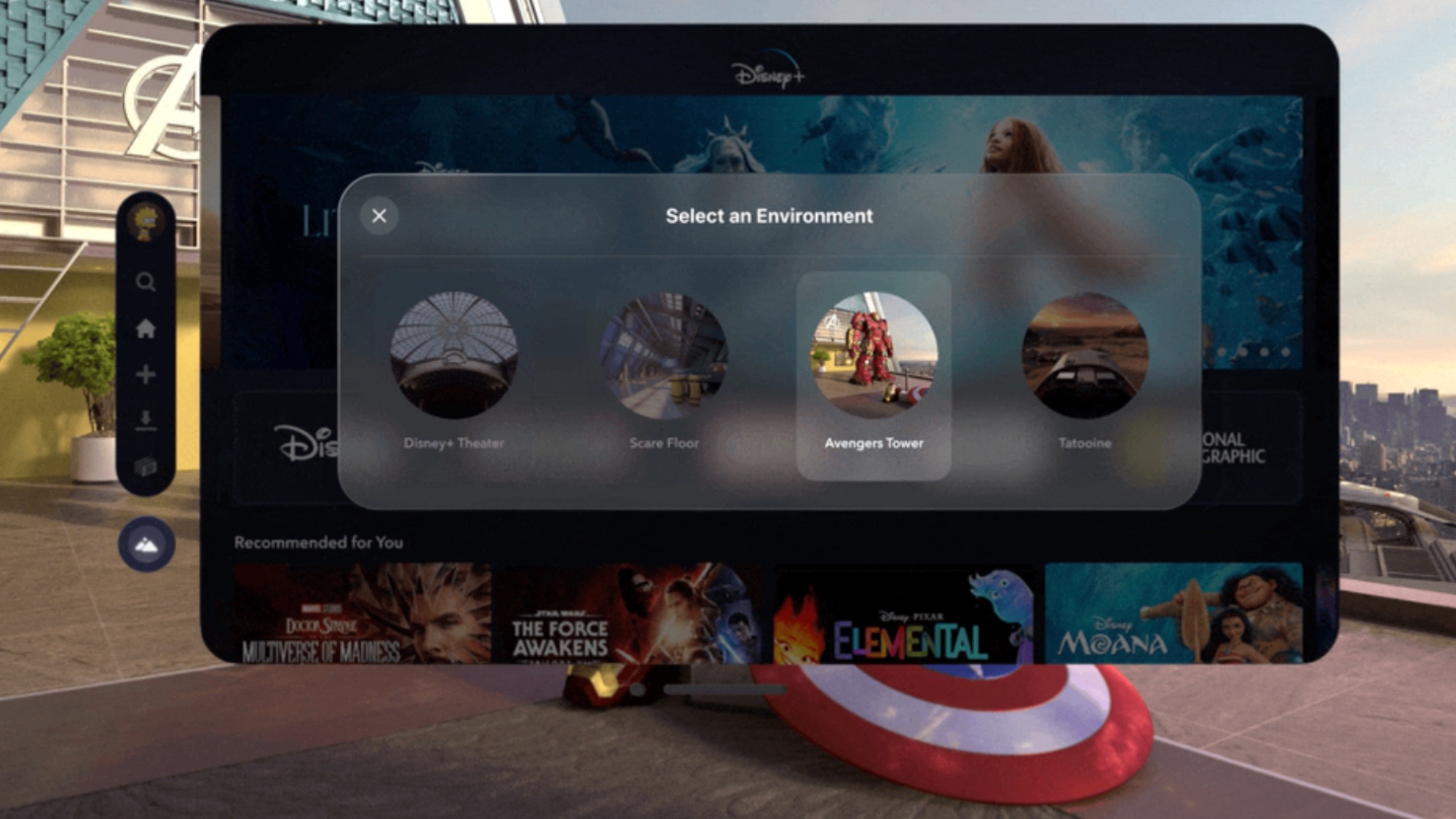
During one part of the Apple Vision Pro demo I got to see various new environments, including two created by Disney for the Disney Plus app. This includes a very life-like replica of the Avengers Tower and a scene of Tatooine from Star Wars.
I used the latter environment as the backdrop for watching a trailer for the original Star Wars: A New Hope. It was like going to the drive-in in Luke's landspeeder. And I was impressed as the scene automatically switched from light to dark mode, as the trailer began, complete with a couple of moons in the sky.
What I really wanted to do though was pick up a lightsaber and fight Darth Vader or try on one of the Iron Man suits and fly around. That will take separate dedicated apps I hope Disney is working on, as similar experiences are available for the Meta Quest 2 and Meta Quest 3.
7. Augmented reality wows...but where are the apps?
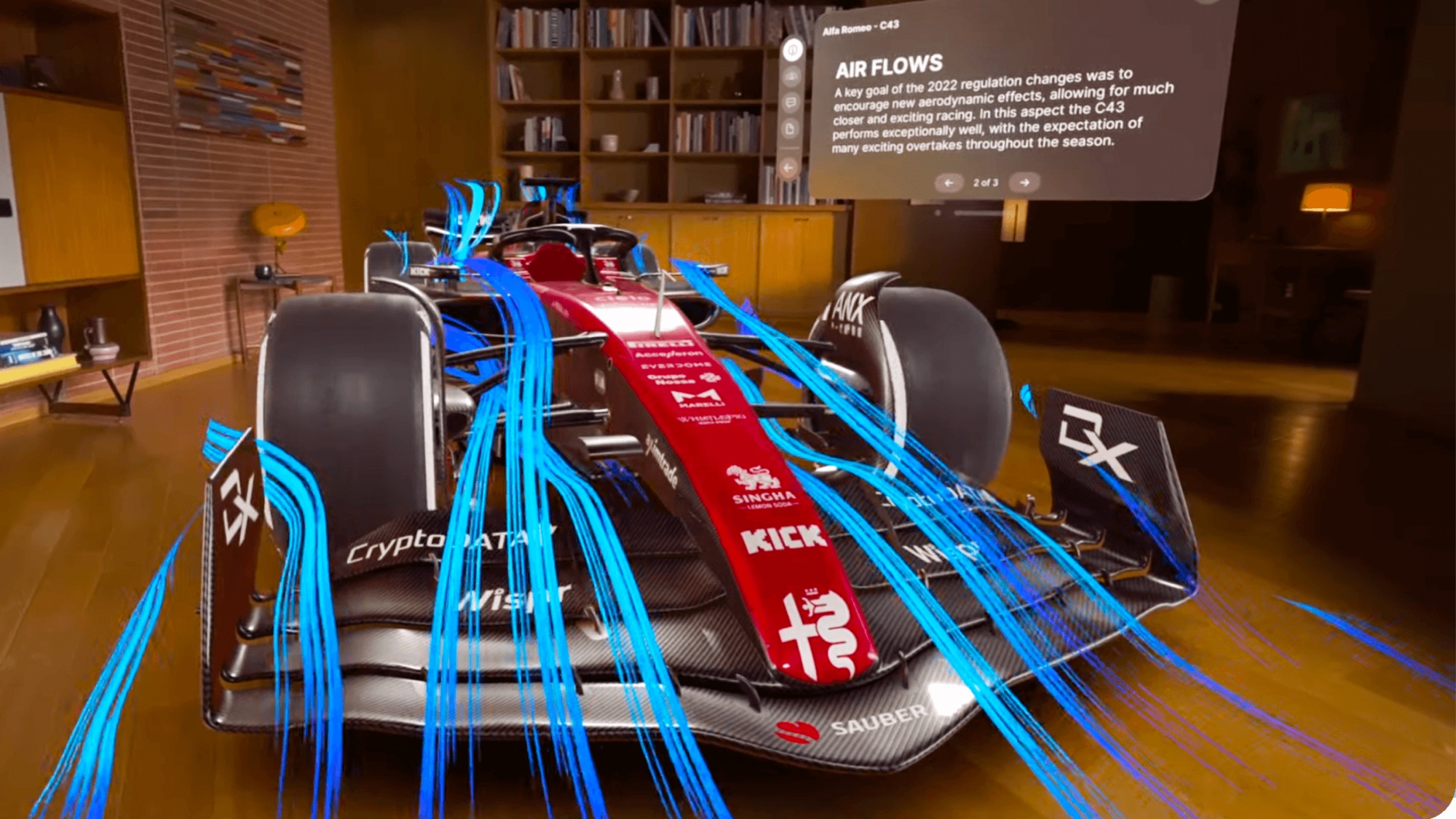
Given that Apple has been working with developers for years on AR apps as part of ARKit, I was very curious when I got to fire up the JigSpace app. I saw a life-size Alfa Romeo F1 race car appear in front of me, complete with a very realistic looking cockpit and natural reflections in the body of the car.
There was also an aerodynamics part of the demo that illustrated the airflow when the car is in motion. This was just a small taste of AR on the Vision Pro, but the fidelity was excellent.
According to one report in TechCrunch, there's only 150 apps optimized for the Vision Pro so far in the App Store, though that number should grow. A separate report in MacRumors says that third-party visionOS apps at launch will include Airmail, Box, CARROT Weather, Fantastical, Facades, JigSpace, MUBI, Night Sky, OmniPlan 4, Parcel, PCalc, Red Bull TV, Sky Guide, Tides, Webex, Zoom, and more, according to data compiled by app analytics firm Appfigures.
Given that Netflix is refusing to make a Vision Pro app, developers could be waiting to see if the headset takes off before they devote resources to the device.
8. EyeSight is practical but creepy

The last part of my demo involved talking to someone else where a Vision Pro headset and experiencing EyeSight, which is a digital representation of the wearer's eyes. It was cool being able to see the person's eyes as they spoke to me, and you see everything in real time, including blinks.
But while it's good that you can make eye contact with others while wearing Vision Pro, it still feels one step removed from having a normal conversation. It's like having a chat with a being that's half human and half avatar.
I do like that the front of the Apple Vision Pro display transitions from a shimmer to transparent as the person begins speaking to you.
By the same token, you'll start to see others peek through your Vision Pro background as they start to talk to you and you look in your direction, instead of quickly disrupting what you were doing. This also feels a bit weird.
9. It feels a bit heavy but the battery is the bigger bummer
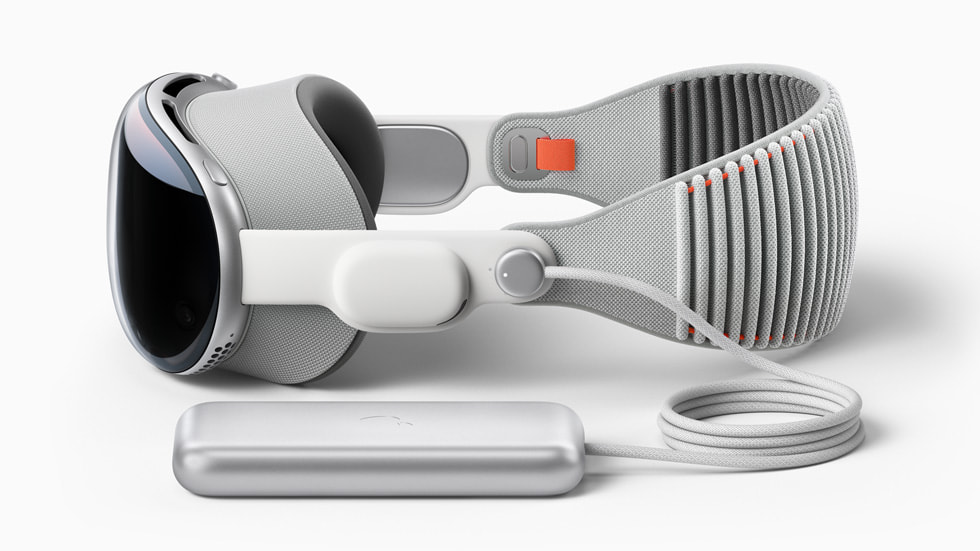
Once you've experienced the Vision Pro — especially the interface, 3D movies and spatial video — you'll want to go back in. But how long will you want to stay in? Apple will include both a Solo Knit Band and Dual Loop Band with the device, and I tried the latter this time around for a more snug fit across the top of my head.
Overall, I could see myself spending at least an hour in the Vision Pro at a clip, but the device felt a bit heavy after a while. So I'll be curious to see if I will enjoy spatial computing for multiple hours at a time.
Another concern is the battery pack. About the size of an iPhone, the pack promises about 2 hours of juice between charges. But where do you put this thing? If you're standing it can slip into a back pocket and if you're sitting it can just lay next to you. But I can see why third-party companies are already making Vision Pro battery holsters like the Belkin Battery Holder ($39).
10. It's pricey...and don't forget the accessories

The Apple Vision Pro starts at $3,499, which is a very steep price. It's about the same cost as a 77-inch LG G3 OLED TV. But remember I said "starting price." The entry-level model has 256GB of storage, but if you want 512GB of storage that will cost you $3,699; 1TB costs $3,899.
Wear glasses? You'll need to factor in $99 (or more) for Zeiss optical inserts. Then there's AppleCare Plus, which covers unlimited repairs for accidental damage protection. If you opt for that we're talking another $499.
Don't forget the accessories! A travel case will run you $199, an extra battery $199, and an extra light seal $199. Other accessories include an extra light seal cushion ($29), extra solo knit and dual loop bands (both $99), and extra charging cable (from $19) and an extra power brick ($39).
Apple Vision Pro outlook

I'm not going to pass final judgment on the Apple Vision Pro until I've had a chance to review it, but I will say it has a ton of potential as an entertainment device and could change the way people work as well. The interface and multitasking features are just as impressive as the 3D movie playback and spatial video.
But for the Apple Vision Pro to truly take off we're going to need to see more apps that are explicitly designed for the device. Running iPhone and iPad apps on this thing won't cut it for long. And then there's the price. This is clearly for well-heeled early adopters.
I hope that this Apple Vision Pro guide helps. If I can answer any questions you might have, please hit us up in the comments.
More from Tom's Guide
Mark Spoonauer is the global editor in chief of Tom's Guide and has covered technology for over 20 years. In addition to overseeing the direction of Tom's Guide, Mark specializes in covering all things mobile, having reviewed dozens of smartphones and other gadgets. He has spoken at key industry events and appears regularly on TV to discuss the latest trends, including Cheddar, Fox Business and other outlets. Mark was previously editor in chief of Laptop Mag, and his work has appeared in Wired, Popular Science and Inc. Follow him on Twitter at @mspoonauer.
 Club Benefits
Club Benefits











