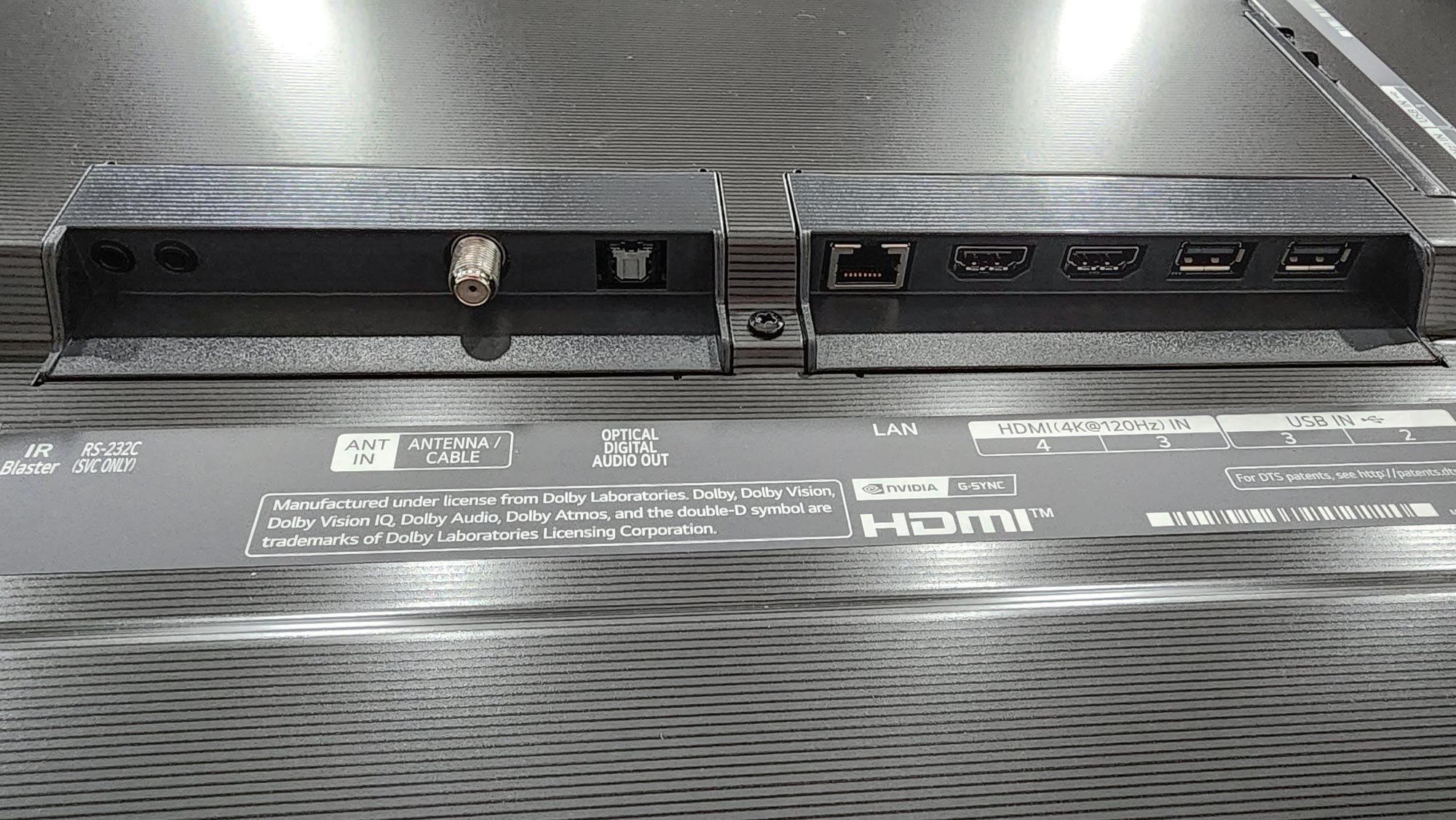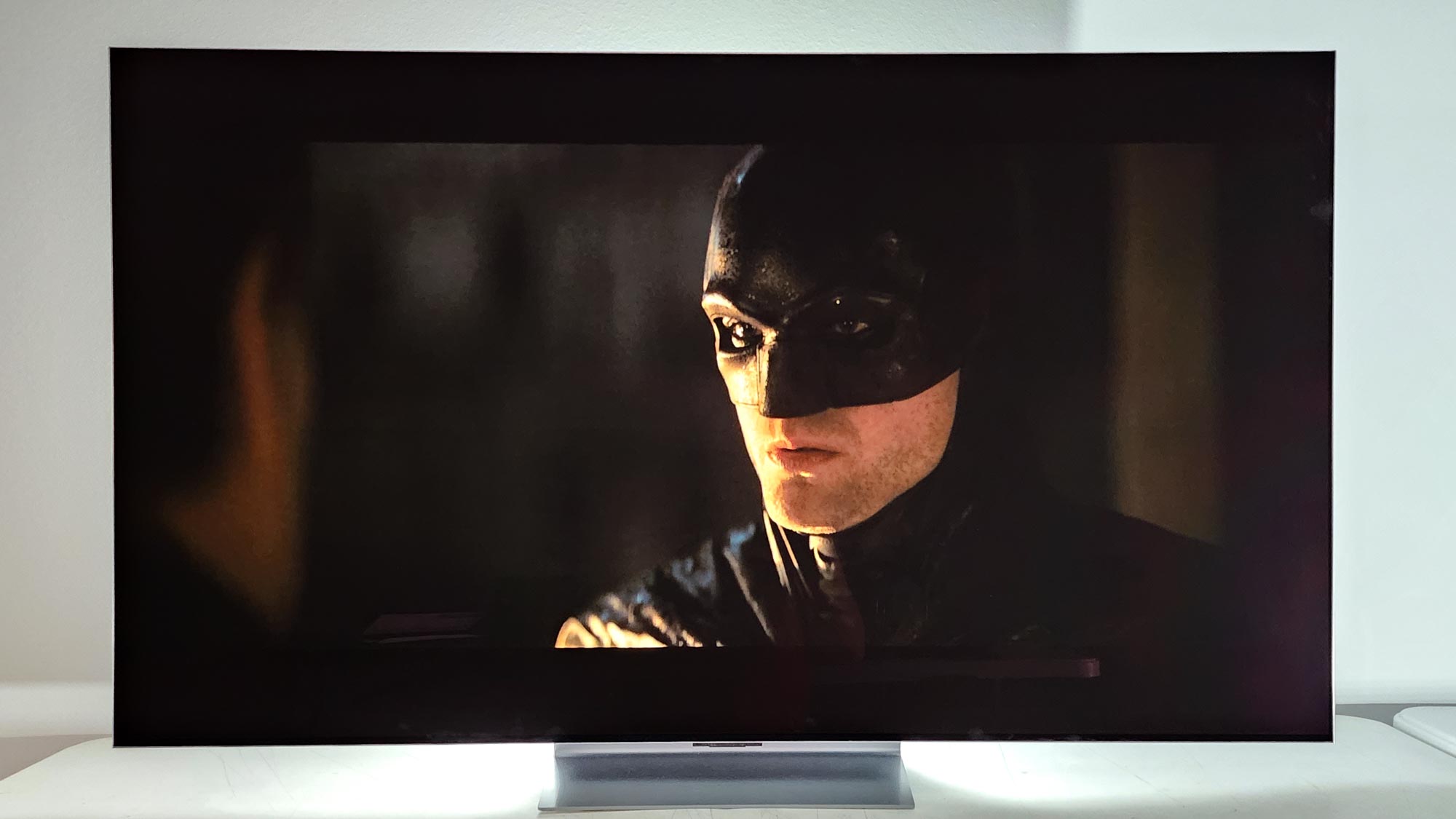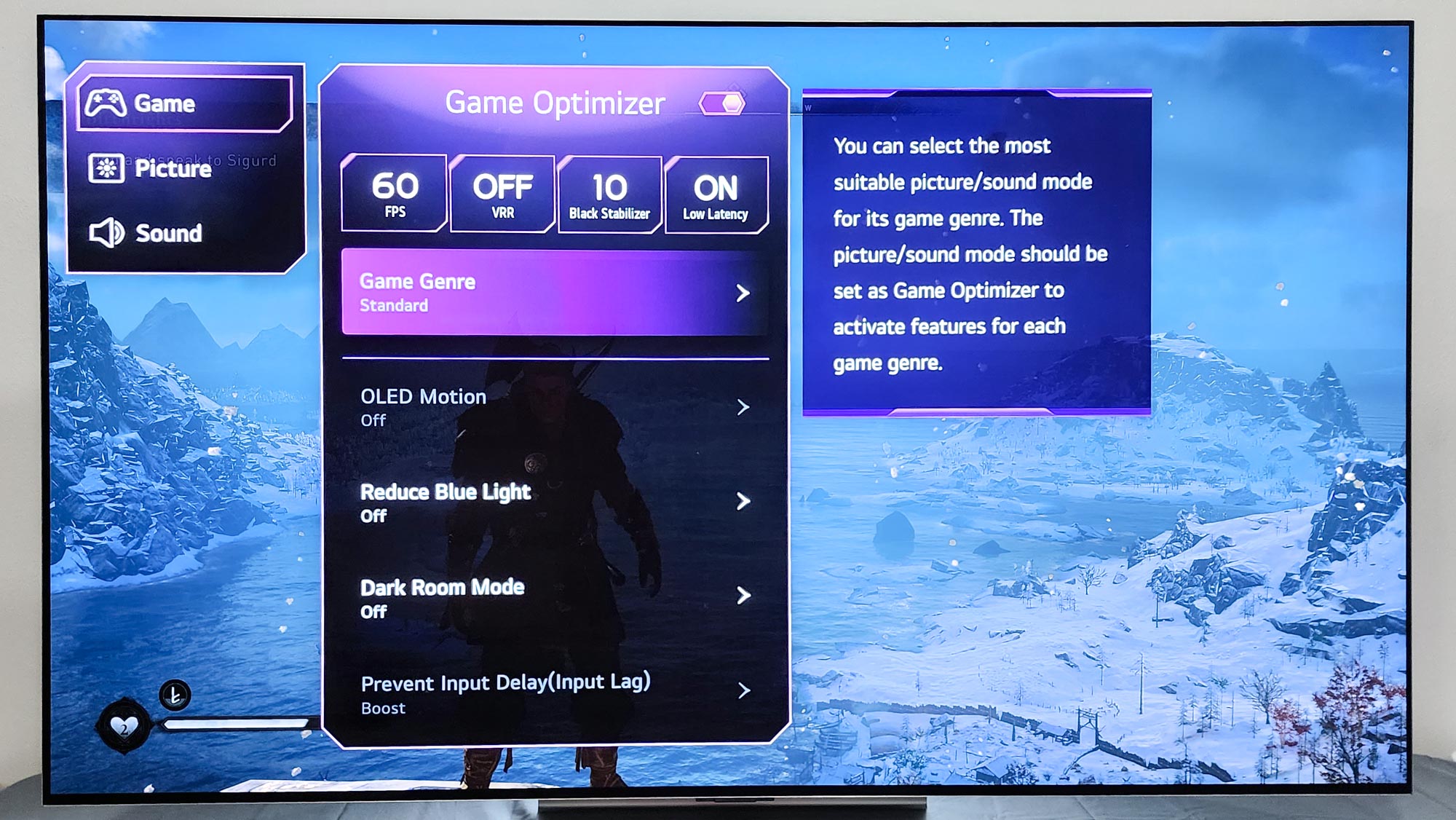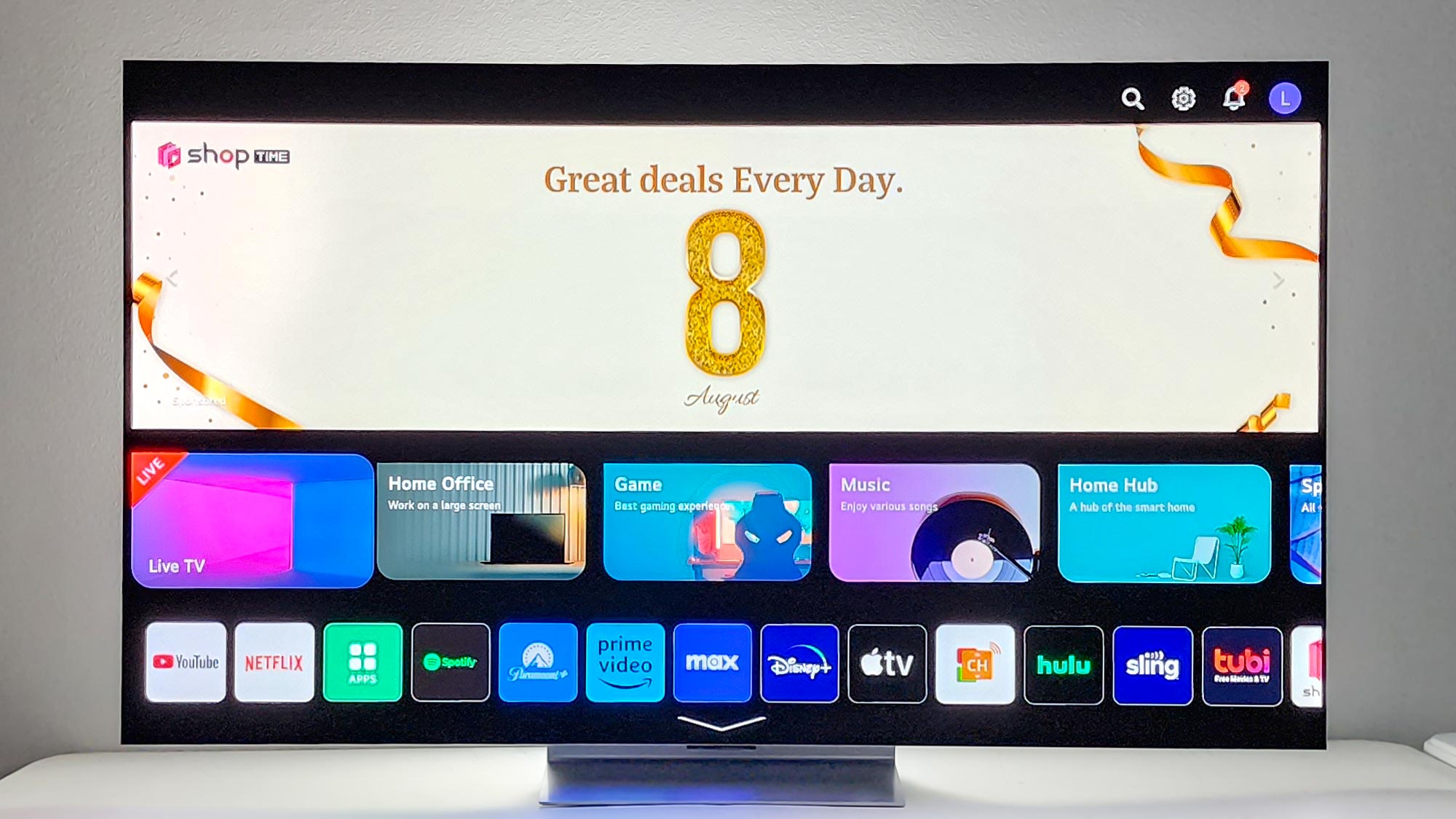Tom's Guide Verdict
The LG G3 is one of the brightest OLED TVs on the market, and its visuals are eye-catching no matter what you want to watch. Only a few tiny flaws, including its sound and less-than-cutting-edge HDR color, keep it from perfection.
Pros
- +
Astounding brightness for OLED
- +
Superlative picture quality
- +
Beautiful physical design
- +
Strong smart platform
Cons
- -
Unimpressive sound
- -
HDR color falls slightly short
- -
No support for HDR10+
Why you can trust Tom's Guide
Price: $3,299.99
Screen size: 65 inches
Model: OLED77G3PUA
Resolution: 3,840x2,160
HDR: HDR10, HLG, Dolby Vision
Refresh Rate: 120 Hz
Ports: 4 HDMI 2.1, 3 USB
Audio: 60W
Smart TV Software: webOS 23
Size (without stand): 56.7 x 32.3 x 1 inches
Weight (without stand): 61.9 lbs
The LG OLED evo G3 offers the best of all worlds: It’s an OLED TV, so you get perfect blacks, infinite contrast, and intense colors, but it also boasts astonishing brightness that guarantees you won’t miss out on the full impact of the thrilling HDR effects so essential to movies today. Plus, it uses LG’s thoroughly refined webOS smart platform; it has a good remote control; and it’s gorgeous to look at — a true showpiece that will grace your wall as smartly and stylishly as higher-end framed artwork.
As you’ll see in myLG G3 OLED review, it’s just held back from perfection by its sound (which may be fixable), its lack of commitment to next-generation HDR color (which probably isn’t), and, if you’d rather place it on your entertainment center, an almost impossible-to-acquire stand (which is just plain weird).
These may be tiny missteps, but for a flagship priced around or above $3,000, they may be enough to cause you to think twice about the G3 — even though, in every other way, it’s unquestionably one of the best TVs you can buy.
LG G3 OLED review: News and updates
The LG G3 OLED remains one of the best OLED TVs in 2024. A newer version of the TV, the LG G4 OLED, was announced at CES 2024, however. The changes to the LG G4 OLED include the META 2.0 panels from LG Display that offer even better peak brightness and the new Alpha 11 AI Processor. If you're on the fence, it's probably worth waiting to see how the LG G4 OLED scores in our battery of tests before making a decision. Read our LG C4 OLED vs LG G4 OLED guide for more information.
LG G3 OLED review: Pricing and availability
The LG G3 OLED is the latest entry in LG’s “Gallery Series” of TVs at the very top of its 4K OLED lineup in terms of pricing and technology. Beneath it are the (in order) the A, B, and C series, while up above it lies the 8K Z-Series. The company has also heavily touted its new LG M3 OLED, including showcasing it at CES, but that wireless model costs even more, and as of this writing is not available for general sale.
The different sizes of G3 sets, and their prices, are as follows:
- LG OLED55G3PUA (55-inch): $2,299.99 | $2,299 on sale
- LG OLED65G3PUA (65-inch): $3,299.99 | $2,999 on sale
- LG OLED77G3PUA (77-inch): $4,499.99 | $4,299 on sale
- LG OLED83G3PUA (83-inch): $6,299.99 | $5,999 on sale
For our LG G3 OLED review, we evaluated the 65-inch model, but we expect performance to be nearly identical at every screen size. Not sure which one to buy? Check out our ‘What size TV should you buy?’ guide.
Get instant access to breaking news, the hottest reviews, great deals and helpful tips.
LG G3 OLED review: Design
From the front, the LG G3 OLED looks both similar to and more striking than most OLED TVs. The ultra-sleek panel is ornamented only by the single-piece IR receiver and power light at the bottom center. The only other visual feature is the bezel, which because it’s both incredibly slim (less than one-sixteenth of an inch) and silver rather than the usual black or dark gray, makes the G3 look as though it’s framed with light even when it’s turned off.
The LG G3 OLED's silver bezel is so incredibly slim that it makes the TV look as though it’s framed with light even when it’s turned off.
This is not accidental. Like Samsung The Frame, the G3 is intended to be mounted on the wall, with LG’s “One Wall” design reinforcing that in its every particular. Yes, the set is big (56.7 x 32.3 inches), thin overall (only 1 inch at its thickest point, with the screen constituting half of that), and heavy (61.9 pounds), but once it’s in place, you won’t care, because the TV has been crafted, complete with abundant channels and clips for routing cables, to turn heads as it lays flat against the wall.
Installing the G3 this way is a lengthy, frequently opaque procedure (involving temporary spacers and installation patterns in addition to the usual screws and supports) that the illustration-only instructions do little to illuminate. And if you want to place the G3 on a table or entertainment center? Well, good luck. It doesn’t come with a stand, and getting one will require a separate $150 purchase and either a frustrating search (we found one for sale same-day in the entire United States) or long shipping wait (ours took a full week).
The good news is that the stand is absurdly easy to set up, it ships with snap-on panels for hiding the TV’s cable-routing features, and with an attractive, wedge-shaped appearance, its own cable routing, and tiny casters for effortlessly making minute adjustments of the screen position, it’s one of the best stands we’ve ever used. Does it throw a wrench into LG’s positioning of the G3 as a luxury product? Maybe, but if you pay this much for a TV, shouldn’t you be able to set it up anywhere and any way you please with a minimum of additional hassle? Thank goodness it’s more than worth the trouble you have to endure in order to get it.
LG G3 OLED review: Ports
Three critical ports face outward from the left edge: two HDMI (one of which is eARC) and one USB. The rest — coaxial cable, S/PDIF audio out, Ethernet, two more HDMI, and two more USB — face straight down.
The G3’s port selection and placement are part and parcel with its design. The power cable is permanently attached toward the center bottom, about the most convenient place.
All four of the HDMI ports support the HDMI 2.1 standard, which allows for greater bandwidth that enables handy features like 120Hz 4K, Variable Refresh Rate (VRR), and Auto Low Latency Mode (ALLM), the last two of which are particularly handy for gaming. All in all, this is what we want to see and how we want to see it from a TV of this scope and price.
LG G3 OLED review: Performance
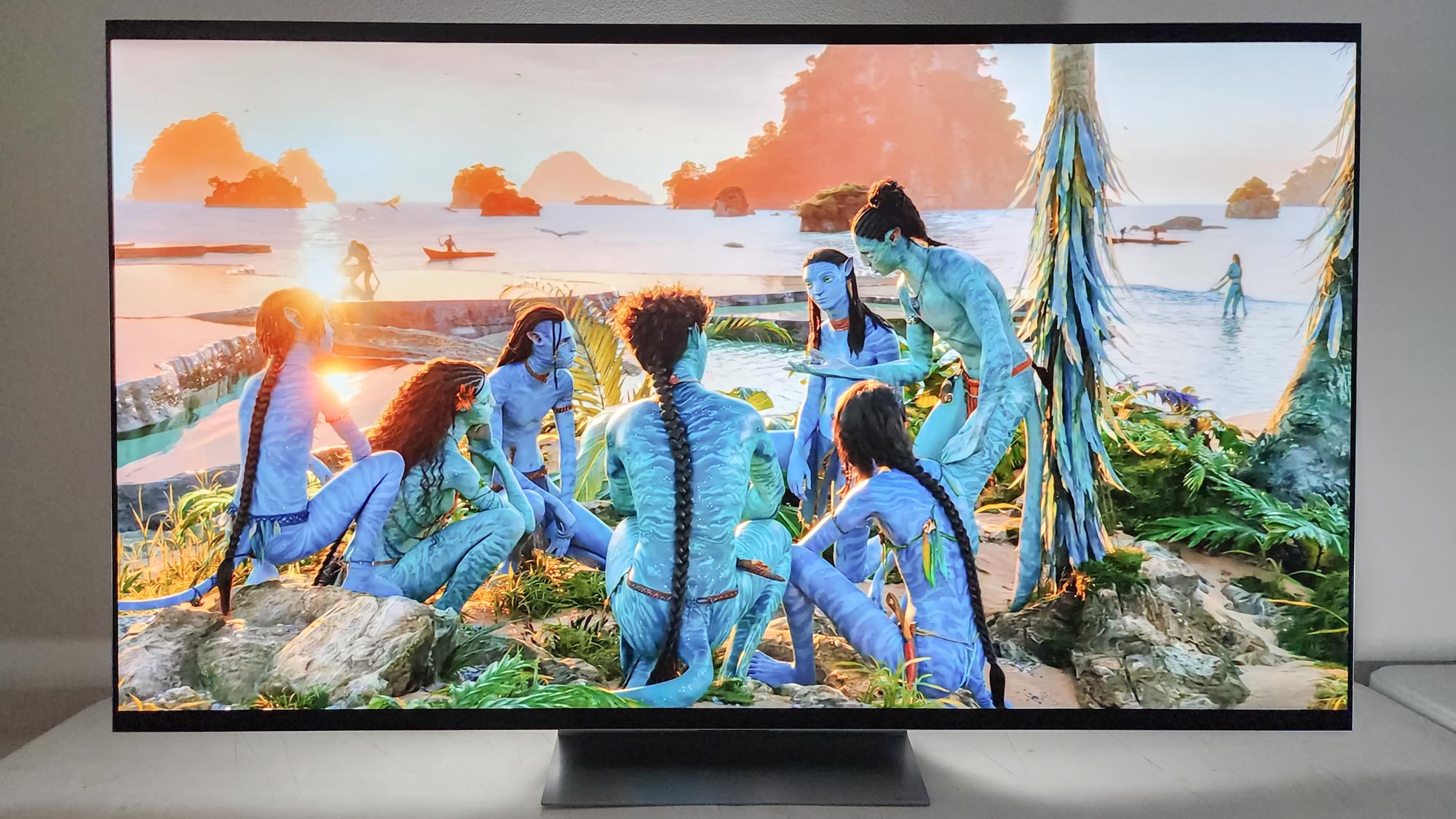
Besides the OLED panel, LG touts its “Brightness Booster Max” feature as the G3’s main picture selling point (one not available on other LG sets), claiming that it “produces up to 70% brighter images” than “non-OLED evo B3 models.” But does it? Not having yet tested the B3, we can’t say for sure, but the G3’s picture is, conservatively, spectacular and much brighter than the LG C3 OLED we reviewed earlier this year.
Everything we watched on it looked sumptuous. Both the high-flying action scenes and the more intimate moments of Top Gun: Maverick popped off the screen with equal power and clarity. The interiors of Denis Villeneuve’s Dune looked just as haunted as the sands of Arrakis, with shimmering depths of color and shadow visible in each.
Animated movies, whether cutting edge or more traditional, were delightful assaults on the senses: Avatar: The Way of Water primarily through the lush blues and greens of the Pandora land- and seascapes, and The Super Mario Bros. Movie by way of a full rainbow (and Rainbow Road) of glowing, hypersaturated hues. The Batman, which trades on different levels of black and piercing illumination for the creation and maintenance of its tension, came off about as exciting as it can.
For that matter, the comparatively pedestrian The Big Nailed It! Baking Challenge on Netflix was jaw-dropping in the crispness of its visual authenticity — I may as well have been standing between Nicole Byer and Jacques Torres watching various baking horrors unfold. (And if a TV can make Nailed It! entries look appetizing, it has to be good.)
The screen definitely (and literally) lit up the room, and the OLED panel ensured that the screen’s colors looked equally vibrant when viewed from anywhere within it. The G3 lacks support for HDR10+, but even so, this is what you want a TV to look like.
LG G3 OLED review: Test results
Our testing confirmed the high quality of the LG G3 OLED’s picture. We subject each TV to a battery of performance tests designed to objectively measure its performance. These are conducted with an X-Rite i1 Pro spectrophotometer, a SpectraCal VideoForge Pro pattern generator, and Portrait Displays’s Calman calibration software.
The G3’s picture is, conservatively, spectacular and much brighter than the LG C3 OLED we tested.
Credit that brightness-boosting technology for the highest SDR brightness we’ve seen in a flagship OLED TV: 326 nits, well past its closest competitor, the Sony Bravia XR-65A95K. The G3’s Delta-E (which measures the difference of a color between the source and what’s displayed on the screen, with lower numbers being better) of 1.8611 is dramatically ahead of the Sony’s, but a touch behind both those of the Samsung S95C and even the more mainstream LG C3.
| Row 0 - Cell 0 | LG OLED evo G3 | LG OLED evo C3 | Samsung S95C | Sony Bravia XR-65A95K |
SDR Brightness (10%, in nits) | 326 | 237 | 249 | 297 |
Delta-E (lower is better) | 1.8611 | 1.3908 | 1.4542 | 3.3223 |
Rec. 709 Gamut Coverage | 99.7631 | 99.0904 | 98.7273 | 110.8434 |
HDR Brightness (10%, in nits) | 1361 | 820 | 1369 | 994 |
UHDA-P3 Gamut Coverage | 96.73 | 98.98 | 99.09 | 99.95 |
Rec. 2020 Gamut Coverage | 72.49 | 73.77 | 74.47 | 89.44 |
Input Lag (ms) | 12.9/9.2 | 12.9/9.1 | 9.2 | 16.1 |
As for HDR brightness, the G3’s result of 1,361 nits puts it neck-and-neck with the Samsung S95C, in other words solidly in LED territory — none of our other comparison sets come close. The G3’s brightness is, indeed, something special.
The same can’t exactly be said of its handling of HDR color. The S95C and A95K are formidable foes here, the former covering just past 99% of the UHDA-P3 color gamut (which, aside from a slightly different red primary, is nearly identical to DCI-P3) and the latter stopping barely short of a full 100%. But the G3 manages just 96.73%. That’s still good, but it represents a noticeable drop-off even from the C3 (with 98.98%). As for the even wider Rec. 2020 gamut, the G3’s 72.49% coverage is more average. Nothing we’ve yet seen touches the A95K’s 89.44%, but the C3 and the S95C again do better.
How much does this mean for ordinary viewing? Very little, considering the G3’s overall high level of achievement, at least today. But it means that sets like the A95K are better future-proofed for the larger amounts of Rec. 2020 content we expect to start hitting the market in the next few years. You don’t have to worry about the picture now — and you’ll scarcely have to worry about it then — but it’s worth asking yourself how much you’ll miss that extra color.
LG G3 OLED review: Audio
If TVs as a category have an Achilles Heel, it’s audio — and that’s what marks the G3’s biggest performance stumble. With a 4.2-channel 60W speaker system and Dolby Atmos, the set doesn’t sound bad, but it also doesn’t quite sound good.
Its handling of The Knife’s “Silent Shout” was pretty decent, lacking the ideal thunderous bass of the opening sequence but establishing sufficiently rich presence to anchor the remainder of the song. A soprano track that climaxes in a high B-flat sounded significantly worse, taking on a harsh shrillness and noticeable clipping when played at maximum volume.
The G3 wasn’t much more satisfying in other applications. Though you can always hear what’s going on, whether one-on-one discussions or the layered soundtracks of action movies, there’s a pervasive hollowness to everything in Standard mode that sounds plainly unnatural. The effect was so distracting, in fact, that we returned and exchanged our original test unit — but despite a slightly sharper sound, all the same issues remained. Thinking that this might be partially due to the set’s intended mounting method, we positioned it as close to the wall as we could get it, resulting in at best a minimal improvement. Changing the sound mode also helped somewhat, but in no case did we love what we heard.
To my ear, Sony has come the closest of any major manufacturer to cracking the code of TV audio, which it’s done on its higher-end models by using a technology that turns their screens into speakers. Because the G3 lacks an equivalent advancement, we highly suggest doing anything you can to boost the sound quality. May we recommend one of Tom’s Guide’s best soundbars?
LG G3 OLED review: Gaming
Like so much else on the G3, gaming is a joy. It starts with low input lag of 12.9ms in Game Optimizer mode on the default settings (as measured with a Leo Bodnar 4K Lag Signal Tester), but drops to a shattering 9.2ms when you activate the boost feature. This makes it one of the speediest gaming TVs on the market, on par with Samsung’s best.
LG hasn’t stopped there. In addition to the expected features of VRR and ALLM over the HDMI 2.1 ports, a pop-up bar that appears when you’re playing a game with the TV in Game Optimizer mode provides key performance information such as frame rate, the black stabilizer level, and the status of VRR and low latency, as well as instant access to settings for picture modes and more. The two-row bar is on the large side, but it’s located at the bottom center of the screen and thus generally unobtrusive.
Our standard Xbox Series X test game, Assassin’s Creed Valhalla, looked superb and played smoothly — just what we’d expect given how well the TV handles every other type of content.
LG G3 OLED review: Smart features
Although many TV manufacturers are adopting Google TV, LG is sticking with webOS 23 as its smart platform, and that gives you very little to complain about. The clean, no-nonsense interface surfaces relevant choices in its top “marquee” position, next presents Quick Cards to easily link to live TV or other collections of apps (including Home Office, Game, Music, Home Hub, and Sports), and the full editable app list. (Below this are another few lines of trending titles and episodes from major streaming services, which you’re unlikely to ever need or want.)
You can search using the magnifying glass option in the top menu bar or search by voice using either the remote control or the TV’s integrated far-field microphone. There is, of course, also integration with LG’s ThinQ smart home ecosystem as well as Apple Home, support for digital assistants like Amazon Alexa and Google Assistant, and an ATSC 3.0 tuner for receiving over-the-air 4K broadcasts.
Like Samsung and Sony, LG provides its own free streaming platform in the form of LG Channels, which collects both live and on-demand offerings from a variety of sources and puts them all in one place. You may find some value in this if you have an idea of the type of thing you want to watch but not where to find it (“Back to School” and “Kids & Family” were two available categories during our review period), but if you already subscribe to another, similar live service, such as YouTube TV, there’s not much point to LG Channels.
LG G3 OLED review: Remote
LG’s Magic Remote is on the large side compared with what you see from Samsung and Sony (it measures just under 8 inches long and about 1.8 inches wide), but it’s comfortable to hold and use and has all the key controls organized compactly and well. Besides all the usual buttons, there are six shortcut keys for opening various apps: Netflix, Amazon Prime Video, Disney+, LG Channels, Sling, and Alexa.
We still don’t love the scroll wheel at the center of the control dial, which is loose enough to make it uncomfortably easy to accidentally scroll when you mean to click, or the automatic on-screen pointer you can use to make selections, as it offers little in the way of precision control and no speed increase over the directional keys. But the remote is more than good enough in other ways to compensate for these aspects.
LG OLED evo G3 review: Verdict
What matters most to you when it comes to a TV? If it’s picture quality, ease of use, or raw style, the LG OLED evo G3 is a top-flight choice. With stunning visuals in every application, an advanced and intuitive smart platform, and a design that is front-to-back as good as you’ll find from TVs today, it’s an impressive release that would make a glittering addition to your home.
A few peripheral issues do give pause. Shouldn’t a $3,000 TV sound better, even if most people using it will pair it with a soundbar? Does it matter that its treatment of HDR color is relatively uninspired? And why isn’t the stand included? These are by no means deal-breakers, and because they will hardly apply to everyone, they don’t dim the luster of this otherwise outstanding set.
With stunning visuals in every application, an advanced and intuitive smart platform, and a design that is front-to-back as good as you’ll find from TVs today, it’s an impressive release that would make a glittering addition to your home.
But when comparable TVs from other manufacturers overcome these issues, they become harder to ignore. Again, it all boils down to where your priorities lie. When it comes to HDR, the Samsung S95C is comparably bright and has better color, but it’s saddled with a weaker smart interface. The Sony A95K’s HDR color is as good as it gets, and you won’t find better sound or a more powerful OS than Google TV — but it doesn’t get anywhere near as bright as the LG or the Samsung.
To call the G3 a compromise candidate is to diminish how good it is — and it is very good indeed. If you have the money to buy one of the best TVs out there, the LG OLED evo G3 should absolutely be on your shortlist — and maybe even at the very top of it.
Matthew Murray is the head of testing for Future, coordinating and conducting product testing at Tom’s Guide and other Future publications. He has previously covered technology and performance arts for multiple publications, edited numerous books, and worked as a theatre critic for more than 16 years.