This AR software has been a game-changer for my productivity — here's why
Spacetop takes the neck pain out of working on the road
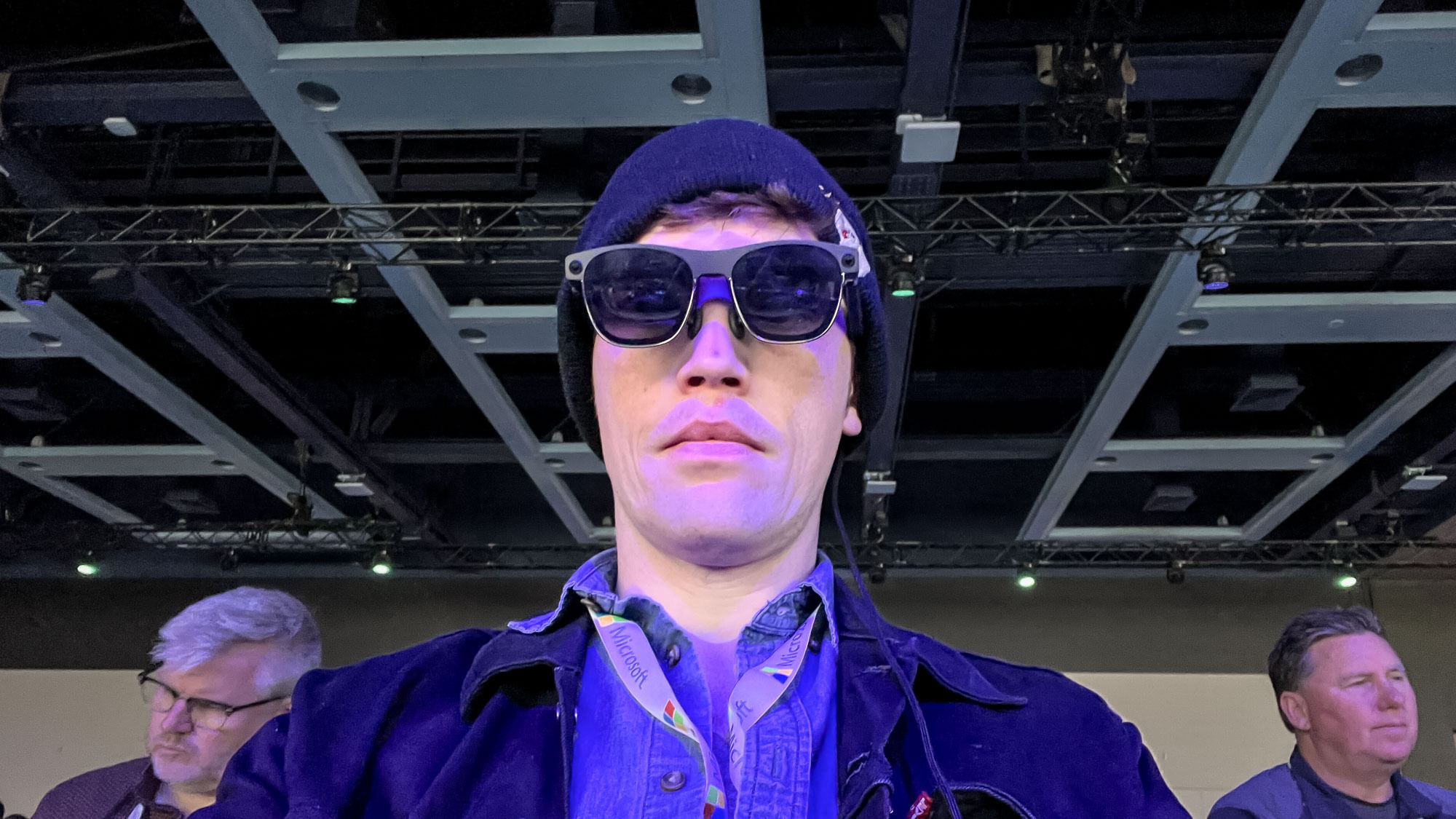
Here at Tom’s Guide our expert editors are committed to bringing you the best news, reviews and guides to help you stay informed and ahead of the curve!
You are now subscribed
Your newsletter sign-up was successful
Want to add more newsletters?
Join the club
Get full access to premium articles, exclusive features and a growing list of member rewards.
I've been a working journalist for over 15 years, and along the way I've been lucky to travel the world covering events like CES, Computex, Gamescom and more.
It can be a fun part of the job, but it also tends to leave me with a week's worth of neck and back aches from hunching over my laptop the whole trip.
If I'm lucky I can bring a cheap laptop stand with me and use voice dictation to work a little more comfortably in a hotel room, but when you're covering a major event you're often stuck staring at your laptop all day—and that wreaks havoc on my body.
But I recently started testing out something that gives me hope for pain-free work trips in the future: Spacetop, the new augmented reality productivity software from Sightful.
When launched on a compatible Windows 11 laptop with a pair of Xreal Air 2 Ultra AR glasses plugged in, Spacetop shows you an adjustable workspace that's roughly 100 (virtual) feet across floating in front of you.

Spacetop requires a compatible laptop, a pair of $699 AR glasses and a $199/year subscription fee, but in return you get a piece of software that launches an extended AR workspace any time you plug in the glasses.
That's a bit more useful than the default way Windows 11 behaves with AR glasses, which is to simply mirror your desktop and show it to you floating in front of your vision.
Get instant access to breaking news, the hottest reviews, great deals and helpful tips.
With Spacetop you can drag and drop apps and windows anywhere on the massive floating "wall" in front of you, where they remain until you move them again.
AR software like Spacetop unlocks a new level of computing in comfort.
So when I booked a trip up to Seattle last week to cover Microsoft Build 2025, I figured it would be the ideal trial for Spacetop. At an event like Build I tend to spend hours sitting in conference rooms listening to people speak as I type on my laptop, which leads to hours of craning my neck down (interspersed with brief bouts of wandering around) followed by hours more of writing in my hotel room.
If Spacetop works as well as advertised, I reasoned, it would be a huge help at Build because I could do all that work without having to constrain my neck. So after I booked my tickets and packed my bag I threw the Spacetop review unit Sightful loaned us into my carry-on and hit the road.
Now that I'm back, I'm pleased to report it was the most comfortable work trip I've ever taken — thanks to Spacetop.
I wish AR software like this was normal and readily available already

Put simply, I wish I could use Spacetop or something like it for every work trip I ever take again.
While there were times I wanted to take the glasses off or disable the software, in general my three days at Build were more comfortable and less painful than any working trip I've taken in decades.
Even if you don't feel comfortable putting on a pair of bulky AR glasses in the middle of a work meeting, just having access to the Spacetop software when working during breaks or after hours in my hotel was such a relief.
Sure, I felt like a giant nerd working on a laptop with AR glasses on in a hotel bar, but any social stigma was worth it for the sweet, sweet relief of being able to work for a few hours without feeling like someone had taken a 2x4 to my back and neck.

The real trial by fire came during Microsoft chief Satya Nadella's Build keynote, which I helped cover live from deep within the bowels of Seattle's Arch Convention Center. I've liveblogged more than a few tech company keynotes in my day, and it's never been easier or more comfortable than it was for me at Build 2025.
With Spacetop running I could sit in the audience and watch Nadella walk around the stage hitting his talking points, seamlessly glancing over at my Chrome tabs floating around him whenever I wanted to jot down a quote or respond to a coworker's Slack message.
It was a little surreal watching Microsoft's head honcho walk through the ghostly AR browser window where I was drafting a story.
It was a little surreal watching Microsoft's head honcho walk through the ghostly AR browser window where I was drafting a story about how Microsoft is all in on AI at Build as he was talking about the company's AI plans for 2025.
It felt like I was in the future, and by the time we entered the second hour of the Build keynote my neck and back were so grateful to be there.
Sure, it does get tiring to wear the Xreal glasses and stare at glowing AR displays for hours. And the $200/year subscription fee on top of having to lay out $700 for a pair of AR glasses is a big financial hurdle for lots of folks, myself included.
But my time covering Build with Spacetop was such a game-changer that I'm already pining for more AR adoption, more competing productivity software and more applications of AR in the workplace in general.
Maybe it's just that I'm pushing 40, but I've never felt more passionately how important it is to create ergonomic, comfortable workspaces — and AR software like Spacetop unlocks a new level of computing in comfort.
More from Tom's Guide
- I borrowed the EV Hummer to visit my mom - and the drive almost ruined Mother's Day
- This gaming chair has been a game-changer for my productivity – here's why
- I tried Snapchat's Spectacles AR Glasses and it changed the way I look at smart glasses — here's why

Alex Wawro is a lifelong tech and games enthusiast with more than a decade of experience covering both for outlets like Game Developer, Black Hat, and PC World magazine. A lifelong PC builder, he currently serves as a senior editor at Tom's Guide covering all things computing, from laptops and desktops to keyboards and mice.
You must confirm your public display name before commenting
Please logout and then login again, you will then be prompted to enter your display name.
 Club Benefits
Club Benefits










