Google Photos could get an incredibly useful upgrade
Google Photos looks set to become a lot better at dealing with text in images
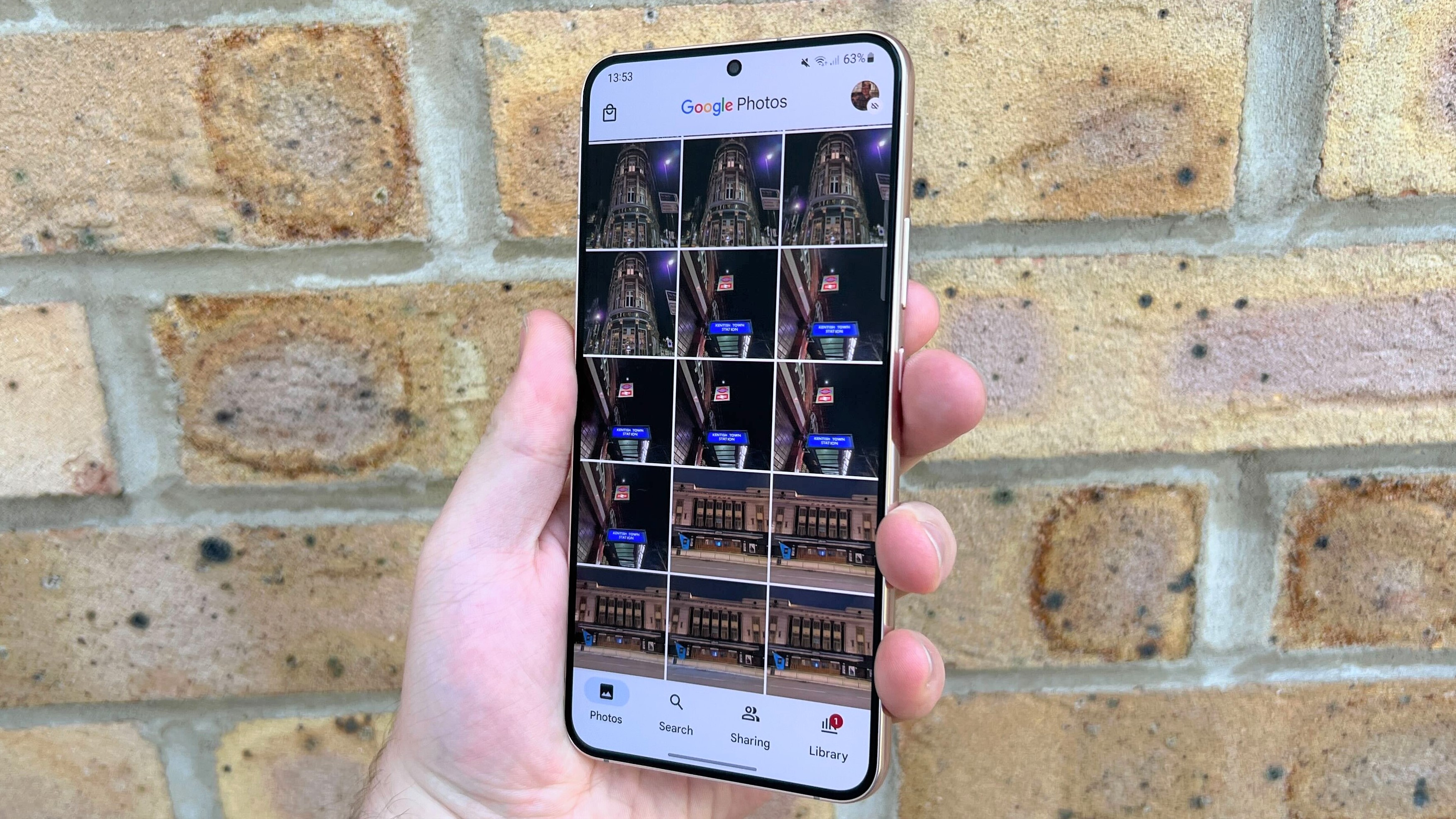
If you use Google Photos to manage and edit your images, then you'll be glad to hear that Google’s added some new dynamic shortcuts to common editing tools while you’re looking at a photo with text.
The feature doesn’t seem to be fully live yet according to Android Police, but if it is available on your device's Google Photos app, you’ll find that when viewing a photo in full-screen mode, “chips” for copying or listening to the in-image text, cropping the image and for marking it up now appear near the bottom of the screen alongside the usual sharing, editing and delete buttons.
This is set to be one very useful upgrade as manipulating in-image text has been tricky before with some tools buried away in the settings. And for people who take a lot of snaps of things with text in, this new feature may be a bit of a quiet triumph for Google Photos.
It builds on another recently added shortcut that lets you quickly use Google Lens to read the text in an image and then Google Search for it.
I was able to find some of the new chips popping up when I looked at screenshots on my iPhone 13 Pro Max, as you can see in these two screenshots I took of the iOS settings menu and the Tom's Guide home page.
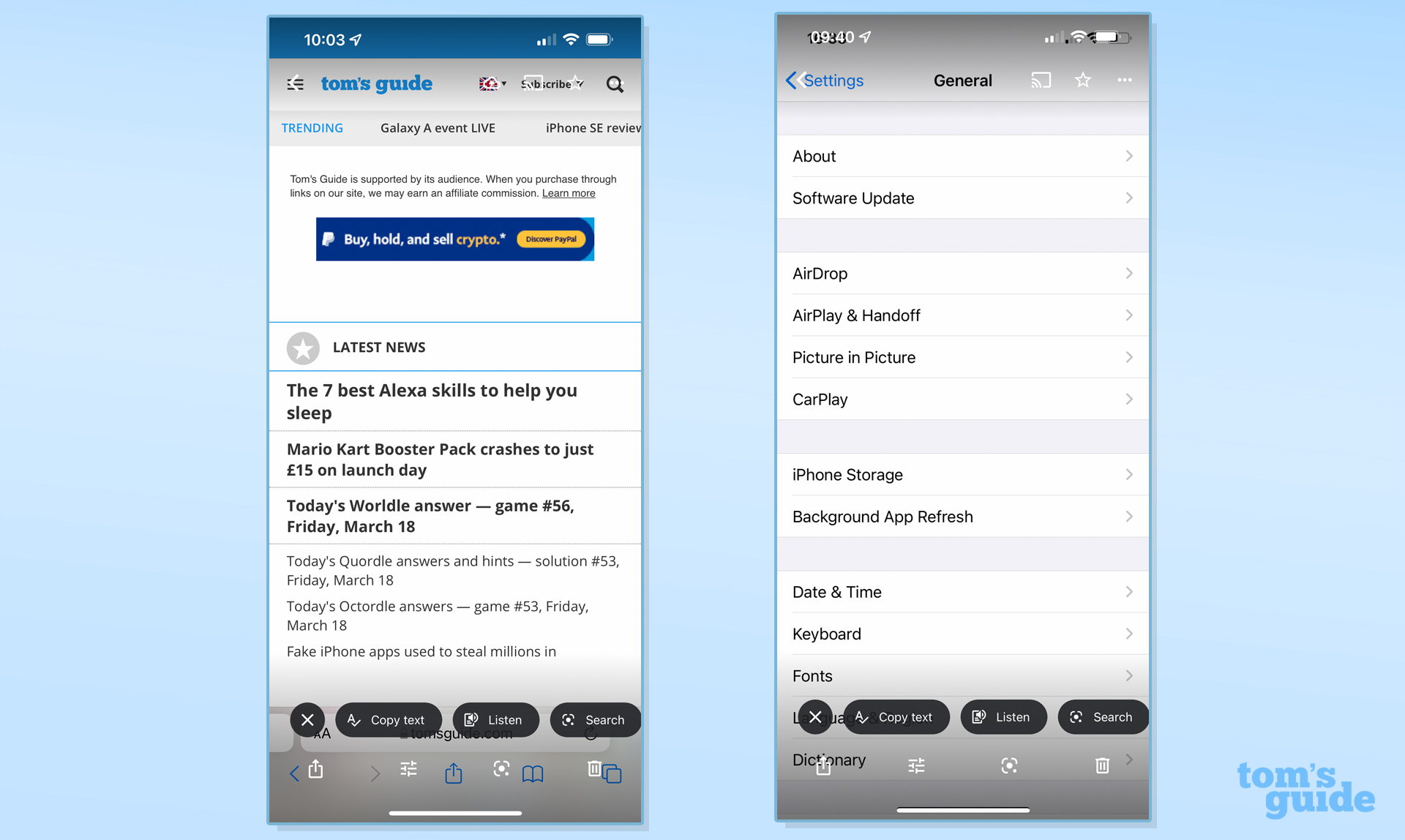
However, the only Android phone I was able to find these chips enabled on was my colleague's Google Pixel 6 Pro.
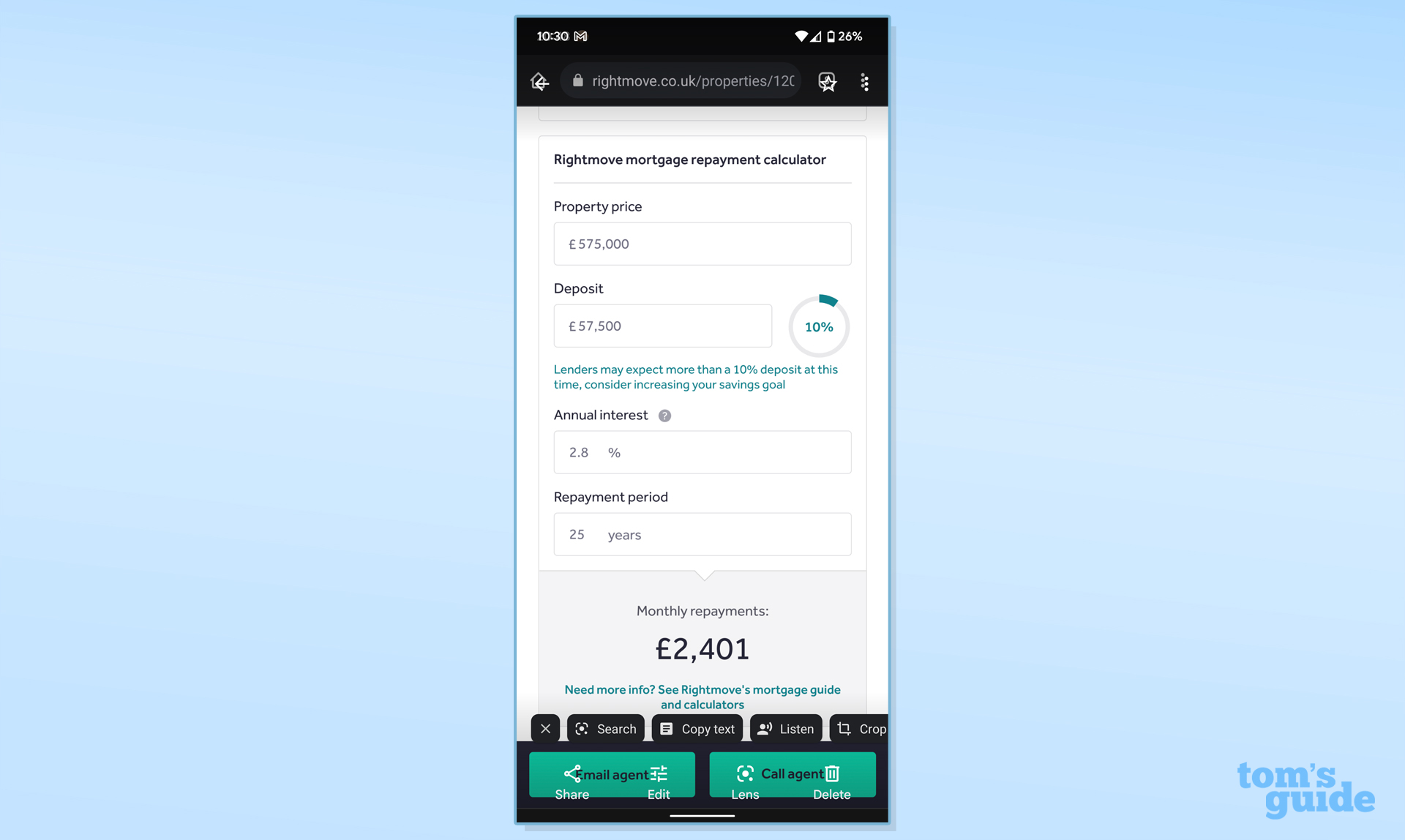
Google Photos is a surprisingly effective way to sort through and refine images, but a lot of those features are kept hidden away, perhaps to avoid distracting users who just want to scroll back through their collection of snapshots.
Get instant access to breaking news, the hottest reviews, great deals and helpful tips.
With these new buttons though, it’ll be clearer exactly what you can do with these photos, and hopefully easier to find the option you actually want to use too, if Google can keep improving the algorithm that chooses which options to display.
If you're not already a Google Photos user, see what we think of it on our best cloud storage for photos. If you need something more powerful though, check out our guide to the best photo editing apps.
Read next: Google Photos just got a bunch of new and upgraded features — here's what you need to know

Richard is based in London, covering news, reviews and how-tos for phones, tablets, gaming, and whatever else people need advice on. Following on from his MA in Magazine Journalism at the University of Sheffield, he's also written for WIRED U.K., The Register and Creative Bloq. When not at work, he's likely thinking about how to brew the perfect cup of specialty coffee.
 Club Benefits
Club Benefits





