Google admits Chrome Incognito mode tracks users — what you need to know
Forget using incognito mode, you should invest in a VPN instead
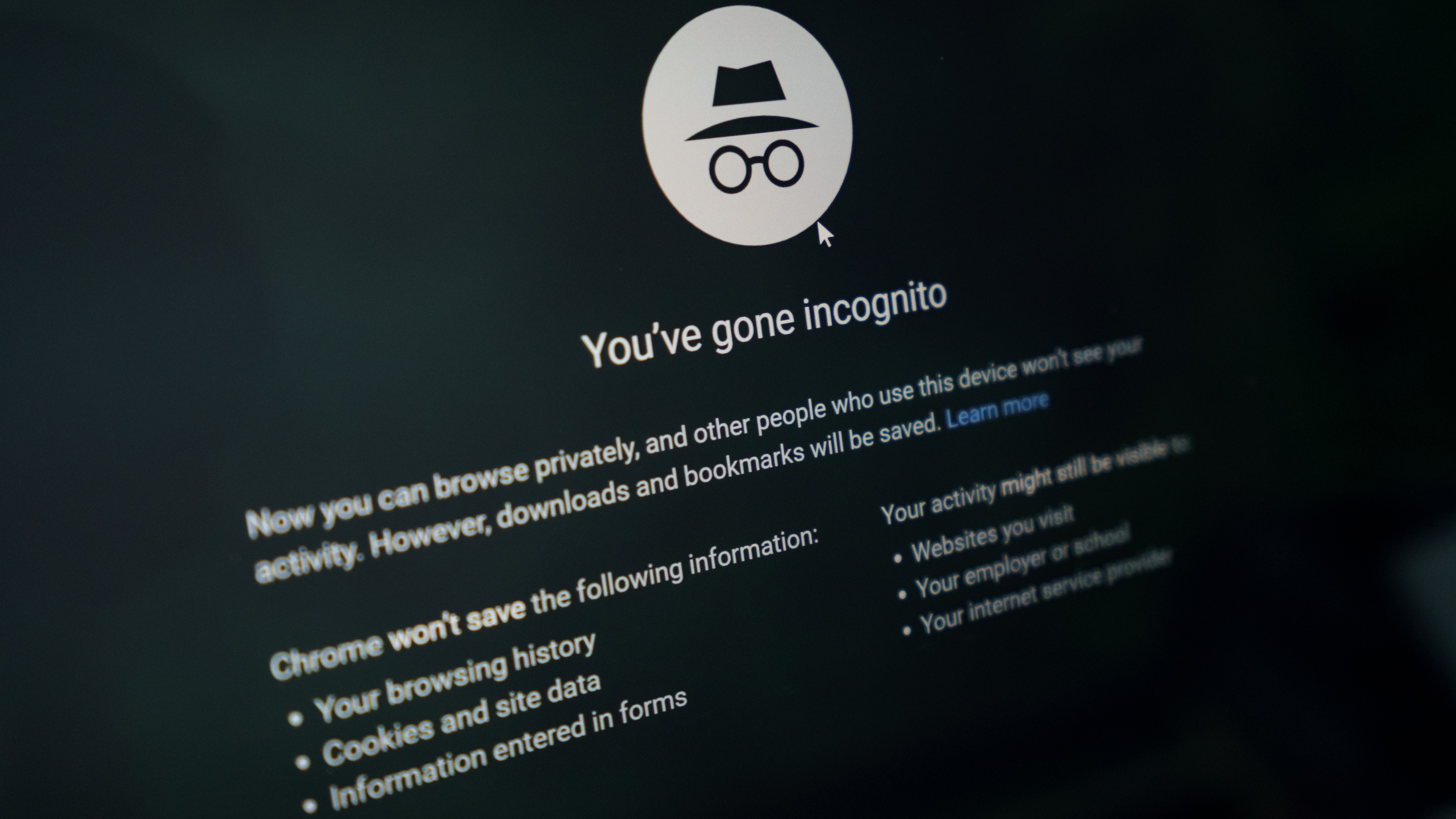
Here at Tom’s Guide our expert editors are committed to bringing you the best news, reviews and guides to help you stay informed and ahead of the curve!
You are now subscribed
Your newsletter sign-up was successful
Want to add more newsletters?

Daily (Mon-Sun)
Tom's Guide Daily
Sign up to get the latest updates on all of your favorite content! From cutting-edge tech news and the hottest streaming buzz to unbeatable deals on the best products and in-depth reviews, we’ve got you covered.

Weekly on Thursday
Tom's AI Guide
Be AI savvy with your weekly newsletter summing up all the biggest AI news you need to know. Plus, analysis from our AI editor and tips on how to use the latest AI tools!

Weekly on Friday
Tom's iGuide
Unlock the vast world of Apple news straight to your inbox. With coverage on everything from exciting product launches to essential software updates, this is your go-to source for the latest updates on all the best Apple content.

Weekly on Monday
Tom's Streaming Guide
Our weekly newsletter is expertly crafted to immerse you in the world of streaming. Stay updated on the latest releases and our top recommendations across your favorite streaming platforms.
Join the club
Get full access to premium articles, exclusive features and a growing list of member rewards.
With so many aspects of our lives now taking place, it’s no wonder that Google Chrome’s incognito mode is so popular. However, while you might think that incognito mode protects you from being tracked online, a recent lawsuit shows this isn’t really the case.
As reported by MSPowerUser, at the end of last year, Google settled a class-action lawsuit to the tune of $5 billion in which it was accused of collecting user data in Chrome’s incognito mode. While the search giant initially tried to have the lawsuit dismissed, a judge disagreed on the basis that the company never explicitly informed users about how data was collected while in incognito mode.
Even though going incognito prevents Chrome from saving cookies, site data and your browsing history, it doesn’t actually prevent websites or your internet service provider (ISP) from tracking you and knowing what you’re up to online. This news comes as a shock to many Chrome users but privacy experts have long warned that the browser’s incognito mode isn’t as private as you might think.
Now though as a result of its settlement, Google is planning to make some changes to incognito mode to better inform Chrome users about how they’re being tracked online.
Disclaimers are coming to incognito mode in Chrome
Although these changes aren’t live yet in stable builds of Chrome, MSPowerUser did manage to spot them in Chrome Canary which is an experimental release channel for new builds of Google’s browser.
Once these new disclaimers make their way to stable builds of Chrome, you’ll see a message that looks like this when going incognito:
“Others who use this device won’t see your activity, so you can browse more privately. This won’t change how data is collected by websites you visit and the services they use, including Google. Downloads, bookmarks and reading list items will be saved”
The gist here is that incognito mode is mainly for keeping your browsing data private from others using the same computer as you. While this could be useful with a shared, family computer, most people now use their own personal laptop or desktop when browsing the web. Still though, these new disclaimers might help dispel some of the myths surrounding Chrome’s incognito mode.
How to actually browse the web anonymously

So what if you actually want to go incognito when browsing the web, well for that, you’re going to need one of the best VPNs installed on your computer, smartphone and the rest of your devices.
Unlike with incognito mode where your real IP address is displayed for websites and your ISP, when you use a VPN, you’re provided with an entirely different IP address that can’t be easily traced back to you. For instance, let’s say you’re using ExpressVPN and connect to a VPN server in California. In this case, all of the browsing you do when connected to your VPN will make it appear as if you were actually in California which is great for bypassing region-blocked content in addition to protecting your privacy.
Meanwhile, your ISP will only see that your computer or smartphone is connected to a VPN server owned by ExpressVPN. For additional privacy though, you might want to look into VPN services that offer a double VPN where your internet traffic is encrypted twice.
For those that are fed up with Chrome and are looking for a more privacy-focused alternative, you might want to consider Brave or, if you have the technical know-how, Tor.
Using a VPN will protect your privacy online while keeping your browsing data from being exposed but don’t forget to pair it with the best antivirus software to keep all of your devices safe from malware and other cyberthreats.
More from Tom's Guide
- Google will soon hide your IP address in Chrome to protect your privacy
- Google is giving Chrome a major upgrade to help fight off hackers
- Google Chrome will finally let you say goodbye to annoying third-party cookies
Get instant access to breaking news, the hottest reviews, great deals and helpful tips.

Anthony Spadafora is the managing editor for security and home office furniture at Tom’s Guide where he covers everything from data breaches to password managers and the best way to cover your whole home or business with Wi-Fi. He also reviews standing desks, office chairs and other home office accessories with a penchant for building desk setups. Before joining the team, Anthony wrote for ITProPortal while living in Korea and later for TechRadar Pro after moving back to the US. Based in Houston, Texas, when he’s not writing Anthony can be found tinkering with PCs and game consoles, managing cables and upgrading his smart home.
 Club Benefits
Club Benefits










