Google Chrome is getting a key upgrade to speed up performance — here’s how it works
Chrome's latest test feature puts inactive tabs to sleep

Here at Tom’s Guide our expert editors are committed to bringing you the best news, reviews and guides to help you stay informed and ahead of the curve!
You are now subscribed
Your newsletter sign-up was successful
Want to add more newsletters?

Daily (Mon-Sun)
Tom's Guide Daily
Sign up to get the latest updates on all of your favorite content! From cutting-edge tech news and the hottest streaming buzz to unbeatable deals on the best products and in-depth reviews, we’ve got you covered.

Weekly on Thursday
Tom's AI Guide
Be AI savvy with your weekly newsletter summing up all the biggest AI news you need to know. Plus, analysis from our AI editor and tips on how to use the latest AI tools!

Weekly on Friday
Tom's iGuide
Unlock the vast world of Apple news straight to your inbox. With coverage on everything from exciting product launches to essential software updates, this is your go-to source for the latest updates on all the best Apple content.

Weekly on Monday
Tom's Streaming Guide
Our weekly newsletter is expertly crafted to immerse you in the world of streaming. Stay updated on the latest releases and our top recommendations across your favorite streaming platforms.
Join the club
Get full access to premium articles, exclusive features and a growing list of member rewards.
There are few constants in the universe, but one of them is that Chrome loves eating computer memory. Given half the chance Google’s browser will devour your available RAM, slowing your machine down and draining your battery in the process. Fortunately Google may have found a way to help alleviate the problem.
Sure, we’ve heard Google make those sorts of promises countless times in the past, and Chrome remains as ravenous as ever. But this time we’re hoping it actually works, thanks to a feature that may be coming our way: A system that automatically snoozes inactive tabs.
This feature was spotted in Chrome’s Canary build by Reddit user u/Leopeva64-2 (via Android Police). The Memory Saver feature, as it’s referred to, comes as part of the new Performance page in the settings menu. Once active it will force inactive tabs to hibernate and “frees up your computer's resources for other tasks and keeps Chrome speedy."
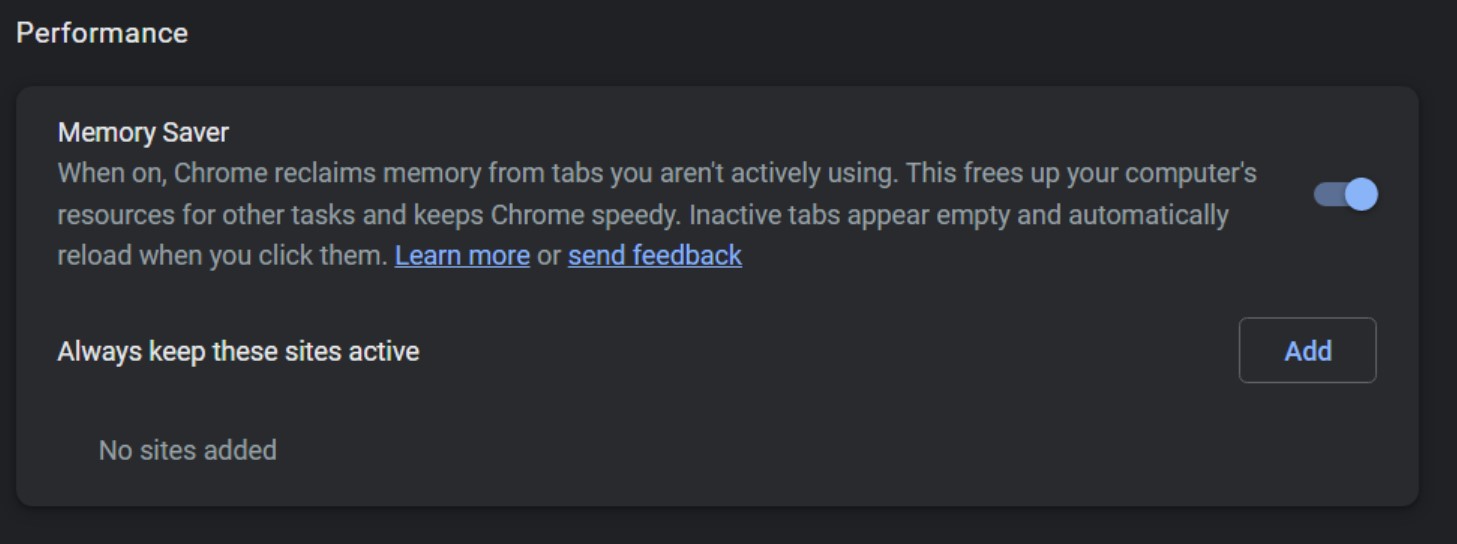
Inactive tabs “appear empty” according to the build, but will automatically load when you click to open them. If this sounds familiar it’s because there are Chrome extensions that can do this already. It seems Google has taken that same principle and worked it into the browser.
Chrome takes things a little bit further, and screenshots on Reddit show a pop-up that appears once the tab has been reactivated. In it Chrome tells you just how much memory was freed up by said tab being in sleep mode.
This is nice for the curious minds out there, but I can see this getting very old pretty quickly. Especially if you tend to have a lot of tabs open at once.
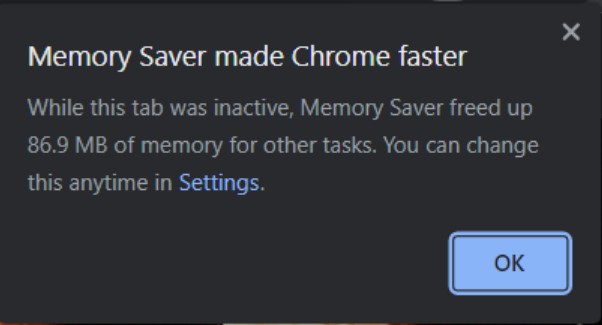
The settings menu also features a whitelist, ensuring certain sites are always kept active. So if there are any pages that can’t be reloaded during use for whatever reason, you can tell Chrome to perform a digital equivalent of force-feeding those tabs stimulants.
Get instant access to breaking news, the hottest reviews, great deals and helpful tips.
Sadly, this is only available in the Canary build right now, which is an officially-unstable version of Chrome known for housing various new and untested features. The kind of stuff that needs a lot of work before it makes it to Chrome proper.
That means the Memory Saver feature may not be available for quite some time, and anyone using it in Canary will no doubt find things don’t always work the way they should. But that’s software development for you.
Let’s just hope Google can get the process working smoothly, so we can all enjoy a little bit more respite from Chrome’s insatiable appetite for RAM. And hopefully it’s a lot more immediately noticeable than Google’s past attempts.

Tom is the Tom's Guide's UK Phones Editor, tackling the latest smartphone news and vocally expressing his opinions about upcoming features or changes. It's long way from his days as editor of Gizmodo UK, when pretty much everything was on the table. He’s usually found trying to squeeze another giant Lego set onto the shelf, draining very large cups of coffee, or complaining about how terrible his Smart TV is.
 Club Benefits
Club Benefits










