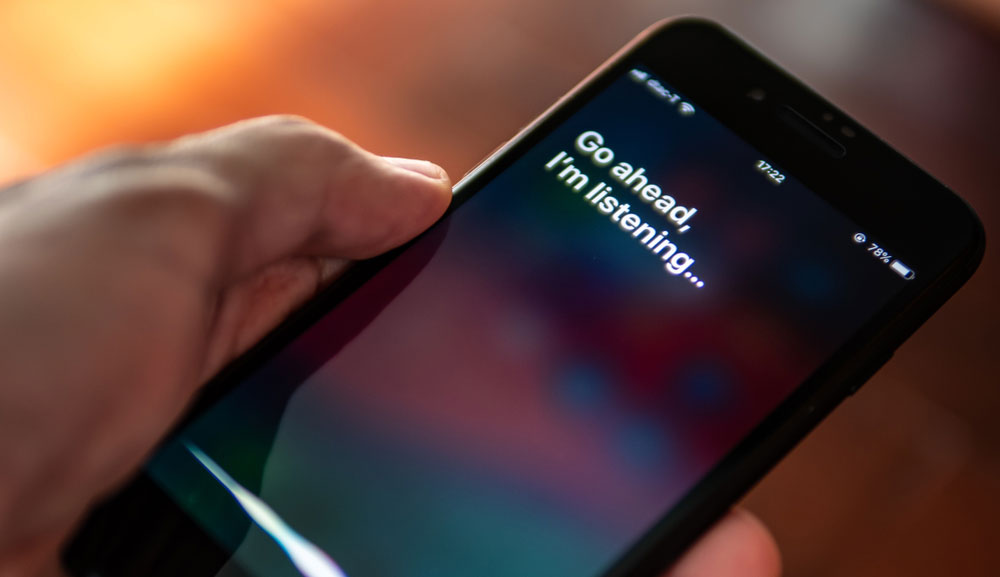I used this smart light strip to transform my living room — and it's been a game changer for my home
A clever solution when traditional overhead lighting just won't work

As much as the internet loves to hate "the big light," the truth is that sometimes, you just need functional overhead lighting. In my home though, the living room’s vaulted ceilings and lack of wiring make adding even a simple fixture a daunting task.
While I’ve used two floor lamps with smart light bulbs to add enough light that I’m not tripping over furniture since moving in a few years ago, this isn’t nearly bright enough for me to work comfortably at my desk setup in the living room. I thought all hope was lost until last year when I added a monitor light bar on top of my display. This provided more than enough light for my desk but left my wife’s desk on the other side of our fireplace still lacking proper lighting.
Although she was content using one of the best desk lamps to light her corner of the room, I knew there had to be a better way. It was then that I realized that the fake beam dividing our living room would be the perfect place to discretely install one of the best smart lights — a smart lightstrip — for some extra ambient light. However, there was still one big problem that I wasn’t exactly sure how to tackle. As we have an older home built in the 1970s, every single room in our house has popcorn ceilings and of course, so does the beam that runs across our living room. We eventually plan to remove them but I know that will be a very time consuming and tedious task.
Just when I was ready to nix my idea of installing a lightstrip on the backside of the beam, I came across Govee’s Strip Light with Skyline Kit ($119 @ Amazon) which would allow me to illuminate the entire room without having to worry about its adhesive backing not sticking to the popcorn ceiling.
The smart lightstrip, reinvented

Available in a smaller 13 foot or a larger almost 20 foot length, the Govee Strip Light with Skyline Kit comes with everything you need to get this unique smart lightstrip installed. In the box, you get the lightstrip itself, the large steel strip that you stick it onto, mounting bases and rotation bars for both ends and all the necessary hardware you’ll need to attach it to the wall.
You aren’t getting your standard, run-of-the-mill lightstrip either. Instead, this one features Govee’s RGBWWIC (Red, Green, Blue, Warm White, White, Independent Control) tech which offers improved color accuracy across the board and especially for white light which is perfect for my intended use case. The true star of the show, however, is the steel strip itself.
This smart lightstrip comes with an innovative mounting solution that makes it great for any space. It can be mounted horizontally or at an angle between two walls and thanks to the steel strip you attach it to, you don’t have to worry about sagging or its adhesive coming unattached. From clean white light to endless color combinations and preset scenes, you have a lot of options to pick from. However, if you have other Govee lights, you can also add it to a DreamView setup to build your own multi-colored light show.
While most lightstrips are just attached to a surface — like under a kitchen cabinet or behind your TV — using their adhesive backing, this one can hang between any two walls in your home. The mounting bases hold the ends in place while the steel strip the lightstrip is attached to holds it firmly in place even as it’s suspended between two walls without sagging. The secret is the innovative mounting system, which uses rotation bars within the mounting bases. By twisting one of these bars once the unit is suspended, you apply the necessary tension to straighten the steel strip out completely, eliminating any potential sag.
Get instant access to breaking news, the hottest reviews, great deals and helpful tips.
Although the mounting brackets allow the rotation bars to turn, making tilted or angled installations possible, I opted for the easier horizontal, wall-to-wall installation on my living room beam. Even with a straight installation, this capability is the reason the Skyline Kit could bridge the gap across that wide space. However, I wouldn’t recommend that you try a tilted installation unless you have some DIY experience and absolutely need to do things that way.
With the Govee Strip Light with Skyline Kit unboxed and my install planned out, it was time to get to work on mounting it behind the beam in my living room.
Pulling off a covert installation

Whenever installing smart lights, you definitely want to test them first, which is why I laid the 19.7 foot light strip Govee sent over for this project out on my hallway floor. Since I only planned on using 13.5 feet, I cut the steel strip to make mounting it behind the beam more manageable, making sure to leave extra length. Govee's inclusion of a paper template made marking the preliminary mounting base holes easy and after a quick check for wall studs, I used a mix of the included wall anchors and direct stud attachment to secure the base.

Normally, the Strip Light with Skyline Kit is supposed to be installed about a foot away from a wall to bathe it in ambient light. For my purposes though, the lightstrip would be entirely tucked behind my beam to keep it out of sight while its light would shine over onto the vaulted ceiling behind it in my living room. This covert placement was key to solving my lighting issue without adding visible fixtures or extra wires in the ceiling.

Now for the fun part: the final assembly. After slowly peeling the backing off the lightstrip and sticking it to the steel strip (the guard rails kept it perfectly straight), I snapped the first rotation bar in place and inserted it into the mounting base. Then it was just a matter of installing the second mounting base on the opposite side of the beam. This is where the initial measurement gamble paid off.
The strip was a little too long, leaving slack that the rotation bar couldn't fully straighten out. I took the entire strip down, gave it one final precision cut and reattached it. This last step worked like a charm: I now had a lightstrip that spanned the length of the beam without any potential sag, completely bypassing the popcorn ceiling adhesion problem.

After admiring my perfectly straight, covert work for longer than I’d like to admit, it was time to power everything on, add the Light Strip with Skyline Kit to the Govee app, and see just how well this covert, single source of light could illuminate my entire living room at night.
Out of sight but with plenty of light

The true test of Govee’s Strip Light with Skyline Kit was whether it could solve my lighting problem without creating a messy install, and it passed with flying colors. Set to a warm, yellowish light (as shown above), the lightstrip now illuminates my living room’s vaulted ceiling. Critically, my placement was just right: when standing anywhere in the front of my living room, the lightstrip is completely invisible.
One thing that I was worried about based on my experience testing monitor light bars was glare. However, I’m happy to report that I haven’t seen any on my monitor, both while seated and standing. This is because just like with my other desk setups, I’m using one of the best standing desks out here in the living room.

The RGBWWIC tech inside the Strip Light with Skyline Kit immediately stood out during my initial testing. It produces a fantastic white light that is bright and clear, which is great for when I’m working. This light is also dimmable, which helps significantly at night, but its capabilities are almost endless. For example, I could split the strip color-wise and have cool white light on my side of the living room and warmer orange light on my wife’s side, though I haven't needed to yet.

Within the Govee app, you can stick to simple illumination or dive into 154 different preset scenes. Since the Skyline Kit is a newer product, you also get access to the company’s LuminBlend color management system. This is a proprietary system that uses a custom chip and an algorithm to mix colors in such a way that they are more vibrant and accurately incorporate white light. Likewise, you can also use Govee’s AI bot to create new color combos from text prompts or find ones that other users have made in the Share Space tab and instantly apply them to your own lights.
Getting the light up and running in the app was a breeze. Since I already have the Govee app installed, I just tapped the Plus button in the top right corner and the Strip Light with Skyline Kit was immediately visible. After giving it a name and installing a few updates, I was ready to go.

I’m not all work though, so in the evenings with my son and especially at parties and get-togethers, I like to have a bit of fun with the Govee Strip Light with Skyline Kit. For instance, at my mother-in-law’s birthday party last week, I set the lightstrip to her favorite color and we put up a photo backdrop on the front side of the beam. With Halloween coming up and the holidays just around the corner, I plan on using the various Festival scenes to really set the mood too.
Illuminating the unlightable

One of my favorite things about the best smart home devices — or in this case smart lights — is that they can often be used to solve a problem that once seemed impossible to fix. While my initial idea of just sticking a lightstrip on the back of the beam was a clever idea in its own right, the popcorn ceiling in my living room would have made this a less-than-ideal solution. Now with the Govee Strip Light with Skyline Kit though, I’ve managed to achieve the same result but as a long-term solution, not one that will require constant readjustments and fixes.
This new way of mounting a lightstrip in difficult spaces looks great on its own too. The white housing the lightstrip attaches to allows it to blend in with almost every wall, and if I wasn't trying to solve my own unique problem, I definitely would have installed it in my game room above our TV or someplace similar. The ambient light it casts could easily help set the mood for both game and movie nights. However, since I spend more time at my desk than in front of my TV, this light's functional value is immediately apparent right here in my living room work space.
In fact, I first installed the Govee Strip Light with Skyline Kit at the beginning of the month and I’ve been using it every day since, both during my normal work hours and for those late-night writing sessions. While it certainly stands out more in the evenings, the lightstrip does a fantastic job of illuminating my living room work setup during the day too. It’s also made a noticeable difference during video calls, as I now have perfect background illumination instead of having to open the blinds or turn on the lights in my son’s playroom just to not look dim on camera.
Whether you’re in a similar situation with a room that’s difficult to light or you just want to add some mood-setting ambience to your living room, the Govee Strip Light with Skyline Kit is a game changer for smart lightstrips.
Just be sure you plan out your install ahead of time and leave some extra length when first cutting the steel strip, just in case.
Follow Tom's Guide on Google News and add us as a preferred source to get our up-to-date news, analysis, and reviews in your feeds. Make sure to click the Follow button!
More from Tom's Guide
- I gave my backyard the ultimate glow-up with these outdoor smart lights
- How a rusty floodlight got me hooked on outdoor smart lighting
- I just installed Govee’s new Curtain Lights Pro and this hidden feature makes me want to leave them on all the time

Anthony Spadafora is the managing editor for security and home office furniture at Tom’s Guide where he covers everything from data breaches to password managers and the best way to cover your whole home or business with Wi-Fi. He also reviews standing desks, office chairs and other home office accessories with a penchant for building desk setups. Before joining the team, Anthony wrote for ITProPortal while living in Korea and later for TechRadar Pro after moving back to the US. Based in Houston, Texas, when he’s not writing Anthony can be found tinkering with PCs and game consoles, managing cables and upgrading his smart home.
You must confirm your public display name before commenting
Please logout and then login again, you will then be prompted to enter your display name.
 Club Benefits
Club Benefits