The best TVs under $1000 in 2025
Our guide to the best TVs under $1,000 can help you get a great TV without overspending

You'd think that as the head of Tom's Guide's TV channel, the only TVs I'd watch are multi-thousand dollar OLEDs. However, most of the TVs I have in my home (and yes, I sadly have more than one in every room) cost under a grand. But more often than not, I'm watching TVs that cost under $1,000.
Among these budget champions, you'll find the Hisense U8QG, a brand-new Mini-LED for 2025, as well as last year's LG B4 OLED that I can't say enough good things about. If you want the biggest TV for your buck, the TCL QM6K delivers both tons of screen real estate and a great picture.
Over the years, myself and my team at Tom's Guide has tested scores of TVs at this price point to help readers find the best TVs under $1,000. Ready to get a striking new 4K HDR TV that doesn't break the bank? You've come to the right place.
The quick list

It's slightly over $1,000 right now, but by November, the 65-inch Hisense U8QG will take the crown as the best TV under $1,000. It's the sequel to last year's Tom's Guide TV of the Year, and this year's model ups the ante in color accuracy, brightness and contrast. I can't recommend it highly enough.
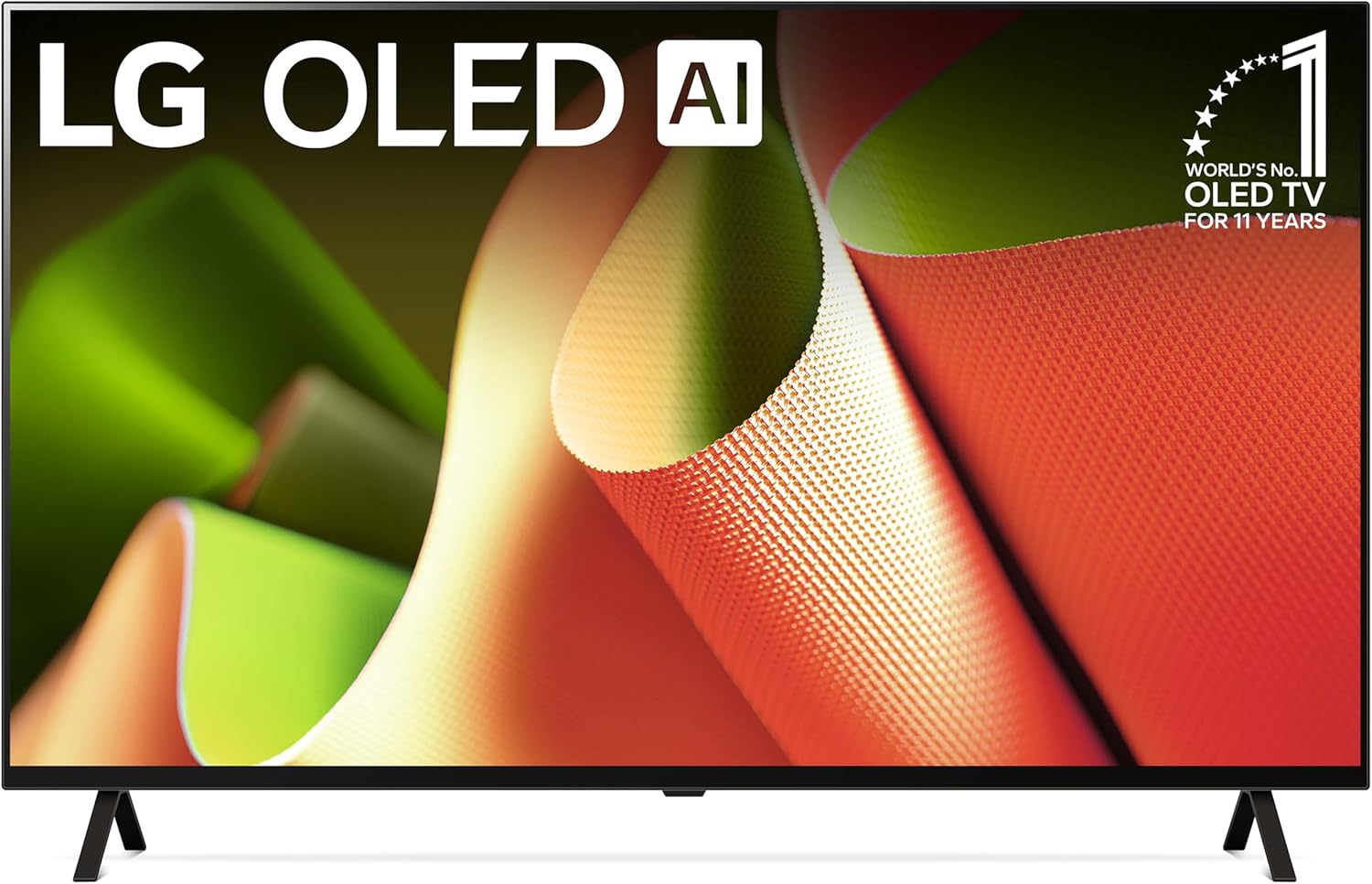
There are some great open-box deals on the LG C4 OLED, but if you want a brand-new TV fresh from the factory, the LG B4 OLED is your best bet at a sub-$1,000 TV. The reason OLED TVs are so revered is that they deliver perfect contrast and often look more cinematic than a Mini-LED TV because of that.

Most readers who email me are looking for the biggest screen for their money. If that's you, the TV you're going to love is the TCL QM6K. It's not as bright or as colorful as the Hisense, but it delivers significantly better performance than its rivals at 75 inches. It's one of our top picks for TV of the year 2025, too.
About the author

If you're like me, you love TVs of all shapes and sizes. I've been testing TVs for close to a decade (you might've read my work on TechRadar where I was Senior Editor for a number of years) and now I lead a team of smart, TV-savvy journalists here at Tom's Guide. My accreditations include THX Installation and Calibration training and serving as a Innovation Awards judge for TVs at the largest tech show in the world, CES. It also helps that I get to see dozens of TVs every year at closed-door demos and during big press events. Before my days in journalism, I helped folks just like you at a local Best Buy working in the TV department. Have a question about this guide or any other TV-related guides here on Tom's Guide? Drop me an email or find me on Twitter @PowerstancePino.
Best TVs under $1,000 available right now
Why you can trust Tom's Guide
Best 65-inch TV

Specifications
Reasons to buy
Reasons to avoid
Clearly Hisense is doing something right to earn the top spot on best TVs under $1,000 list two years running. Its flagship Mini-LED TV has, year-after-year, blown us away with its class-leading brightness and contrast, while keeping color saturation in check.
The fact that you can get a TV of this quality for around $1,000 (soon to be under $1,000, trust me) is almost unbelievable.
Beyond its raw performance numbers, the U8QG delivers all the quality of life features I'd expect in a TV in 2025: there's Google TV built in for casting content, plus Dolby Vision support for high-end HDR movies and three HDMI 2.1 ports that enable 4K/144Hz gameplay when paired with a gaming PC.
I still love my Hisense U8N from 2024, but if I needed to go out and buy a new TV for around $1,000 tomorrow, the Hisense U8QG would be my first stop.
Read our full Hisense U8QG review.
Best 55-inch TV

Specifications
Reasons to buy
Reasons to avoid
If you're looking for a show-stopping TV for under $1,000, consider the LG B4. It's LG's entry-level OLED TV from 2024, and right now, you can land a 55-inch model for just below $1,000. In addition, the 48-inch B4 is currently available for around $800.
The B4's best asset is its OLED display, which allows for perfect black levels and ultra-accommodating viewing angles. Even at this price point, the B4's high-contrast picture is impressive; its inky black levels help elevate its relatively dim highlights (which we clocked around 660 nits).
When we evaluated the 65-inch B4, we were impressed with its picture processing, particularly its motion handling. Fast-paced action movies and sports looked especially good in our lab. It's also worth noting that, in LG's Filmmaker mode, the B4 offers fantastic out-of-the-box color accuracy. Movie enthusiasts and home theater aficionados will love this. Despite the fact that we tested the 65-inch version, we still expect to see similar results across the 55- and 48-inch models.
We're willing to bet that most dedicated gamers will love the B4, too, as it offers most of the gaming enhancements found on higher-end LG OLEDs (support for 4K gaming across all four HDMI 2.1 inputs, for instance).
For most people, the B4 is a great compromise. It isn't as impressive as a higher-end OLED, but it nevertheless offers an impressive picture at a reasonable price.
Read our full LG B4 OLED review.
Best 75-inch TV

Specifications
Reasons to buy
Reasons to avoid
The TCL QM6K was the first TV we reviewed in 2025. It was announced at CES 2025 back in January, and we had it in our labs for testing by the end of the month.
While it's not going to rival the B4 OLED for best black levels or outshine the Hisense U8N in brightness, the QM6K delivers a bigger screen size for the same price. To wit, you can grab a 75-inch model for $899 on Amazon or upgrade to an 85-inch for $1,198. OK, so the latter technically isn't under a grand, but I have to mention it because no one believes me when I tell them that there's such an affordable 85-inch out there.
What I like about it is that, despite not being the brightest TV out there, it uses a Mini-LED backlight that gives it really good contrast. It's not OLED, but it's much better than any TV that's still using basic LEDs and local dimming. It's also great for gaming thanks to its fast refresh rate and support for Dolby Vision.
If you want a big-screen TV without a big price tag attached, this TCL is the one to go for.
Read our full TCL QM6K review.
How we test TVs
You can read a full explanation of our TV-testing process, but in a nutshell every single TV review with a score has undergone in-depth, scientific testing and real-world use. We believe that gathering data about a TV's performance is just as important as spending time with it in our own living rooms.
We keep track of how well TVs perform in areas like color saturation, peak brightness in a 10% window, input latency, and more, and then we can compare TVs against one another in an apples-to-apples way.
By using a hybrid approach that blends real-world use with lab tests, we're able to better understand what TVs look like in your home, both the good and the bad, while using empirical data to back up our observations.
How to choose the best TV under $1,000
At the end of the day, the most important aspects of any TV are pretty simple. Find a set that fits your budget, has the main features you want, and then check reviews to make sure it doesn't have any performance issues.
For less than a grand, you can still check off most of the must-have features you've envied on more expensive sets, like QLED for better color and brightness, a full-featured smart TV experience, complete with voice control and smart home integration, and features like Dolby Vision HDR and Dolby Atmos sound. You might have to look at last year's sets, but they're still great and offer fantastic value.
Size: You won't have to compromise on screen size, either. Our recommendations above include great options at 55, 65 and even 75-inch sizes, so your budget doesn't have to prevent you from getting a TV that's just as big as you want. Find the screen size that works best for you in our article What size TV should you buy?
HDR: For the best picture, we recommend getting a set that offers high dynamic range (HDR) support. HDR10 is the base standard, while HDR10+ and Dolby Vision are higher-caliber formats; we recommend opting for for one of the latter when you have the choice, or better still both.
Pay attention to ports: We recommend getting a TV with 4 HDMI ports whenever possible. And even though they do cost more, we prefer TVs that have HDMI 2.1 connections. They offer better gaming features and will keep your TV up to date for much longer.
Smart TV features: Pretty much every TV on the market is smart these days, so don't hesitate to get a smart TV. However, make sure that the operating system of the TV in question has the apps you want because not all of them do. And some platforms offer advanced features like smart home controls and voice assistant capability.
From smart functions to port selection, we offer plenty of advice in our TV buying guide, which explains the ins and outs of features like HDR, different types of display, and even extended warranties. And if you still have questions about smart TV features and capabilities, check out Smart TVs: Everything you need to know.
FAQs
What features are worth paying more for?
While you can get most of what you want in a smart TV for $1,000 or less, there are a few exceptions.
Bigger screens: If you want to get a really big screen, today's largest TVs go bigger than 75 inches, and as a general rule, anything over the 75-inch mark will be more expensive, and almost always costs more than $1,000. Sometimes a lot more.
OLED: As the uncontested premium display technology, OLED screens don't come cheap, and even the most affordable OLED TVs often sport price tags that exceeds the $1,000 budget. Still, if you know where to look, you can find good deals on entry-level OLED sets, like the aforementioned LG B4.
8K resolution: Even as 8K TVs become more common and start to climb down from the astronomical prices they debuted at, there's still nothing on the market that can be considered affordable. With the cheapest 8K sets still selling for thousands, there's just no way to get that sort of resolution for under $1,000. (The good news? Even if you wanted to spend more, we still wouldn't recommend an 8K TV, so don't sweat it.)
Whether any of these features are important to you comes down to your own expectations and needs, but if you've got your heart set on these premium features, get ready to go beyond the $1,000 mark, because they don't come cheap.
Get instant access to breaking news, the hottest reviews, great deals and helpful tips.

Nick Pino heads up the TV and AV verticals at Tom's Guide and covers everything from OLED TVs to the latest wireless headphones. He was formerly the Senior Editor, TV and AV at TechRadar (Tom's Guide's sister site) and has previously written for GamesRadar, Official Xbox Magazine, PC Gamer and other outlets over the last decade. Not sure which TV you should buy? Drop him an email or tweet him on Twitter and he can help you out.
- Michael DesjardinSenior Editor, TV
 Club Benefits
Club Benefits





