Forget the Backbone One — I just found my next mobile game controller
The ROG Tessen fixes all my gripes with the Backbone one

Let’s face it: touch screen controls may be convenient but they are far from the best way to play your favorite games on your smartphone. Instead, you’re much better off picking up one of the best mobile game controllers instead.
Whether you want a better way to play your favorite mobile games like Genshin Impact — or in my case Rocket League Showdown — or you don’t want to use a full-size controller for remote play, a mobile game controller is the ideal solution for playing games on your smartphone.
While the Backbone One controller certainly turned heads when it first launched back in 2020, in the years since, we’ve seen a number of other mobile game controllers vying for its throne. However, the device itself does have a sleek design and comes with native support for remote play with your PS5. For me though, it’s missing an essential feature that’s kept it back from being my daily driver.
Fortunately, at Computex 2024, I stumbled upon a new mobile game controller that ticks all the boxes for me. Plus, it’s a lot easier to carry in my bag since it can fold in half. Here’s everything you need to know about the new ROG Tessen from Asus.
Asus ROG Tessen: $110 @ Asus.com
This new mobile controller has mechanical switches, remappable back paddles, and folds in half for easy storage.
Extra functionality meets portability

I hinted at it before but for me, the thing that’s missing from the Backbone One is remappable back buttons. We could see them make an appearance in a Backbone Pro down the line but for now, if you want back buttons, your best bet is probably the GameSir G8 Galileo ($80, Amazon). Likewise, if you want extra, customizable buttons but would rather have them on the top of your controller, check out the Razer Kishi V2 ($100, Amazon).
What I immediately liked about the ROG Tessen is that instead of back buttons, it has paddles instead. Many of the best PC game controllers like Microsoft’s Elite Series 2 or PowerA’s older Fusion controllers use paddles instead of buttons. This will come down to personal preference of course but I’ve found that tapping a rear paddle feels a lot more satisfying than hitting a button.

While looking at the backside of the ROG Tessen, I also noticed that the middle of the controller is split in half. This way, you can fold the sides in which makes it easier to slip this particular controller into a bag or carrying case.
Get instant access to breaking news, the hottest reviews, great deals and helpful tips.
Another thing that drew to the ROG Tessen in particular is that instead of boring, old membrane buttons, it uses mechanical switches. I really like these kinds of buttons as they give you a nice tactile bump and an audible click like the ones on the Stealth Ultra controller from Turtle Beach. Granted, they’re not for everyone but if I’m paying $100 or more for a controller, I want it to have them along with back buttons or rear paddles.
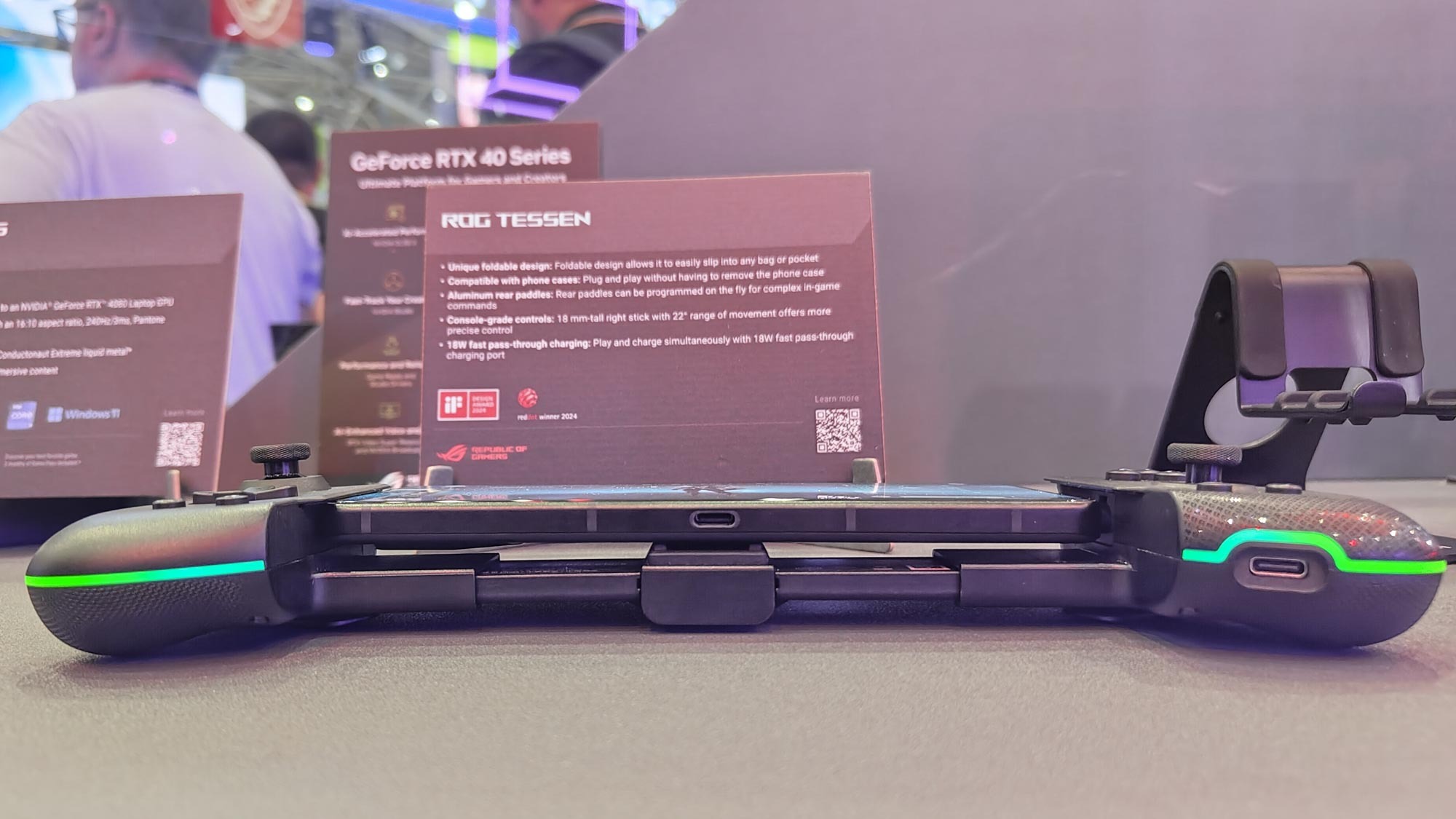
Around the front of the ROG Tessen, there are some RGB strips and a USB-C port for up to 18W passthrough charging. That way, you can play on your phone while topping off its battery. While some mobile game controllers have smaller joysticks like the ones you’d find on the Nintendo Switch, Asus has gone with 18mm tall ones for a more console-like experience.
I didn’t have a chance to slip my Nothing Phone 2 into the controller for testing but I did get to play a bit of Genshin Impact using the ROG Phone Asus had paired with it on the show floor. While the USB-C port at the bottom of the device in portrait mode is off-centered, the ROG Tessen’s USB-C connector is right in the middle in case you were wondering. The buttons felt very responsive and the grips on the back of the ROG Tessen prevented the controller from slipping out of my hands — another area where this mobile game controller has the Backbone One beat.
As for pricing and availability, the ROG Tessen costs $110 on Asus.com, which makes it slightly more expensive than the Backbone One ($99, Amazon). For $10 more though, you’re getting mechanical face buttons, remappable aluminum rear paddles, RGB lighting and you can fold it in half for easier storage. A pretty good deal if you ask me. And for remote play on PS5, you can always use the third-party PSPlay app to use any controller you want and not just Sony’s DualSense.
You can’t always try before you buy
I got really lucky with this one as I got to try the ROG Tessen before I decided to invest in one. This isn’t always the case though and unlike with an Xbox or PlayStation controller, it can be hard to tell exactly what you’re getting when you pick up a mobile game controller.
Even though you might want to buy one of these controllers directly from the company that makes them, I recommend going with a third-party retailer like Amazon or Best Buy instead. Then, if you have any problems getting it to work with your phone or you just don’t like the way that particular mobile game controller feels in the hand, you can always return it.
As for me, I can’t wait to try out the ROG Tessen with my own smartphone both at home with remote play or even Xbox Game Pass and with Rocket League Showdown while out and about.
More from Tom's Guide

Anthony Spadafora is the managing editor for security and home office furniture at Tom’s Guide where he covers everything from data breaches to password managers and the best way to cover your whole home or business with Wi-Fi. He also reviews standing desks, office chairs and other home office accessories with a penchant for building desk setups. Before joining the team, Anthony wrote for ITProPortal while living in Korea and later for TechRadar Pro after moving back to the US. Based in Houston, Texas, when he’s not writing Anthony can be found tinkering with PCs and game consoles, managing cables and upgrading his smart home.
 Club Benefits
Club Benefits






