Tom's Guide Verdict
The Roku Streaming Stick Plus comes in as one of the smallest 4K/60fps streaming sticks in the market. It foregoes Dolby Vision and Dolby Atmos but builds upon the Roku interface with HDR10 and HDR10+ support at just $39 with tons of incredible features baked in.
Pros
- +
Incredibly compact
- +
Perfect for travel
- +
Uses TV for power
- +
Cheaper than most rival devices
Cons
- -
Remote requires batteries
- -
Doesn't fit behind every HDMI input
- -
No Dolby Vision and Dolby Atmos
Why you can trust Tom's Guide
Size: 3.7 x 0.80 x .45 inches
Resolution: up to 4K HDR, 60 FPS
Supported video: HDR10, HDR10+, HLG
Supported audio: DTS Digital Surround, Dolby audio
Wireless: Wi-Fi 802.11ac (2.4 GHz / 5 GHz)
Memory: N/A
Ports: Built-in HDMI and USB-C for power
Roku's back at it again with a whole new entry in its ever-growing lineup of streaming devices. The Roku Streaming Stick Plus, a redesign of its 2021 model of the same name, is a serious new entry that leverages Roku's interface to excellent precision.
Built as a 4K/60fps HDR powerhouse at just $39, the new Streaming Stick Plus delivers where it counts. It's one of the sleekest, cheapest, and slimmest devices on the block, with Roku claiming it's as much as 35% smaller than its rivals.
Even despite that size, it's still a potential shoe-in among the best streaming devices thanks to its slew of awesome features, like HDR10/HDR10+ support, Roku Smart Home compatibility, and Backdrops, to name a few. Let's get into what makes the Roku Streaming Stick Plus a considerable step up over not just its predecessor but several of its rivals.
Roku Streaming Stick Plus review: Price and availability
The Roku Streaming Stick Plus went on sale on May 6 for $49/ £39. It’s currently available at Roku's online store in the U.S. and will be launched in EU regions come June 2. It serves as a major refresh over the original Streaming Stick Plus that launched in 2021 at $49.
Roku also launched a new $29 Roku Streaming Stick, which drops 4K HDR support. You'll know the difference between the two aesthetically as the base Streaming Stick spells out "Roku" on the body of the device in purple versus the more transparent black tones on the Plus model.
The Roku Streaming Stick Plus launches as one of the cheapest streaming devices in the market. It's cheaper than Amazon's newest Fire TV Stick 4K (though, that's currently on sale for $29), and the $99 Google TV Streamer.
Roku Streaming Stick Plus review: Design

The Roku Streaming Stick Plus is not just Roku's smallest device but one of the slimmest streaming sticks in the market. It weighs just 0.90 ounces (26.0 grams) and measures 3.7 inches by 0.80 inches with an added 0.45 inches of thickness.
Get instant access to breaking news, the hottest reviews, great deals and helpful tips.
Roku wasn't kidding when it called this 35% slimmer than most of its rivals. Compared against the Amazon Fire TV Stick 4K, the Roku Streaming Stick Plus shows its thinness, but that doesn't mean it can fit into every crevice behind the screen.
On the front-facing side, which bears the Roku typeface, there’s a small status light to show when it's active. As for ports, the streaming device features an HDMI output and USB-C power port, which can be plugged into the TV for greater efficiency.
It would be nice if Roku also added in an HDMI extension, like Amazon does with its Fire TV Stick 4K, in times where its device might not fit into tighter inputs. Given its extreme slimness, I'll give Roku a pass here.

Roku's also packed within the box a rudimentary remote that requires two AAA batteries (which it supplies inside). The same layout and functionalities remain the same, with navigation keys at the top below the Power, Home, and Back buttons. You also have quick access to some of the best streaming services, namely Netflix, Disney Plus, Apple TV Plus, and Prime Video.
It's a bit of letdown, seeing how much we love the Roku Voice Remote Pro, but given the pricing here it makes sense. You can always buy the second gen Pro remote for an extra $29 to get the best possible Roku streaming experience (and never have to worry about batteries again).
Another letdown is no Bluetooth compatibility. Neither the device itself nor the remote offer wireless listening, which means you have to rely on the TV for this functionality. It's a major blow to parents of newborns or users who might like watching content late after their significant other has fallen asleep.
Roku Streaming Stick Plus review: Setup

It's as plug-and-play as it gets with the Roku Streaming Stick Plus, made all the better given it can use your TV's USB port for power delivery. This means you don't need to find a power outlet that's close to the screen, keeping your home entertainment setup looking relatively wire-free and the device itself tucked neatly behind the TV.
Once the device is plugged into your TV, you'll need to pair the remote and then go through the set up process. This should only take maybe ten minutes or less, depending on if you already have an account with Roku or not. I recommend using the QR code step, so you can do most of the heavy lifting on your smartphone or tablet as opposed to typing things out using the remote.
The longest bit for me was waiting for the device to fully reboot and download a software update, but again it shouldn't take longer than 15 minutes at most. You will have to sign into all of your streaming apps, which might take a few extra minutes.
As for settings, I recommend turning off the "Auto-play video" option under the Accessibility tab so ads don't start playing in menus. And, although it is automatic, I'd head to "Display type" to make sure the Roku Streaming Stick Plus is properly set to the resolution and HDR format provided by your TV.
It would be a killer feature if Roku (and other streaming devices) offered you the ability to move settings and even app sign-ins across devices. Some might see this as a privacy concern and it's likely few users switch their streaming devices as often as I do, but it would streamline this entire process.
Roku Streaming Stick Plus review: Performance and interface
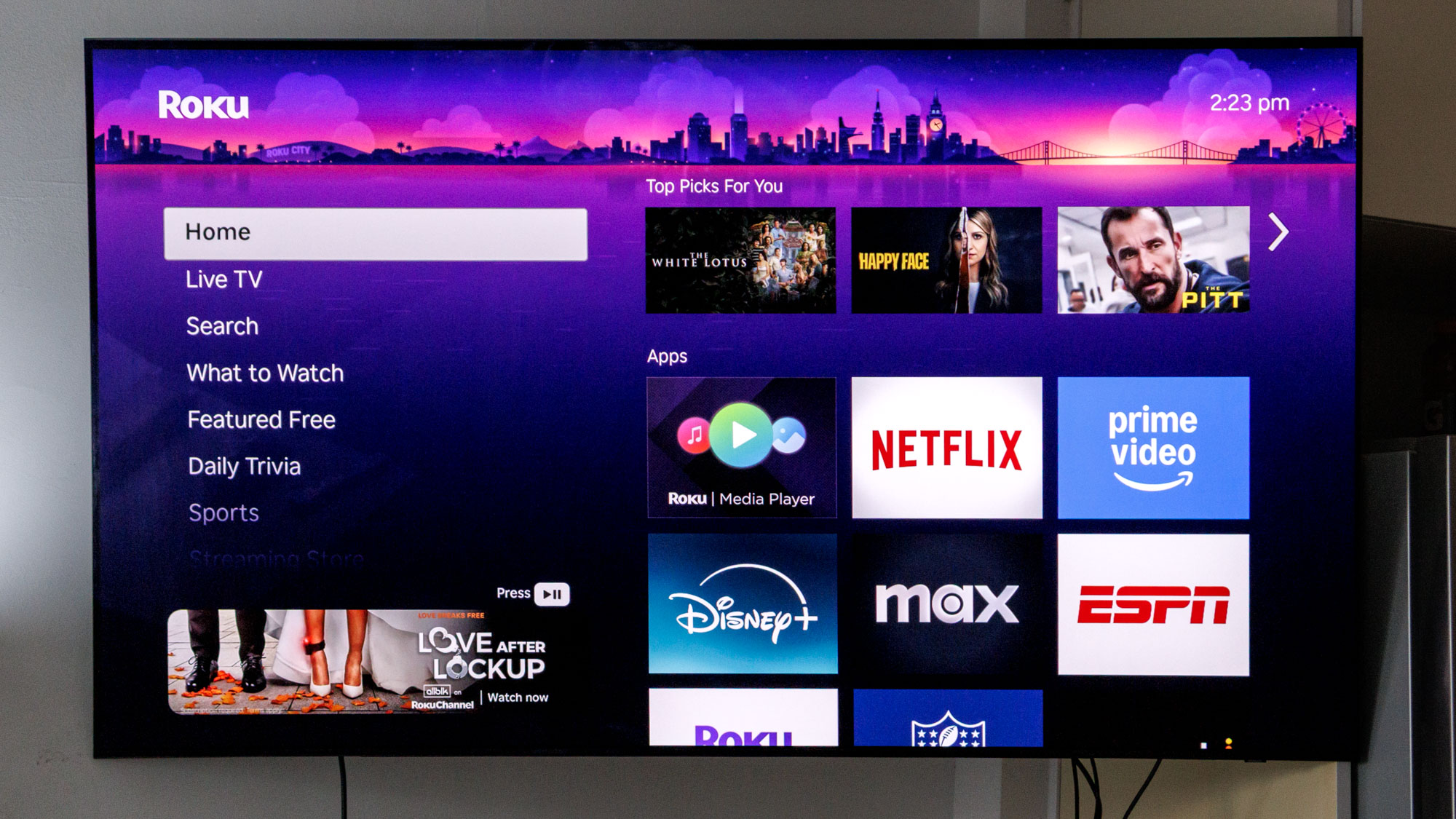
There's so much to love about Roku's interface. It's super simplified, easy to navigate, and lets you customize it to suit your liking. For instance, I like jumping into my favorite apps immediately upon turning on the device, so I tend to set the Recommendation rows to "hide" in the settings.
This makes my apps the first thing I see when I turn on the device. However, I will note that powering on is a bit time consuming. I'm more accustomed to instantly jumping into the Roku OS as I use the Roku Ultra in my bedroom, but the Roku Streaming Stick Plus does take a minute or two to boot up over rivals.
It's also a bit slower and can skip on navigation every now and again. These drawbacks don't ruin the overall experience, though, they're just minor inconveniences I noticed while using the device over time.
Roku's added a bit extra flavor to its OS, too. These new options include Sports and Daily Trivia. While the latter isn't for me, it is a nice touch and something of a way to add legs to its interface in the face of limited gaming options. There's also a new What to Watch section that lets you dive into regularly-watched content across your favorite streaming apps.

One of Roku's biggest draws is its free channels, which proves a major selling point here. The Roku Channel is home to a wide swath of free content to enjoy in the event that you're all caught up on shows like "Andor" and "The Last of Us" twice over.
While there isn't anything like Google's Gemini powering movie and TV show summaries, Roku's adept voice controls are a major highlight. Commands like "Open Netflix," or "search for horror movies" brings me directly to the content I want to see and that's a serious improvement over middling rivals like Samsung's Bixby assistant.
With AirPlay support, you're also not locked into the content on offer solely bound to the device. I could easily cast content from my iPhone without any constraints and it worked flawlessly. It's a huge enhancement to older sets that might be missing modern features you've longed for.
I paired the Roku Streaming Stick Plus with my Samsung S90D OLED TV, which was a stellar option largely due to the device's HDR10+ support. Where it might fall flat for some is in its foregoing of both Dolby Vision and Dolby Atmos, but picture performance still remains strong with this device.

Plus, the Streaming Stick Plus even offers 4K upscaling for TVs that support it. This means that 720p and 1080p content can be upscaled to 1080p and 4K, respectively, in certain scenarios. That's a major win if you're running a much-less powerful set but still want ample picture performance.
As for audio, it merely has support for DTS Digital Surround and Dolby-encoded audio via HDMI, which might seem lacking but is par for the course on this type of device. Most users probably won't be running premium surround sound systems with the Roku Streaming Stick Plus, so it's not a major boon.
Of course, you will have to contend with a myriad of ads on Roku OS. It's not so bad, but they can be in your face at times. Like I said, make sure to turn off automated videos so you aren't bombarded with audio-intensive ads on startup and you should be fine.
Roku Streaming Stick Plus review: Backdrops

Don't expect any fancy AI generated art or something on the level of Samsung's Art Store when it comes to the Roku Streaming Stick Plus. Instead, you'll find a neat Backdrops feature that will replace the blank, black screen with a fresh screensaver that can be tailored to your liking.
I've discussed my love of Backdrops before and it's no different here. It's an ingenious new addition for Roku, providing loads and loads of art for users to personalize their TV standby settings in a myriad of ways.
Backdrops can be selected across a wide variety of different verticals, including general photos, artists, photographers, and institutions. Some of my favorite artworks include the "Morning after a Snowfall at Koishikawa" by Katsushika Hokusai, "El Jaleo" by John Singer Sargent, and "Impressions, Sunrise" by Claude Monet.
The list is quite extensive, and you can set different favorites so you never lose them or set various art as your Backdrops so it always shows up when the TV's idle. It might not be some AI-infused creation, but that's honestly what makes this so much more gratifying. As a lover of pure art, it's a welcome change against the current focus on all things artificial.
It's important to note that if you're using one of the best OLED TVs with the Roku Streaming Stick Plus, be careful using Backdrops. OLED burn-in is a serious issue on these types of sets, and Roku does a great job of warning of this very issue when setting it all up.
And, even if Backdrops isn't your cup of tea, you've always got Roku City to lose yourself in.
Roku Streaming Stick Plus review: Smart home controls
Unfortunately, Roku's smart home accessibility is sorely lacking in comparison to other major rivals, namely Google. But that doesn't mean the Roku Streaming Stick Plus can't still have its own smart home concepts, which rears its head in the Roku Cameras app.
It's here where you can check up on your Roku camera devices, like the Roku Indoor Camera SE, viewing feeds and Events, which are essentially favorited recordings. You'll have to pay a monthly fee of $3.99 per camera or $9.99 for all cameras to gain access to Events, but live feed is free and works with a Roku Streaming Stick Plus so long as it's a Roku camera.
Beyond cameras, there's little else you have control over. It would be nice if Roku added a bit more leeway to its smart home ecosystem when it comes to its streaming devices and TVs, especially given just how intuitive voice controls are on the platform.
Unlike with the many Google smart home devices on offer in tandem with Google Home, Roku doesn't let you dim lights or set automations around the home. And it's not like Roku isn't ripe with its own slew of smart home gadgets. The major issue is that you can't use other options with its devices; you're relegated to Roku's own smart home models, which limits its overall scope.
If you're not a huge smart home enjoyer, this won't matter too much to you, but it would be nice if Roku gave Google a run for its money. Especially as Google Assistant is losing features to make way for Gemini.
Roku Streaming Stick Plus review: Bottom line

The world of streaming devices is a large one, but it's packed with a multitude of overpriced options you really don't need. Everything from the $149 Apple TV 4K to the $99 Roku Ultra have their uses, but the Roku Streaming Stick Plus packs most of the features you'd need on a 4K TV at just $39.
Add to that the fact that it's one of the smallest designs yet and you've got a serious winner. It not only serves as a perfect at-home solution for either non-smart and smart TVs, but it's also an apt travel companion, allowing you to bring all of your apps wherever you go. That's incredible versatility.
But maybe you want a device that casts a wider net for HDR support? You can always go with the Amazon Fire TV Stick 4K, which not only has Dolby Vision support but also Dolby Atmos for improved surround sound. And it's just $10 more (on sale at just $29 at the time of writing).
If you're looking to spice up an older TV or simply want to replace an existing one with the Roku interface, you can't go wrong with the Roku Streaming Stick Plus.

Ryan Epps is a Staff Writer under the TV/AV section at Tom's Guide focusing on TVs and projectors. When not researching PHOLEDs and writing about the next major innovation in the projector space, he's consuming random anime from the 90's, playing Dark Souls 3 again, or reading yet another Haruki Murakami novel.
You must confirm your public display name before commenting
Please logout and then login again, you will then be prompted to enter your display name.

