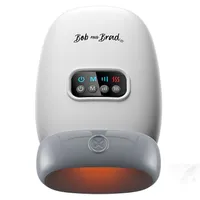I Test Laptops for a Living — 5 Ergonomic Laptop Accessories I'd Take Back to School
Avoid undue wear and tear at school this year with these gadgets

I review laptops for a living here at Tom's Guide, but long before I was writing about them for work, I was carrying one to school every day—and I wish I knew then what I know now.
Back in the day, all I cared about was power, so I absolutely wrecked my neck and shoulders by lugging a hefty gaming laptop to class and hunching over it at my desk every night. I didn't even know the word "ergonomics" at the time, and I just assumed every student had achy wrists and a kinked neck from long hours on the laptop.
But I was wrong, and now that I'm on the other side of 40, I wanted to quickly run down some of the laptop accessories that have helped me eliminate aches and pains during long writing sessions.
Think of this as your back-to-school ergonomic computing starter pack—five accessories that you can throw in your bag alongside your laptop to ensure you can work comfortably for hours, whether you're on campus or studying back in your dorm.
A comfy ergonomic mouse

First and foremost, if you're going to be using a laptop as your primary computer for any length of time, it's worth the expense to invest in a good ergonomic mouse and keyboard.
Laptops conveniently colocate the trackpad alongside the keyboard deck so they're easy to fold up and carry around, but holding your hands close together in an awkward claw position over the laptop is going to wear out your muscles and cause cramping and pain over time.
This Contour Unimouse is an adjustable ergonomic wireless mouse that you physically fold from a 35° angle to a 70° angle just by pushing on it. This allows you to customize the shape for your comfort, and it just so happens to make it pretty easy to pack, too.
To avoid that discomfort, I recommend you invest in a good portable Bluetooth mouse that has an ergonomic grip you find comfortable to hold for long periods. I personally like the Contour Unimouse because it's adjustable, so you can tilt the mouse up or down to make it taller or shorter, depending on your hand size.
Get instant access to breaking news, the hottest reviews, great deals and helpful tips.
You could also go with a more traditional flat or vertical mouse, a portable trackball, or whatever sort of input device seems like the best fit for your needs. If you want some more guidance, I suggest you take a look at our guides to the best mouse and best wireless mouse for some buying advice, as well as our hands-on reviews of what each one feels like to use.
A comfy ergonomic keyboard
Investing in a good ergonomic mouse and keyboard for your laptop is the one-two punch that, for my money, has the biggest impact on your health and comfort.
That's why I recommend you take some time thinking through what external keyboard would feel best for you and your situation, rather than just buying whatever cheap keyboard you find first on Amazon.
This wireless ergonomic mechanical keyboard from Keychron can connect to multiple devices via either Bluetooth 5.1 or the included 2.4Ghz wireless dongles (USB-A and USB-C). It also comes with a toggle switch that lets you easily switch layouts between Windows and macOS for maximum flexibility.
I've taken the liberty of linking to one of the best ergonomic wireless keyboards you can buy above, but I recommend you check out our rundown of the best keyboards and the best wireless keyboards for more ideas and buying advice.
Personally, I prefer to use a split ergonomic keyboard like the ZSA Moonlander when I'm traveling with a laptop because the split nature of the keyboard makes it both easy to customize to my needs and easy to fit around my laptop. Plus, the Moonlander (and many other keyboards) comes with a free carrying case that makes it a cinch to pack up the keyboard and take it on the go.
A great laptop stand

If you're going to work on a laptop at school, I seriously recommend you invest in a decent laptop stand to elevate it off your desk.
When paired with a good external keyboard and mouse, a laptop stand basically transforms your laptop into the ergonomic equivalent of a desktop. Just leaving one set up in your bedroom is going to save your neck and shoulders loads of pain and stress every time you sit down to work or watch a movie.
This foldable aluminum Lamicall laptop stand fits laptops from 10-17 inches in size and has an adjustable riser so you can fine-tune its height. Plus, it comes in multiple colors and has cutouts that help vent heat if your laptop gets toasty.
Plus, laptop stands can be incredibly affordable. There are literally hundreds of options to choose from at prices ranging from $10-$100, so you have a lot of room to choose.
If you want some more guidance and hands-on reports of what they're like to use, check out our guide to the best laptop stands on the market right now. For simplicity's sake, I've also linked our current top pick for the best laptop stand above. This Lamicall model is lightweight aluminum that's foldable, adjustable, and comes with built-in vents for keeping your laptop cool under pressure.
A portable hand massager

Maybe this is a little unconventional as back-to-school recommendations go, but if you're shopping for school this season, I seriously suggest you consider getting an affordable hand massager.
I say that because I'm on the other side of 40, and if I could go back and do it all over again, I'd take much better care of my hands and wrists. The kinds of over-the-counter hand massagers I've tested here at Tom's Guide are no match for professional care, but they're great for working out hands and wrists after a long day of writing papers.
This cordless hand massager bears the brand of Bob & Brad, popular physical therapy YouTubers, and it comes with 3 different massage modes and 3 different levels of massage strength. It also comes with some accessories, including a carrying pouch and a finger massage tool.
The model I've linked above is one you can get on Amazon for a fairly reasonable price, and it's one of my favorites because it has a cutout at the top for your fingers to stretch out and get comfortable.
That cutout also gives you more freedom to seat the massager lower on your wrist than most I've tested, which means it can also give your wrist a nice heated massage if you position it appropriately. It's no cure for serious hand and wrist damage, but it certainly feels nice after a long day of typing on a laptop.
Splurge on AR glasses to avoid "tech neck"

Okay, this is a real splurge, and I don't expect everyone taking a laptop back to school this year to also pack a pair of pricey augmented reality glasses.
But the price of AR glasses is getting cheaper every year, and as the technology advances and gets more affordable, I'm increasingly of the mind that a good pair is one of the best laptop accessories you can buy.
The Xreal One is one of the best AR glasses you can buy, packing gorgeous Micro-OLED display technology with a 50-degree field of view paired with a built-in X1 chip to handle 3 DoF tracking entirely on the hardware.
See, you can plug a decent pair of AR glasses into your laptop and see a replica of what's on your laptop screen floating in front of your eyes. This has some benefits when it comes to feeling futuristic and keeping what you're working on private from peeking eyes, but for me, it has one benefit that outweighs all others: freedom.
Once you can look wherever you want and still see what you're working on, you're free to relax, stretch your neck, and work in whatever position is most ergonomic and comfortable for you. I love using a pair of Xreal glasses to write on my laptop while I'm lying on the couch, with my head comfortably supported and the rest of me completely at ease.
It's the most comfortable and least painful way I've ever found to work, and if I were giving younger me advice on going back to school, I'd absolutely recommend a pair of the best smart glasses you can afford.
Follow Tom's Guide on Google News to get our up-to-date news, how-tos, and reviews in your feeds. Make sure to click the Follow button.
More from Tom's Guide
- Check out our ultimate back-to-school guide
- 5 tips to be more productive in Google Keep
- Windows 10 dies in October — 3 ways to avoid upgrading to Windows 11

Alex Wawro is a lifelong tech and games enthusiast with more than a decade of experience covering both for outlets like Game Developer, Black Hat, and PC World magazine. A lifelong PC builder, he currently serves as a senior editor at Tom's Guide covering all things computing, from laptops and desktops to keyboards and mice.
You must confirm your public display name before commenting
Please logout and then login again, you will then be prompted to enter your display name.
 Club Benefits
Club Benefits