Gemini will now schedule your meetings in Gmail — all you have to do is show up
Click "Help Me" and Gemini will do just that

I’m not proud to admit how much time I’ve lost to email ping-pong. Maybe you're familiar with it, too. The dance goes something like, "Does Tuesday at 3 work?" But then I quickly write back with something like, "Actually, I'm double booked then, how does Thursday look for you?" Then, nine replies deep, I still haven't locked down a 30-minute chat.
As someone who juggles a lot of internal syncs, interviews, AI demos and last minute pitch meetings, my calendar gets chaotic. I know I'm not alone; we are all busier than ever while doing our best to stay productive when things pop up.
Luckily, Google just rolled out a new feature from Gemini with a “Help me schedule” button in Gmail. In short, it helps to eliminate the back-and-forth (and brain fog) that comes with setting meetings. It's the scheduling sidekick we didn't know we needed.
How it works
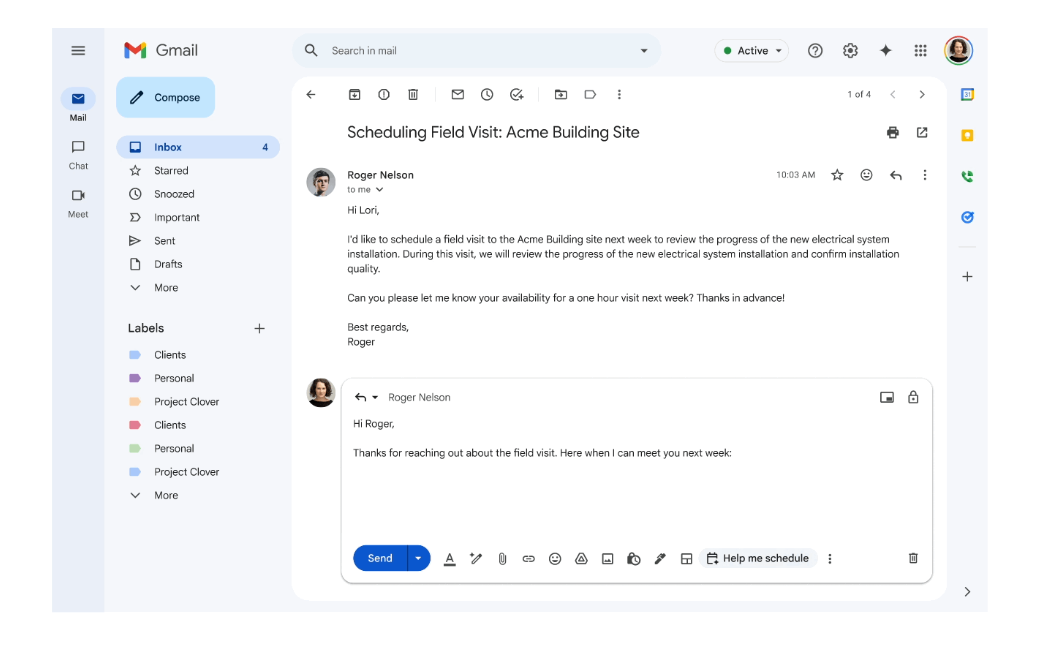
The feature works almost invisibly. When someone emails you with a meeting request such as, "Can we meet next week for 30 minutes?” Like magic, a “Help me schedule” button appears in the toolbar.
Once clicked, Gemini instantly scans your Google Calendar and proposes ideal meeting slots that match the request. So, even if you can't remember your schedule, Gemini jumps in no sweat.
Because the AI tool has context awareness, it will suggst blocks that may not even be technically open, but realisitically useful. For example, it may skip over my chaotic Monday mornings and avoid sandiching back-to-back meetings. The AI even understands the "next week" part and will pull up dates within range.
Smart suggestions you can actually tweak
Rest assured that Gemini lets you edit the suggestions it makes before you insert them into the email. For example, I could delete the 8 a.m. slot if it suggests it because I know I'm getting the kiddos to school even though I don't add that to my calendar. I could add an extra afternoon option, then click “Insert” to drop them all into my reply.
From there, the recipient just picks a time that works, and just like that, the meeting is booked.
The takeaway
It’s worth noting that this only works for scheduling between two people right now. So, if you’re trying to wrangle a panel interview or plan a 5-person call, you’re still stuck with manually setting it up. But for most of my daily outreach, especially demo calls or one-on-ones, this is a huge timesaver.
And unlike tools like Calendly, which can feel a bit cold or one-sided (“Here’s my availability — work around it”), this approach feels more collaborative. More human.
Get instant access to breaking news, the hottest reviews, great deals and helpful tips.
If you're like me and have enough on your plate, Gemini's got your back. Gmail with Gemini makes setting your schedule feel seamless; like a smart assistant should. It’s a small feature with big implications.
Follow Tom's Guide on Google News and add us as a preferred source to get our up-to-date news, analysis, and reviews in your feeds. Make sure to click the Follow button!
More from Tom's Guide

Amanda Caswell is an award-winning journalist, bestselling YA author, and one of today’s leading voices in AI and technology. A celebrated contributor to various news outlets, her sharp insights and relatable storytelling have earned her a loyal readership. Amanda’s work has been recognized with prestigious honors, including outstanding contribution to media.
Known for her ability to bring clarity to even the most complex topics, Amanda seamlessly blends innovation and creativity, inspiring readers to embrace the power of AI and emerging technologies. As a certified prompt engineer, she continues to push the boundaries of how humans and AI can work together.
Beyond her journalism career, Amanda is a long-distance runner and mom of three. She lives in New Jersey.
You must confirm your public display name before commenting
Please logout and then login again, you will then be prompted to enter your display name.
 Club Benefits
Club Benefits





