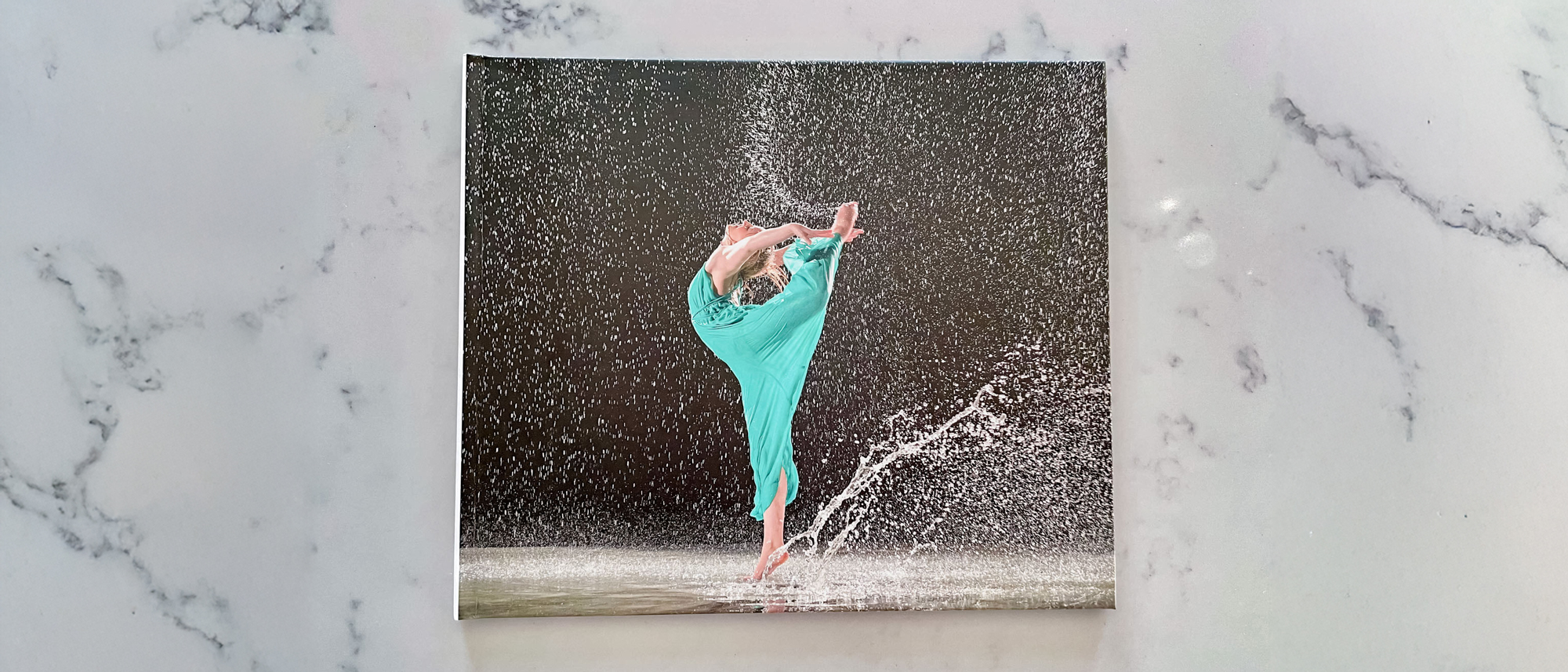Tom's Guide Verdict
If you’ve dabbled in self-publishing photo books, you’ve likely heard of Blurb. Launched in 2005, the print-on-demand publishing company quickly became a go-to service for photographers looking to produce attractive books featuring their work. While the competition has increased since Blurb came on the scene, I’m happy to report that the company’s solid reputation remains untarnished. I was able to produce a fantastic looking photo book with Blurb and while I had a few issues with its software, overall, I was pleased with both the process and the end-product.
Pros
- +
Beautiful image wrap cover with crisp detail
- +
Accurate color and black-and-white rendering
- +
Wide variety of layout options
- +
Easy to sell your books on Amazon and other services
Cons
- -
Software can be confusing
- -
Poor auto create layout results
- -
Thin pages prone to wrinkling
Why you can trust Tom's Guide
The first time I tried Blurb was way back in 2007 just a few years after the company launched. Back then there weren’t nearly as many competing photo book self-publishing services as there are now and Blurb was a favorite of photographers looking to produce and sell their own custom photo books. Partly this was because Blurb was pretty much the only game in town at the time, but it was also thanks to its ease of use and consistent quality.
Fast forward 18 years – my how time does fly! – and I was curious to see how Blurb was living up to its legacy. Fortunately, as you’ll read in my Blurb review below, the company is still humming along and many of my photographer friends still use its reliable tools to create, market and sell their books.
While a few things have changed at Blurb over the years – its software is now called BookWright – much remains the same, and that’s a good thing. I didn’t like everything about Blurb these days, but its robust design tools, easy integration with popular retailers like Amazon, and its exceptional quality still make it one of the best photo book services around. Read my review to find out more.
Blurb review: Prices
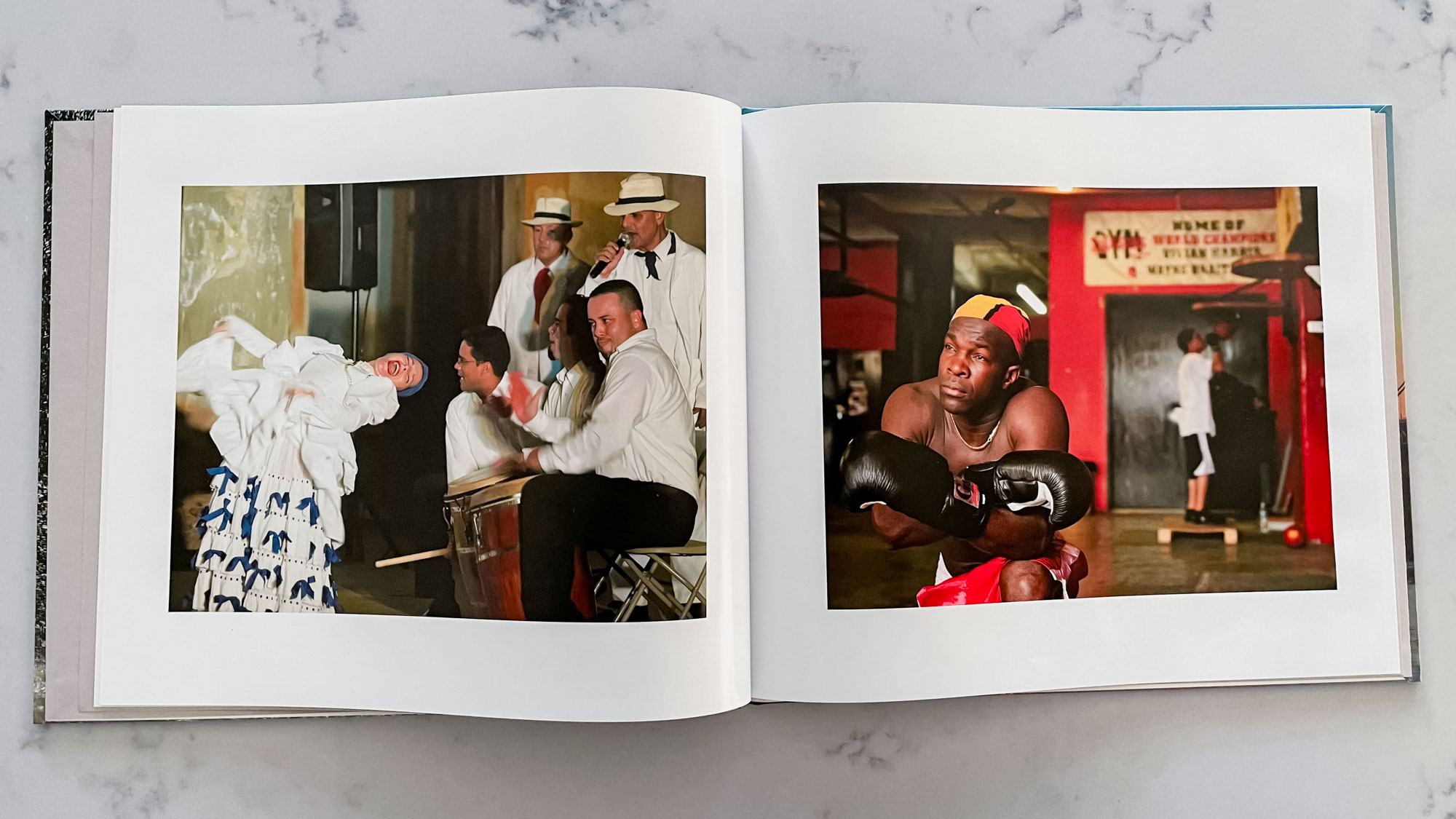
Blurb’s photo books start at $32 for a 20-page, 7 x 7-inch Small Square hardcover book with either an image dust jacket or an image wrap cover. A Standard Portrait (8 x 10-inch) hardcover book starts at $38 with a dust jacket, with an image wrap cover available for an additional $3. The Standard Landscape (10 x 8-inch) hardcover book also starts at $38 with a dust jacket, and an image wrap cover costs an extra $3. The Large Landscape (13 x 11-inch) hardcover book, which we used for testing, starts at $68 with a dust jacket, with an image wrap cover available for an additional $2.
Blurb review: Software and interface
Blurb has an inviting and attractive website but its features and book-building software will likely appeal more to advanced users than neophytes. In addition to custom photo books, you can create trade books, magazines, notebooks & journals, and wall art through Blurb.
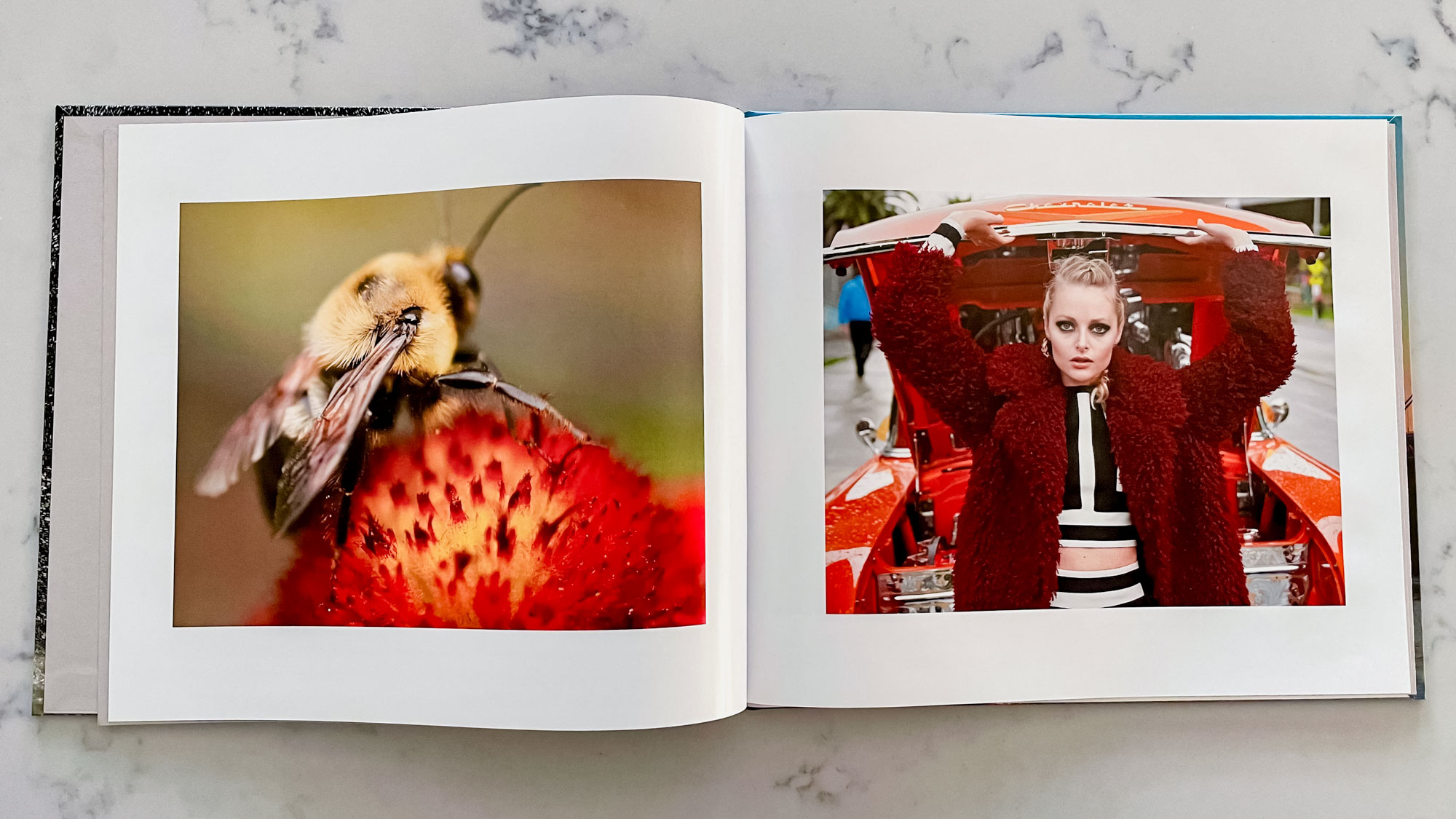
The Blurb site also gives you options to sell and self-publish your work either through the virtual Blurb Bookstore, or via popular retailers and distributors including Amazon and Ingram. One thing I enjoyed was perusing the Blurb Bookstore to get design ideas and inspiration from the work of other creators. Blurb’s “staff picks” also helped me separate the wheat from the chafe in the photography books section.
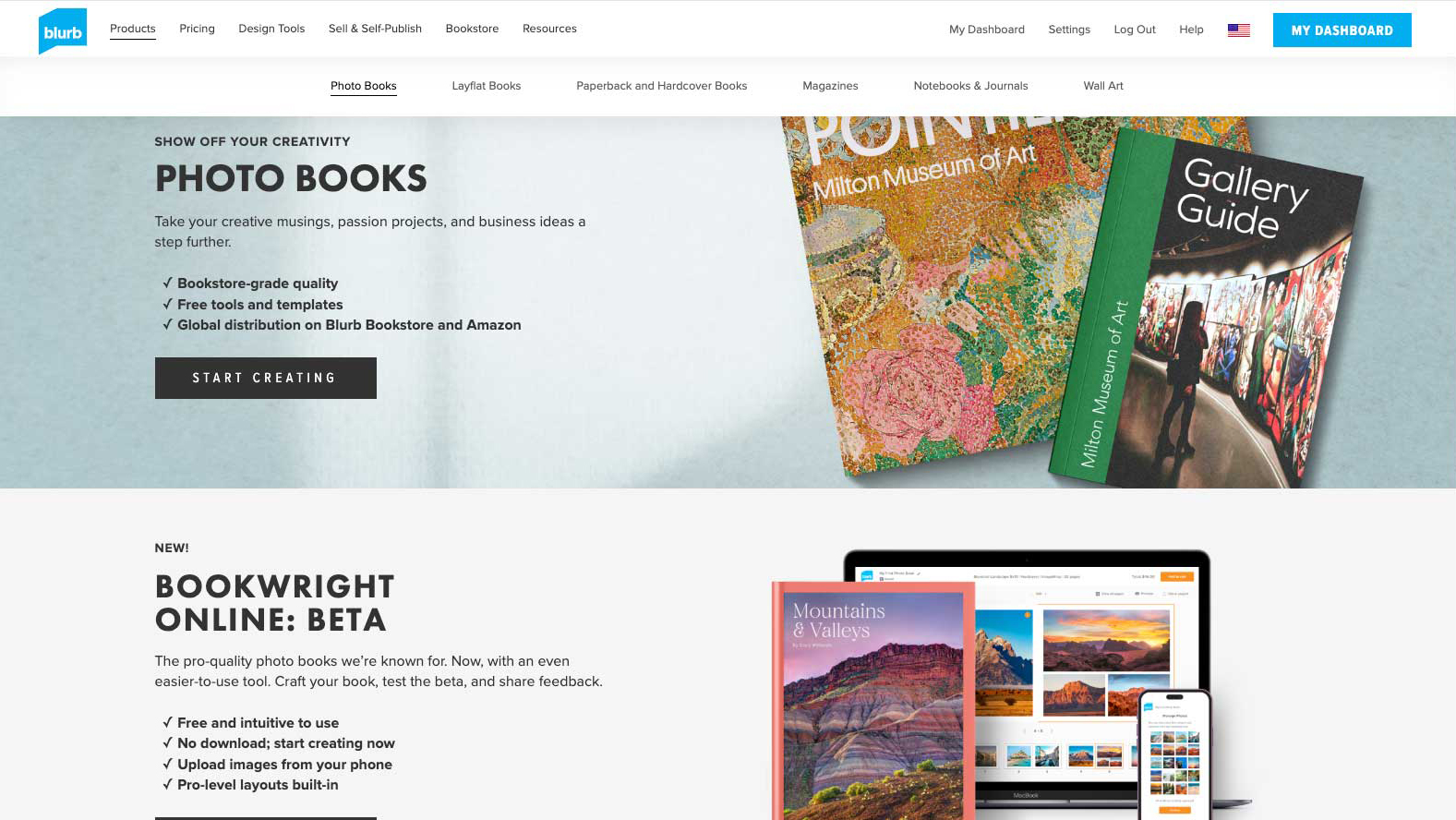
In addition to its own software, which is now called BookWright, Blurb lets you import images and pre-existing layouts from outside software including Adobe Lightroom, Photoshop and InDesign. Some users will find all these options liberating, while others might get overwhelmed. The same goes for Blurb’s BookWright software itself, which is effective but confusing at times.
Get instant access to breaking news, the hottest reviews, great deals and helpful tips.
For starters, you can either download BookWright to your computer or use an online version which, at the time I tested it, was still labeled as Beta. In general, I prefer not to download software I don’t think I’m going to use often so, for testing purposes, I created my book through BookWright Online. Blurb power users, however, will probably want the quicker access from the downloadable version of BookWright. (I tried both versions and found them comparable.)
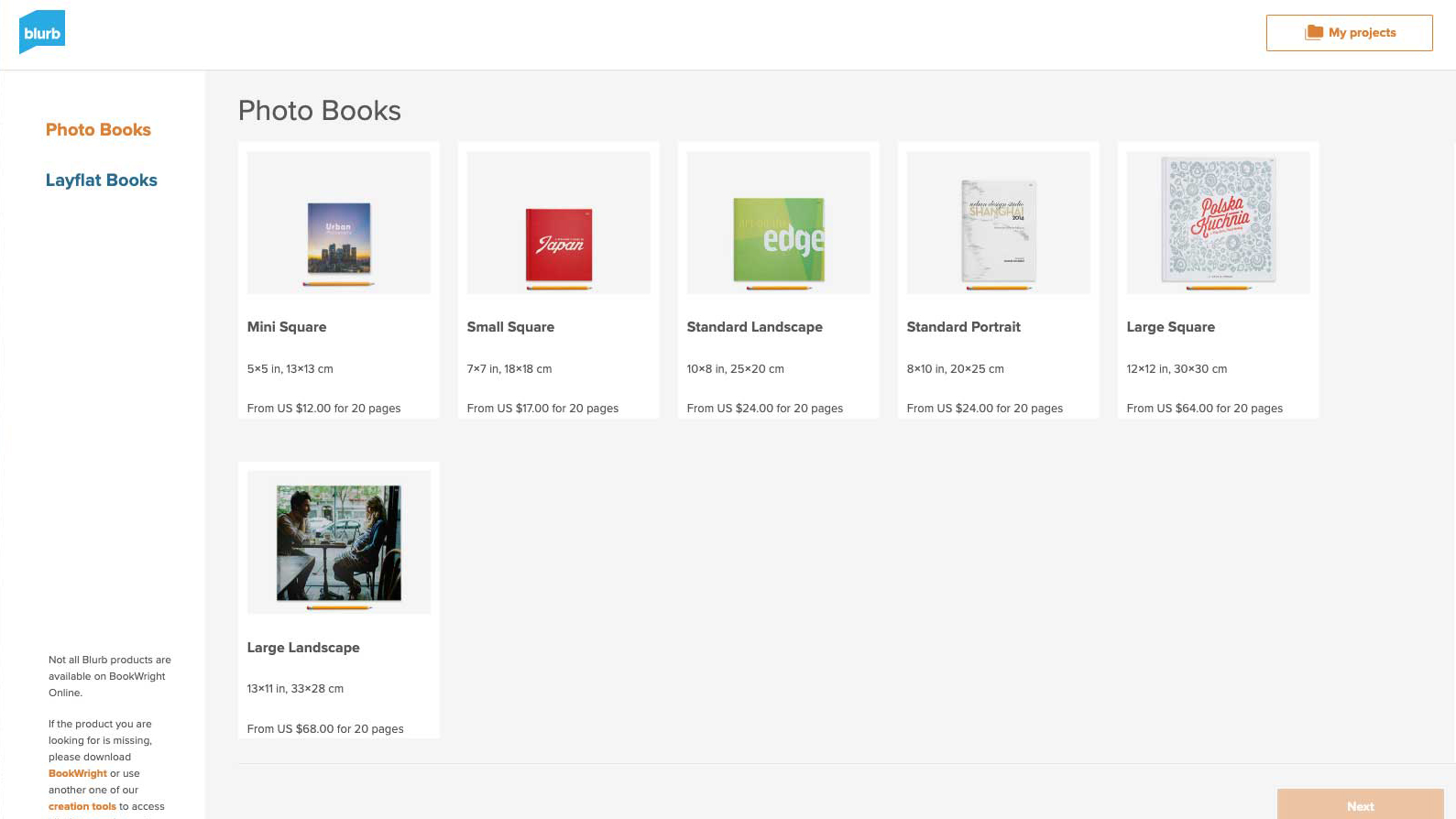
After selecting the Photo Book option, you have a choice of six sizes in square, portrait or landscape formats. I chose the Large Landscape option, which produces a 13 x 11-inch book. (There’s also a more expensive Layflat Book option.)
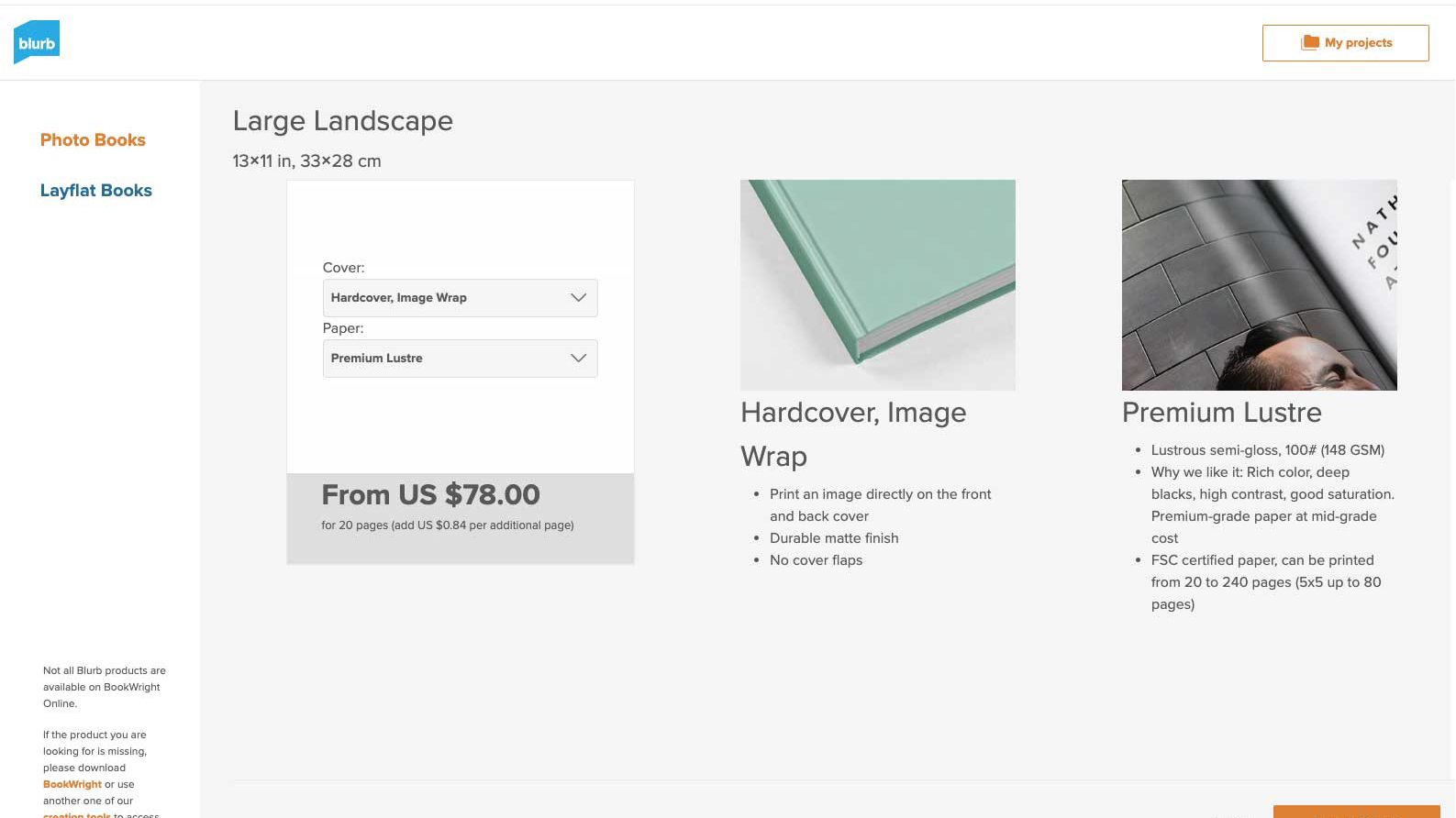
I went with the image wrap cover type and a picked paper type from five choices, including premium papers such as Mohawk proPhoto Pearl and Superfine Eggshell, which is an untreated, archival paper. I selected Premium Lustre, which costs a bit less than the Mohawk papers but is a nice upgrade from Standard.
Next, I was taken to BookWright Online and given the option of uploading photos from my computer or mobile device. The upload process was glitch-free and I was presented with my 25 test shots in a panel in the design software. So far, so good.
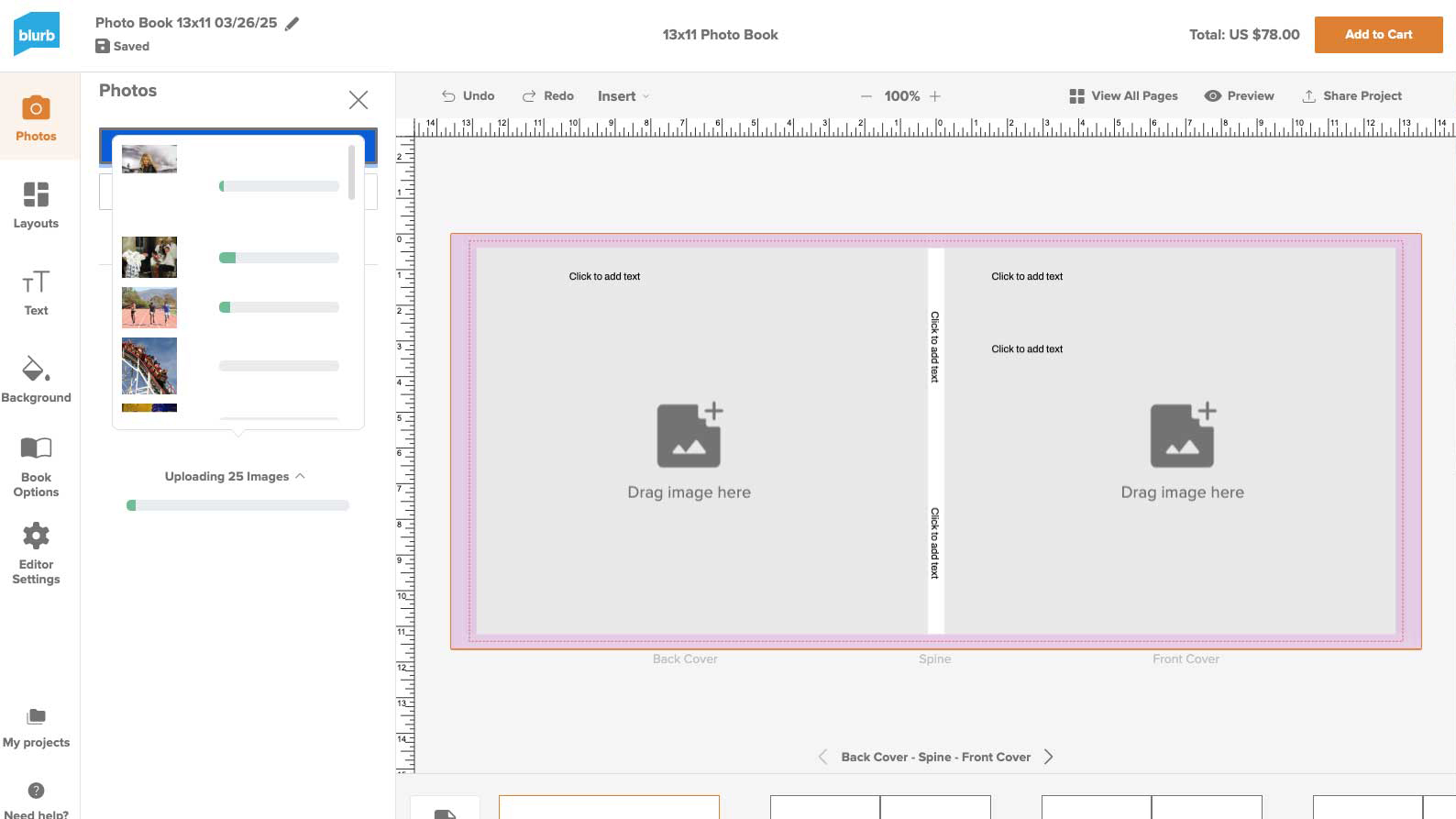
I always like to try the automated design options for book software to see the results. These days with the rise of AI, autofill layouts have gotten smarter and better and I’ve been able to produce attractive books in a matter of minutes.
I wish this could be said for BookWright’s Auto Create function, which produced unappealing results. While I was warned by a prompt beforehand that Auto Create could not be undone, I tried it anyway and though some pages looked ok, others automatically juxtaposed images right next to each other, sometimes overlapping or cropping out some of the shots. Other pages were left blank. In the end, I had to scrap the project, start over in BookWright and upload the images again.
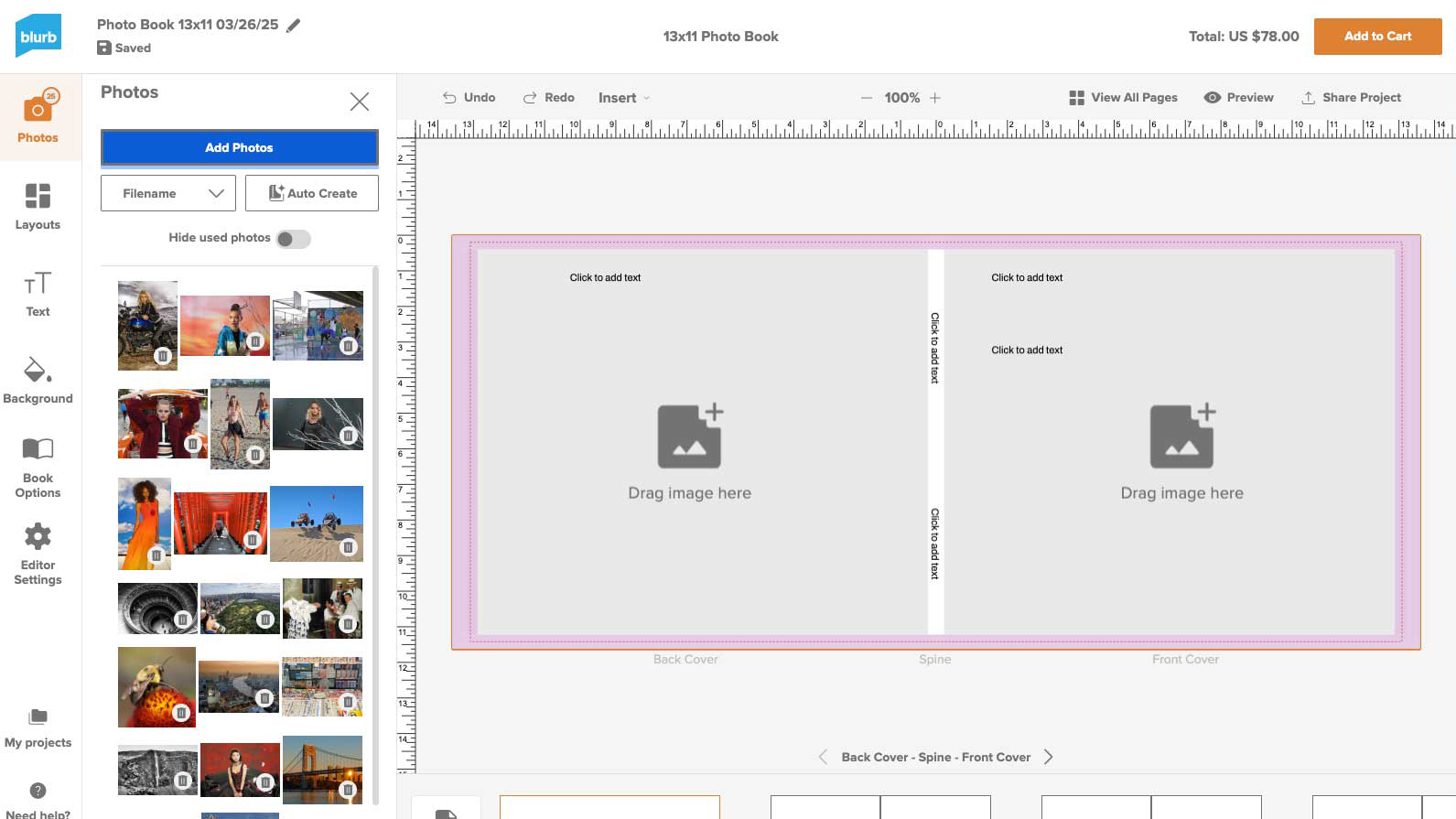
From there it was relatively smooth sailing. Blurb offers a large variety of book layouts – over 125 different layouts per trim size – and there are ways to customize most of them to your liking. You can also import your own layouts from Adobe Lightroom, InDesign and other programs. Bookwright’s default layouts, however, are a bit strange with some pages featuring one image, while others have frames for nine or more.
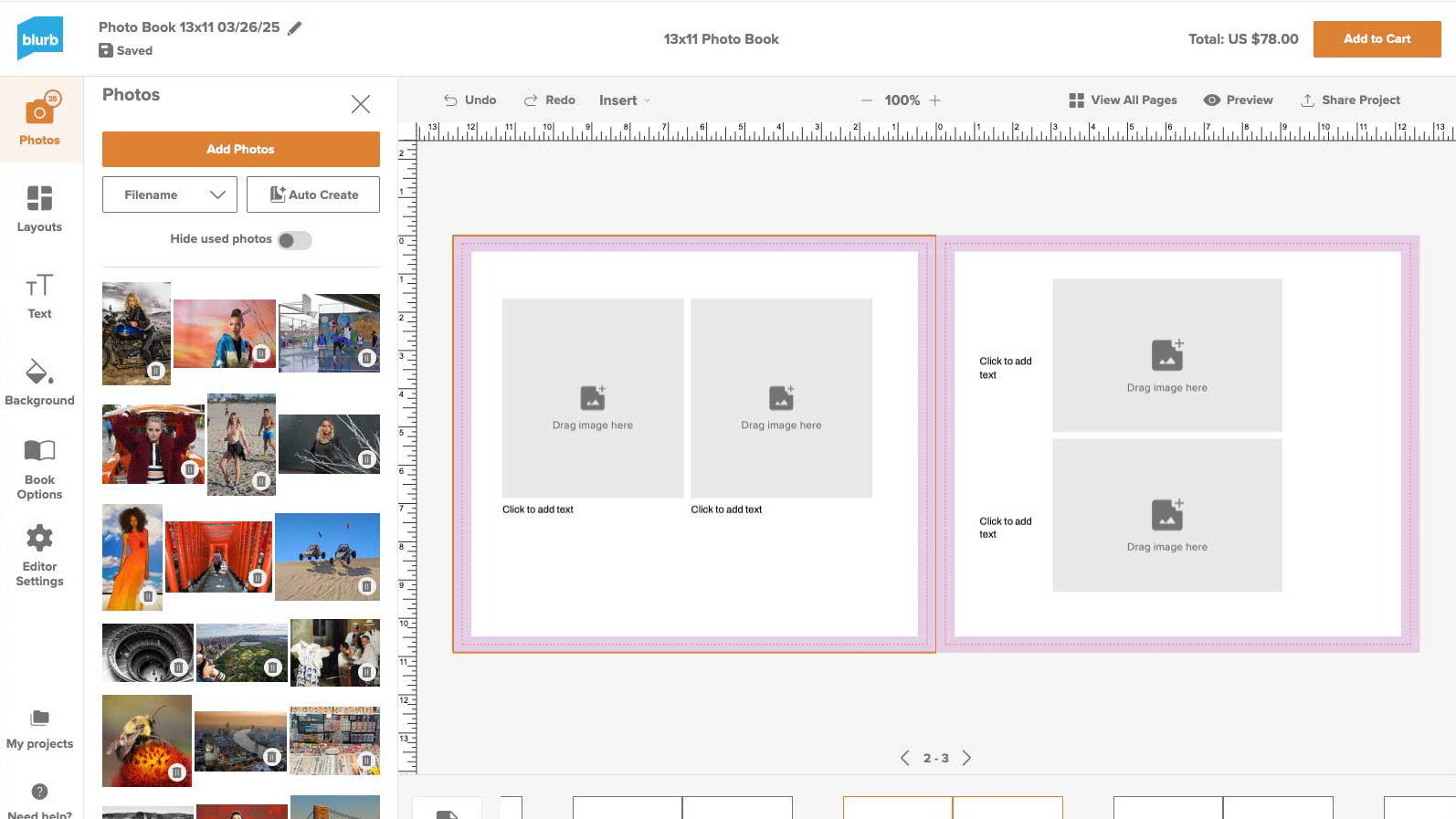
Seasoned designers will like the large variety of layout choices but less experienced book-makers might find it bewildering. I wish there were more themed layout collections if, for instance, your book is mostly comprised of landscape images or portraits; or is subject-based, such as for travel or wildlife.
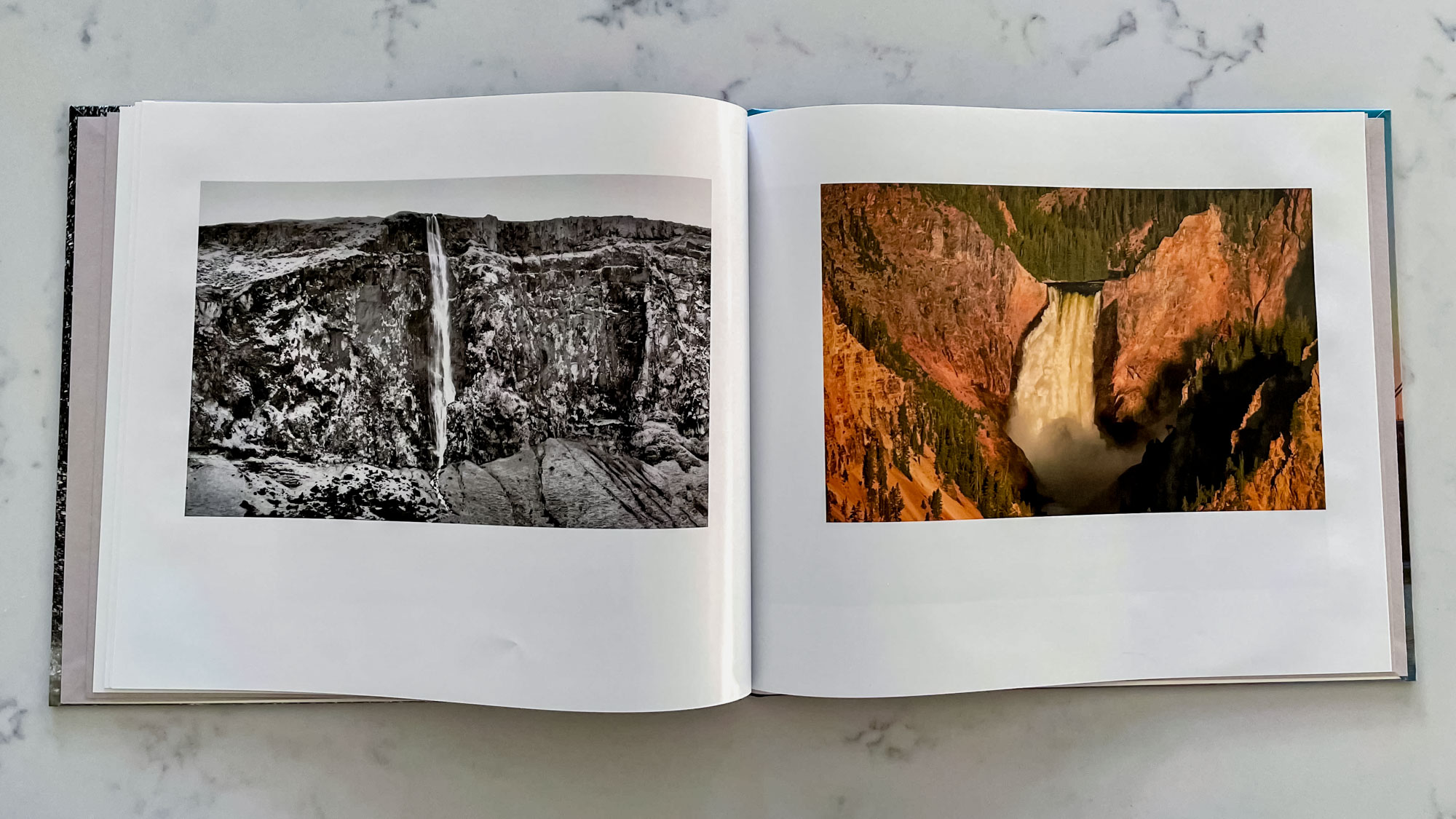
One other quibble I had is that it’s hard to go back and edit your past projects if you want to change the photo order, layouts etc. Instead of just opening one up and making my tweaks, I had to reimport the project into BookWright and start from there.
Overall, though, I found Blurb’s software to be powerful and clear, allowing me to create a professional-looking photo book with a full arsenal of customization tools. I’d rank it second only to Mixbook for experienced users who want to create unique photo books with precise control over the design.
Blurb review: Print quality
Our Large Landscape photo book from Blurb was in the top tier for print quality of all the book services I have tested. While it wasn’t quite on par to the premium Layflat books I made with Printique and Chatbooks, which have thick, luxurious pages and were my two favorites in all my testing, those books cost $20-30 more, depending on size. For a non-layflat-style tome, Blurb’s book was the best.

When reviewing print quality for custom book services, I often find that you can judge a book by its cover. Or, in other words, if the service nails the cover design, it’s often a sign the interior pages will look sharp too. This was the case with my Blurb book, which features a gorgeous, wrapped image I shot of a dancer jumping in a puddle. Every drop of the splashing water along with the folds of the dancer’s soaked green dress is crisp in the cover design.
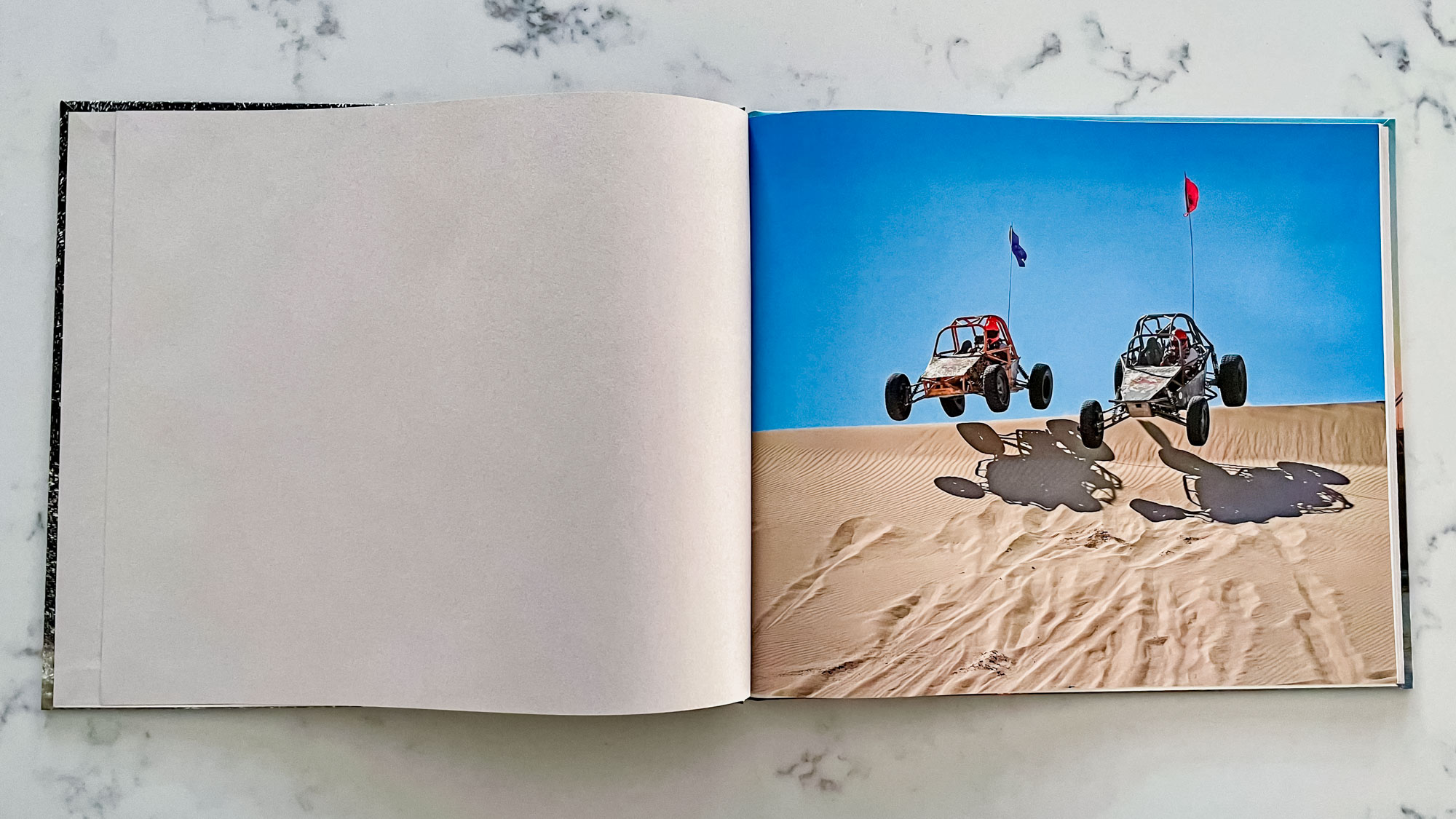
Though it isn’t a layflat book, the stitched spine and gray paper front pages look and feel professional and are a nice opening to the full bleed, color image of dune buggies jumping over a ridge I picked as my lead-off photo.
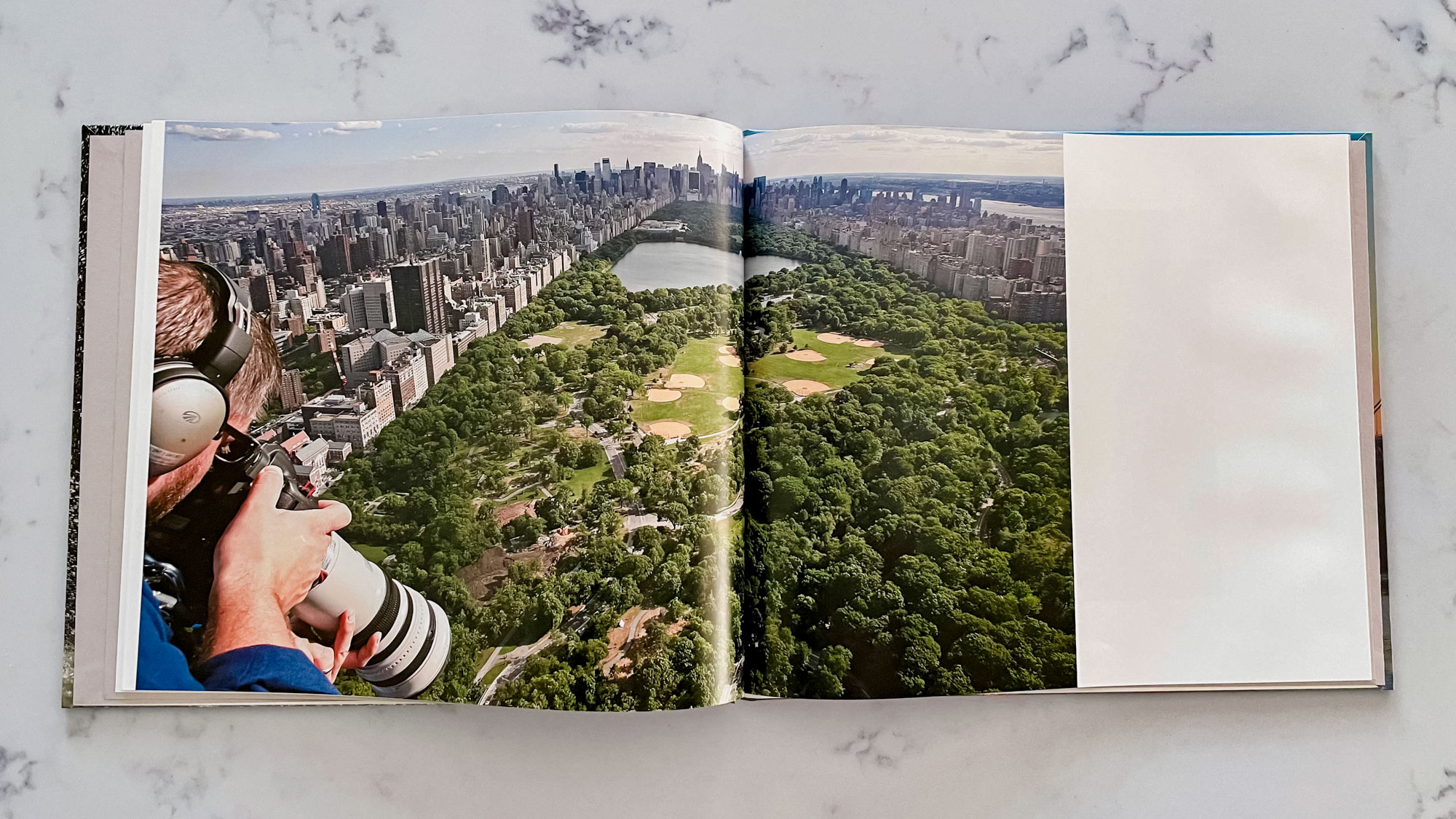
The bright white, lightly glossed texture of the Premium Lustre paper provided good contrast to both my color and black-and-white photos, making them pop. At the same time though, the paper feels thin and is prone to wrinkling if you turn the pages too abruptly. If that bothers you, it might be worth upgrading to a Blurb layflat book, which features pages that are considerably thicker and heavier.
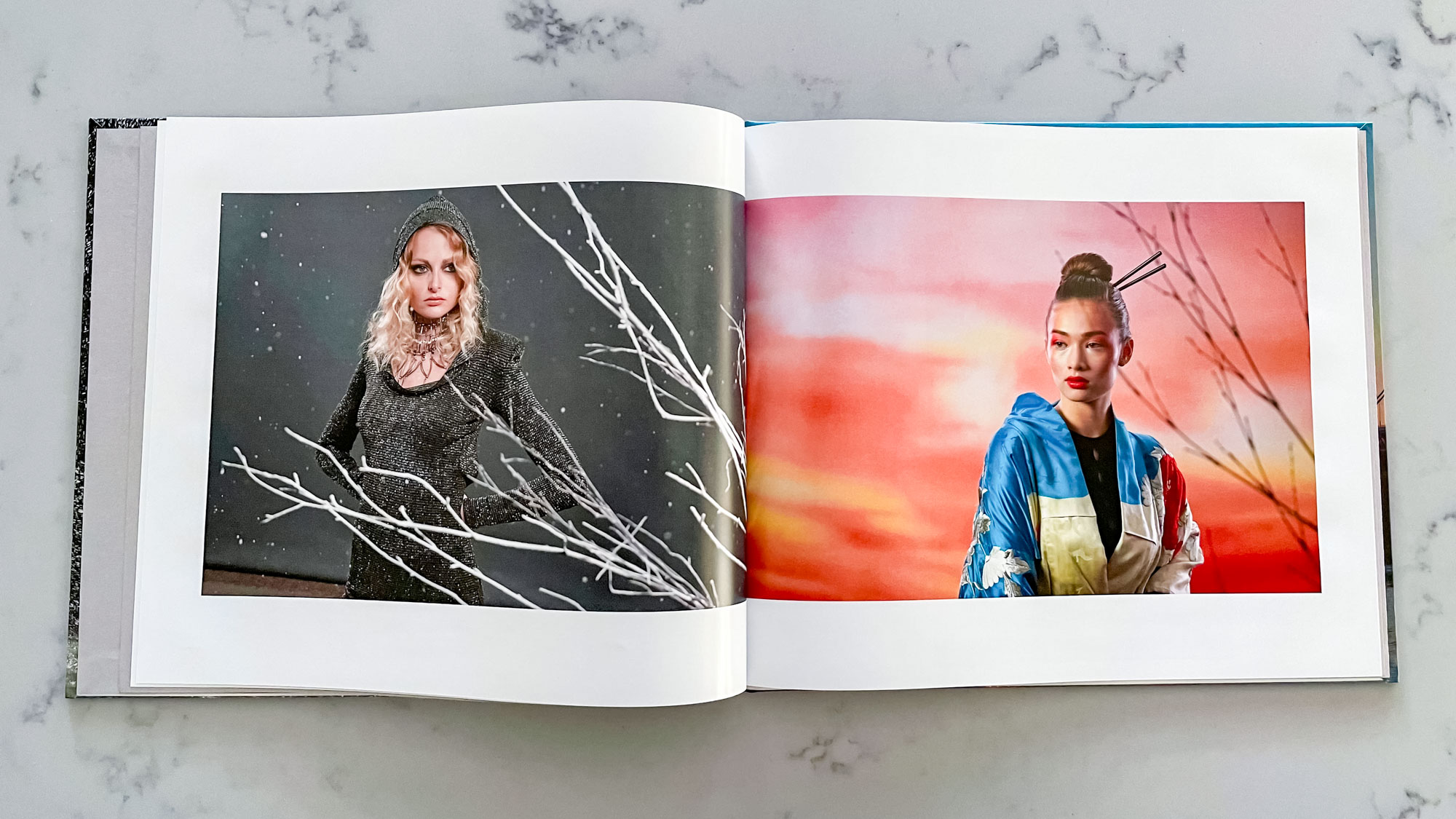
I was quite pleased, overall, with my Blurb book, particularly the consistency of color for both landscapes and portraits. Blurb produced some of the best skintones of all the book services I tested. Unlike some company’s tendency to oversaturate reds, Blurb struck a good balance between making it vibrant without overdoing it. Black-and-white images also looked fabulous with eye-catching contrast thanks to the deep blacks. I think even discerning pros will like their results from Blurb’s books.
Blurb review: Verdict
A pioneer in easy-does-it custom photo book publishing, Blurb remains one of our favorite services despite the increase in competition over the last few decades. I loved the beautiful book that Blurb produced from my testing, particularly the eye-popping image wrap cover that has crisp, almost 3D-like depth and detail. Inside, the pages feature accurate color and black-and-white rendering.
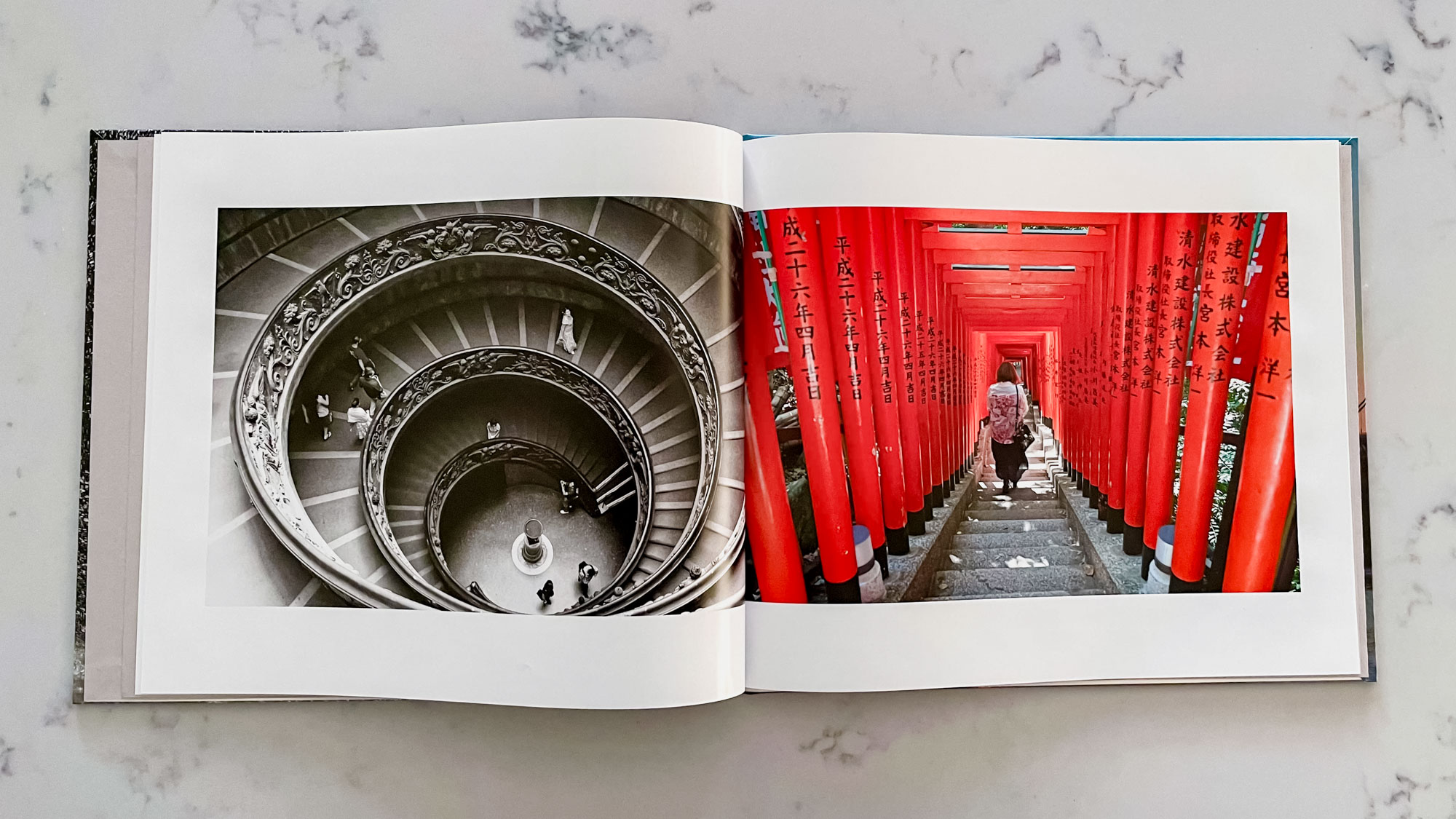
Experienced book makers will like the wide variety of layout options in Blurb’s BookWright software along with the smooth integration with Adobe Photoshop, Lightroom, and InDesign. True to its roots, Blurb continues to offer easy ways to market and sell your books through Amazon and other services.
Despite its long legacy, Blur still has a few quirks: I found its software confusing, at times, and its website could be better organized. None of this detracts from the fact that Blurb is still in the top tier of the self-publishing world, finishing just behind Mixbook, which is our favorite photo book service overall.

Dan Havlik has worked in the photo industry for over decades and is currently editor in chief of Outdoor Photographer magazine (www.outdoorphotographer.com). He was previously the editor in chief of Wild Eye and Shutterbug magazines. He has been an editor and writer for a variety of other publications and websites including Photo District News (PDN), Rangefinder, Wired, Popular Science, Popular Mechanics, Consumer Reports, Maxim, Men’s Journal, Imaging Resource, and LAPTOP. Dan is also an avid runner with three marathons under his belt and has written fitness reviews, including guides to the best running shoes and GPS watches, for Business Insider.
You must confirm your public display name before commenting
Please logout and then login again, you will then be prompted to enter your display name.