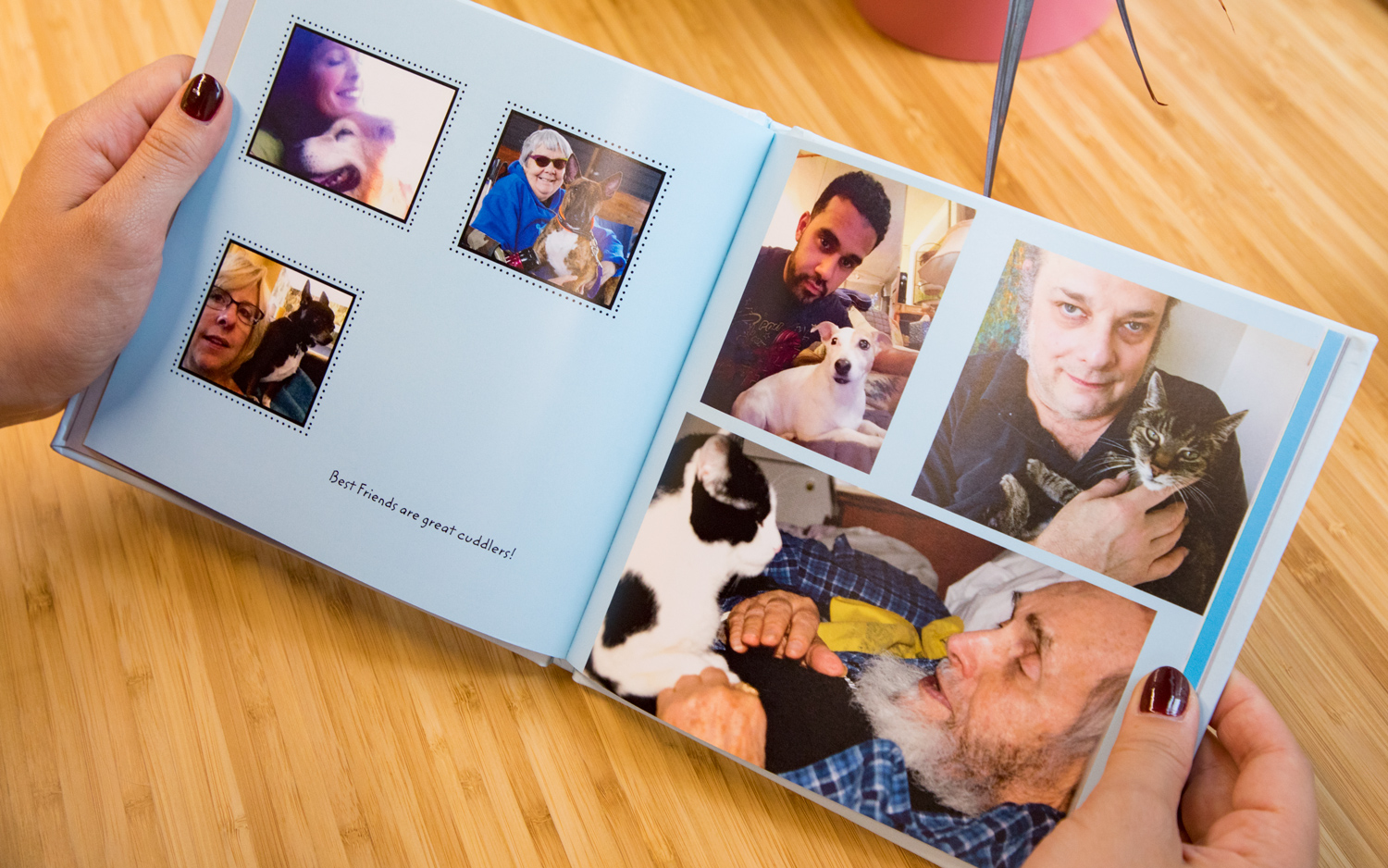Tom's Guide Verdict
Blurb may be a great site for professional photographers, but Bookify, its consumer-level online photo book software, doesn't match the fun, creative flexibility or appeal of Mixbook.
Pros
- +
Nice selection of photo and text layouts
- +
Quick, easy workflow
- +
Nice paper quality and binding
- +
Easy setup to sell your book or e-book
Cons
- -
Fixed layouts
- -
No clip art, no design templates
- -
Mostly solid-color backgrounds
- -
Tiny selection of black-only borders
Why you can trust Tom's Guide
Professional photographers who are looking for a photo book service may turn to Blurb.com and its sophisticated, professional tools for creating very attractive books.
It's tempting, then, to consider Bookify, Blurb's consumer-level product. But something gets lost in the adaptation of Blurb's tools into a consumer product.
Bookify — like Mixbook, Shutterfly and other online photo book services — works with predesigned layouts and is intended for nonprofessional users. Creating a book with Bookify takes little time because you have few creative options … and it's just not fun.
Creating Your Book: Quick, easy and dull
Bookify is the simplest method for creating a Blurb photo book. As such, it has minimal options and restricts the user's creativity, but it provides a quick and very easy workflow from start to finish.
The first step is to choose your book size and orientation: square (7 x 7 inches or 12 x 12 inches), portrait (8 x 10 inches) or landscape (10 x 8 inches or 13 x 11 inches). Then, you choose your style, which is as close to a template as Bookify offers. Don't expect the variety of design templates that services such as Mixbook, Shutterfly and Picaboo offer.
MORE: Best Photo Books - Reviews of Online Photo Book Makers
Bookify has four styles: Clean and Simple (in which your photos fill pages), Elegant (which uses a white background on all pages), Bold Black (a black background on all pages), and Fun and Funky (a variety of background colors throughout the book). However, each Bookify style provides the same choices of layouts, text options and background colors.
Get instant access to breaking news, the hottest reviews, great deals and helpful tips.
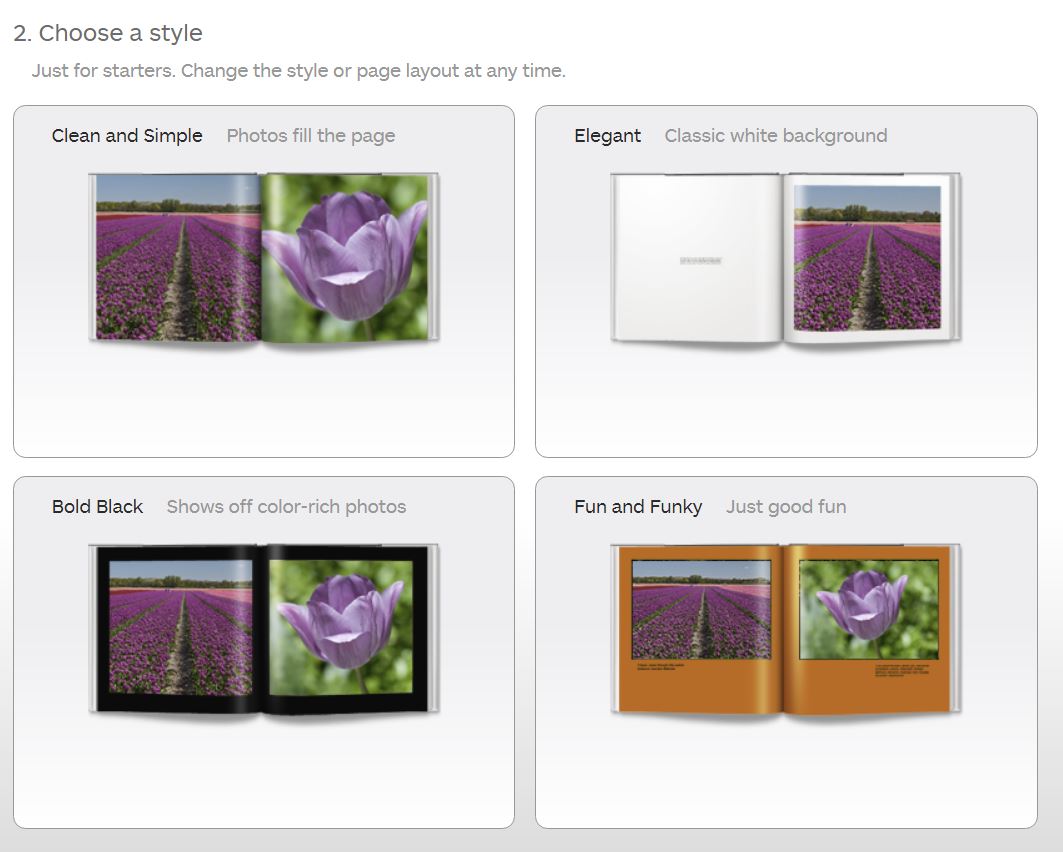
We were able to choose from a nice selection of photo and/or text layouts for our pages, though it's a small collection when compared with what you'll find with Mixbook or Shutterfly. The text-only layouts include very useful book-styling formats, such as copyright, title page, and two or three columns. Unfortunately, the photo and text placeholders are fixed, so you can't move, reshape or rotate them.
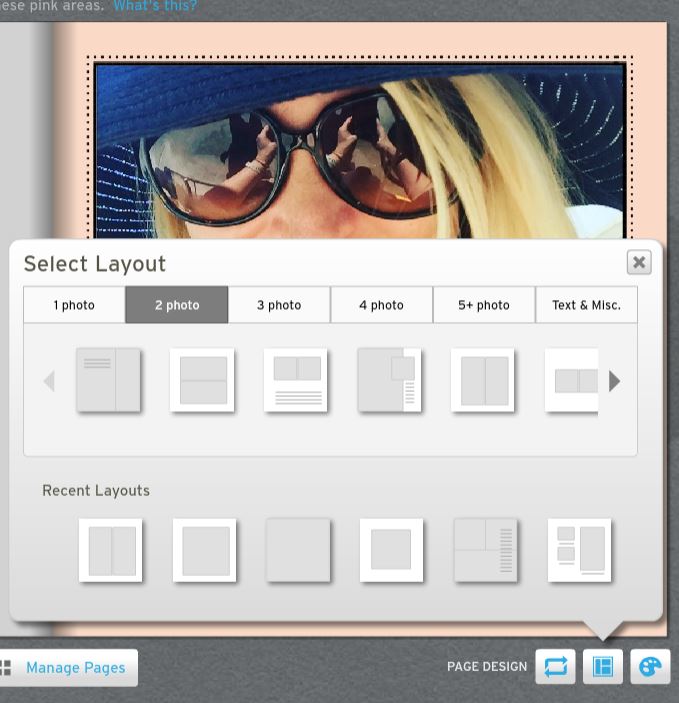

We found that if we used a layout for more photos than we placed (such as a layout for four photos when we placed only three), the empty placeholders were ignored. That allowed us to choose from additional layout options and to create less-symmetrical pages. On the other hand, when we dragged-and-dropped a photo to replace a picture within a placeholder, the page layout often changed unexpectedly.
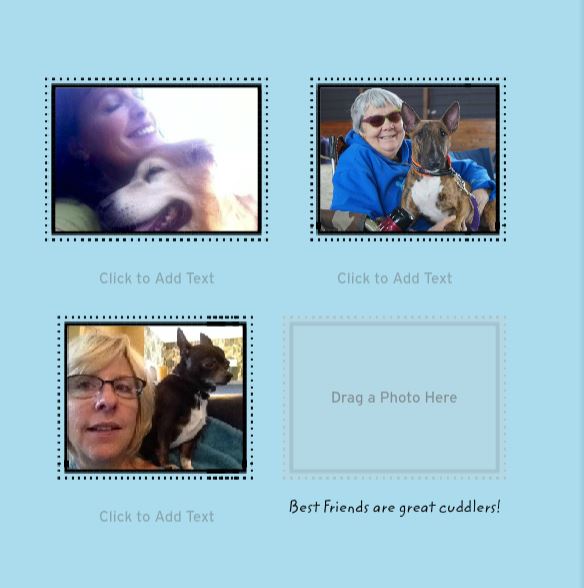
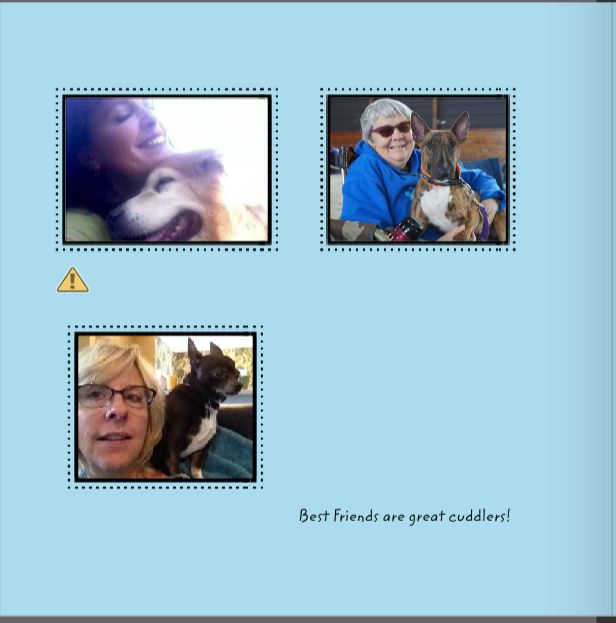
Bookify has no drop shadows or other photo tools or effects. The only options you have for adjusting a photo is to zoom in/out, rotate it (within the rigid placeholder) or fit it either horizontally or vertically to the placeholder. If you zoom out far enough so the photo doesn't fill the entire placeholder, the picture will be displayed at its original aspect ratio; any border you apply will shape to the photo and not the placeholder.
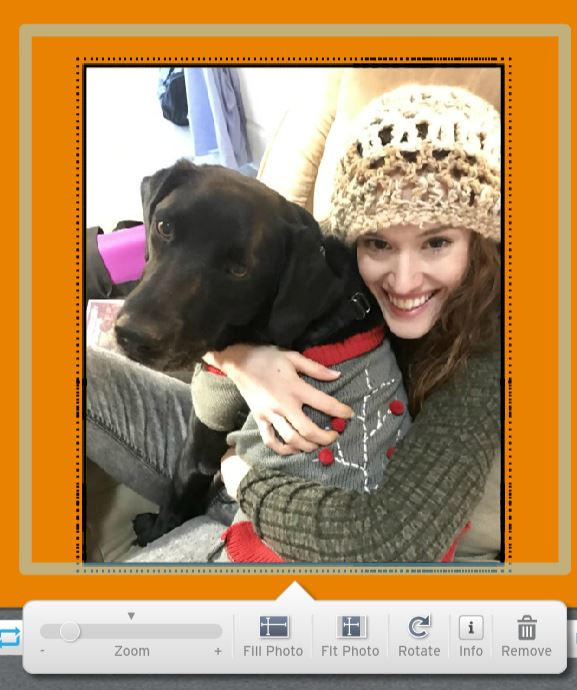
Bookify has a tiny selection of appealing borders (as long as you like black and don't want another color). A convenient checkbox automatically applies the selected border to all pictures in the book, though these borders don't work with some layouts. In addition, you can't add a border to a cover photo.
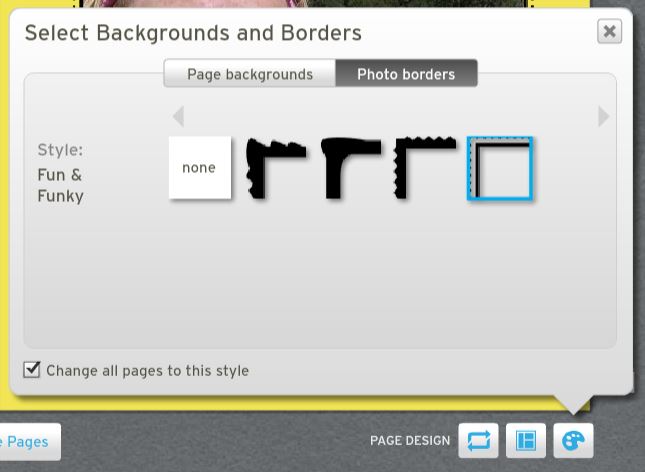
Backgrounds are mostly solid colors, with the exception of a couple of sketch-like illustrations. You can use an eyedropper tool to pick a background color from anything in the Blurb screen, including from your photo. Or, you can select a color from a 24-bit palette.
Bookify has a tiny selection of appealing borders, as long as you like the color black.
Although the palette displays the RGB values of a selected color, you can't input RGB numbers to define a specific color. Recently used colors are sometimes available in the palette window but only those from your current session.
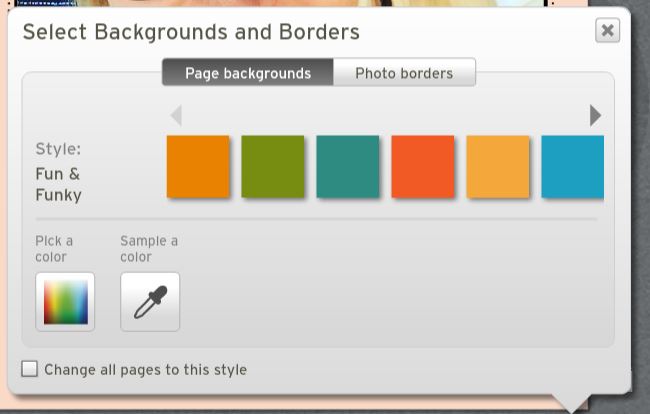
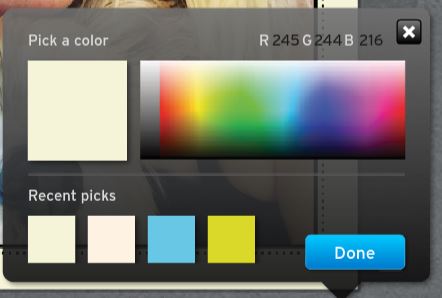
Bookify's text layouts are fixed, so you can't change, move or rotate text placeholders. You can vary the font and size of text within a placeholder, but all text in a placeholder must use the same alignment (center, left or right). And despite the book-like text layouts, you can't have full justification of type.
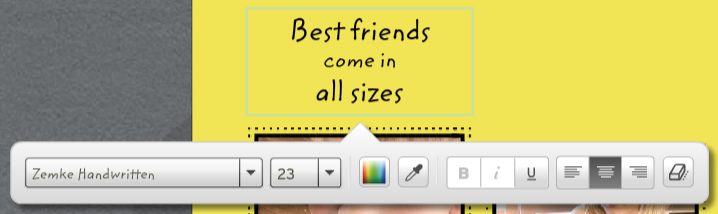
The Printed Book: Boring and poorly balanced
Our printed book's cover picture had muddy skin tones and suppressed color vibrancy, while the back cover image had limited dynamic range.
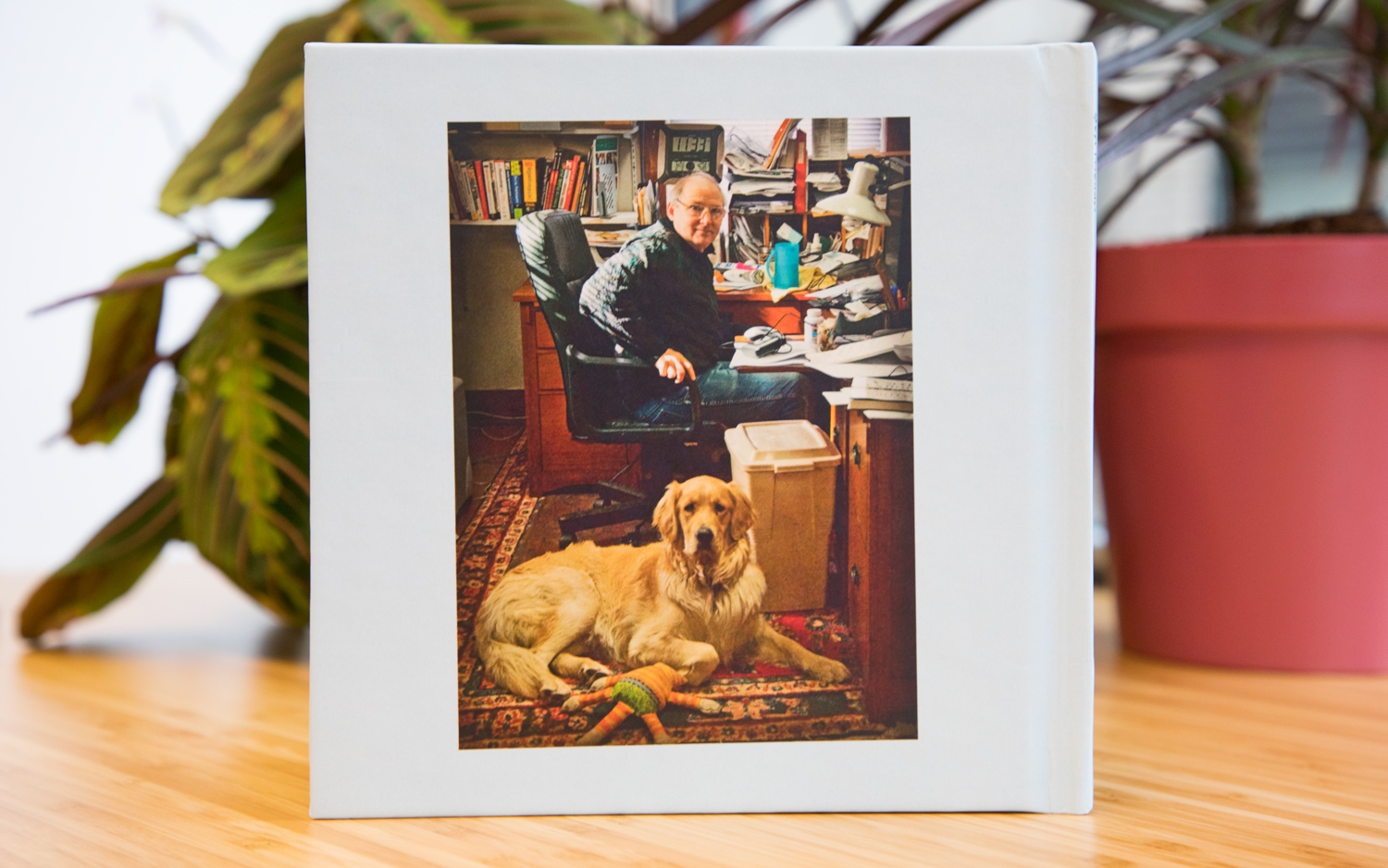
Unlike the cover images, the interior pictures were accurately reproduced in general, with the color, focus, exposure and dynamic range of the originals correctly represented.
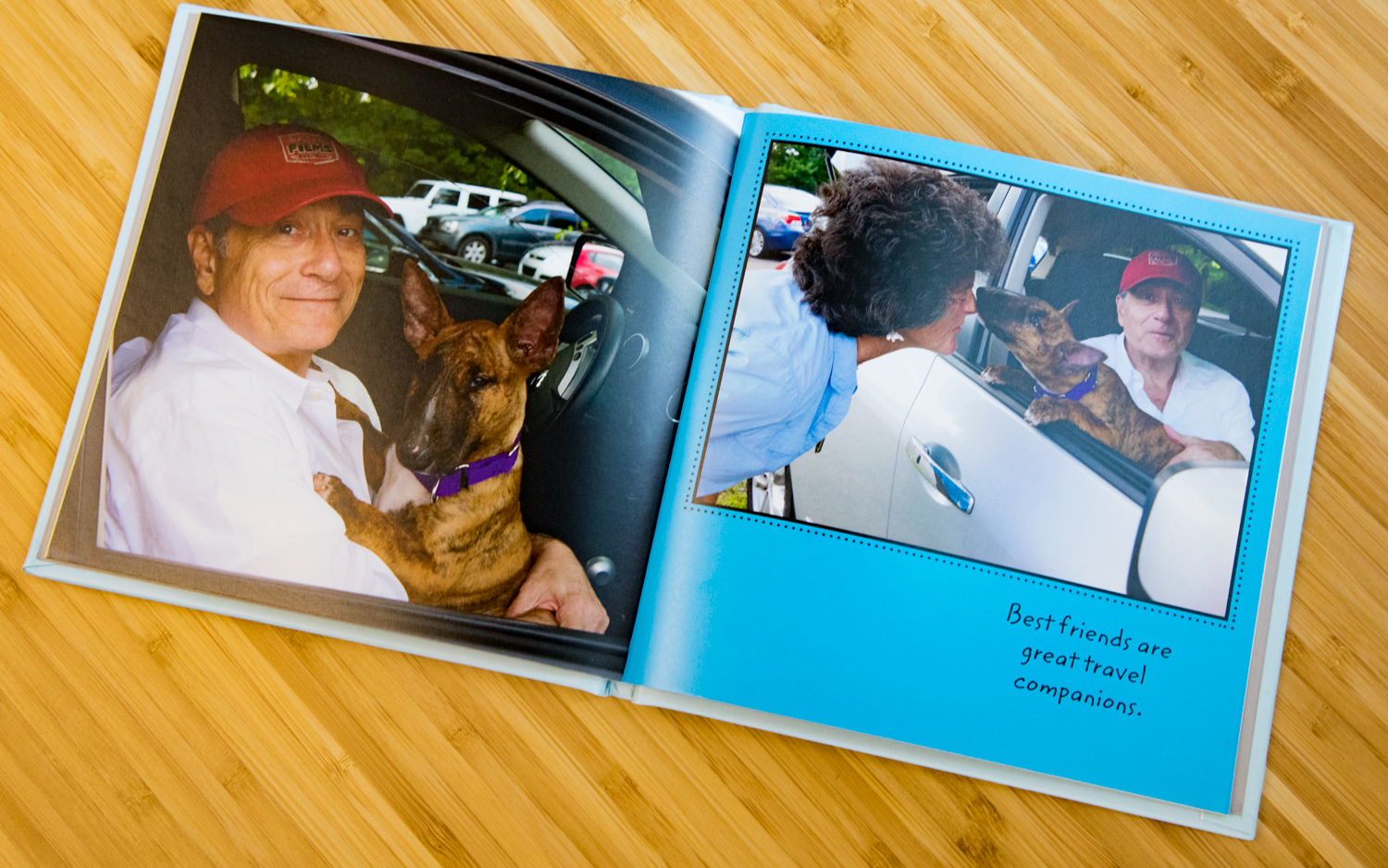
Bookify doesn't correct pictures, as is appropriate for Blurb's typical clients, who are very savvy photographers who don't want any algorithms messing with their images. But that's less appealing for consumers and novice photographers, whose pictures might benefit from some auto-correction and overall balancing.
Our printed book's cover picture had muddy skin tones and suppressed color vibrancy.

The cover of our hardbound printed Blurb Bookify book had a nice smooth texture but was otherwise unexceptional. Mostly, it's because of the lack of creative options in the software. Interior pages (printed on Blurb's standard paper) use a very nice semigloss paper of a good weight, and the book has a solid, quality binding. The nondescript mid-gray endpapers had a smooth texture of average weight. The text looked crisp and well formed.
Prices and Options
Here are the prices for a 20-page, 7 x 7-inch Blurb Bookify book:
- A paperback with standard paper costs $14.99. Premium papers (matte, lustre, uncoated and "ProLine Pearl") run an additional $5 to $10.
- A hardcover with a dust jacket and pages printed on standard paper, using standard mid-gray endpapers and a standard black linen cover is $28.99. Premium papers cost an additional $3 to $14. Endpapers in light gray, charcoal, white or black are an additional $3. ProLine cover in oatmeal or charcoal are an additional $6.
- A hardcover with image wrap, standard paper and mid-gray endpapers costs $29.99. Premium papers run $3 to $15 extra. Standard "Layflat" is an additional $20. The same endpaper color options as above are an additional $3.
- Removing the turquoise Blurb logo on the back endpaper and leaving it blank, or replacing it with your own logo, adds 25 percent to the cost.
- A PDF e-book is $4.99.
Blurb's photo books tend to be less expensive than Mixbook's, though the two services generally offer different sizes. For instance, a Mixbook 20-page, 8.5 x 8.5-inch hardbound book costs $36.29. The difference escalates the larger the book is, so that a 20-page, 12 x 12-inch book from Mixbook costs a whopping $71.98, compared with Blurb's $58.99.
MORE: Mixbook Photo Book Review: Best Photo Book
The Blurb site makes it easy to sell your printed book on the Blurb website, your own website and even through Amazon. Your e-book can be sold through Apple iBooks, Amazon and Blurb.
Specs
Import photos from: Facebook, Flickr, Instagram, SmugMug, 500px, your computer
Templates and Layouts: No design templates. Fixed, uneditable layouts
Backgrounds: Mostly solid colors
Clip Art: None
Text: Customizable, but text placeholders are uneditable
Bottom Line
While Blurb is a great site for professional and serious photographers who are looking to publish, and maybe sell, photo books, the consumer-oriented Bookify software is very limited, with no creative flexibility, and the printed book is boring. Mixbook is far more fun and produces a much more appealing, though more expensive, book than Bookify.
Credit: Tom's Guide

Sally Wiener Grotta is the president and lead analyst of DigitalBenchmarks test lab (www.DigitalBenchmarks.com). The scripts she created for various tech publications for testing and evaluating digital cameras, image quality, software and related technologies have become industry standards. Among her numerous books is the first major volume on image processing “Digital Imaging for Visual Artists” (McGraw-Hill), co-authored with Daniel Grotta. Her hundreds of reviews, stories and columns have appeared in scores of magazines, journals and online publications.