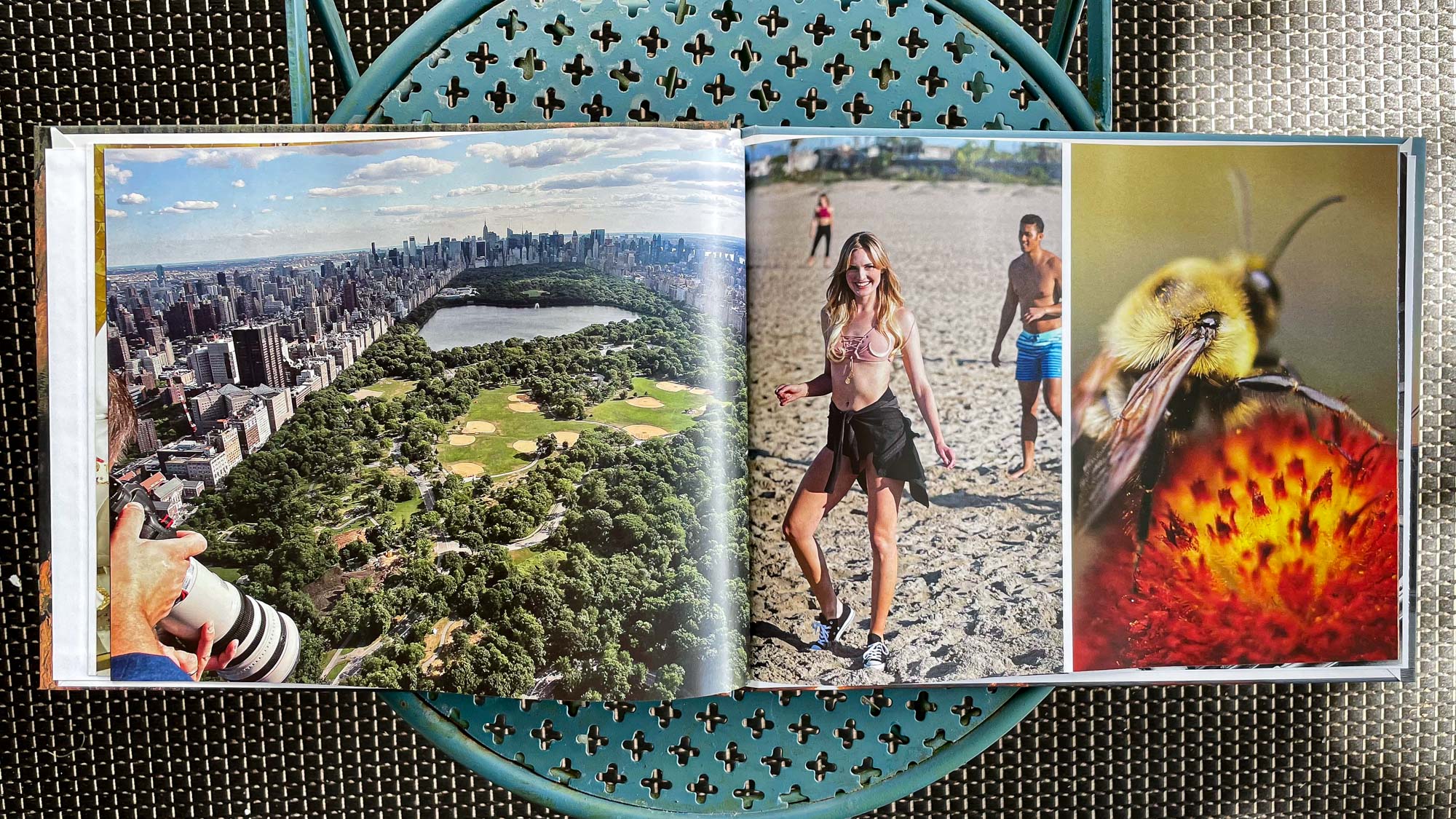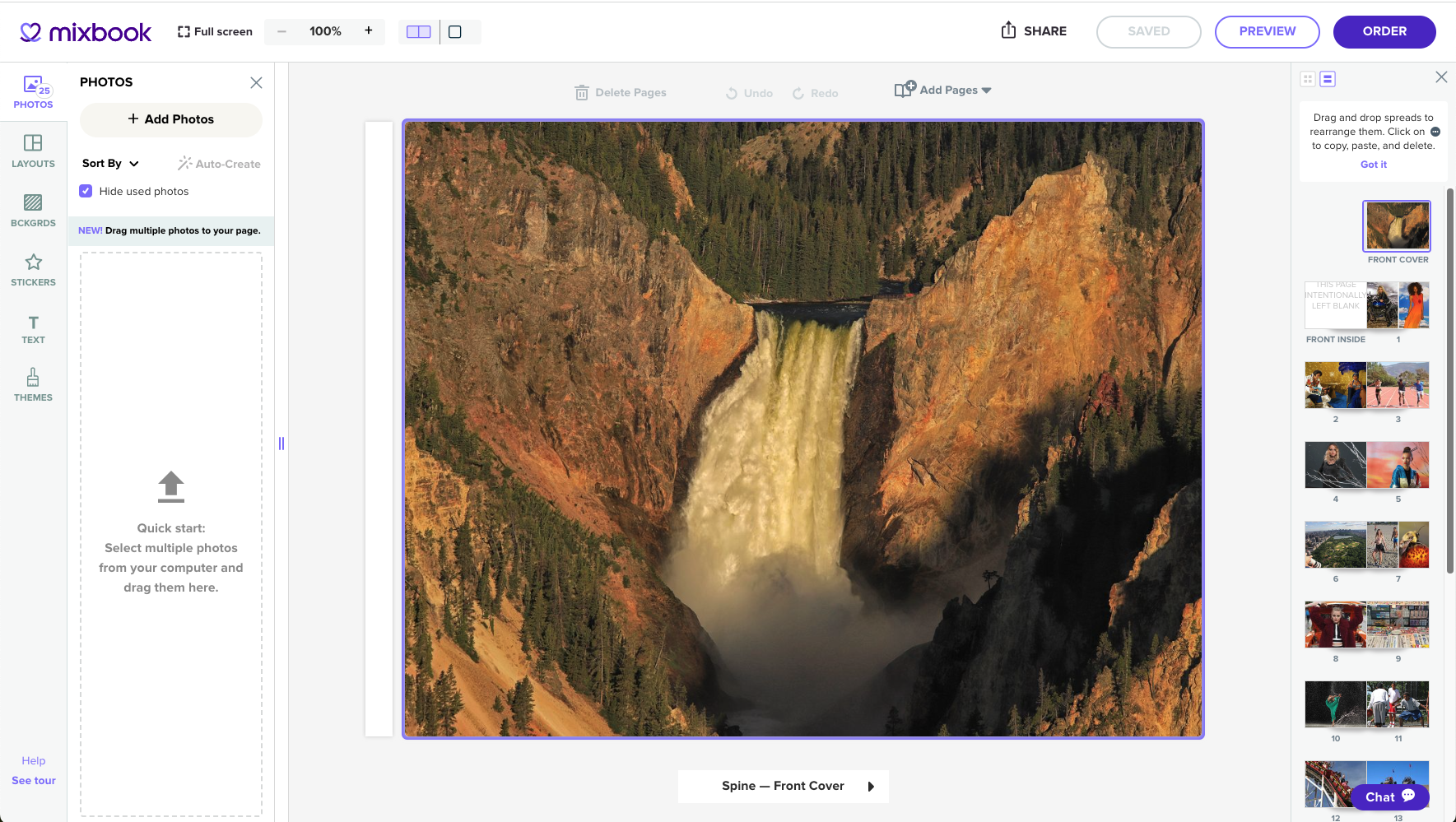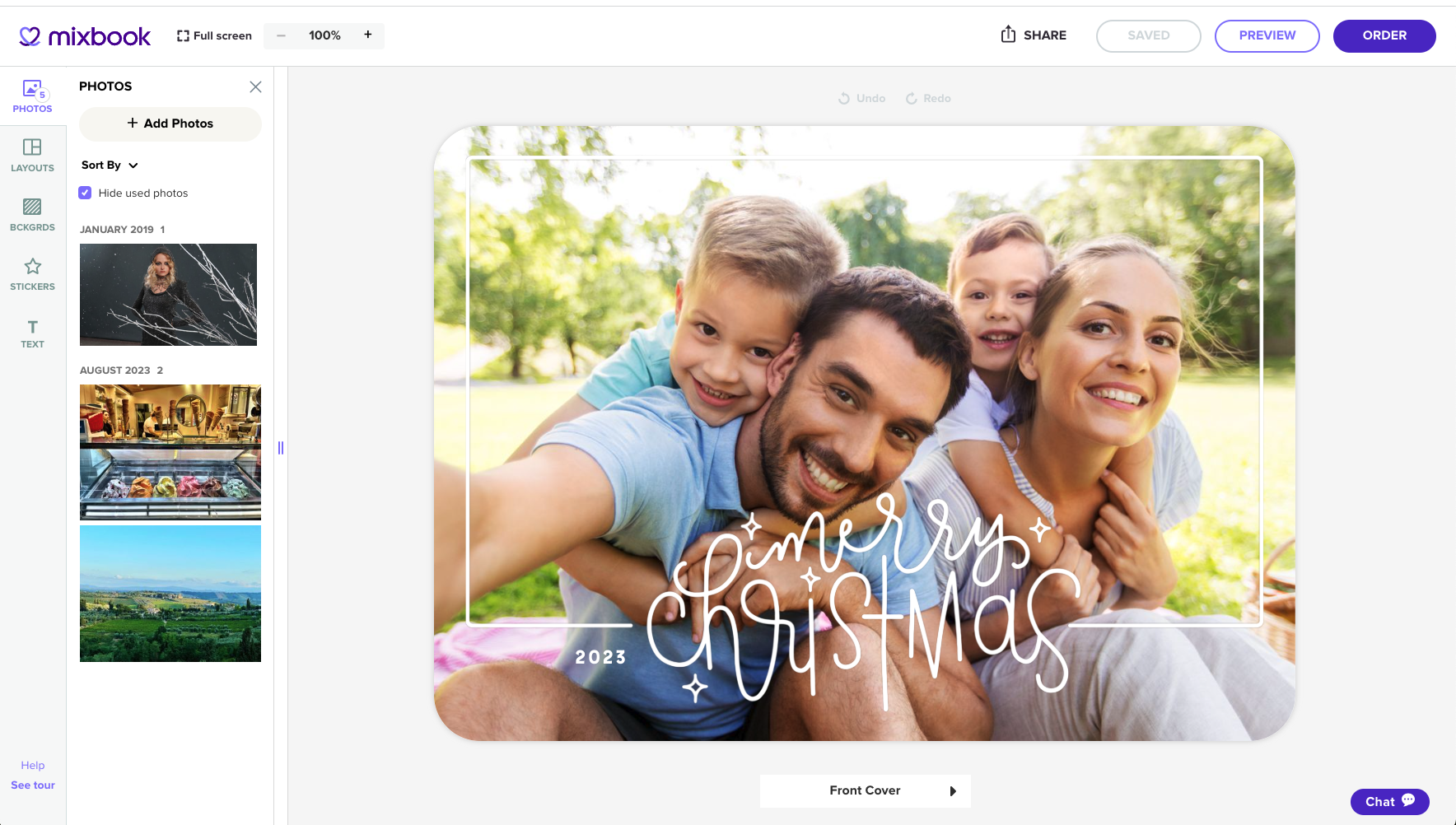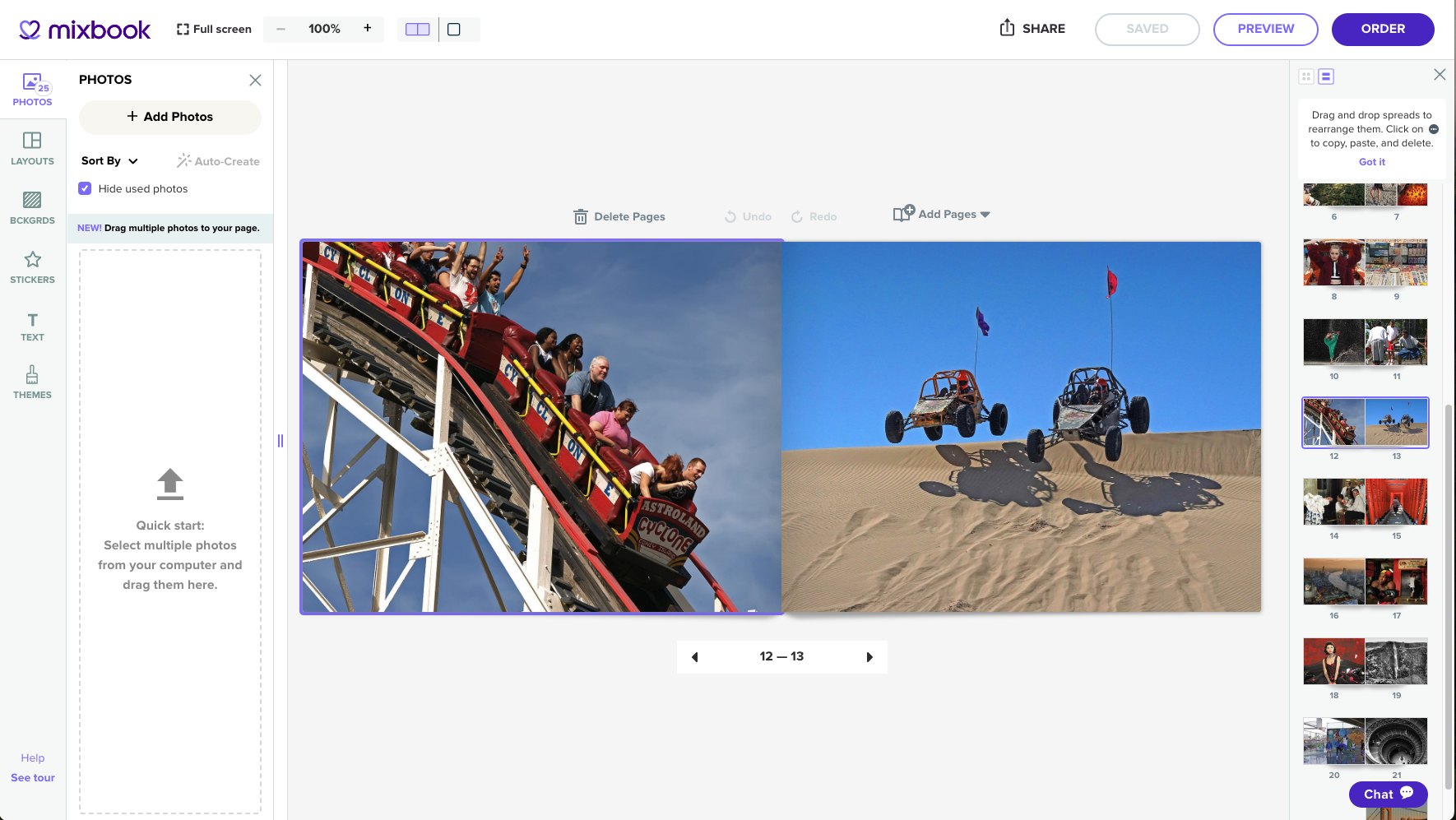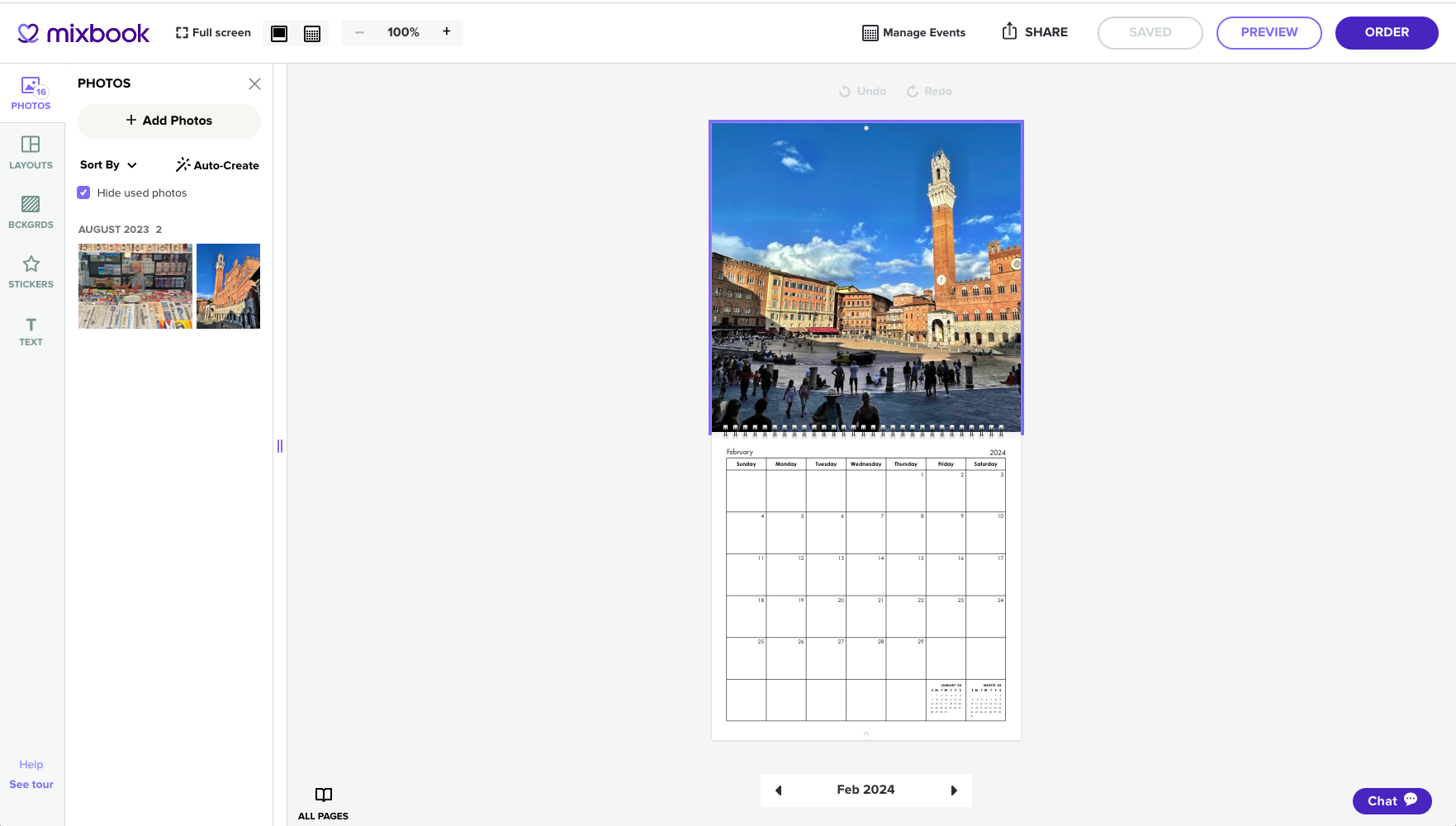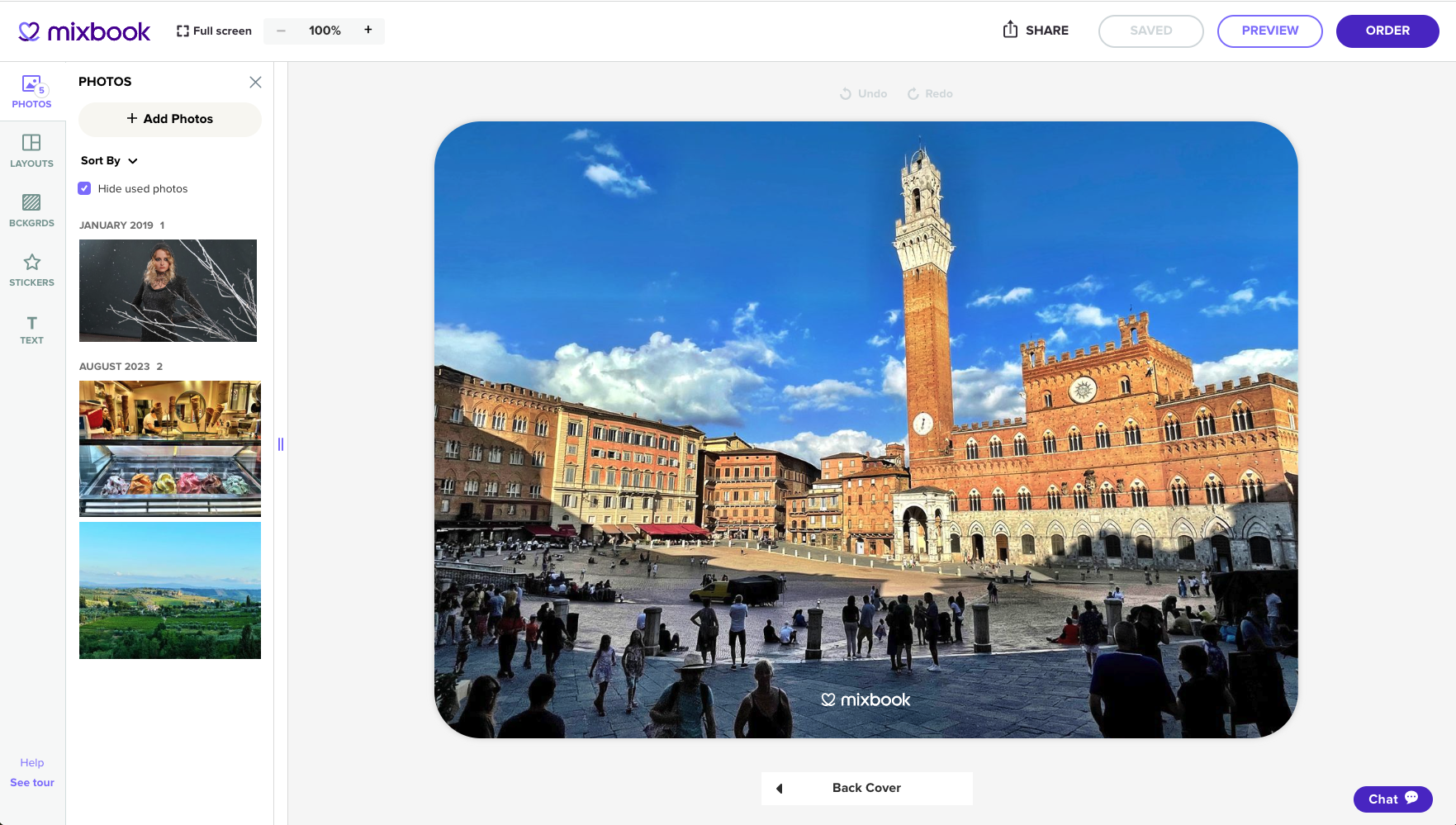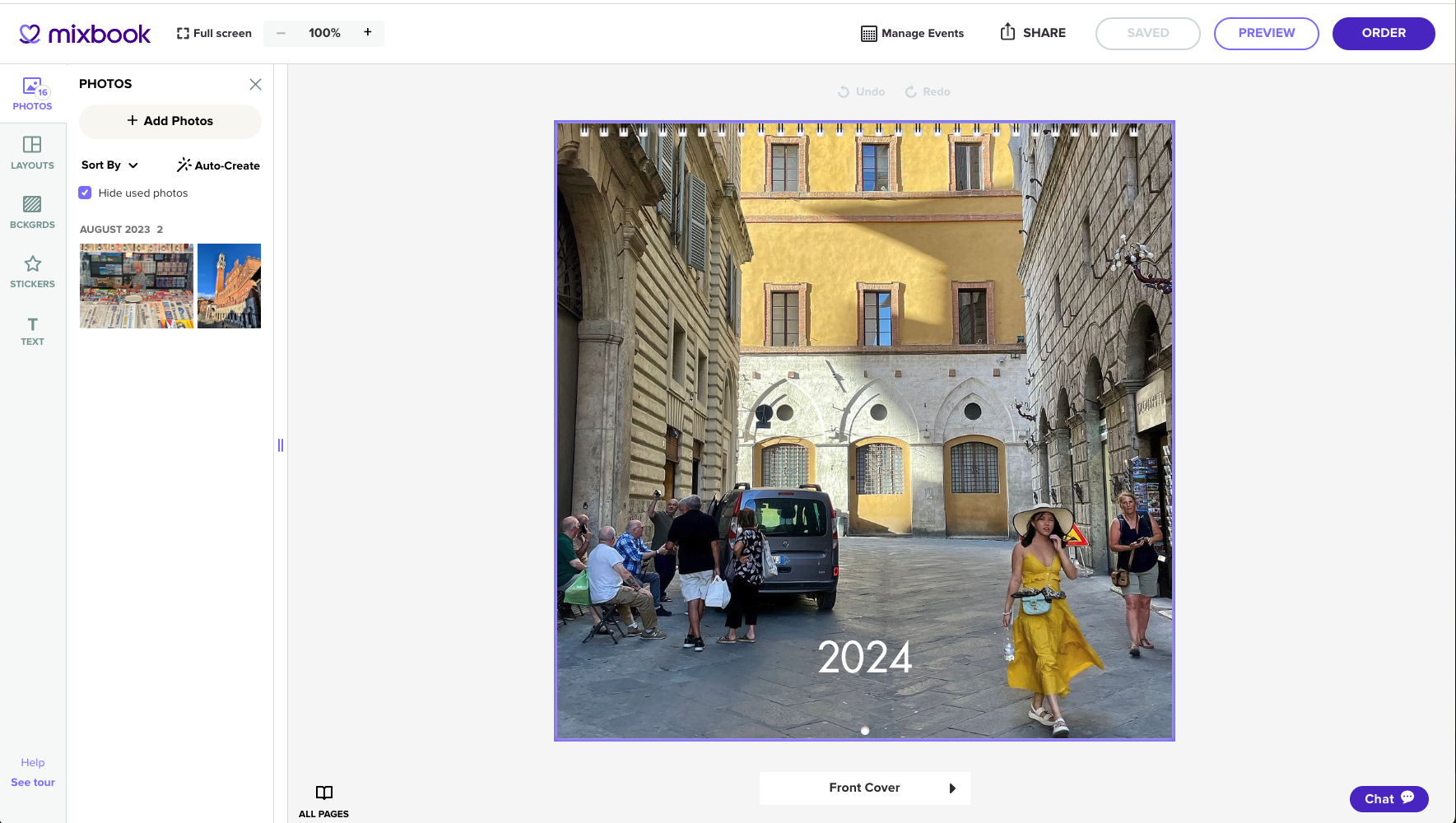Tom's Guide Verdict
If you’re looking to make a quality photo book with a minimum of hassle, Mixbook is the service we would recommend first. In our testing, it offered the best mix of ease of use, excellent image quality, and value of the photo services we tried. If you’re new to making photo products online, you’ll enjoy Mixbook’s fun and intuitive software. At the same time, more advanced users will welcome the wide range of ways to customize your book to produce something more creative. Mixbook’s live tech support was also super handy if you get stuck while creating your photo products. The only stumble was Mixbook’s mediocre photo card, which was disappointing since its photo book and calendar were in the top tier in our testing.
Pros
- +
Excellent image quality for books and calendars
- +
Intuitive software that’s actually fun to use
- +
Variety of creative options to customize products
- +
Thick paper gives books and calendars a professional feel
- +
Helpful live chat support directly in design software
Cons
- -
Photo card quality not as high as books and calendars
- -
Myriad of options can be overwhelming
Why you can trust Tom's Guide
Photo book rating: ★★★★★
Photo card rating: ★★★☆☆
Photo calendar rating: ★★★★★
Some of the photo services we tested offered good quality while others were easy to use but with subpar results. Mixbook gives you the best of both worlds thanks to it clear and fun software and the superior quality of its photo products. What’s also nice is the company does not seem to be resting on its laurels. Mixbook continues to add new tools for creating books, calendars, and cards including some that are powered by AI.
Mixbook doesn’t get everything right. While its photo books and calendars were among the best-looking of all the services we tested, its photo cards were only average. So, while Mixbook is our current favorite photo printing service, there are a few things we think can be improved. Read the rest of our Mixbook review where we break down the pluses and (a few) minuses of the best photo book service.
Mixbook review: Pricing
Mixbook photo books
Mixbook charges $39.78 for an 8.5 x 8.5-inch 21-page hardcover book with a glossy cover and semi-gloss pages. A matte cover costs $5.00 more. Matte pages cost $5.10 more, and low glare "Premium Lustre" costs $10.20 extra. A softcover starts at $21.38, and lay flat binding starts at $61.58. Other size hardcovers include 6 x 6 (from $21.18) 10 x 10 (from $57.58) and 12 x 12 inches (from $83.08).
Mixbook calendars
A Mixbook calendar costs $34.99 for an 11 x 8.5-inch design. A 14 x 11-inch calendar costs $49.99.
Mixbook photo cards
Mixbook offers considerable discounts the more cards you purchase. Flat 5 x 7 cards start at $1.19 (83 cents) for an order of 250 or more, going up to $2.39 ($1.67) for five or fewer. Other sizes include 4 x 8 and 5 x 5 (at the same price range). Folded cards start at $1.59 ($1.11). Mixbook also cards with metal foil (like the holiday card we created) starting at $1.69 ($1.18) for a 5 x 7 flat.
Like several other companies, Mixbook seems to always be offering sales. At the time of order, for instance, the basic 5 x 7 flat cards started at 83 cents, and the foil version began at $1.18. One caveat to get the best price: Mixbook cards default to the rounded-corner design. You can save a few cents per card (like 21 cents on the basic 5 x 7 flat) if you switch to square corners.
Mixbook review: Software and interface
Mixbook’s software is easy to use while offering an impressive number of options for customizing your photo printing projects. For example, there are 644 book templates grouped into a somewhat daunting list of 21 categories, such as Travel Photos, Adoption, Holiday, Recipe/Cookbooks, Yearbooks and more. Meanwhile, there are 139 different options for making a calendar, which can be sorted by color theme. But don’t let all these choices overwhelm you. Just pick a design preview that catches your eye and start adding your photos. The wide range of customization will let you make your final product your own. In our case, we created all our books and calendars from blank slates, so they would be similar to other companies we tested.
Get instant access to breaking news, the hottest reviews, great deals and helpful tips.
Mixbook was among the best-looking and most user-friendly project editing software of the services we reviewed, matched only by Snapfish. The interface offers a myriad of options but isn’t cluttered and optimizes the space by providing a roomy preview of your project. (It’s got even more breathing room if you use the full-screen option.) Mixbook offers both popup tips and access to live chat support if you get bogged down.
A panel on the right lets you scroll through thumbnail previews of all the pages in your project. Meanwhile, the left side gives you pop out menus of all the tools you’ll need to make your product. For example, there are Photos, (page) Layouts, Backgrounds, Stickers, and Text. If you want added control of your images, Mixbook gives you a floating toolbar with options including zoom in and out, rotate, fill page, and flip. An edit button gives you access to adjustable borders, drop shadows, and image opacity. Other image tools include filters that let you apply effects along with basic image edits (brightness, saturation, contrast). This level of photo editing is rarely offered in these types of services. Other lighthearted tweaks include the ability to add shapes, such as heart, to place your photo into.
If you don’t want to place your photos manually, layout templates give you preconfigured page designs to drop your images (and sometimes text) into. Compared to some of the other services we tested, Mixbook’s background options are somewhat minimal with just 100 patterns. By contrast, Printique gives you 2,020 options and Shutterfly has 4,751. There are also a limited number of pre-set solid-color choices in Mixbook, though you can create custom colors by dragging a picker through color gradient swatches. (This is not recommended for novices though.) On the other hand, Mixbook is the only service we tested that allows you to upload your own image to use as a background. And while Mixbook does offer a fair number of cartoony stickers (aka clip art) that you can add to your layouts, you can also upload your own clip art as well.
If you want to add text, Mixbook offers a small assortment of font styles, font sizes, and preset colors, with further options to customize. Two features we liked are the ability to place a custom (color and width) border around text boxes and the option to fill the interior with any color.
Many of these editing options apply to both photo books and calendars though there are some adjustments unique to each. For example, for calendars you can add backgrounds and stickers to both the upper image pages and the lower month grid pages. Text options, however, are limited. Just the month on each calendar page can be customized, not the days of the week or the numbers or names of holidays/events in each square. You also can’t change the design of the calendar grid aside from switching to a different template for the entire project. Some rival companies give you options for changing text on calendar pages and tweaking the grid.
There’s an optional collaborative aspect to Mixbook’s design process that we liked. If you are uncertain about a design choice, or you want to share what you’ve created, you can invite others to connect online and view your project. Mixbook will give you a link you can send to others to view a preview, make edits, or order copies of your projects.
For photo cards, Mixbook offers more than 3,000 templates for many occasions including Mother's and Father's Day, Christmas, Hanukkah, Kwanzaa, Thanksgiving, Valentine's Day, 4th of July, Rosh Hashanah, Halloween, New Year's, Chinese New Year's, Diwali, and Eid. Mixbook also includes a Martha Stewart collection for weddings and births. Mixbook does offer a blank template that you can use to create your own design, but it's not easy to find.
On the downside, Mixbook sticks its company logo on all your projects and doesn't technically allow you to remove it. However, you can change the color of the logo to match the background so it’s barely noticeable.
In addition to its great editing software, we also liked Mixbook’s well-designed mobile app that lets you manage your projects on the site or create products from the photos on your phone. And as mentioned previously, Mixbook’s handy 24/7 chat support is built right into the design interface.
The company also recently added AI-powered design technology to its software, which will automatically create photo books, calendars and cards for you. All you have to do is upload your images and hit the Auto-Create button and Mixbook’s software does the layout and design work for you. We manually designed all our photo products for test purposes, but experimented with Mixbook’s new AI tools and found them to be fun, intuitive and a real time-saver.
All the competing photo services tweak their software from time to time to improve the user experience, but Mixbook is the only one to consistently add easy and engaging new tools for users. Recently the company added several new features that we had a chance to test out, including a way to turn a photo book into a movie. Called Mixbook Movies, the feature creates more of an interactive slide show than an actual movie, which is probably for the better.
In a few minutes, Mixbook Movies automatically transformed our photo book into a video presentation with panning and zooming effects across our images. Yes, this is very much that classic (or tired, depending on your point of view) Ken Burns effect that adds the illusion of movement to a series of still images.
Our movie, which was emailed to us after ordering a physical copy of our photo book, also included music. After the movie is created, you can go back and adjust some of the settings including picking different music, adding AI generated narration text – which correctly identified one of our images of Torri gates in Japan – or choose different animation styles. It’s not mind-blowing, but it’s a fun add-on you can share with friends and family before the book arrives.
There’s also a new feature that lets you add a selection of different maps with location labels to your book pages to identify where the images were captured. Less successful, in our opinion, are the AI-generated captions that can be automatically added to photos. The resulting language was too verbose and flowery to our taste. Of course, you can always manually edit the AI caption text later much like one often needs to do with Chat GPT.
While none of these new features are a game-changer, they show that Mixbook is always trying to improve its products, and we take it as a sign there will be more helpful updates down the road.
Mixbook review: Print quality
Mixbook photo books
Mixbook’s photo books were among the best in print quality of all the best photo book services tested, tying Printique for the best cover while coming in second place for its interior pages. For the photo books we created during testing, we used an image of a waterfall we shot at Yellowstone National Park. The photo was captured at sunset and Mixbook did a great job of reproducing detail in both the brighter light at the top of the waterfall and the shadow areas in the valley below. At the same time, the image didn’t appear overly warm (as on some of the other photo books) with accurate color. The image on the rear of the book of the George Washington Bridge in New York City at sunset also had fine detail and a good balance of color and light.

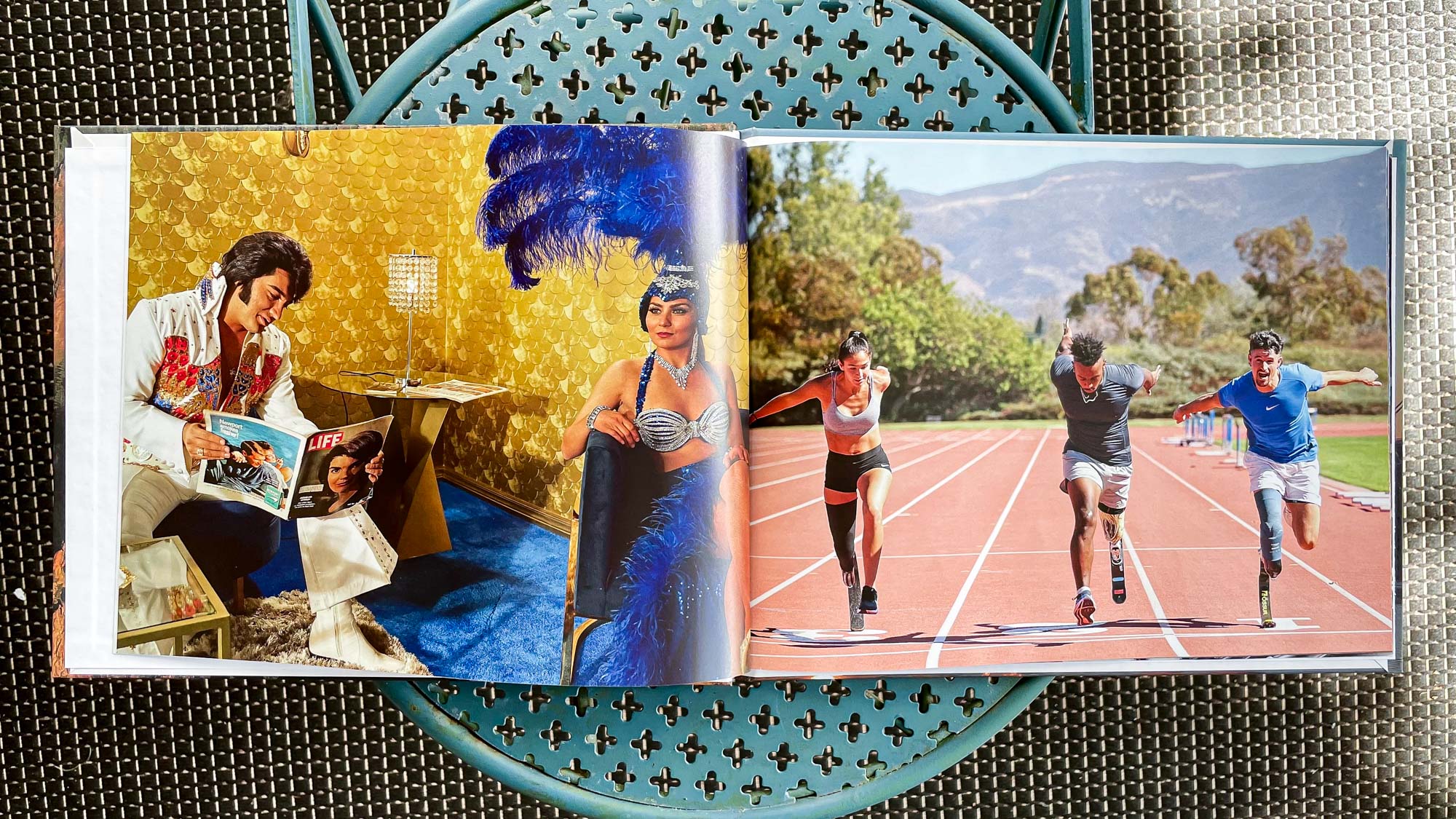
On the inside, Mixbook's default Everyday Semi-Gloss finish produced solid, pleasing contrast. Both light and dark skintones in our portraits were rendered true-to-life. This is no small feat; skintones varied broadly in some competing books, looking either overly saturated or washed out. Overall, it was Mixbook’s image quality consistency across a range of subject matter that we appreciated. Even a few black-and-white images we included were rendered beautifully in our photo book with striking contrast and good detail.
We also liked the thick hard cover and substantial weight of the pages inside our book, giving it a professional feel. Whereas Printique seems aimed at a more professional-level photographer/designer, Mixbook’s books should have a broad appeal from beginners to more serious creators.
Mixbook calendars
Mixbook’s calendars were also in the top-tier of all the photo calendar services we tested. For our calendar test for the different services, we used photos we captured during a trip to Italy this summer. Although Mixbook’s calendar had a flat finish to its cover and pages, our Italy photos really popped thanks to the spot-on color rendering and decent overall sharpness.




Our Italy photos include a variety of landscapes, cityscapes and candid portraits in the Tuscany region. As with its photo books, Mixbook’s calendars were consistently good across the various subject matter, producing pretty landscapes and accurate portraits. Meanwhile, pen and marker writing on the calendar grid looked crisp on the paper’s porous finish, with no smudging.
Mixbook's calendar are a bit higher priced than some of the competition, however. At $28.99 it's the second-priciest offering behind Shutterfly’s, but we felt that the quality and usability of Mixbook’s calendars were worth the cost.
Mixbook photo cards
Mixbook’s photo cards finished in the middle of the pack in our testing. The color seemed a bit washed out in the Christmas card we created with skin tones of the family on the front of the card displaying a slightly yellow cast. It wasn’t a deal breaker but considering how much we liked Mixbook’s other products it was a disappointment. On the other hand, a photo of the Piazza del Campo in Siena, Italy looked nice with the red brick color of the town hall really popping.
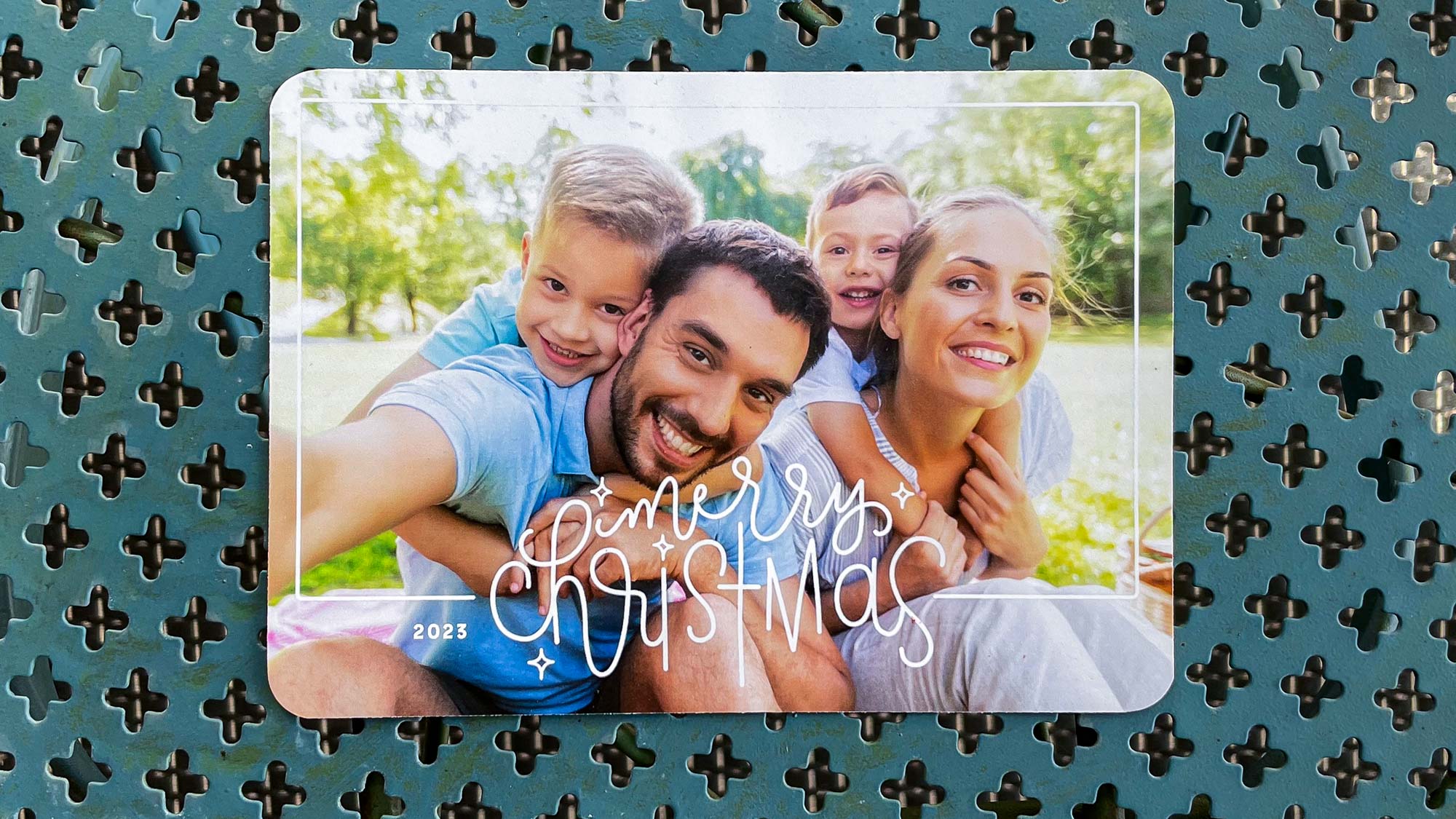

To level the playing field, we went with the default Signature Matte finish for all or our photo card orders, which made them appear kind of flat, across the board. But if you want to add a little more shine to your cards while pumping up the contrast, Mixbook does offer Satin and Pearl finishes for a more luxurious look but at a higher price.
Mixbook review: Verdict
There’s no better way to say it: Mixbook is simply the best photo book service overall. The reason is that while some competitors excelled at one thing or another, Mixbook did (almost) everything right. Its software was fun and refreshingly easy to use, lowering the barrier of entry for photographers. At the same time, novices won’t be the only ones who find Mixbook appealing. Along with being clear and intuitive, Mixbook’s software offers a range of ways to customize your photo products, which more advanced creators will certainly appreciate. We also liked that Mixbook has been consistently adding more editing tools to its software, including some that are powered by AI.
Most importantly, there was little trade-off between useability and quality with Mixbook. It’s photo book and calendars were in the top-tier for print quality and boasted a professional look with sturdy covers and attractive pages. The only downside were Mixbook’s photo cards, which were surprisingly only average in our testing. That’s hardly a deal breaker though. We think you’ll love using Mixbook’s service and be even happier with the results.
More from Tom's Guide

Dan Havlik has worked in the photo industry for over decades and is currently editor in chief of Outdoor Photographer magazine (www.outdoorphotographer.com). He was previously the editor in chief of Wild Eye and Shutterbug magazines. He has been an editor and writer for a variety of other publications and websites including Photo District News (PDN), Rangefinder, Wired, Popular Science, Popular Mechanics, Consumer Reports, Maxim, Men’s Journal, Imaging Resource, and LAPTOP. Dan is also an avid runner with three marathons under his belt and has written fitness reviews, including guides to the best running shoes and GPS watches, for Business Insider.