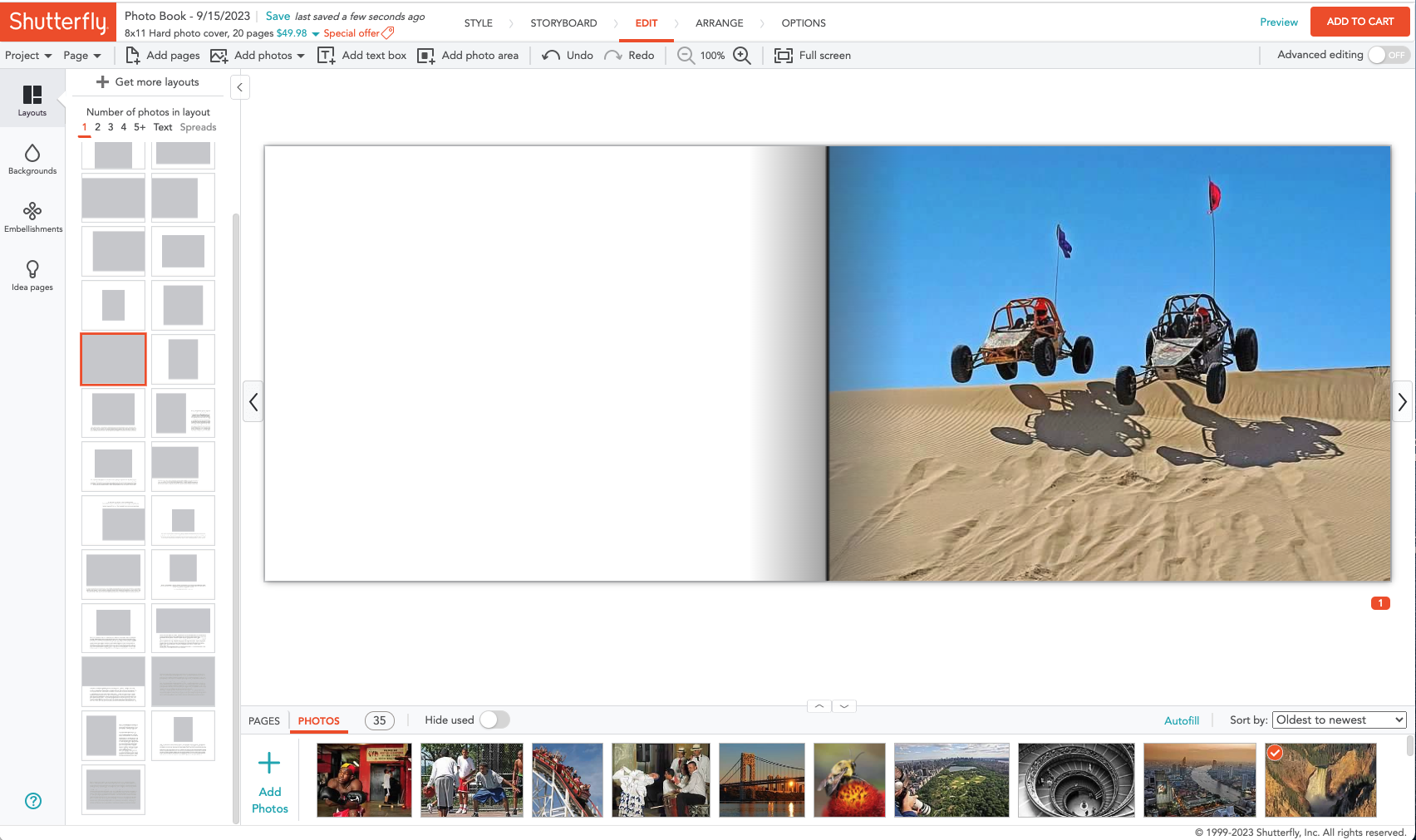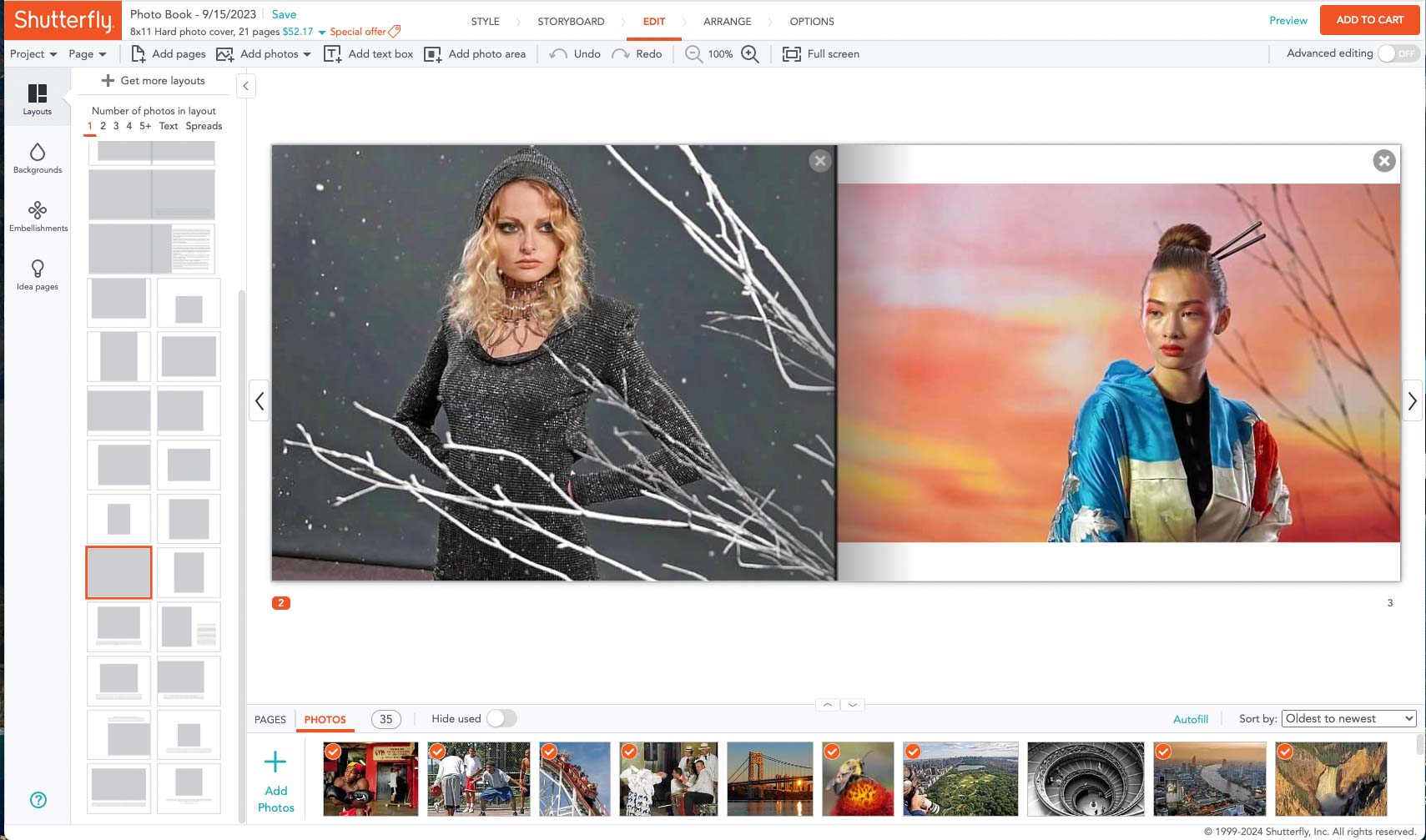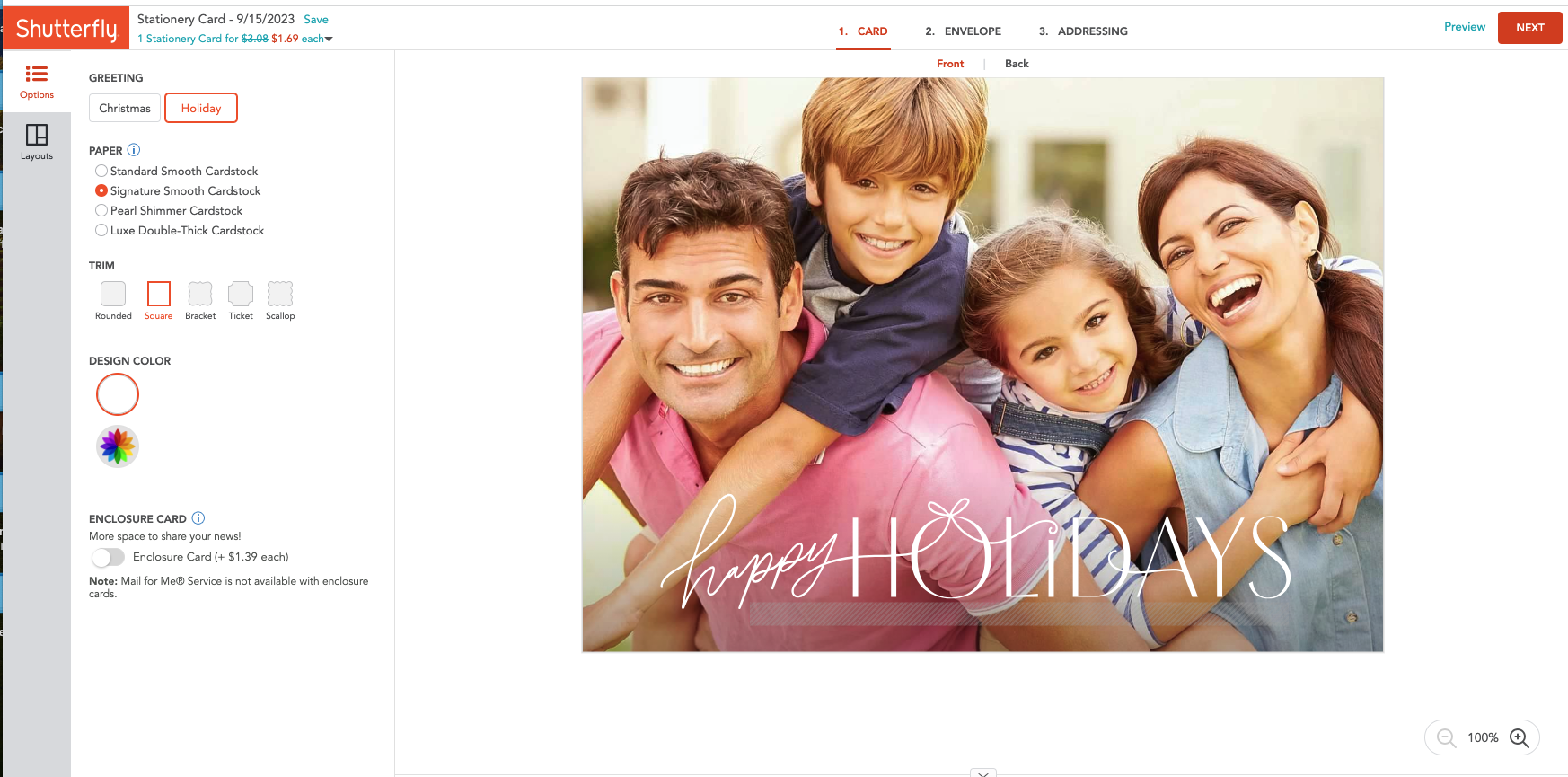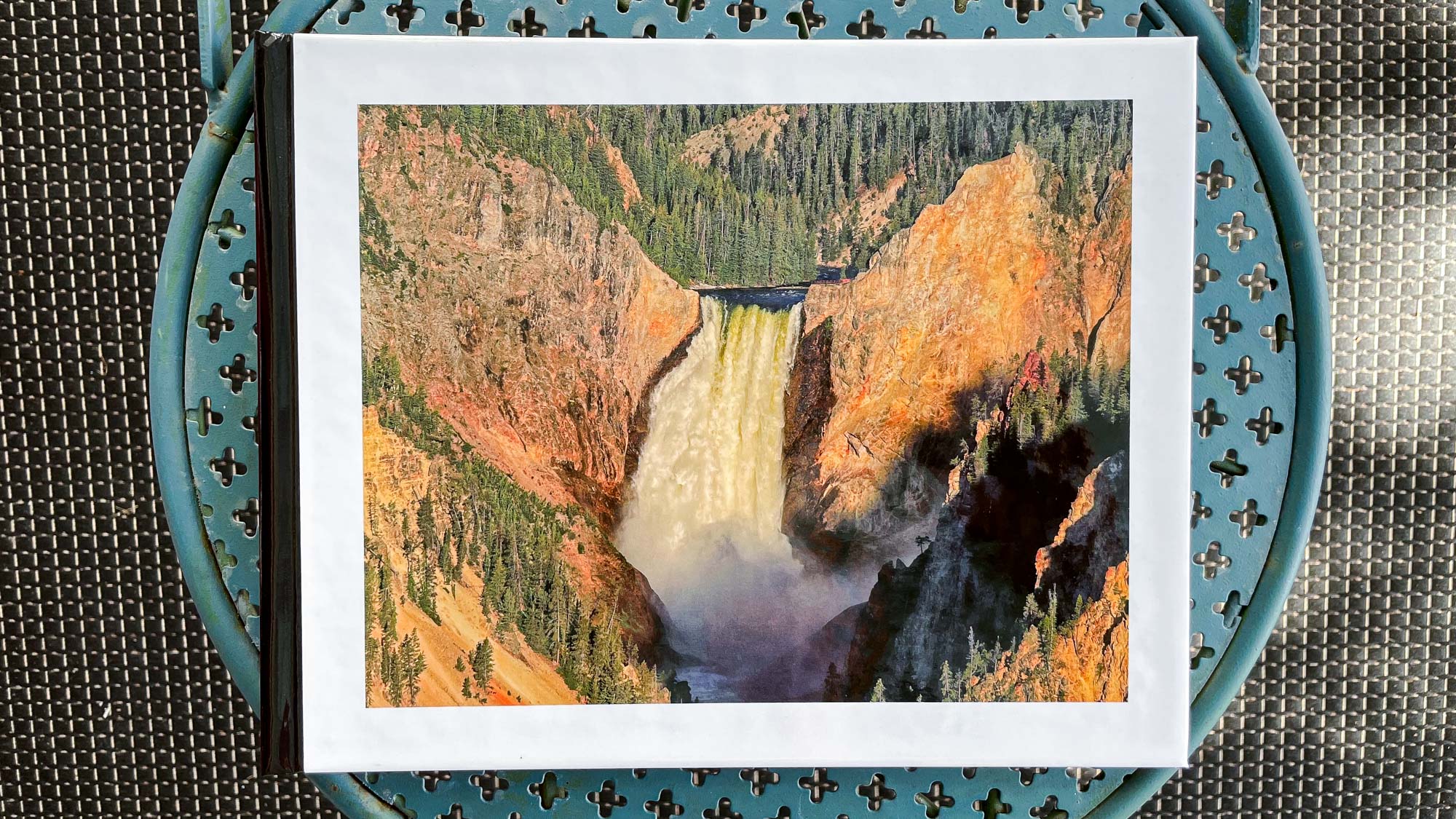Tom's Guide Verdict
There’s a reason Shutterfly has been around as long as it has: it’s easy to use, reliable and gets the job done. Paper quality for all Shutterfly’s products was solid and it did a good job with photo printing, particularly for its book and its cards. Shutterfly’s calendar, however, was only okay. Overall, Shutterfly finished just above average in our testing, but we’d still recommend it if you want a relatively stress-free experience in creating decent if not exceptional products from a trusted brand.
Pros
- +
Superior paper quality for books, cards, and envelopes
- +
User-friendly software
- +
Easy to share online projects with others
- +
Massive selection of stickers/clipart
Cons
- -
Mediocre calendar quality
- -
Slow to load images for projects
- -
Flimsy book binding
- -
Most expensive cards (but often discounted if you buy more)
Why you can trust Tom's Guide
Photo book rating: ★★★☆☆
Photo card rating: ★★★★★
Photo calendar rating: ★★★☆☆
If you’ve ever considered custom photo printing, you’ve probably heard the name Shutterfly. The company’s services go back more than two decades to when digital photography first went mainstream with consumers. This tradition shows with Shutterfly’s wide assortment of photo products and design tools including a myriad of pre-set templates for photo books, photo calendars and cards.
We often recommend Shutterfly as one of the best photo book services to friends and family mainly because of its reliability and useability. Over the years, Shutterfly has worked out most of the kinks of producing and delivering photo products to customers, creating a low-stress experience. There are also a copious amount of special pricing offers, with many of Shutterfly’s products significantly discounted, particularly for returning customers.
Our only gripe is we wish Shutterfly’s overall quality was better, particularly for its photo calendars. The paper and print quality were decent overall, but the bindings for its books are flimsy and not durable. But while the calendars were mediocre, at best, Shutterfly’s photo cards were among our favorites. Read the rest of our Shutterfly review to find out whether the company’s long history of customer satisfaction is enough to make it your printing choice.
Shutterfly review: Prices
Shutterfly photo books
An 8 x 8-inch hardcover book starts at $36.49 for 20 pages (Lay flat versions start at $56.49.) Standard hardcover books go up to 11 x 14-inches for $99.99. A softcover book ranges from $24.98 (8 x 8-inch) to $33.73 (10 x 10-inch). Deluxe layflat books start at $143.99 for an 8 x 8-inch with a leather cover.
Shutterfly calendars
An 8 x 11-inch, 12-month centerfold wall calendar starts at $29.99, or $39.99 for a 12 x 12-inch. A traditional “flip-over” desktop calendar costs $29.98 as does an easel calendar, which consists of twelve 5 x 7-inch monthly cards and a small wooden easel.
Shutterfly photo cards
Shutterfly offers so many different card types and styles with frequently discounted prices, it can be overwhelming. The good news is you’re bound to find some good deals, particularly if you’re ordering a lot of cards. For instance, 5 x 7 holiday cards start at 98 cents each for 200 or more of the cheapest design and go up to $4.52 for 30 or fewer premium cards with gold foil text. Wedding cards range from $1.09 to $5.33. These are the list prices, though, which you may never pay. Every card we looked at had all its list prices crossed out and replaced with a discount. The holiday cards, for example, started at 74 cents and went up to $2.85 at time of order.
Shutterfly review: Software
Shutterfly has the richest and most diverse assortment of photo book templates of the services we tested. There are 265 templates broken down into 31 categories including Professional, Wedding, Birthday, Travel, Recipe and many more. If you can think of a theme, they probably have it too. It can be overwhelming to pick one, but we recommend picking a template that catches your eye and just trying it out. (You can always start over if it doesn’t suit you.) Or you can create your own from scratch, which is what we did.
Get instant access to breaking news, the hottest reviews, great deals and helpful tips.
After you’ve made your selection, Shutterfly displays the backgrounds and embellishments (such as clip art or frames) you can use while customizing each one. If you create your own book from scratch, as we did in order to produce similar products across all the services we evaluated, you can access the full arsenal of customization tools Shutterfly has to offer.
Honed, we assume, by years of feedback from users, Shutterfly’s editing workspace is extremely well-organized and easy to use. There’s a two-page spread preview in the middle with thumbnails of the photos in the project at the bottom, and menus on the left featuring access to page-layout options, page backgrounds, and "Embellishments" such as stickers/clipart or frames. There’s a flowchart at the top of the screen to show you where you are in the overall process. It allows you to jump back or ahead to any step, such as selecting a style, laying out images on a storyboard, or selecting options including cover and page type and finish.
We thought Shutterfly offered a good compromise between providing full control over a project and not overloading you with too much information. If you get stuck while making a product, just click the question mark icon in the lower left to bring up the help overlay. You can then click on different parts of the screen to get popup descriptions of what they do. The only downside is we found the software somewhat slow to use; in particular, there was a noticeable lag of a few seconds before images displayed in a layout.
There’s a vast assortment of backgrounds to choose from (4,751 options), which you select by cover or interior pages, Occasions (Pets, Sumer, etc.), Style, Day (Aloha Hawaii, Best Mom Ever), and other criteria. A similar interface lets you select from Shutterfly’s collection of 30,000 stickers, 5,786 ribbons that run across the page or photo, and 637 straight-frame types. Shutterfly offers about 100 text fonts and a small range of font and color options.
While you can’t fully edit photos you have imported into Shutterfly (as you can with Mixbook), you can apply one of six filters, as well as rotate images or remove redeye. You can also choose to have the photos automatically color corrected by Shutterfly’s internal algorithm.
If you’re moving between projects like we were, you’ll be pleased that the interface for Shutterfly’s calendar design is nearly identical to the one for its books. The same options are offered for editing photos (applying filters), adding backgrounds, stickers/clipart, ribbons, and frames, or configuring text. You can fully configure any text element on the calendar grids: individual month names, year, day names, grid numbers. However, you can only change the grid style itself by selecting a different style template for the whole project.
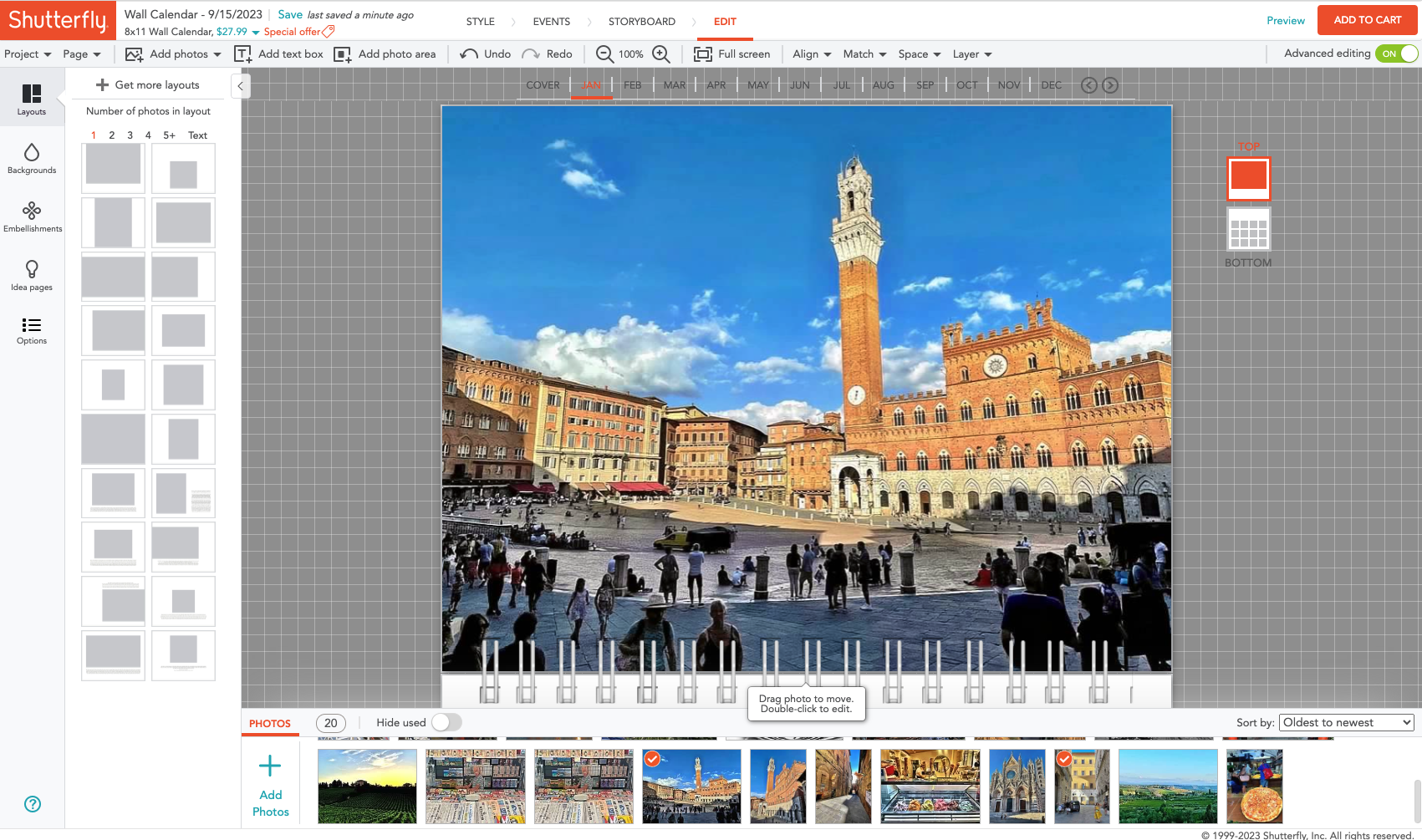
Shutterfly’s design software for cards is very similar to what’s offered for its other products aside from one confounding omission: There is no undo button. If you want to go back and make changes to a card, you’ll have to manually deconstruct your mistakes or just start over, which can be frustrating.
Meanwhile, the options abound with over 700 card templates for a myriad of occasions including Christmas (and Navidad), New Years, Hanukkah, Kwanzaa, Thanksgiving, Easter, Eid, Diwali, Birthday, Graduation, and newborn baby, as well as a range of wedding offerings (save the date, invites, bridal shower, etc.). There are thank you cards, thinking of you cards and special collections including affirmations from Ted Lasso and snark from The Onion. Once you choose a card type, say, Holiday Cards, you can filter the options by 15 criteria, including photo orientation, number of photos, price, trim options, and metal foil or glitter color.
You can share your designs for photo books, calendars, or card projects with others online, allowing them to view, like, order, and make customizable copies of your creations. If you ever get stuck, the site does provide live 24/7 chat support though we found it less comprehensive than what’s offered from Mixbook, which has the best live support of the services we tested.
Shutterfly review: Print quality
Shutterfly photo books
Despite its robust and intuitive software, the resulting photo books were a mixed bag. While the page quality was the best of all the photo books we reviewed, the color was just ok, with some pale skin tones in portraits getting washed out while darker skin appeared oversaturated with a loss of detail.
The default glossy hardcover was quite eye-catching though, and the color of our waterfall shot looked natural with ample detail. But the shiny cover surface is prone to glare. Inside, the pages have a good weight and the smooth matte finish produced minimal reflection.

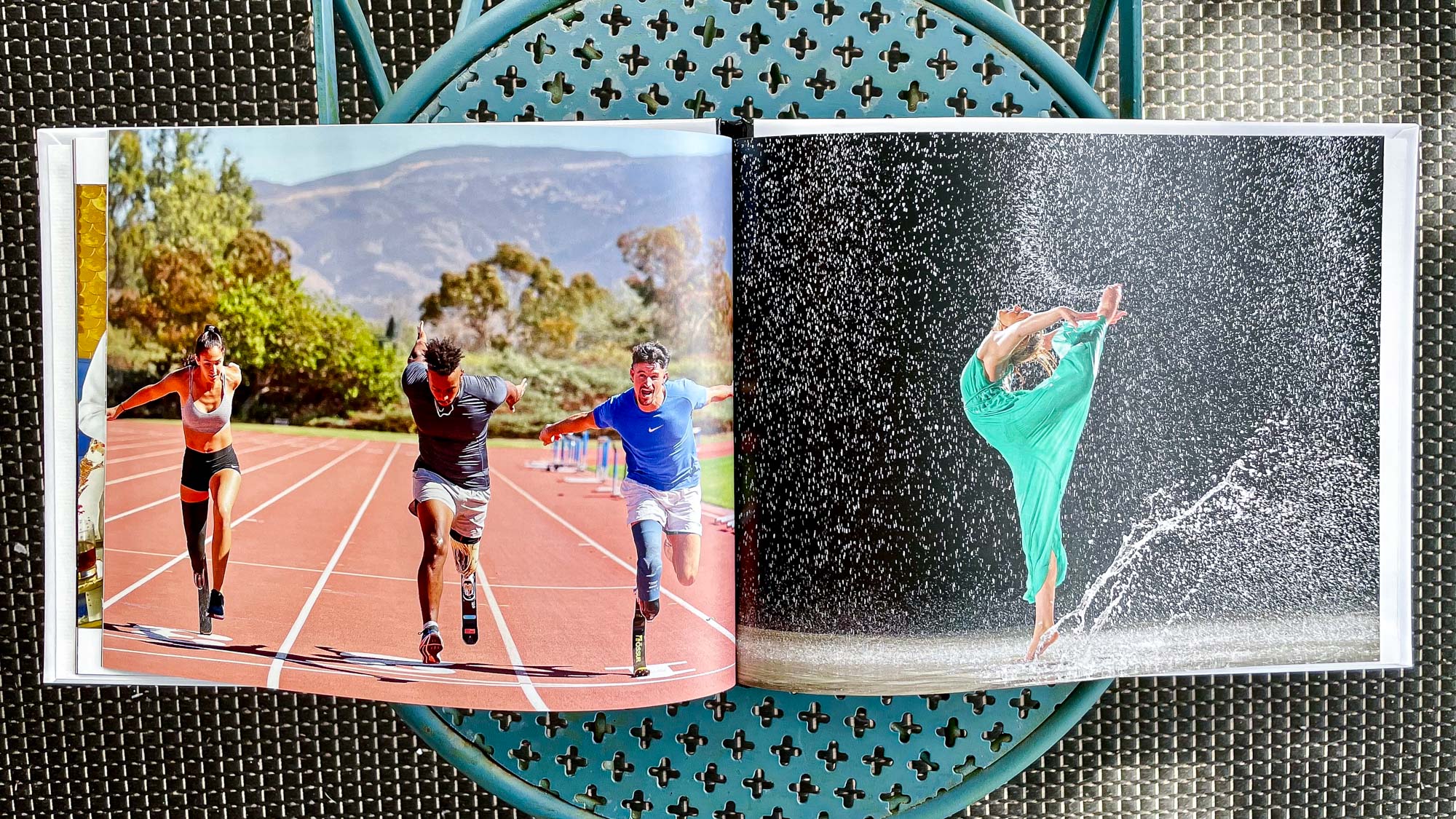

Some brighter images, however, appeared slightly washed out in print. We also weren’t so keen on the binding, which felt flimsy, and cut off the edges of the images in the center crease.
Overall, though, we were pleased with our Shutterfly book if not as thrilled as we were with the end results from Printique and Mixbook, which produced the best books of the bunch. Without the weight of those expectations, however, most users will likely be fine with their books from Shutterfly, particularly the pain-free experience in making them.
Shutterfly calendars
Shutterfly’s calendar is a step backward, however. It finished second to last of the services we tested, with mediocre color, washed out highlights, and an overall flat and faded look. The detail and sharpness in our cover and calendar page images was not bad considering some of the exposure issues. For instance, it was easy to read the text of the newspapers and magazine covers in a portrait of a newsstand man we shot in Florence, Italy, which we used for the month of July. (And if only we understood Italian better, we could figure out what they say!)




The top metal ring binding of our wall-hanging calendar felt rickety and cheap, and we were concerned how it would hold up over the course of the year. On the hand, the actual monthly date grids looked sharp and were easy to read. The smooth matte surface of the grid pages was also easy to write on, with little to no bleeding for ink or magic marker.
So while there’s nothing that special about Shutterfly’s calendar, it’s highly functional and we think most folks will find a practical use for their creations if they won’t be blown away by its quality. This all, however, is a vast improvement over the previous time we reviewed Shutterfly calendar and named it by far the worst of all the services we tested then. Maybe Shutterfly took our criticisms to heart?
Shutterfly photo cards
Shutterfly’s photo cards and envelopes were top notch. For comparison’s sake, we ordered a basic two-sided holiday card to test the various services this time around, and Shutterfly nailed it. The family portrait on the cover of our card was crisp, clear and inviting if a little bit too yellow in the skin tones for our taste. That’s a nit-pick though. The rear of the card, which featured a photo we took of a Tuscan vineyard at sunset, looked fabulous. The text was easy to read and the Signature Smooth Cardstock, which was the least expensive option, was thick and felt professional. Our only gripe is the intrusive Shutterfly logo on the back.
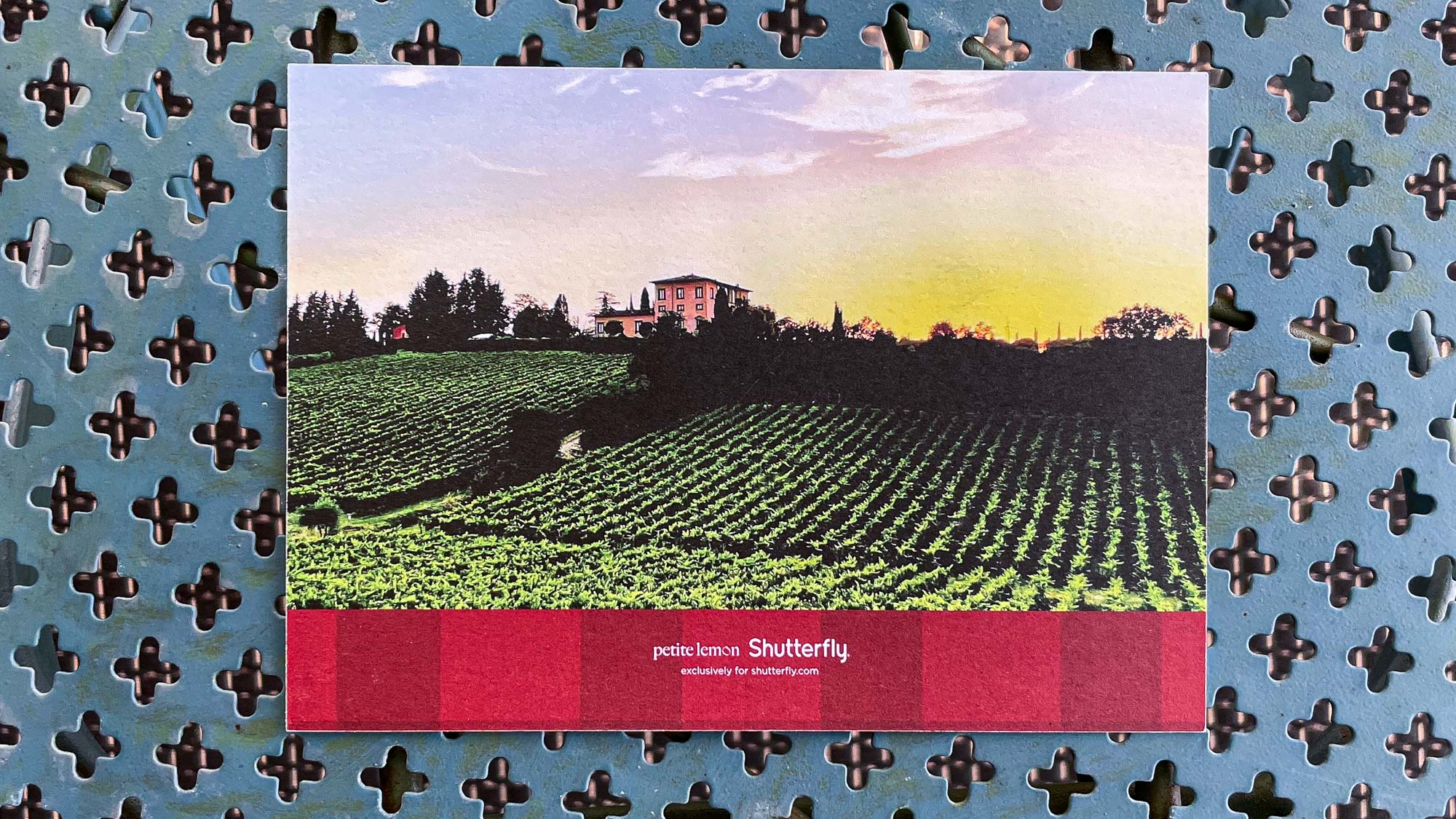
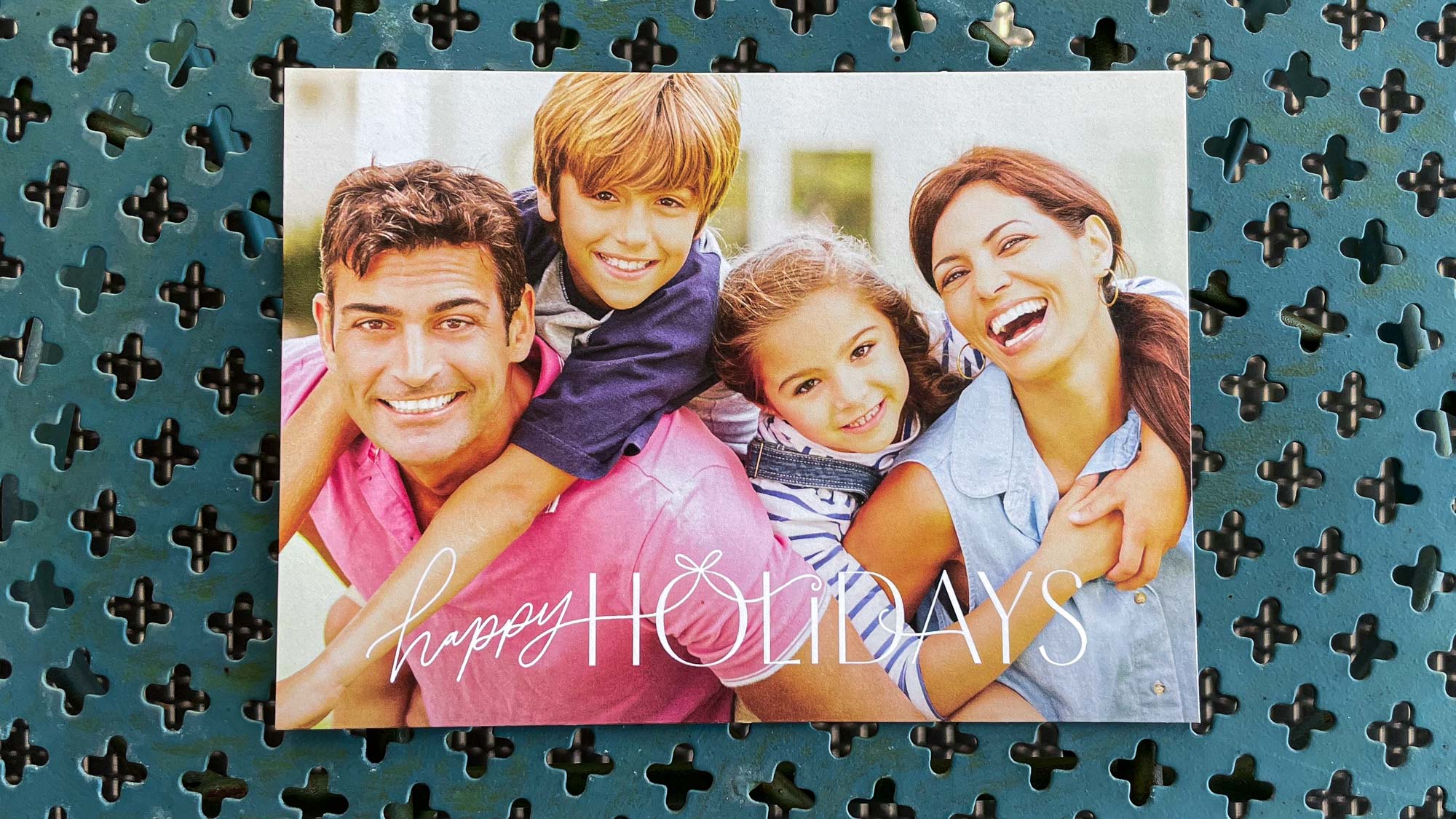
In previous years of reviewing Shutterfly, our reviewer ordered a more expensive, decked-out holiday card, with metal foil and premium envelopes, which took top honors for overall quality, placing first for paper and text quality, color, and sharpness. So, whether you plan to spend a little or a lot, Shutterfly’s cards are winners. The company’s envelopes also were the best of all the services we tested. Even the basic, entry-level envelopes were simple, elegant, and classy.
Shutterfly review: Verdict
We appreciated Shutterfly’s efficient and dependable software, which was not only easy to use, it offered a wide array of templates and tools for customizing your photo products. We just wish the overall quality was on the same level. Shutterfly’s photo books finished in the middle of the pack with appealing designs but a flimsy binding and inconsistent image exposure levels.
And while Shutterfly’s calendars have come a long way from when we tested them a few years ago and found them to be quite poor, they still finished second to last in our latest testing. On the positive side, Shutterfly’s forte is clearly its photo cards, which finished in first place. Shutterfly’s considerable experience means you won’t sweat the process of creating and ordering photo products but there are enough issues for the company to fall short of the top tier of Printique and Mixbook.
More from Tom's Guide

Dan Havlik has worked in the photo industry for over decades and is currently editor in chief of Outdoor Photographer magazine (www.outdoorphotographer.com). He was previously the editor in chief of Wild Eye and Shutterbug magazines. He has been an editor and writer for a variety of other publications and websites including Photo District News (PDN), Rangefinder, Wired, Popular Science, Popular Mechanics, Consumer Reports, Maxim, Men’s Journal, Imaging Resource, and LAPTOP. Dan is also an avid runner with three marathons under his belt and has written fitness reviews, including guides to the best running shoes and GPS watches, for Business Insider.