Dust is ruining your sound — here's how to properly clean your speakers
Speaker sound quality drops when dust builds up

When's the last time you actually cleaned your speakers? If you're like most people, it's been way longer than it should be. We dust our TVs, wipe down our keyboards, and clean pretty much every other piece of tech in our homes — but speakers just sit there collecting dust and pet hair while we ignore them.
Here's what you might not realize: all that buildup isn't just an aesthetic problem. Dust accumulating on speaker cones, tweeters, and grilles creates a barrier that affects sound quality, muffling highs and reducing clarity. Regular cleaning is basic maintenance that keeps your speakers performing the way they should.
Here's how to clean them properly without causing any damage.
What you'll need
- Clean microfiber cloths
- Soft-bristled brush (keyboard or cosmetics brushes work well)
- Compressed air
- Lint roller for fabric grilles
- Deoxit contact cleaner
1. Clean the cabinets

Start with the easiest part: the exterior cabinets. Dampen one microfiber cloth with water or a cleaner appropriate for your cabinet's material. Next, wipe down all surfaces, following the grain if you have wood finishes. Use your second dry cloth to immediately wipe everything down. This prevents water spots and streaking.
Take this opportunity to also clean your binding posts — the metal connectors where speaker cables attach. Apply contact cleaner like Deoxit to a cloth or cotton swab, clean the posts, then wipe away any excess with a dry cloth. This step eliminates crackling caused by dirty connections.
This contact cleaner removes gunk from speaker terminals, amp connections, and audio jacks while protecting against oxidation and corrosion. The 5% solution cleans and lubricates without damaging components, restoring clear audio quality. Safe for various electronics including headphones, soundbars, and gaming setups.
2. Tackle the drivers with care

Speaker drivers (the circular components that actually produce sound), need a gentle approach. Start by using compressed air from a few inches away to blow off loose particles. Follow up with your soft brush to remove stubborn dust, using light strokes.
If your drivers are made from durable materials like plastic or metal, you can carefully wipe them with a barely damp cloth, then immediately dry them. However, if you're dealing with paper cones or delicate tweeters (the small drivers that handle high frequencies), stick to air and brushing only. Tweeters are especially fragile and can be ruined by physical contact.
Compressed air cans are wasteful and expensive. This rechargeable electric duster hits 110,000 RPM with three speed settings. Weighs just 0.45 lbs, includes four nozzle attachments, and runs for up to 240 minutes on a single charge. Recharges in 3.5 hours via USB-C. Works on keyboards, PCs, and car interiors too. A one-time purchase that replaces endless cans.
3. Refresh the grilles

Speaker grilles take the brunt of airborne debris, so they need attention too. If possible, remove them from the speaker. For fabric-covered grilles, a lint roller works perfectly — just roll it across the surface a few times with a fresh sticky sheet.
Heavily soiled fabric grilles can be laid flat and spot-cleaned with a damp cloth and mild detergent, then wiped with clean water and left to air dry. Plastic or metal grilles are simpler, just wipe them down with a damp cloth and mild soap if needed, then either air dry or use a dry cloth.
4. Make it a regular habit
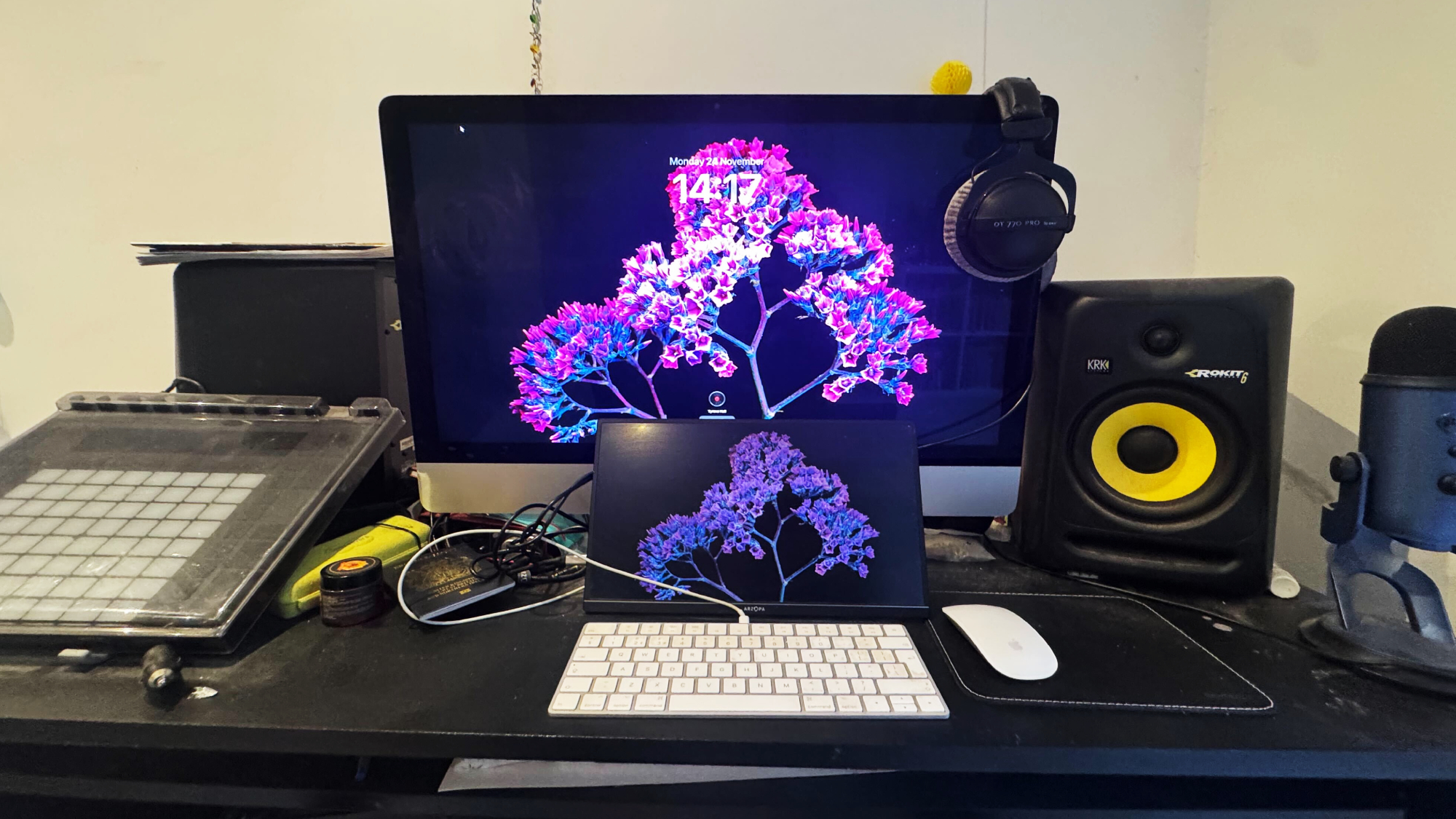
Don't wait until your speakers are caked in dust to clean them. A quick cleaning every few months prevents heavy buildup that affects sound. Keep speakers away from kitchen grease, humidifiers, and heating vents that blow dust directly onto them.
Regular maintenance takes just minutes and keeps everything sounding crisp and clear.
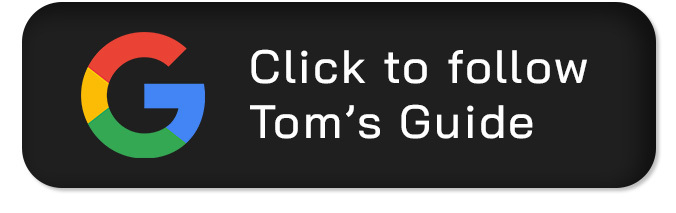
Follow Tom's Guide on Google News and add us as a preferred source to get our up-to-date news, analysis, and reviews in your feeds. Make sure to click the Follow button!
More from Tom's Guide
- I need new smart speakers for my home — here's how I'm deciding
- I've spent 300 hours testing the best portable Bluetooth speakers
- Best smart speakers 2025 — Alexa, Google, and Siri tested
Get instant access to breaking news, the hottest reviews, great deals and helpful tips.

Kaycee is Tom's Guide's How-To Editor, known for tutorials that skip the fluff and get straight to what works. She writes across AI, homes, phones, and everything in between — because life doesn't stick to categories and neither should good advice. With years of experience in tech and content creation, she's built her reputation on turning complicated subjects into straightforward solutions. Kaycee is also an award-winning poet and co-editor at Fox and Star Books. Her debut collection is published by Bloodaxe, with a second book in the works.
You must confirm your public display name before commenting
Please logout and then login again, you will then be prompted to enter your display name.
 Club Benefits
Club Benefits







