You’re using Perplexity all wrong — here’s how to get the most out of the AI tool
These features make Perplexity a powerhouse for productivity
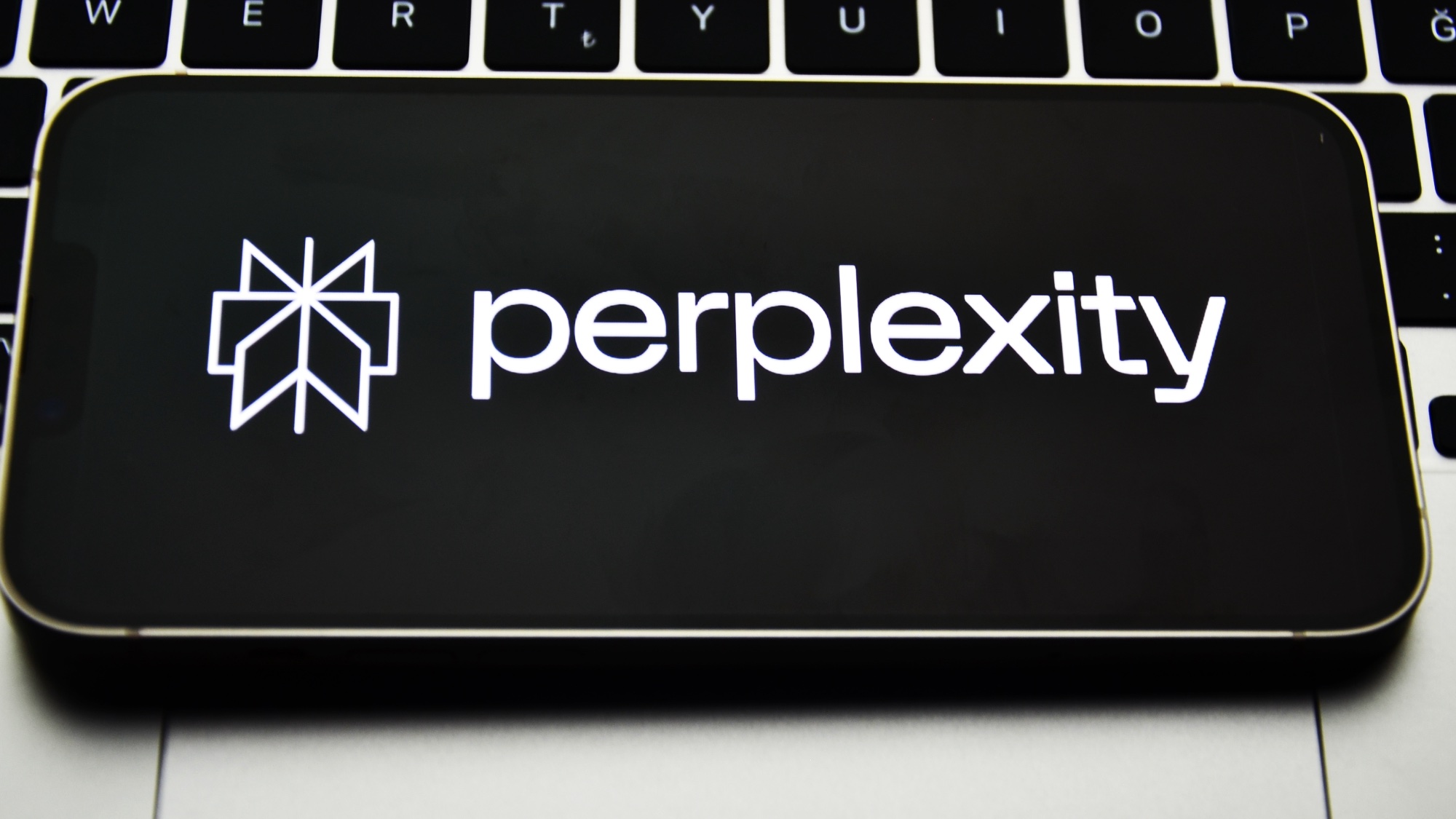
Here at Tom’s Guide our expert editors are committed to bringing you the best news, reviews and guides to help you stay informed and ahead of the curve!
You are now subscribed
Your newsletter sign-up was successful
Want to add more newsletters?

Daily (Mon-Sun)
Tom's Guide Daily
Sign up to get the latest updates on all of your favorite content! From cutting-edge tech news and the hottest streaming buzz to unbeatable deals on the best products and in-depth reviews, we’ve got you covered.

Weekly on Thursday
Tom's AI Guide
Be AI savvy with your weekly newsletter summing up all the biggest AI news you need to know. Plus, analysis from our AI editor and tips on how to use the latest AI tools!

Weekly on Friday
Tom's iGuide
Unlock the vast world of Apple news straight to your inbox. With coverage on everything from exciting product launches to essential software updates, this is your go-to source for the latest updates on all the best Apple content.

Weekly on Monday
Tom's Streaming Guide
Our weekly newsletter is expertly crafted to immerse you in the world of streaming. Stay updated on the latest releases and our top recommendations across your favorite streaming platforms.
Join the club
Get full access to premium articles, exclusive features and a growing list of member rewards.
Perplexity might not have the same dedicated fanbase as ChatGPT, or the financial backing of Google’s Gemini, but the search giant has quickly become one of my go-to AI tools, silently replacing Google for my internet searches.
However, while Perplexity can be easy to use on the surface, there is a wealth of features that you could be missing out on if you don’t take some time to experiment with it and learn its full function.
If used correctly, it can be a search engine, research tool, news site, and more, all in one place. Throw in a subscription to Perplexity Pro (an optional addition; the free version is plenty for most), and Perplexity seemingly fits the role of a variety of daily tasks.
So, how do you make the most of Perplexity, and what features should you be using?
Discover
Discover is similar to any other large news site you might have used before. You can search by topic (like tech and science, finance, or sport), or you can filter to look at content that Perplexity has decided you might like.
What makes the Discover feature stand out is how it produces the news stories. For each topic, it will search through numerous sources, bringing information from each to cover the topic.
Take, for instance, this article on Deloitte deploying Claude to its workers. It cites 37 sources and includes a link to the article when they have been referenced or used to explain a point. At the bottom of the article, it includes links to further reading if you want to find out more.
Get instant access to breaking news, the hottest reviews, great deals and helpful tips.
Of course, tools like this do decrease click-throughs to news sites, one of the key criticisms that has been leveraged on these types of tools. But, for those who want to find out more, it is easy to open any of the links.
Spaces
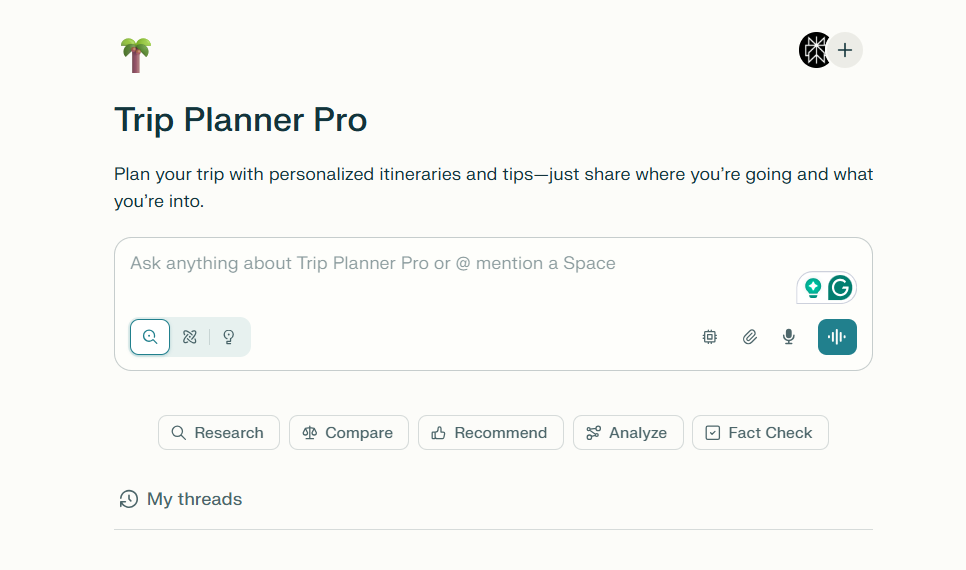
This is a feature that will feel familiar if you’ve used ChatGPT’s GPTs or Gemini’s Gems. It is a way to customize the Perplexity experience to your own needs.
You can select from a pre-made template, which includes:
Quiz me Anything: Input any topic, and Perplexity will quiz you on it, asking multiple-choice questions based on its research of the topic online.
Money manager: A tool for tracking your spending, planning budgets, and getting personal suggestions.
Personal growth coach: Explain your goals and feelings, and this Space will help offer tailored advice to them.
You can also design your own Spaces. With these, you can either attach links and documents to make Perplexity an expert in that or describe the kind of space you’re looking to set up.
Spaces can be an excellent way to turn Perplexity into a personalized assistant in whatever area you feel you need.
Perplexity Assistant
Perplexity has been slowly making its way into the world of AI assistants. Now, using the Perplexity app, you can replace Google or Siri with Perplexity.
The Perplexity Assistant can be used to book restaurants, play songs on Spotify, answer questions, and more. It is similar to what you would get from Google or Siri, but it is more focused on trying to fully complete tasks or answer detailed questions.
It can be buggy at times or struggle to fully understand a request, but for the most part, I’ve been impressed with how it works.
Deep Research
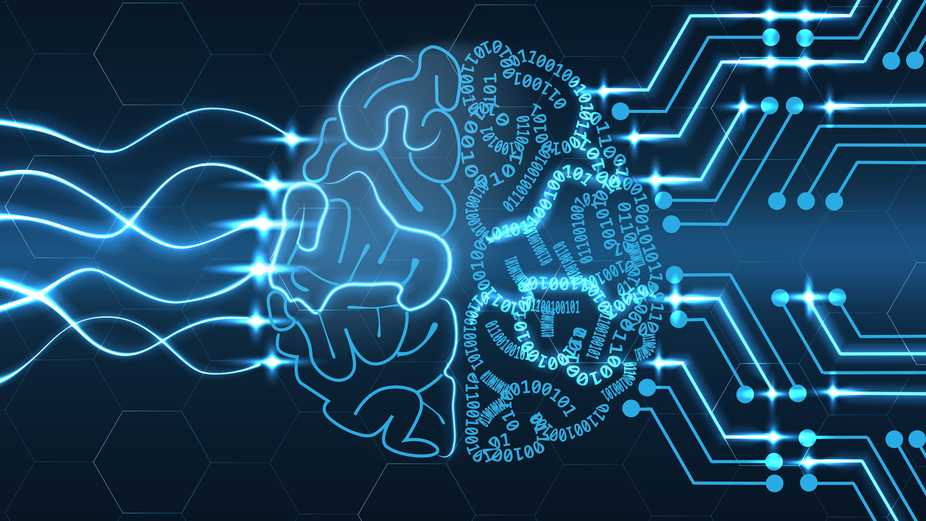
Deep Research has become a feature that is seen across most of the larger AI models. It is very much what it says on the tin. When you use Perplexity’s deep research tool, it simply allows the model to use a lot more time and power for your request.
This makes it most useful when you’re attempting to answer a bigger, more complicated question.
For example, when asked to “write a thesis predicting the state of self-driving cars by 2030,” Perplexity examined over 100 sources of information, spending five minutes contemplating the task and then generating a long and detailed report on the subject.
You can look over all of the sources and even see the steps that Perplexity took to answer the question, including what it searched and which articles it took information from.
Like other deep research models, it is both energy and time-intensive, but can be a useful approach when trying to complete a more complex task.
Model chooser
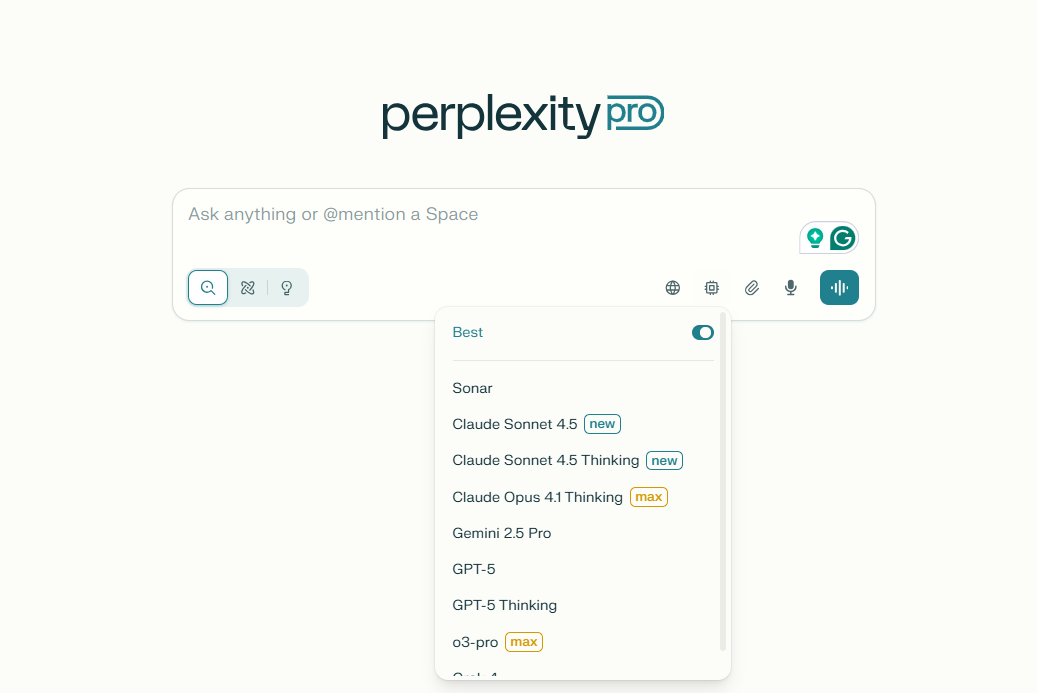
When using Perplexity, you’re not automatically tied to one AI model. Perplexity works by using other models, including those from Claude, Gemini and different ChatGPT models.
You can either let Perplexity choose the best model for the query you’ve tried, or you can select your model of choice. This lets you choose whether you want to prioritize speed or ability.
While some models are limited to those on Perplexity Max (like Claude Opus 4.1 Thinking and o3-pro), most models are available to those on any Perplexity plan.
The total list includes:
- Sonar (Perplexity’s own model)
- Claude Sonnet 4.5
- Claude Sonnet 4.5 Thinking
- Claude Opus 4.1 Thinking
- Gemini 2.5 Pro
- GPT-5
- GPT-5 Thinking
- O3-pro
- Grok 4
Overall thoughts
Perplexity, like a lot of other AI tools, has a wealth of features hidden just below the surface.
Sure, you can easily use it to fire off a quick query here and there, but its full strength is revealed when you try some of its extra strengths.
I've tried using Perplexity's assistant for a while, switching out Google with success. Equally, it has become one of my preferred deep research tools in recent months.
Try experimenting with some of the different features Perplexity has to offer to get the most out of it.
Follow Tom's Guide on Google News and add us as a preferred source to get our up-to-date news, analysis, and reviews in your feeds. Make sure to click the Follow button!
More from Tom's Guide
- How to share your screen with ChatGPT — and use it to save money this Prime Day
- You can now use apps inside ChatGPT, including Spotify, Canva and Zillow — here's how
- Sora 2 vs Grok Imagine — I ran 7 tests and one crushed the competition

Alex is the AI editor at TomsGuide. Dialed into all things artificial intelligence in the world right now, he knows the best chatbots, the weirdest AI image generators, and the ins and outs of one of tech’s biggest topics.
Before joining the Tom’s Guide team, Alex worked for the brands TechRadar and BBC Science Focus.
He was highly commended in the Specialist Writer category at the BSME's 2023 and was part of a team to win best podcast at the BSME's 2025.
In his time as a journalist, he has covered the latest in AI and robotics, broadband deals, the potential for alien life, the science of being slapped, and just about everything in between.
When he’s not trying to wrap his head around the latest AI whitepaper, Alex pretends to be a capable runner, cook, and climber.
You must confirm your public display name before commenting
Please logout and then login again, you will then be prompted to enter your display name.
 Club Benefits
Club Benefits




















