You can now use apps inside ChatGPT, including Spotify, Canva and Zillow — here's how
A major upgrade for the popular chatbot
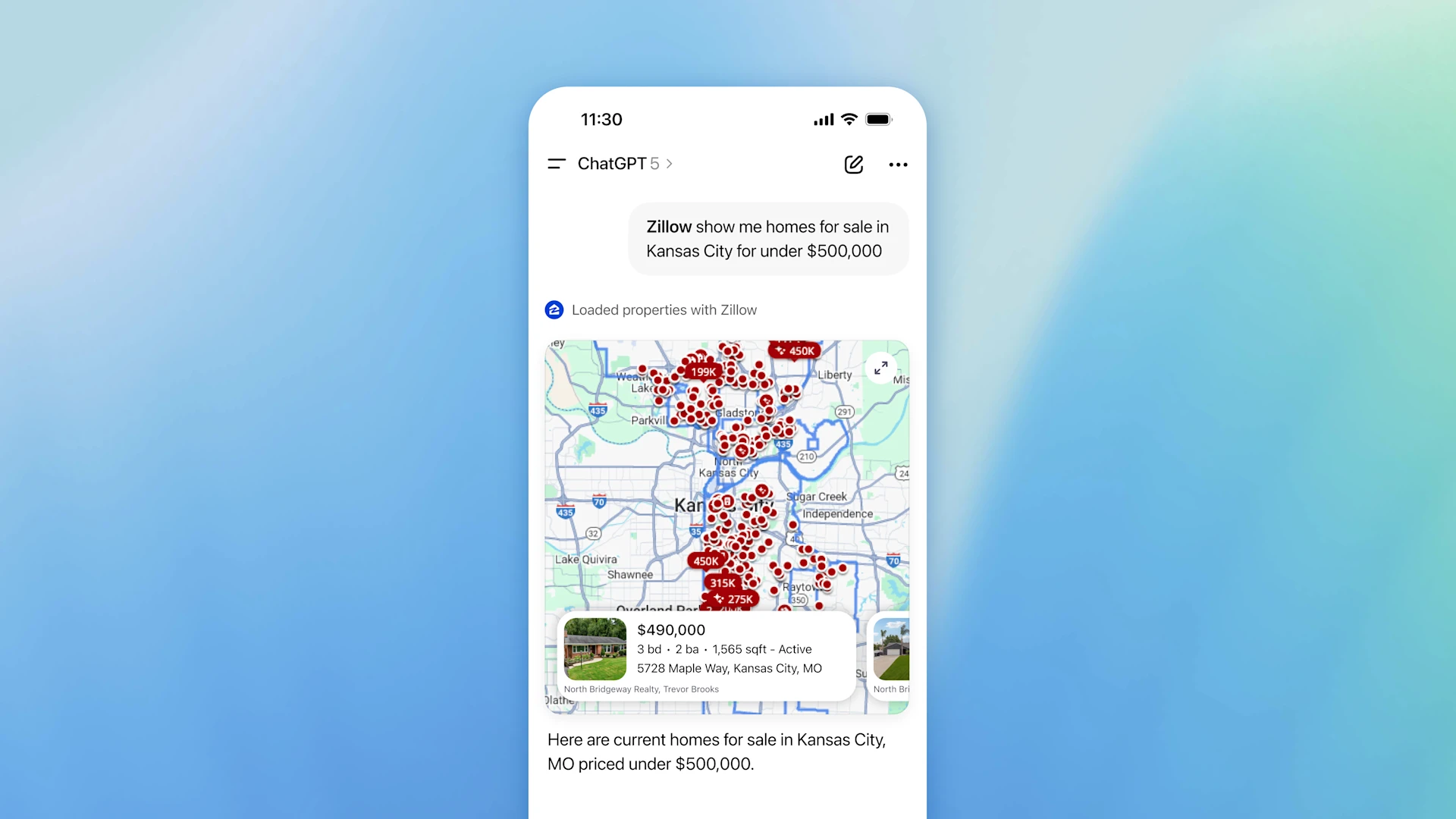
Here at Tom’s Guide our expert editors are committed to bringing you the best news, reviews and guides to help you stay informed and ahead of the curve!
You are now subscribed
Your newsletter sign-up was successful
Want to add more newsletters?

Daily (Mon-Sun)
Tom's Guide Daily
Sign up to get the latest updates on all of your favorite content! From cutting-edge tech news and the hottest streaming buzz to unbeatable deals on the best products and in-depth reviews, we’ve got you covered.

Weekly on Thursday
Tom's AI Guide
Be AI savvy with your weekly newsletter summing up all the biggest AI news you need to know. Plus, analysis from our AI editor and tips on how to use the latest AI tools!

Weekly on Friday
Tom's iGuide
Unlock the vast world of Apple news straight to your inbox. With coverage on everything from exciting product launches to essential software updates, this is your go-to source for the latest updates on all the best Apple content.

Weekly on Monday
Tom's Streaming Guide
Our weekly newsletter is expertly crafted to immerse you in the world of streaming. Stay updated on the latest releases and our top recommendations across your favorite streaming platforms.
Join the club
Get full access to premium articles, exclusive features and a growing list of member rewards.
OpenAI has expanded its ChatGPT tool once again, adding a feature that will let developers build applications inside the chatbot. This will allow users to interact with different applications from big-name brands without having to leave the chat interface.
While developers can build new apps, OpenAI has announced a set of pre-approved options to kick-start the process. The full list of pilot partners is Booking.com, Canva, Coursera, Figma, Expedia, Spotify and Zillow, and more companies will be added later this year.
“Apps in ChatGPT fit naturally into conversation. You can discover them when ChatGPT suggests one at the right time, or by calling them by name. Apps respond to natural language and include interactive interfaces you can use right in the chat,” it was stated in OpenAI’s announcement blog post.
“For ChatGPT users, apps meet you in the chat and adapt to your context to help you create, learn, and do more. For developers, building with the Apps SDK makes it possible to reach over 800 million ChatGPT users at just the right time.”
This feature will be available to anyone logged in to a ChatGPT account, whether it’s a free or paid-for account. However, it isn’t available to those within the EU yet, but OpenAI has stated it will come to these regions soon.
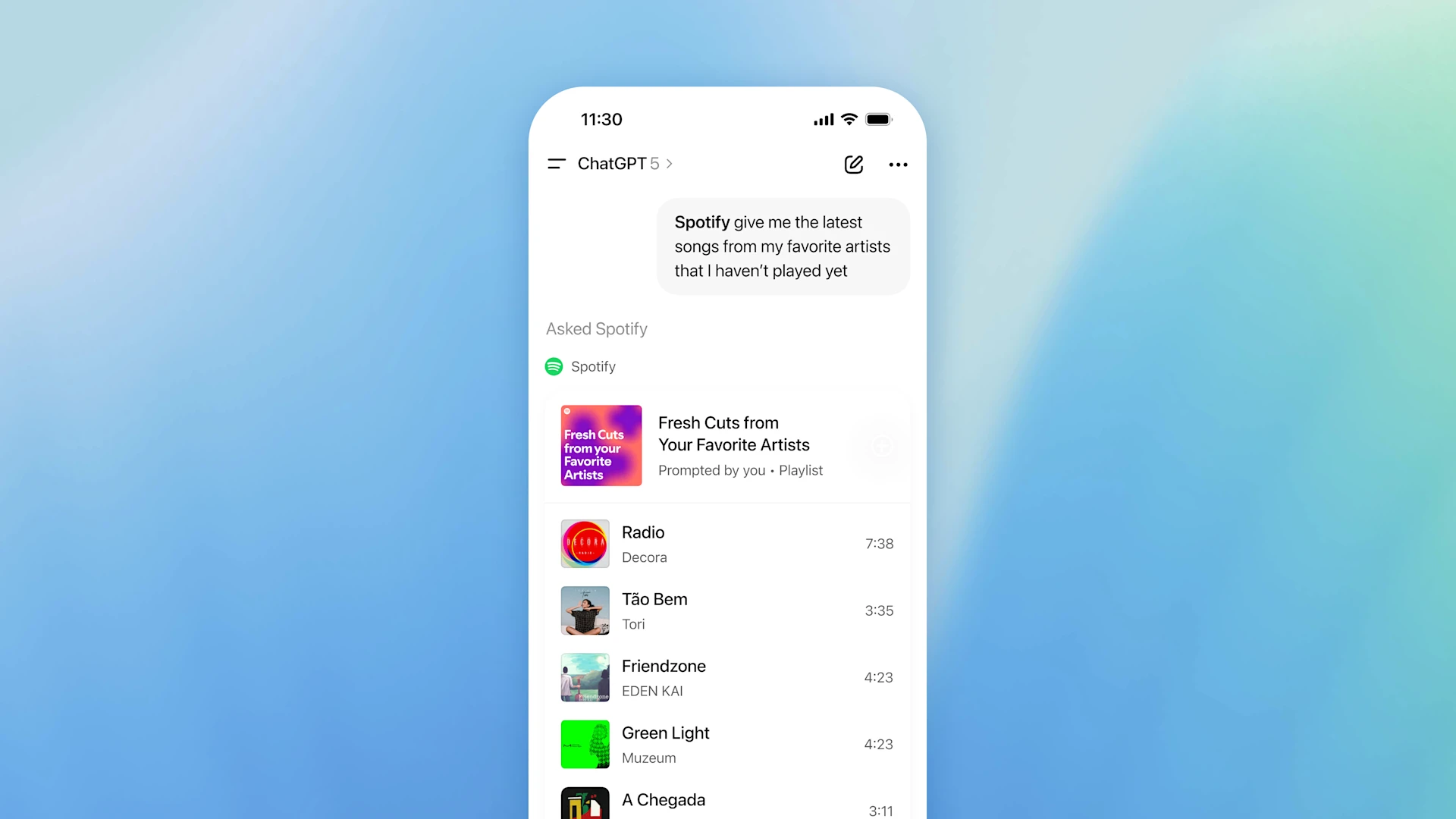
Some of the other apps that are set to be rolled out in the future include AllTrails, DoorDash, Khan Academy, Instacart, Peloton, OpenTable, Target, TheFork, TripAdvisor, Thumbtack and Uber.
Developers can build their own apps to be added to the list that can be used within ChatGPT. However, developers will need to submit their apps and get them reviewed by OpenAI before they are published.
Get instant access to breaking news, the hottest reviews, great deals and helpful tips.
In the future, ChatGPT will have a directory from which you can search and select different tools to use. Similar to an app store, these will allow you to expand how you use ChatGPT.
How to use an app in ChatGPT
To utilise these apps, you simply need to name them within a reasonable prompt. For example, “Spotify, make me a playlist for a fun BBQ event”.
ChatGPT will prompt you to connect the app the first time you try it, but from then on, the two apps will sync naturally.
While you can seek the apps out by specifically asking ChatGPT a relevant request that uses them, the chatbot will also try to surface apps when you ask queries that they can be helpful in answering.
If you ask queries about buying a new house, the Zillow app might pop up with some suggestions.
Follow Tom's Guide on Google News and add us as a preferred source to get our up-to-date news, analysis, and reviews in your feeds. Make sure to click the Follow button!
More from Tom's Guide
- I tested Sora 2 vs. Grok Imagine with 7 challenging prompts — and there's a clear winner
- The first Open AI gadget from Jony Ive is reportedly delayed — ‘you should have a friend who’s a computer who isn’t your weird AI girlfriend’
- Google to remove Samsung from its Tensor G6 modem — here's why that matters

Alex is the AI editor at TomsGuide. Dialed into all things artificial intelligence in the world right now, he knows the best chatbots, the weirdest AI image generators, and the ins and outs of one of tech’s biggest topics.
Before joining the Tom’s Guide team, Alex worked for the brands TechRadar and BBC Science Focus.
He was highly commended in the Specialist Writer category at the BSME's 2023 and was part of a team to win best podcast at the BSME's 2025.
In his time as a journalist, he has covered the latest in AI and robotics, broadband deals, the potential for alien life, the science of being slapped, and just about everything in between.
When he’s not trying to wrap his head around the latest AI whitepaper, Alex pretends to be a capable runner, cook, and climber.
You must confirm your public display name before commenting
Please logout and then login again, you will then be prompted to enter your display name.
 Club Benefits
Club Benefits





















