This is how to share your screen with ChatGPT — and why you’ll want to try it
Share your screen with ChatGPT for shopping advice and more

Here at Tom’s Guide our expert editors are committed to bringing you the best news, reviews and guides to help you stay informed and ahead of the curve!
You are now subscribed
Your newsletter sign-up was successful
Want to add more newsletters?

Daily (Mon-Sun)
Tom's Guide Daily
Sign up to get the latest updates on all of your favorite content! From cutting-edge tech news and the hottest streaming buzz to unbeatable deals on the best products and in-depth reviews, we’ve got you covered.

Weekly on Thursday
Tom's AI Guide
Be AI savvy with your weekly newsletter summing up all the biggest AI news you need to know. Plus, analysis from our AI editor and tips on how to use the latest AI tools!

Weekly on Friday
Tom's iGuide
Unlock the vast world of Apple news straight to your inbox. With coverage on everything from exciting product launches to essential software updates, this is your go-to source for the latest updates on all the best Apple content.

Weekly on Monday
Tom's Streaming Guide
Our weekly newsletter is expertly crafted to immerse you in the world of streaming. Stay updated on the latest releases and our top recommendations across your favorite streaming platforms.
Join the club
Get full access to premium articles, exclusive features and a growing list of member rewards.
ChatGPT has so many features, from Agent to Tasks, but the ability to share my screen might just be my favorite. Currently only available on mobile, you can give the chatbot a clear view of what you’re working on in this way.
Now, instead of describing the issue, uploading multiple screenshots or trying to aim your camera live, you can now just let ChatGPT see for itself. Of course, you could also check out our Amazon Prime Day deals live blog, but a belt-and-suspenders approach to saving money never hurts.
This has been a total productivity upgrade for me as it helps with real-time problem-solving and troubleshooting just about anything including tech support. Here’s how it works and why you might want to try it. Plus, what to know about privacy and security.
How to share your screen with ChatGPT
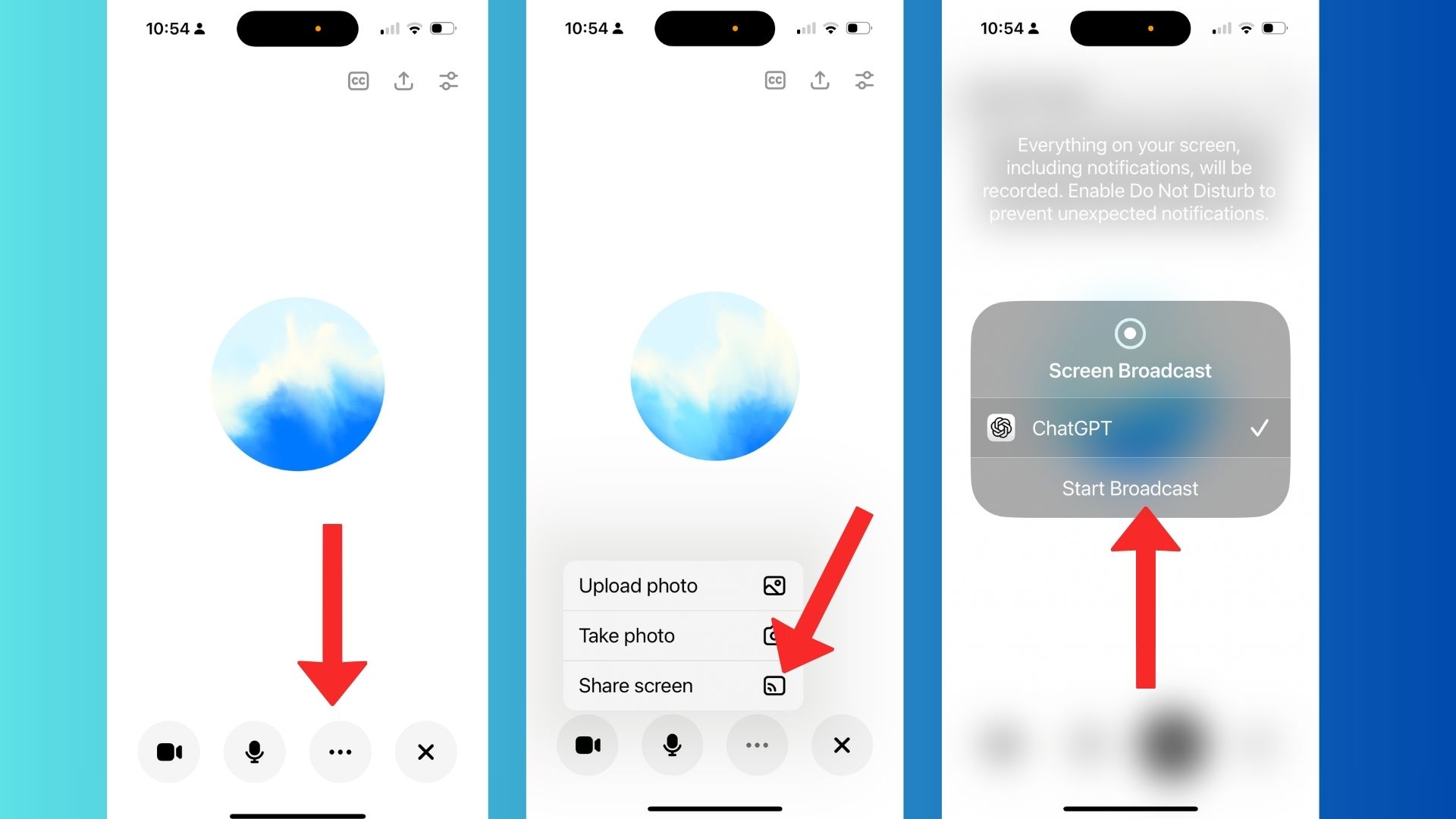
Begin by going into the ChatGPT Voice screen and click on the three dots. From there, click on option to Share Screen, then “Start Broadcast.”
Once I’ve done this, I usually ask ChatGPT, “Can you see my screen.” Once it responds that it can, I continue on.
You can decide what you want to share and the chatbot will visually understand and walk you through whatever it is you need. It can help troubleshoot things like getting your microphone to work or even shop for the best deals during Amazon Prime Day.
Using ChatGPT Screen Share to show Amazon Prime Day Deals

After logging on to Amazon, I used the voice prompt, “Knowing what you know about me, help me shop for the best Amazon Prime Day Deals.”
From there, the chatbot suggested products to keep my active kids busy as well as household items that might be good for my busy family.
With ChatGPT “seeing” everything on my screen, it helped guide me through the best products and skim the reviews. ChatGPT told me why I might want to choose one over the other and suggested pros and cons in real-time while I shopped. It was a lot like having a personal shopper that knows me really well.
Using ChatGPT Screen Share to shop for deals isn’t without hiccups, though. Sometimes the broadcast randomly stops, so you need to go back to the ChatGPT app and restart the broadcast. It’s not hard or time consuming, just slightly annoying and something to be aware of because it can stop without any notice. Just check once in awhile that the broadcast is showing up; or just ask ChatGPT “Are you still there?”
Other ways you might use ChatGPT Screen Share
1. Tech support

If you’ve ever tried explaining an error message to support, you know the pain. It’s not always easy to describe and sometimes you just need someone to see it to understand. With screen sharing, ChatGPT can instantly see the problem without screenshots or explanations. That means faster, more accurate fixes.
2. Real-time troubleshooting

Screen Sharing with ChatGPT is also useful if you’re writing an email or vibe coding and need to troubleshoot mid-project.
Because it can visually follow your steps and suggest what to do next, you can stay more productive without interrupting workflow too much.
Get instant access to breaking news, the hottest reviews, great deals and helpful tips.
3. Learning new tools faster
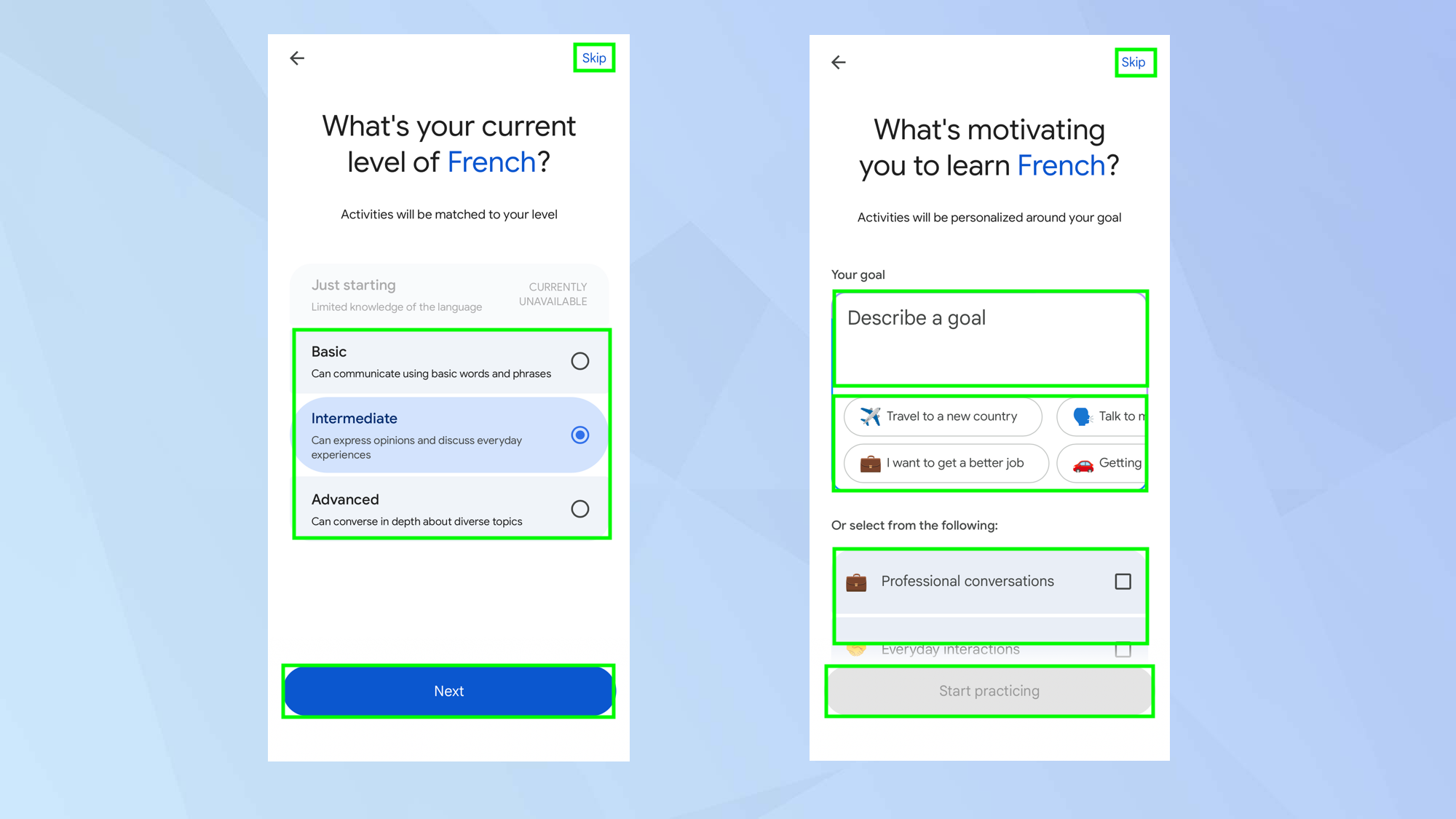
Trying to figure out Photoshop, Excel or a new AI app? Instead of reading through pages of documentation, you can show ChatGPT your screen and let it guide you through the process step by step. This has been a game changer for Sora 2, for me.
4. Help with forms, dashboards and designs

Filling out a complex form or managing a crowded dashboard? Not sure what a word means in a document? Give the job to ChatGPT, because it can point out where things are going wrong or help you better understand what you need to do because it is literally seeing what you’re working on.
5. Accessibility and ease of use

For users who find it hard to describe visual problems or navigate interfaces, this feature helps explain things more intuitively. If you’re like me, sometimes you just want to hand your phone to someone and say, “Here. Tell me what this means.” Now you can with ChatGPT.
It’s not perfect
Unlike Gemini Live, ChatGPT Screen Share is only available on the mobile app and sometimes it drops the broadcast completely. But, when the application works, it cuts through a lot of the back and forth that comes with taking screenshots or uploading images.
Obviously, privacy is another concern. Screen Sharing gives ChatGPT direct visibility into what’s on your device, which could include personal data, private chats or sensitive information. To stay in control of what you share, you may want to disable messages or notifications while you’re using the feature.
You can also stop sharing at any time by clicking out of the broadcast.
Every session is encrypted, and OpenAI says users will always remain in control of what’s visible. Still, it’s smart to close any unrelated tabs before sharing.
The takeaway
Screen sharing turns ChatGPT into an even more active chat assistant with faster, smarter responses. Whether you need help deciding on the best Amazon Prime Day Deals or need to troubleshoot a glitch in an app or setting, ChatGPT can guide you through.
Just remember to stay mindful of privacy – including others who might be texting or emailing you – to make the most of this useful feature.
Follow Tom's Guide on Google News and add us as a preferred source to get our up-to-date news, analysis, and reviews in your feeds. Make sure to click the Follow button!
More from Tom's Guide
- Tired of Google’s AI Overviews? This clever browser extension wipes them out completely
- Sora 2 feels like the wild west of TikTok — here are 5 prompts to try when you get in
- I used ChatGPT to find dupes for expensive products — and I couldn’t believe the results

Amanda Caswell is an award-winning journalist, bestselling YA author, and one of today’s leading voices in AI and technology. A celebrated contributor to various news outlets, her sharp insights and relatable storytelling have earned her a loyal readership. Amanda’s work has been recognized with prestigious honors, including outstanding contribution to media.
Known for her ability to bring clarity to even the most complex topics, Amanda seamlessly blends innovation and creativity, inspiring readers to embrace the power of AI and emerging technologies. As a certified prompt engineer, she continues to push the boundaries of how humans and AI can work together.
Beyond her journalism career, Amanda is a long-distance runner and mom of three. She lives in New Jersey.
You must confirm your public display name before commenting
Please logout and then login again, you will then be prompted to enter your display name.
 Club Benefits
Club Benefits















![HIDevolution [2025] ASUS ROG... HIDevolution [2025] ASUS ROG...](https://images.fie.futurecdn.net/products/60cbb9059616003fe7353df7bc0e56e02dd01b3c-100-80.jpg.webp)




