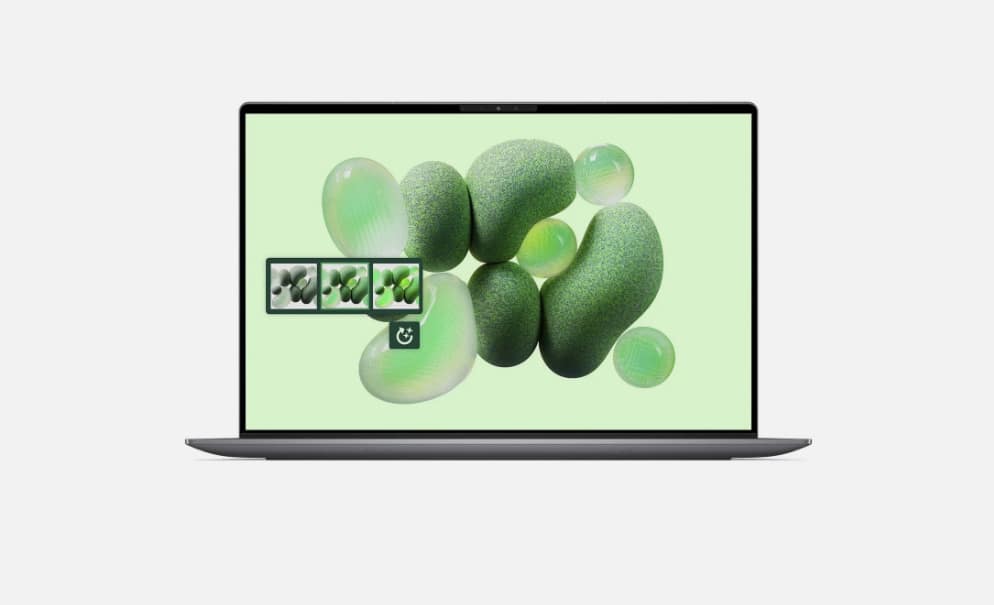How to get free Perplexity Pro — 3 ways you can qualify
Check if you qualify for a free Perplexity Pro subscription
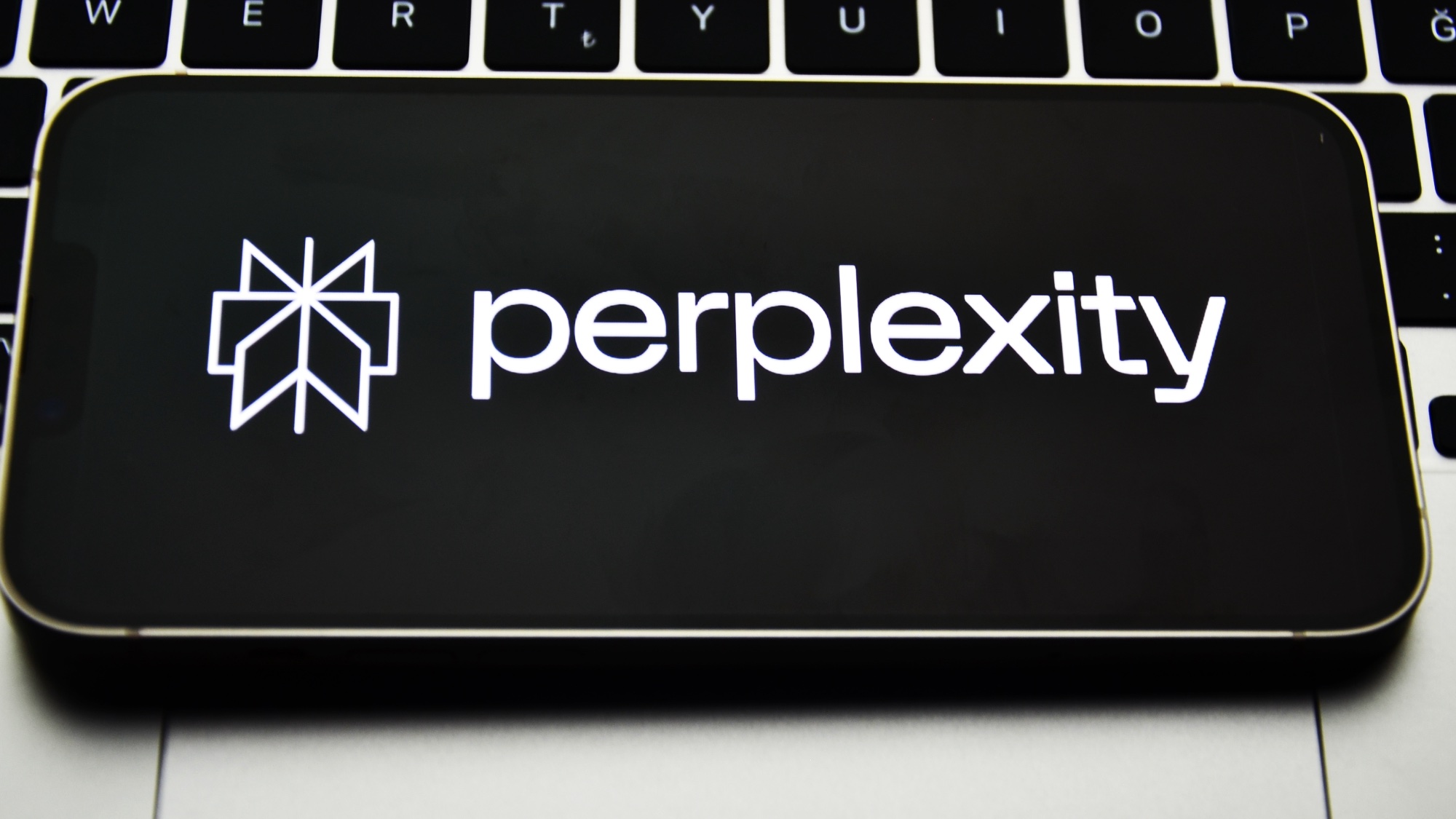
I just discovered you can get Perplexity Pro completely free for an entire year — and there's a chance you may qualify without even knowing it. It normally costs $200 annually and includes features the free version doesn't offer. It's positioned as a premium alternative to Open AI's ChatGPT and the other best AI chatbots out there.
Right now, three specific groups can claim a full year at no cost. If you fall into one of these categories, you're sitting on $200 worth of AI tools you haven't activated yet. Here's who qualifies and how to claim your free subscription.
1. Free Perplexity Pro for Xfinity customers

If you're an Xfinity customer, you have access through their free rewards program. Xfinity partnered with Perplexity to offer one-year Pro subscriptions as part of this program.
Log into your Xfinity account at www.xfinity.com/rewards to access the company's free customer rewards program. Then find your unique redemption code in the rewards section. This code is specific to your Xfinity account and can only be used once.
2. Free Perplexity Pro for government employees
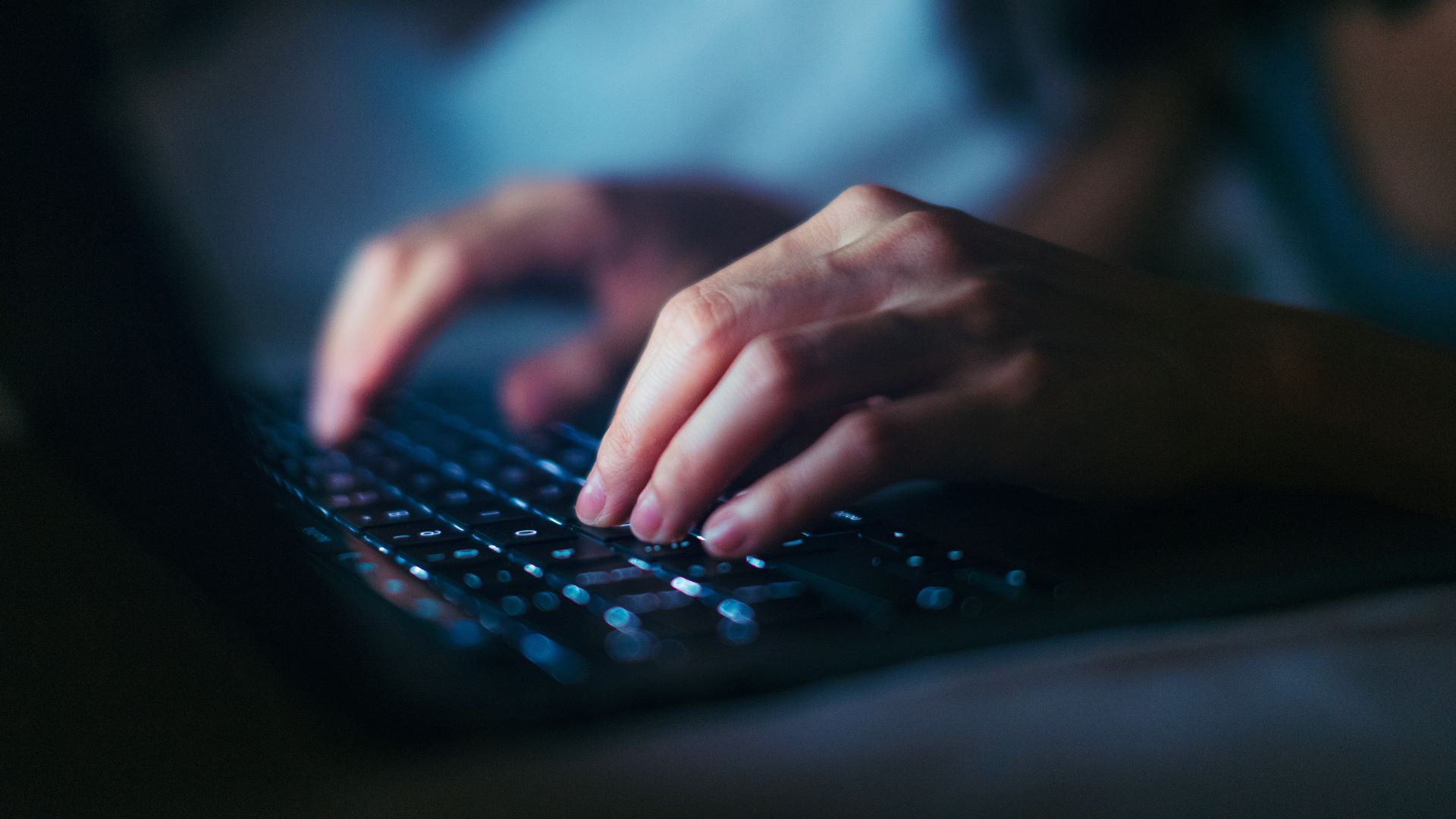
Government employees with official .gov email addresses get free access as part of Perplexity's public sector initiative.
To get free Perplexity Pro for a year, you just need to sign up for a Perplexity account using your .gov email address. The email domain determines eligibility — you must use an official government email, not a personal one.
Look for the banner on your Perplexity homepage after account creation. This banner appears automatically for verified .gov email addresses and prompts you to redeem your free year. Simply click the banner to activate your Pro subscription.
3. Free Perplexity Pro through PayPal or Venmo

If you use PayPal or Venmo, you can claim a free year through a limited-time promotion. Visit the PayPal/Venmo promotion page and connect your PayPal account with a valid billing method. You won't be charged, the billing method just needs to be on file for verification.
New subscribers only can claim this offer. If you've previously had a paid Perplexity Pro subscription, you don't qualify. This restriction applies even if your previous subscription has expired.
Claim by December 31, 2025 or the offer expires. Accounts created before September 1, 2025 get immediate access. Accounts created after September 1 must wait 30 days before Pro features activate.
What does Perplexity Pro include?
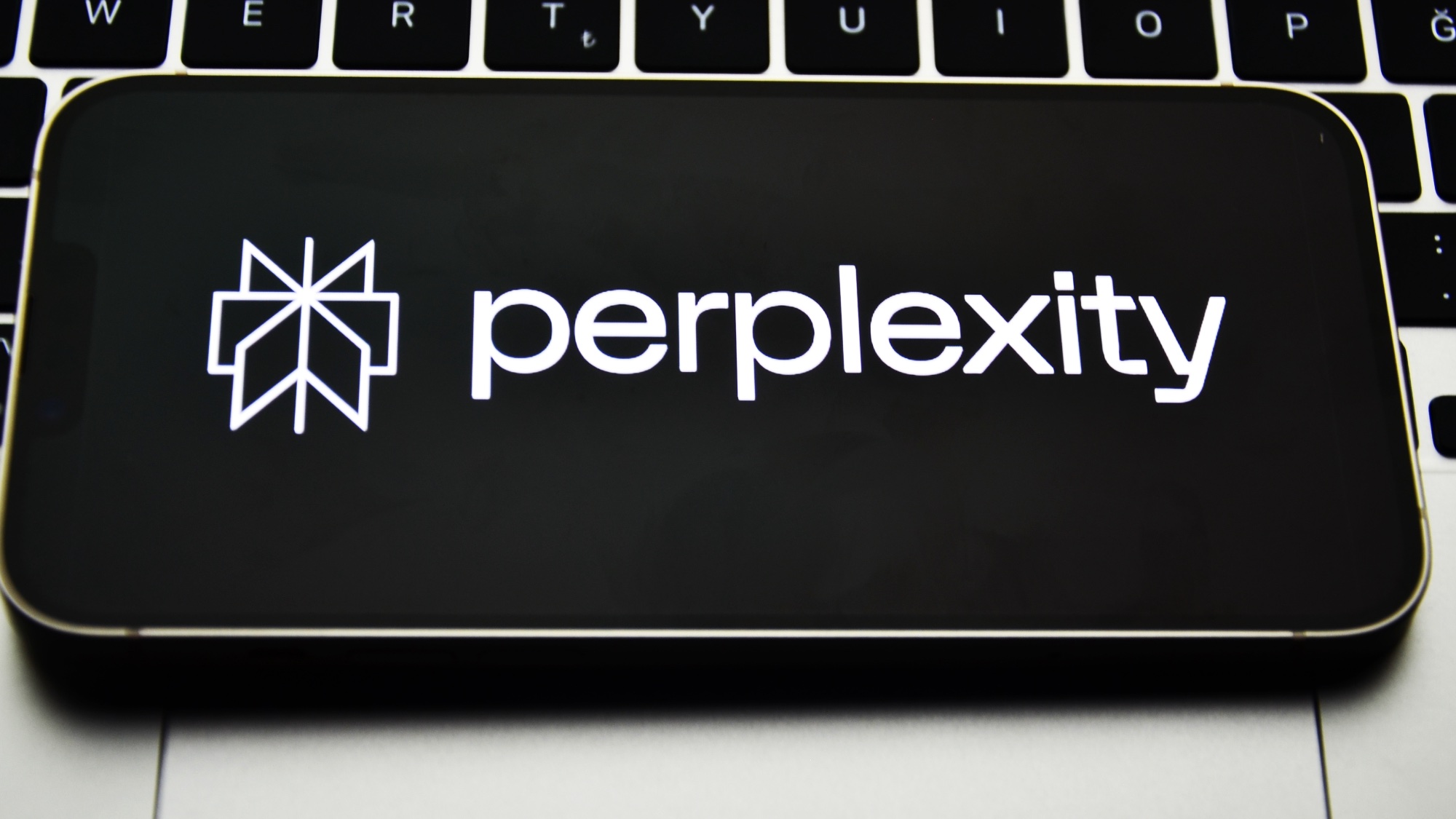
Unlimited Pro Search uses multi-step reasoning to break down complex queries and provide more thorough answers than standard searches. Free accounts get limited Pro Search usage per day.
You can choose from multiple AI models including ChatGPT, Claude, and others depending on which works best for your specific query. Free users are limited to default model selection.
File analysis lets you upload documents for summaries, insights, or to ask questions about the content. This works with PDFs, Word documents, and other common file formats.
Image generation through multiple tools including Playground v3, DALL-E 3, Flux and Stable Diffusion XL. Free accounts don't have access to image generation.
And multimodal capabilities allow photo uploads where you can capture screenshots or take pictures. You can also ask Perplexity questions about what's shown in the image.
Follow Tom's Guide on Google News and add us as a preferred source to get our up-to-date news, analysis, and reviews in your feeds. Make sure to click the Follow button!
More from Tom's Guide
- This Perplexity feature is a lifesaver for productivity — here’s how to use it
- I used Perplexity AI to plan my next trip — here's how you can too
- I use Perplexity every day — here are 9 prompts I can't live without
Get instant access to breaking news, the hottest reviews, great deals and helpful tips.

Kaycee is Tom's Guide's How-To Editor, known for tutorials that skip the fluff and get straight to what works. She writes across AI, homes, phones, and everything in between — because life doesn't stick to categories and neither should good advice. With years of experience in tech and content creation, she's built her reputation on turning complicated subjects into straightforward solutions. Kaycee is also an award-winning poet and co-editor at Fox and Star Books. Her debut collection is published by Bloodaxe, with a second book in the works.
You must confirm your public display name before commenting
Please logout and then login again, you will then be prompted to enter your display name.
 Club Benefits
Club Benefits