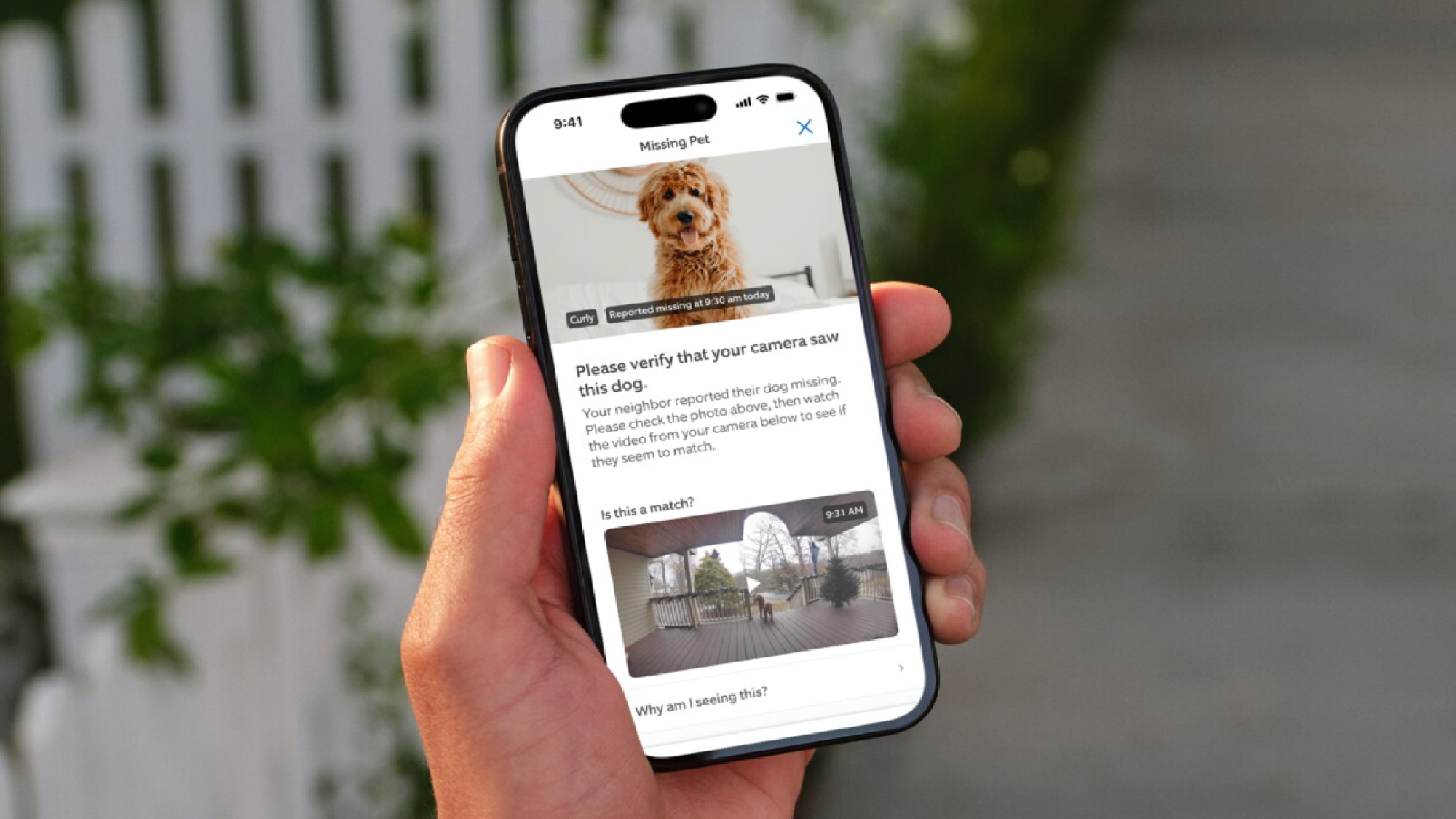Google Home is rolling out a major AI upgrade — here’s what to try first
Your Google Home speaker or Nest display is about to get even smarter
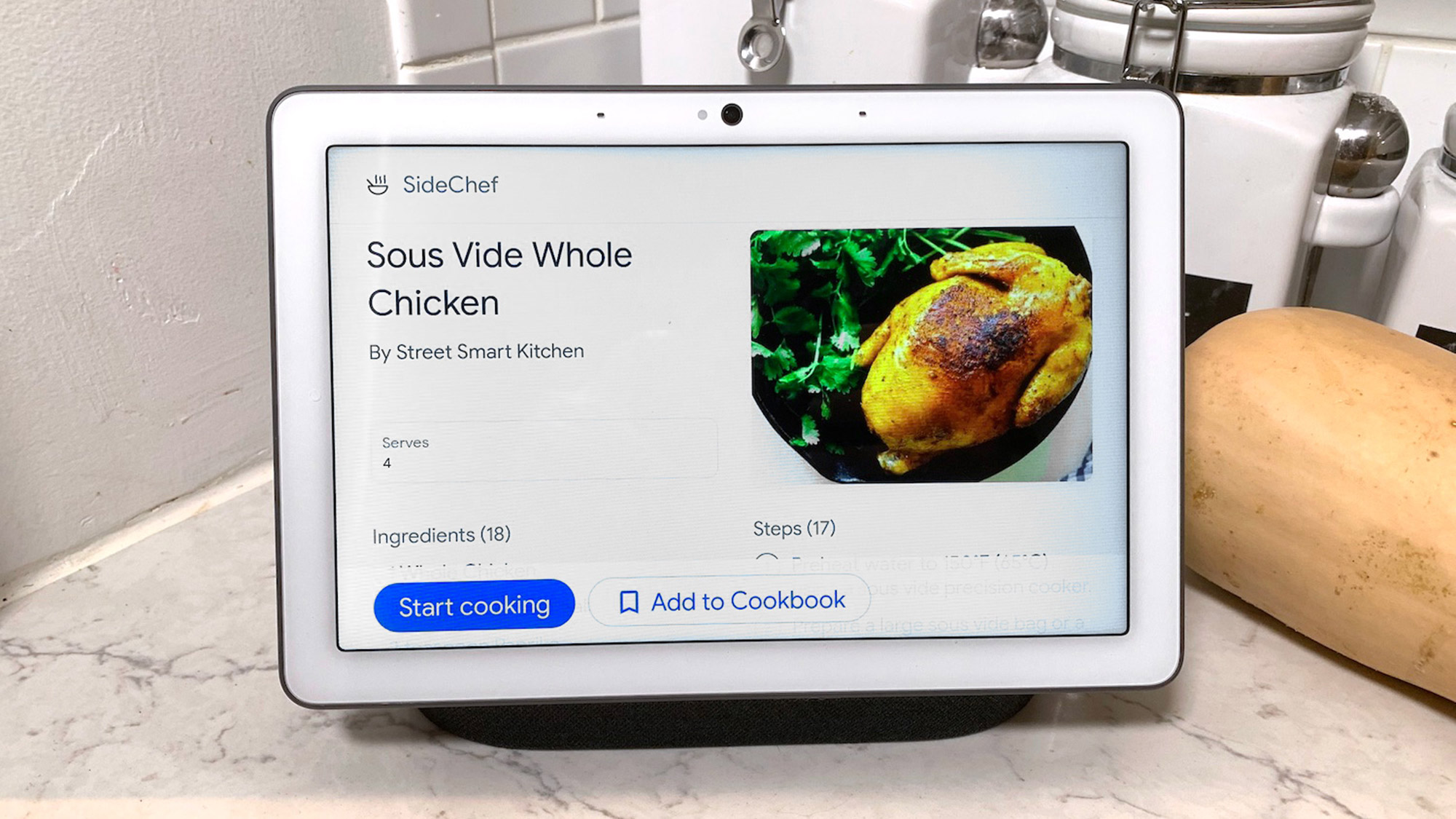
Your Google Home or Nest speaker is about to get a serious upgrade. Google has officially started rolling out the new Gemini for Home voice assistant, a next-generation AI voice assistant built on its powerful Gemini models.
This marks the biggest shift to Google’s smart-home experience in years, replacing the aging Google Assistant with a more intelligent, conversational system designed to handle multi-step requests and natural back-and-forth dialogue.
From smarter lighting routines to real-time camera insights and follow-up questions that actually make sense, Gemini for Home promises to make your home more comfortable and easier to control.
Here’s how to get started — and what key features you should test right away.
What’s new
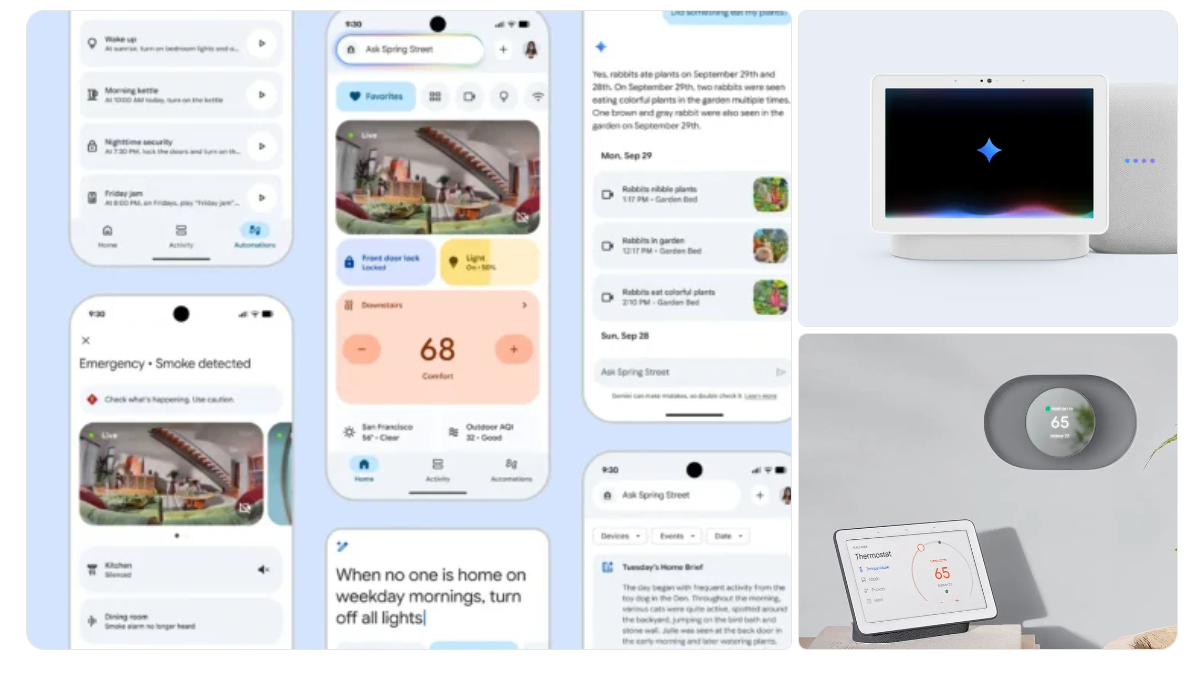
Gemini for Home brings a major leap in how you interact with your smart devices. You'll want to start by downloading the app (available for iOS and Android). The new assistant supports more fluid, context-aware conversations, including the ability to ask follow-up questions without repeating “Hey Google” each time. In other words, you'll notice the chats are more human-like.
It also handles complex, multi-step requests across your home setup. You can now say something like, “Turn on the TV, dim the lights and set the thermostat to 72 degrees,” and Gemini will process it all in one go.
To match the assistant’s intelligence, Google is also rolling out a redesigned Home app, featuring a faster interface and a cleaner, three-tab layout for easier control, activity tracking and routine building.
The rollout has already begun in early access across the U.S., with wide compatibility extending to most Nest and Google Home speakers and displays released since 2016. Some features will be free, while others, like Gemini Live, will be tied to Google’s new premium subscription tier.
Here’s what to try first with Gemini for Home

The good news is you don't even need the speakers to give Gemini for Home a try. The following are a few key features worth testing right away through the app to see just how much smarter your setup has become:
Get instant access to breaking news, the hottest reviews, great deals and helpful tips.
- Start a natural conversation: Say “Hey Google, let’s chat” to launch Gemini Live — a more fluid, real-time back-and-forth experience without needing to repeat the wake word.
- Try a multi-step command: Give Gemini something like, “Play jazz in the living room, lower the blinds halfway and dim the lights to soft orange.” It should handle all three without missing a beat.
- Ask your smart home a question: If you have a compatible Nest Cam, try: “What happened in the driveway around 6 p.m. yesterday?” Gemini can pull camera history and summarize what it sees.
- Build automations using plain language: Instead of tapping through menus, just say or type: “Help me create a night routine — lock the doors, turn off the upstairs lights and set the thermostat to 68.”
- Check if your device is eligible: In the Google Home app, go to Settings > Early Access or look for “Gemini for Home voice assistant” under your device settings to see if the update is available for you.
The takeaway
If you’ve invested in Google Home/Nest hardware, this update could significantly elevate your smart‑home experience. The more natural conversational flow and less fragmented commands could be just what we've all been waiting for.
That said, check your device eligibility, watch for which features are free vs paid and take the upgrade for a test‑drive early. Gemini for Home brings smarter AI to your speaker, but as with any AI-powered tech, the real value comes from how you use it.
Follow Tom's Guide on Google News and add us as a preferred source to get our up-to-date news, analysis, and reviews in your feeds. Make sure to click the Follow button!
More from Tom's Guide
- Job hunting is exhausting — here’s how to make ChatGPT your personal job scout
- I’ve been using Alexa+ for 3 months — here are my 5 favorite features (and one I’m not a fan of)
- I tried Google’s NotebookLM update — and it actually helped me remember what I read

Amanda Caswell is an award-winning journalist, bestselling YA author, and one of today’s leading voices in AI and technology. A celebrated contributor to various news outlets, her sharp insights and relatable storytelling have earned her a loyal readership. Amanda’s work has been recognized with prestigious honors, including outstanding contribution to media.
Known for her ability to bring clarity to even the most complex topics, Amanda seamlessly blends innovation and creativity, inspiring readers to embrace the power of AI and emerging technologies. As a certified prompt engineer, she continues to push the boundaries of how humans and AI can work together.
Beyond her journalism career, Amanda is a long-distance runner and mom of three. She lives in New Jersey.
You must confirm your public display name before commenting
Please logout and then login again, you will then be prompted to enter your display name.
 Club Benefits
Club Benefits