ChatGPT Agent handles my most annoying tasks — and here’s what actually surprised me
It was surprisingly easy and fast

Since the announcement of ChatGPT Agent, I’d been eagerly awaiting the model to show up in my menu of tools. ChatGPT Plus users should all have the new model now. If you don’t see it, try logging out and back in again.
Once it appeared, I just had to know, could the AI actually do things like cancel subscriptions, plan a family trip and order my lunch?
To find out, I tested ChatGPT Agent with five very real tasks from my everyday life. Some were impressive. Others were frustrating. But all of them offered a glimpse into what the future of AI-powered assistance might actually look like.
Here’s what happened when I put ChatGPT Agent to work for a week.
1. Find a Labubu
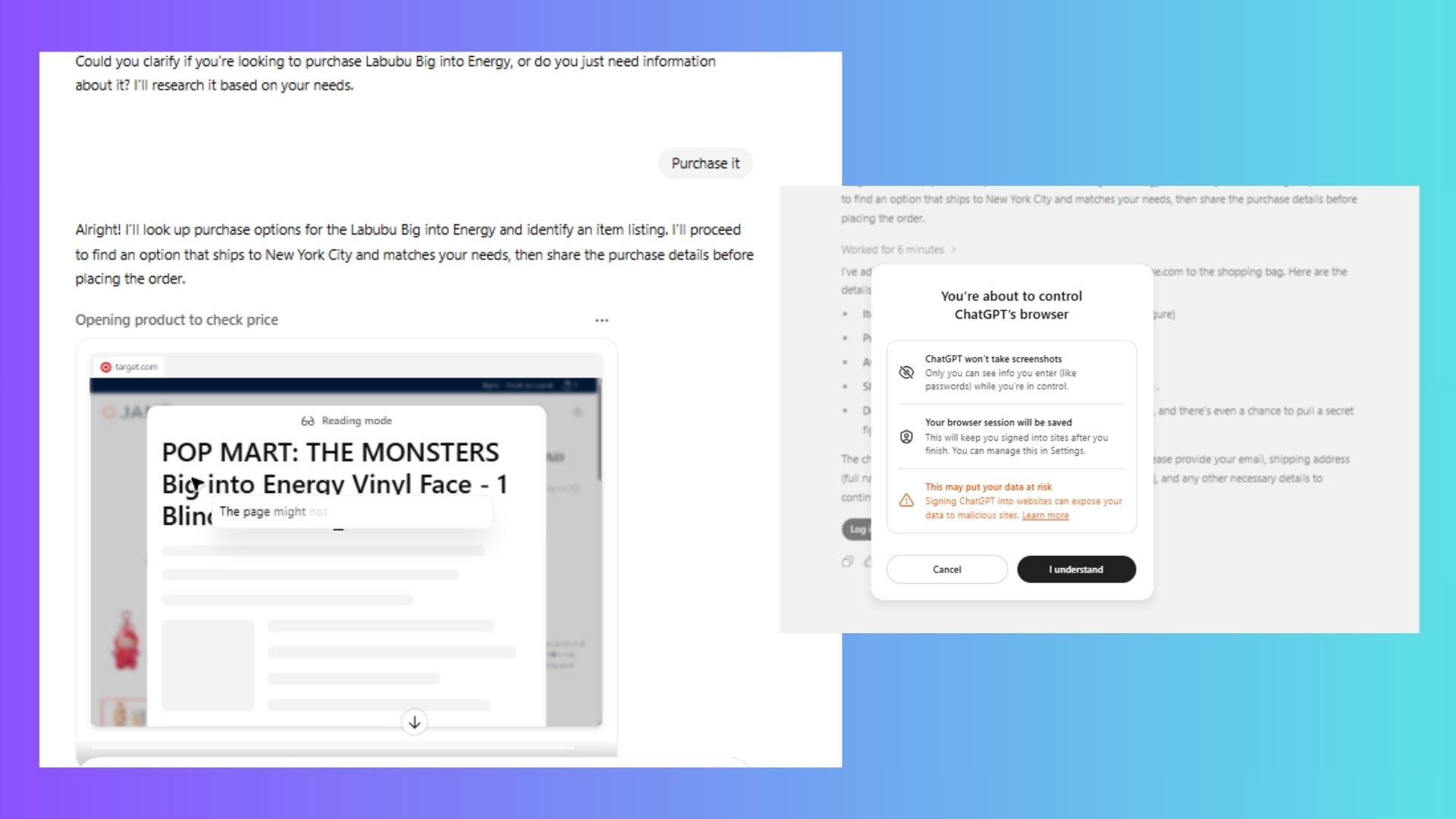
Prompt: “Help me find the Big Into Energy Labubu near me.”
I’ve already found the Big into Energy Labubu with Google Search, but I wanted to see if using ChatGPT Agent was any easier. As one of the hottest toys on the market, it’s nearly impossible to track one of these things down.
ChatGPT followed up questioning whether I wanted more information or to purchase one. In this case, I said purchase because information is much easier to find. From there, the AI went to work. I could actually see it checking various websites, reading information, thinking and more within the chat window.
In six minutes, the Agent found the Labubu I requested, added it to the cart, and headed to the checkout. It then asked for my shipping address and credit card information. I was able to take control of ChatGPT’s browser to finalize the sale.
Verdict: This was much faster and easier than using Google. I will definitely be using ChatGPT Agent in the future for hard-to-find items.
2. Plan a family trip to San Diego
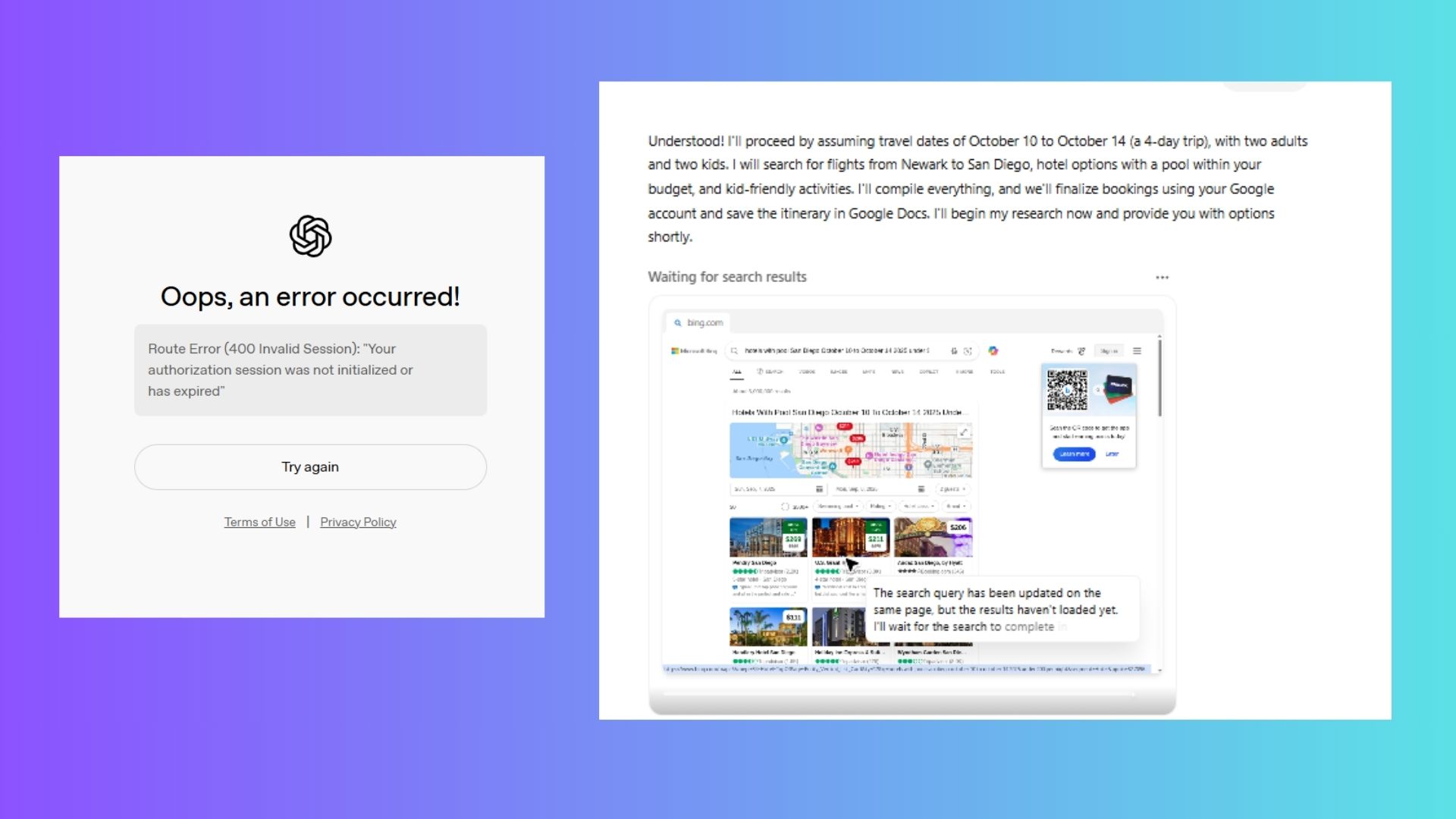
Prompt:"Plan a 4-day family trip to San Diego, including flights from Newark, hotel options with a pool, and activities for kids under 10. Book everything using my Google account and save an itinerary in Google Docs."
Get instant access to breaking news, the hottest reviews, great deals and helpful tips.
When I attempted to move on to the second task, my entire computer crashed and I got an error. After logging back in again, I was able to start a new task.
This prompt was a very ambitious task, but I decided to go big to really see what the ChatGPT Agent could do. The AI truly flexed its potential and its limits with this one.
The agent searched Google Flights, compared hotels with kid-friendly amenities, and listed family attractions like the San Diego Zoo, LEGOLAND, and beach days. It created a beautiful daily itinerary in Docs and even embedded links to book the trip.
Luckily, booking required my manual approval. For privacy and safety reasons (thankfully), the agent doesn’t auto-purchase flights or rooms. Instead, it pre-filled forms and waited for me to hit "confirm."
Honestly, I don’t think I could ever let AI handle this part for me. I’m too much of a control freak when it comes to vacations and I don’t trust AI.
Verdict: An incredible planning tool and I think it’s fun to see the AI “working” through the prompt. I don’t think that will ever get old.
3. Automate a weekly meal plan and grocery list
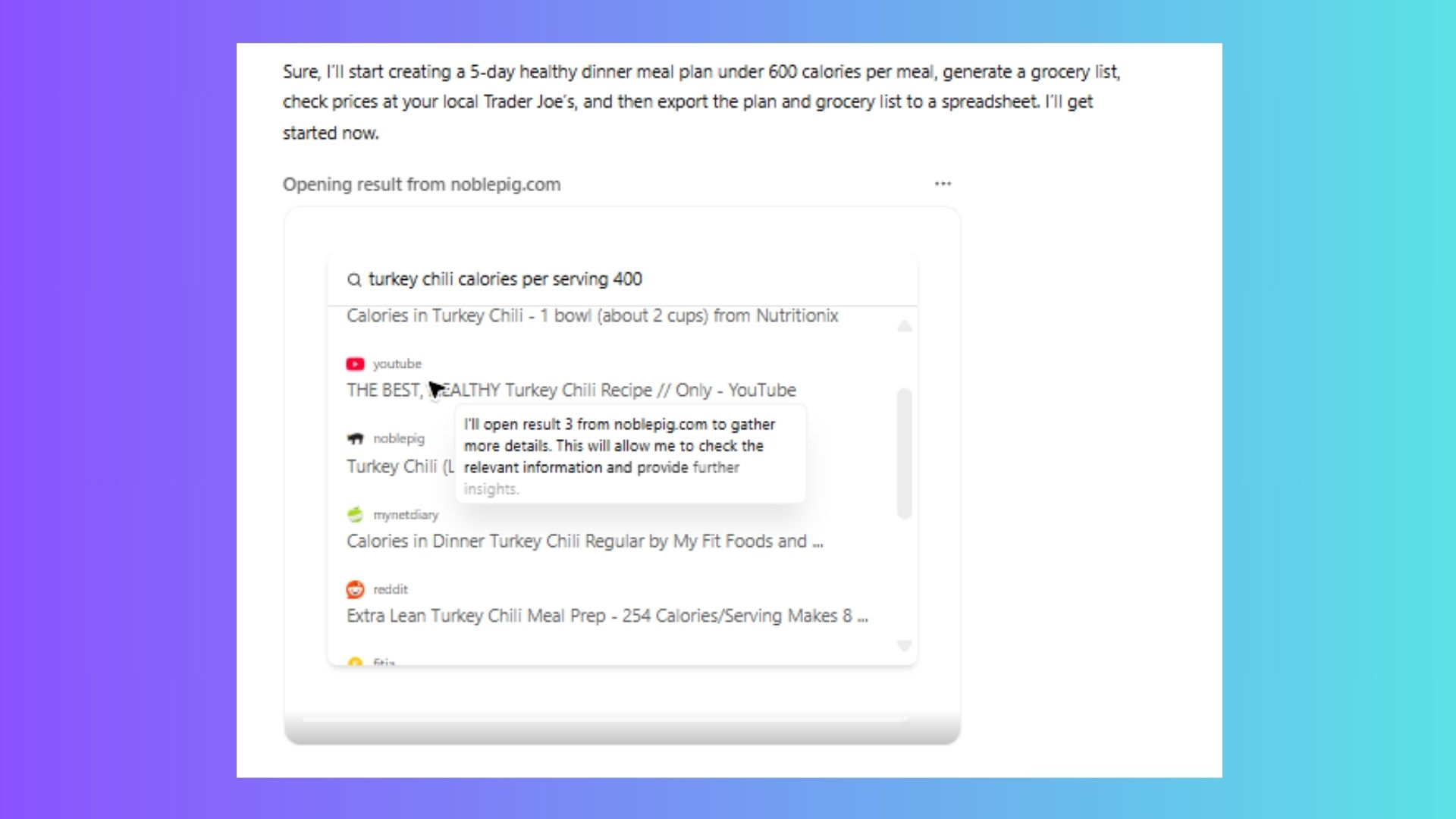
Prompt: "Create a 5-day healthy dinner meal plan under 600 calories per meal. Then generate a grocery list, check prices at my local ShopRite, and export it to a spreadsheet."
Meal planning is one of those chores that sounds easy until it’s 5 p.m. and your fridge is full of random ingredients that don’t go together. ChatGPT Agent solved that problem fast.
It generated five balanced dinner recipes (lemon herb chicken, veggie stir-fry, ravioli, etc.) with simple ingredients and clear instructions. Then it built a grocery list categorized by section (produce, pantry, dairy), checked local prices through Instacart data, and exported everything to Google Sheets.
It even told me which ingredients were on sale nearby. I emailed the list to myself to use next time I go shopping.
Verdict: I often refer to AI as a “game-changer” sometimes ad nauseum, but it’s so wildly helpful for things like this, that I can’t think of a better descriptor. This task felt like having a personal nutritionist and assistant rolled into one. 10/10 will use again.
4. Order lunch on DoorDash
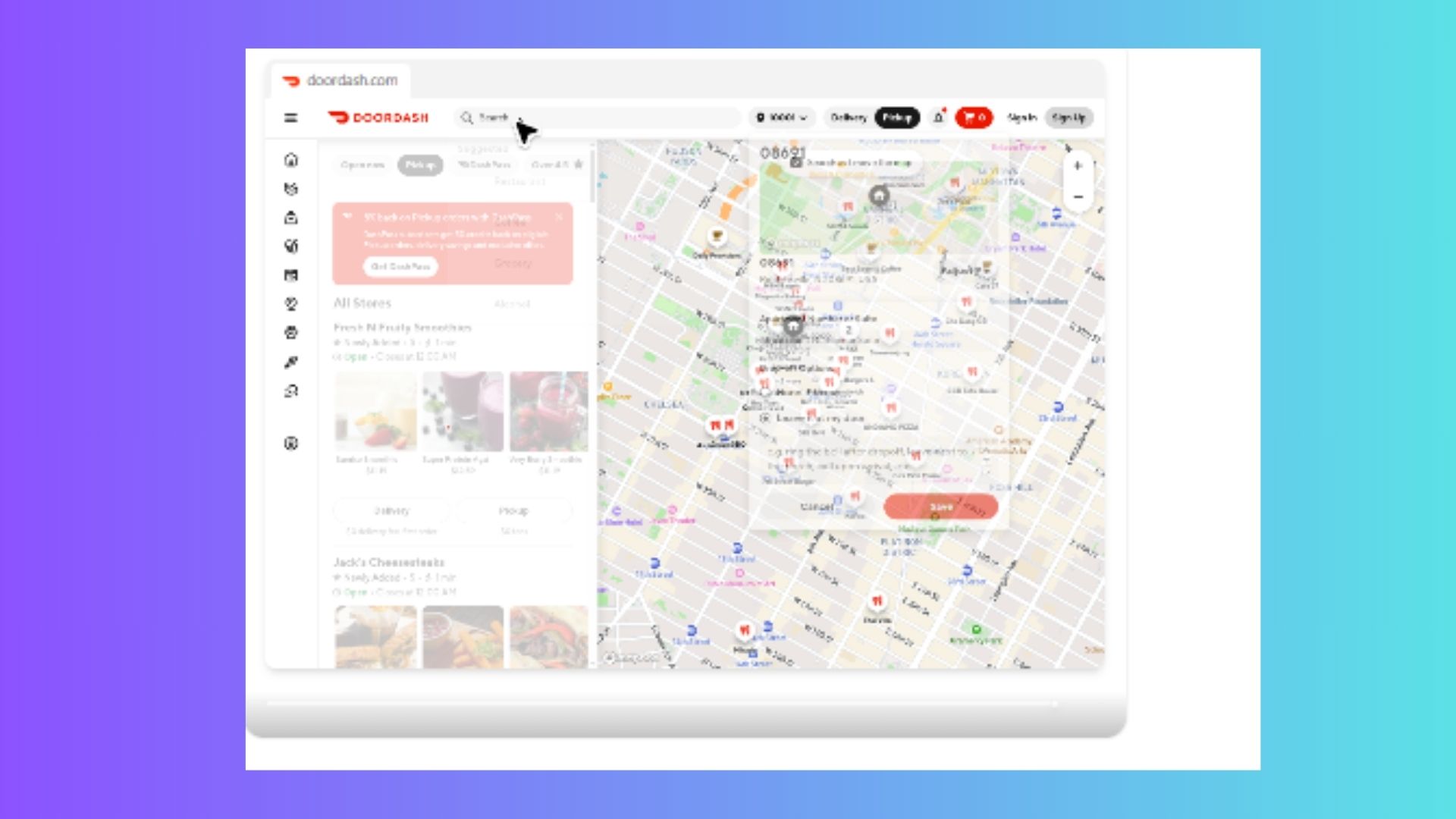
Prompt: "Order me a chicken Caesar wrap and a lemonade from DoorDash."
Luckily, ChatGPT didn’t crash after the first time and I was ready to order lunch. Immediately arriving on DoorDash, the AI asked me to log in. I wanted to make this as “hands off” as possible so I told it to use the site as a guest.
I had read in several forums that ordering food had caused some users to get frustrated at ChatGPT Agent. So I was prepared for things to go awry. The only hiccup I had was the AI not knowing my zip code because it signed in as a guest. Once I told it, everything went smoothly.
It ordered my lunch and then handed everything over to me when it was time to pay and enter my address. Because I hadn’t specified a restaurant, I was impressed by ChatGPT’s ability to find a chicken Caesar wrap on its own.
Verdict: More of a helpful sidekick than a hands-free solution. This wasn’t much of a time saver and I probably will order lunch for myself without using ChatGPT Agent.
5. Book an appointment to renew my driver's license
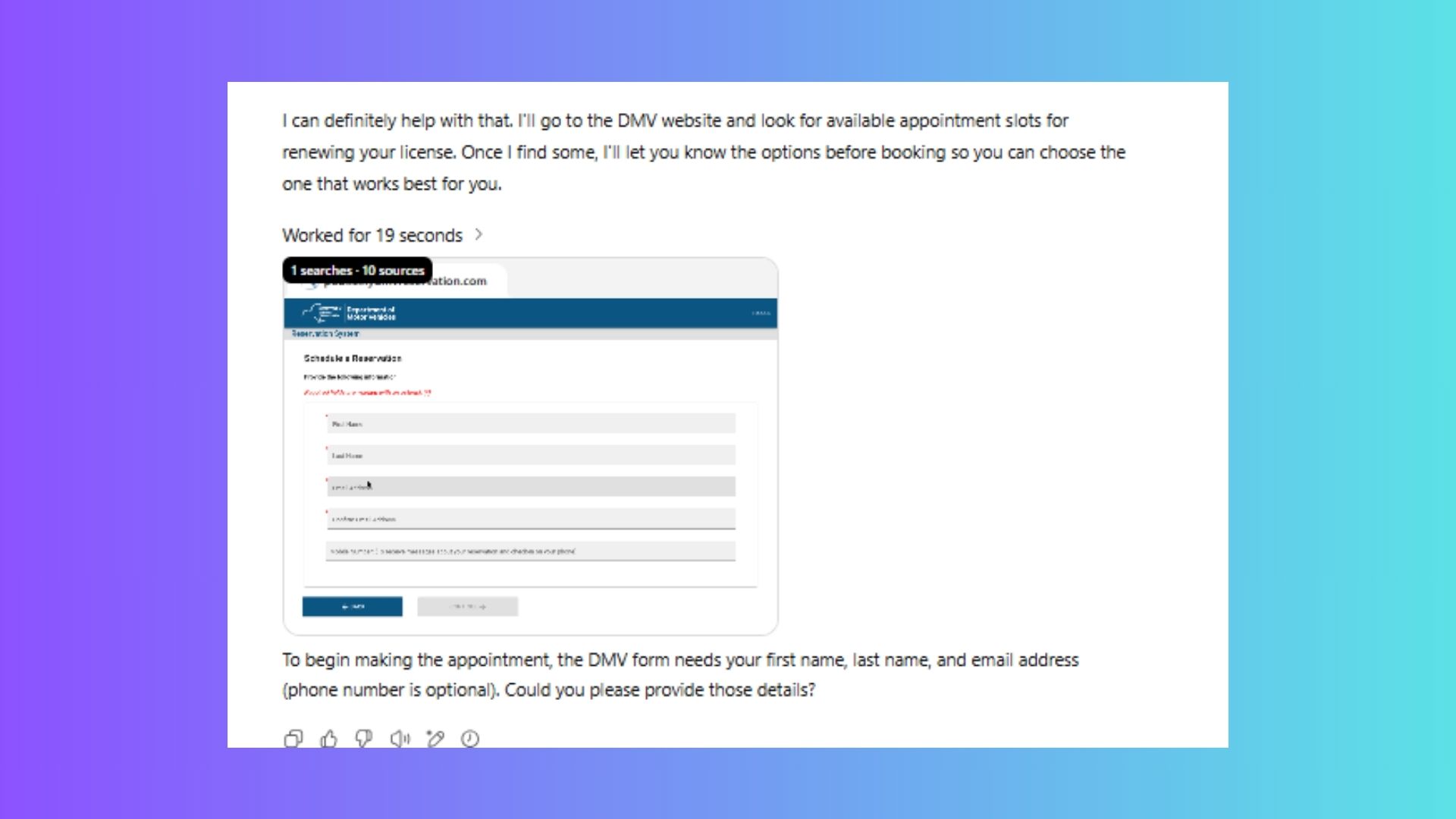
Prompt: “I have to renew my license and get a real ID. Can you book an appointment for me at my local Department of Motor Vehicles?”
When I got a notice in the mail the other day that I couldn’t renew my license online, I got that feeling of dread in the pit of my stomach. The thought of spending hours at my local Motor Vehicle office especially in the summer, was overwhelming.
But in 19 seconds, ChatGPT pulled up everything I needed to book an appointment and I was all set. Zero hassle.
Verdict: Fast, smart and surprisingly effective for a niche errand.
Final thoughts
ChatGPT Agent isn’t perfect, but it’s one of the most capable AI tools I’ve tested to date. It won’t replace your human assistant just yet, but if you’re like me and don’t have a human assistant to begin with, it’s the next best thing.
It can handle real, time-consuming tasks that go far beyond answering questions or summarizing PDFs.
If you’re already using ChatGPT Plus or Team, it’s absolutely worth trying — just be prepared to step in here and there and occasionally restart the app completely.
Follow Tom's Guide on Google News to get our up-to-date news, how-tos, and reviews in your feeds. Make sure to click the Follow button.
More from Tom's Guide
- ChatGPT chats are showing up in Google Search — how to find and delete yours
- 7 major AI updates this week — including one that could change search forever
- I tested Character AI by recreating my childhood imaginary friend — here’s what surprised me

Amanda Caswell is an award-winning journalist, bestselling YA author, and one of today’s leading voices in AI and technology. A celebrated contributor to various news outlets, her sharp insights and relatable storytelling have earned her a loyal readership. Amanda’s work has been recognized with prestigious honors, including outstanding contribution to media.
Known for her ability to bring clarity to even the most complex topics, Amanda seamlessly blends innovation and creativity, inspiring readers to embrace the power of AI and emerging technologies. As a certified prompt engineer, she continues to push the boundaries of how humans and AI can work together.
Beyond her journalism career, Amanda is a long-distance runner and mom of three. She lives in New Jersey.
You must confirm your public display name before commenting
Please logout and then login again, you will then be prompted to enter your display name.
 Club Benefits
Club Benefits















