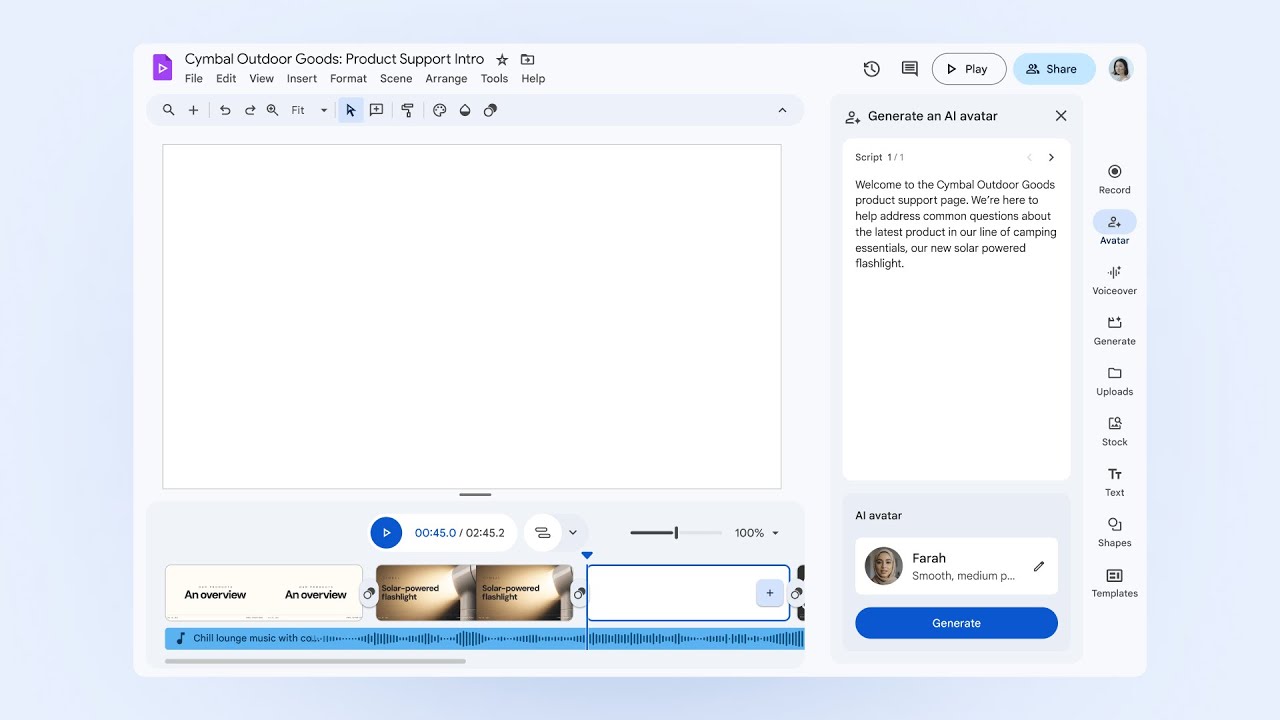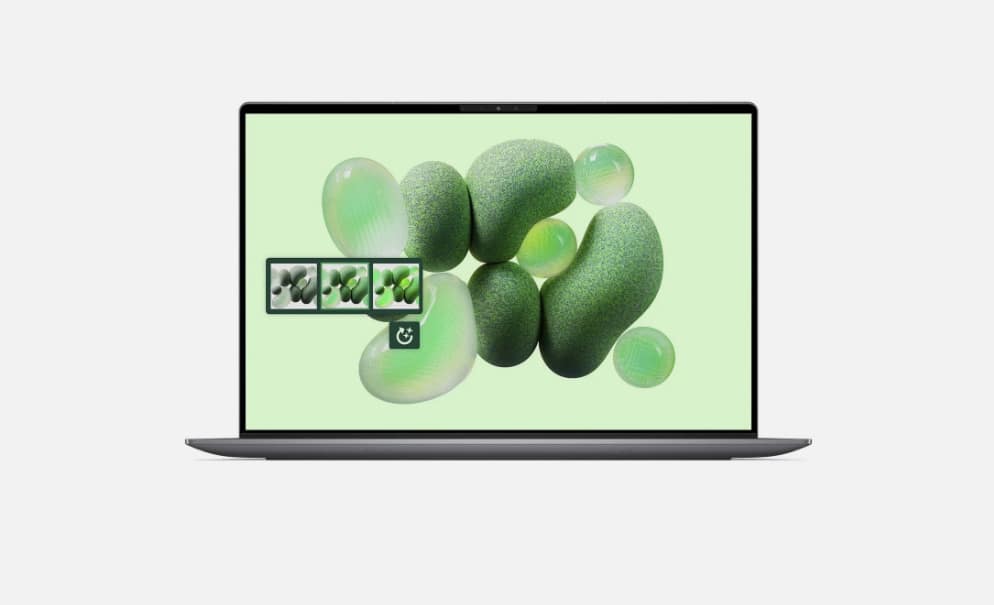Google Vids Now Lets You Turn Any Image Into a Video — Plus More (And It's Free)
New AI features rolling out today for all tiers

Google Vids, the Workspace app designed to make video creation faster and easier, is getting a major update today (August 27). The company is rolling out new AI features powered by its Veo 3 video model, bringing its AI avatars and transcript tools to general availability, and introducing a no-cost consumer offering for the first time.
Alongside the product updates, Google is also launching a new “Vids on Vids” instructional series, designed to help anyone, from individual creators to business teams, get the most out of the platform.
New AI features in Google Vids
- Image to Video: Using Veo 3, users can now transform any static product shot or branded image into a short, animated video clip with motion and sound. A simple text prompt can turn stock photos into polished, eight-second videos.
- AI avatars: First previewed at Google I/O, AI avatars are now widely available. With a simple script, you can generate a consistent, professional presenter to deliver training, demos or internal announcements; no camera required.
- Automatic transcript trim: This feature automatically removes filler words and awkward pauses from recordings, streamlining editing and making presenters sound more confident.
Google says additional tools are on the way, including noise cancellation, filters and new video sizing formats for portrait, landscape and square.
Free consumer version
For the first time, Google is making Vids accessible to everyone with a new basic editor, rolling out globally today. This version excludes Gemini-powered AI features but includes core editing tools and templates, making it useful for tutorials, event invites or quick social clips.
To help users get started, Google is releasing a new instructional series on YouTube. The first episode covers the basics of the recording studio and how to plan a video story using AI. Future episodes will expand into animations, transitions and other advanced features.
Bottom line
Google Vids has quickly grown to over one million monthly active users, reflecting the demand for intuitive, AI-driven creative tools. By adding features like image-to-video and avatars, while also opening a free version to the public, Google is positioning Vids as both a workplace productivity tool and a consumer-friendly video editor.
Whether you’re a business scaling training content or an individual creator experimenting with AI, Vids is now more accessible than ever.
Get instant access to breaking news, the hottest reviews, great deals and helpful tips.
You can get started at vids.new.
Follow Tom's Guide on Google News to get our up-to-date news, how-tos, and reviews in your feeds. Make sure to click the Follow button.
More from Tom's Guide
- I Asked ChatGPT vs Gemini vs Claude to Write a Resume — Here’s the One That Got It Right
- I Built 5 Websites in Under an Hour with ChatGPT-5 — Here’s How it’s Possible
- These 9 Vibe Coding Prompts Are Pure Genius — And So Easy To Use

Amanda Caswell is an award-winning journalist, bestselling YA author, and one of today’s leading voices in AI and technology. A celebrated contributor to various news outlets, her sharp insights and relatable storytelling have earned her a loyal readership. Amanda’s work has been recognized with prestigious honors, including outstanding contribution to media.
Known for her ability to bring clarity to even the most complex topics, Amanda seamlessly blends innovation and creativity, inspiring readers to embrace the power of AI and emerging technologies. As a certified prompt engineer, she continues to push the boundaries of how humans and AI can work together.
Beyond her journalism career, Amanda is a long-distance runner and mom of three. She lives in New Jersey.
You must confirm your public display name before commenting
Please logout and then login again, you will then be prompted to enter your display name.
 Club Benefits
Club Benefits