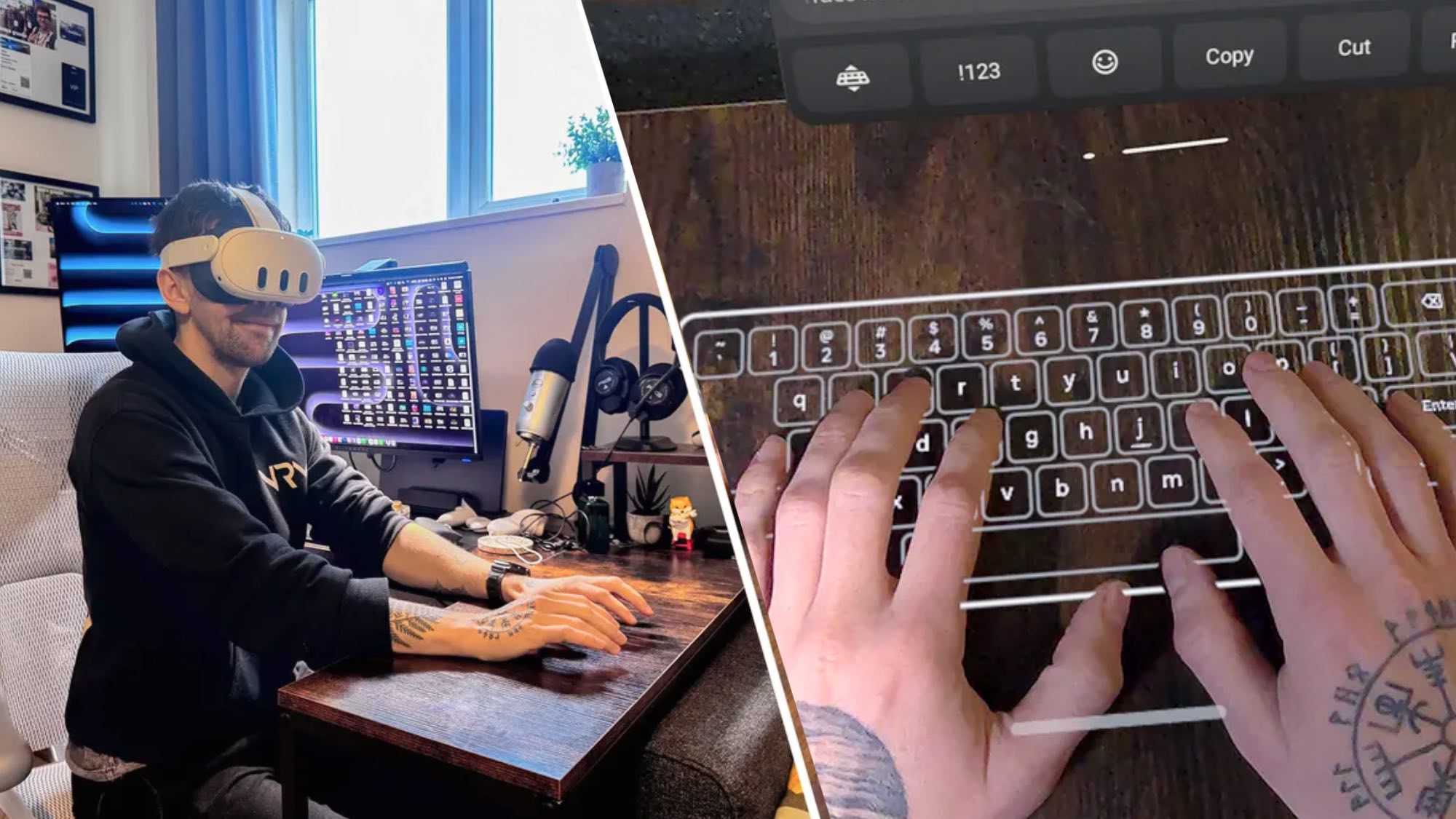Galaxy S8 Screen Protectors Tested: Better Off Naked
Zagg's screen protectors for the Galaxy S8 have received a lot of attention, so we installed both to see for ourselves. And the results were not great.
There are few things I hate more than putting a case on a smartphone. Companies spend millions of dollars designing something sleek, beautiful and futuristic. So what do people do? Slap on a boring, clunky $20 case (probably in black) that adds weight and thickness to the phone in exchange for a little extra durability.
And you know what? Even with that added protection, you're probably still going to crack the screen.

Still, I understand the desire to protect a device that, in the case of the Galaxy S8, puts a $750 dent in your wallet. And that brings us to the allure of screen protectors, such as the Glass Curve for the Galaxy S8 from Zagg. For $50, you can beef up the most delicate part of your phone and make it less vulnerable to cracking, spills, or simple wear and tear. On top of that, these protectors don't affect the phone's design nearly as much as a big, bulky case would.
But does a screen protector actually work? Even though S8 has been out for only a couple of weeks, a number of complaints have already surfaced, alleging that installing Zagg's screen protectors comes at the price of reduced touch-screen sensitivity.
To find out, I installed both of Zagg's screen protectors — the standard Glass Curve and the more durable Sapphire Defense Curve — on a pair of Galaxy S8s. The installation process for both, while involved, went fairly smoothly, but the results turned out to be mixed.
MORE: Samsung Galaxy S8 User Guide - Tips, Tricks and Hacks
Installation
Before installing the screen, I took a careful look at all the included materials and Zagg's list of instructions. Both packages come with a wet wipe and and a microfiber cleaning cloth, an installation tray (for help positioning the screen protector correctly), a dust-removal sticker, and the screen protector itself.
Get instant access to breaking news, the hottest reviews, great deals and helpful tips.
I'm going to describe the process for the standard Glass Curve protector, and while there are a couple of extra steps involving a padded squeegee when installing the more durable Sapphire Curve protector, the steps are mostly pretty similar.
While reading over the instructions, I also noticed a message from Zagg advising users to check out online video tutorials. So I went to YouTube to watch the installation video a few times before trying for myself.
The steps are relatively straightforward. After using the wet wipe and microfiber cloth (in that order) to clean your phone, you do one final pass with the dust-removal sticker to make sure the screen is squeaky clean. After all, dust is what causes those hideous bubbles you often see between the display and the screen protector; anything else that gets trapped is stuck there until you decide to take the protector off.

Once the screen is clean, you simply place the phone in the installation tray (with the logo on the bottom), peel back the protective adhesive from the inside of the screen protector and line up the screen protector using the installation tray.
If there's one area where things can go wrong, it's in how you press down on the protector to properly bond its adhesive to the screen. In Zagg's video, the company instructs users to press down firmly on the edges of the protector, which is where the adhesive is located. However, ThatGeekDad's video mentions a response from Zagg's customer service instructing users to instead press down on the middle of the screen to prevent a gap of air from forming between the protector and the display.
That's why, after laying the protector down on the S8's screen, I tried both approaches, applying pressure to the center and edges of the screen. Job done, I let the phone sit for a couple of hours so it could fully bond with its new screen protector.
MORE: 15 Most Underrated Galaxy S8 Features
The Results
With the screen protector applied, the first thing I noticed was that the Galaxy S8's curvaceous in-hand feel had been totally destroyed. Where previously there was a smooth sloping curve as the S8's screen wraps around the side of the phone, now there was a pretty significant and uncomfortable lip.
There was also added distortion around the outside of the screen and more significant fingerprint smudges, as Zagg's protector doesn't seem as oleophobic as the standard display.
However, the bigger issue is reduced touch-screen sensitivity. This effect is not so bad that it makes the S8's display unusable, but some light swipes and taps that a standard S8 had no problem recognizing suddenly didn't register.
To be fair, some of my colleagues tried their hand at using the screen-protected S8 and didn't notice an issue with responsiveness. If you apply a little extra pressure, your inputs will go through, but who wants to do that?

The reduced responsiveness seems to result from a small air gap between the screen and the protector, as only the perimeter of the protector actually has adhesive. This issue was present on both versions of the screen protector, although during our testing, the responsiveness on S8 with the standard Glass Curve protector wasn't affected quite as much.
The best way of describing the feeling is to compare the S8 equipped with Zagg's screen protector to a device with a resistive touch display, like the one you get on a Nintendo 3DS or some automotive head units. You can still get stuff done, but there's no doubt that after installing the screen protector, the phone's touch display isn't as responsive as it was before.
Some light swipes and taps that a standard S8 had no problem recognizing suddenly didn't register.
On the bright side, the Galaxy S8 now has an extra layer of protection, and I had no problem fitting the phone into a handful of cases, supporting Zagg's claim that its screen protector is case-friendly.
The Sapphire Defense Curve may be slightly more difficult to apply, but it offers a better value, providing more durability at the same price. However, like the standard Zagg screen protector, it reduces touch-screen sensitivity.
Bottom Line
After putting both Zagg screen protectors to the test, I found they mostly worked as advertised. But they made the S8 feel less natural in my hand, and I disliked the decrease in touch sensitivity. I wouldn't spend $50 to put one on my own Galaxy S8.
Image Credits: Sam Rutherford/Tom's Guide
Sam is a Senior Writer at Engadget and previously worked at Gizmodo as a Senior Reporter. Before that, he worked at Tom's Guide and Laptop Mag as a Staff Writer and Senior Product Review Analyst, overseeing benchmarks and testing for countless product reviews. He was also an archery instructor and a penguin trainer too (really).
 Club Benefits
Club Benefits