Tom's Guide Verdict
Continuous improvements make the TrackR Bravo a compelling alternative to the Tile Mate if you want a key finder with a replaceable battery.
Pros
- +
Compact size
- +
Two-way tracking capabilities
- +
Good alarm
Cons
- -
Below-average range
- -
Unintuitive app
- -
Inconsistent performance from device to device
Why you can trust Tom's Guide
TrackR's Bravo key finder ($30) is a nice and lightweight device that slips so easily onto a key chain, you're likely to forget about it until you need it. And when that time comes, TrackR Bravo performs its duties admirably, though with less consistency than you might prefer.
How TrackR Bravo Works
The Bravo is a coin-shaped disk about 0.14 inches thick and 1.2 inches in diameter. It's among the smallest key finders I've looked at, though TrackR gives you the option of going even smaller with the nickel-sized TrackR Pixel. The two TrackR devices feature comparable range (the Bravo fared a little better in my testing) and alarm decibel levels (the Pixel's slightly louder, though not that you'd notice). Both have replaceable batteries, with the Bravo powered by a larger CR1620 battery. The Pixel is also circled by LED lights, making it easier to spot in the dark than the Bravo with its single LED light.
Trackr Bravo Specs
| Model | TrackR Bravo | TrackR Pixel |
| Size | 1.2 inches in diameter, 0.14 inches thick | 1 inch in diameter, 0.22 inches thick |
| Listed Range | Up to 100 feet | Up to 100 feet |
| Tested Range | 60-70 feet | 40-50 feet |
| Loudness Claimed | 82 decibels | 90 decibles |
| Compatibility | Android, iOS | Android, iOS |
| Battery | CR1620 | CR2016 |
| Colors | Black, Silver, Rose Gold, Blue | Black, White, Gray, Green, Aqua, Blue, Pink, Red |
TrackR Bravo has the features you'd demand from a key finder. The Bravo connects to your phone over Bluetooth, and an app on your iOS or Android device lets you sound an alarm on the Bravo to track down whatever misplaced item you've attached to it. The finding feature goes two ways: Press and hold a button on the TrackR Bravo itself, and your phone will sound an alarm.
How TrackR Bravo Performs
TrackR keeps fiddling with the Bravo, coming out with new generations of its key finder. In the past, that's meant better antennas for improved range. In past testing, I've gotten as far away as 70 feet while remaining connected to the Bravo from my phone.

However, the TrackR Bravo has also proven to perform inconsistently in my testing. I recently tried out a Generation 3 model of the Bravo, and had a hard time maintaining a connection from 50 feet away. Inconsistent test results probably explain the device's mixed reviews at Amazon, where it averages a 2.9-star rating based on 500-plus customer reviews.
MORE: Best Key Finder
Get instant access to breaking news, the hottest reviews, great deals and helpful tips.
Another problem that's popped up when I test the Bravo is the key tracker has a hard time re-establishing a connection with your phone once you've gone out of range. Sometimes, I was able to pick up the signal again after about 12 feet of retracing my steps. Other times, it took me 50 feet until the Bravo device reappeared on its app. And on more than one occasion, I couldn't re-establish a connection until I was right on top of the device. The TrackR app is little help in these instances. It uses descriptions like "Near," "Close By," and "Far," but they appear haphazardly. I've had the app tell me my Bravo was far away when it was within arm's length.
The Bravo has a geofencing feature that will alert you when you become separated from your keys, though you'll have to dig into the settings of the TrackR app to enable it. The geofence alerts work, but with a serious caveat: There's a noticeable delay of about 7 seconds between when you lose contact with the Bravo and when your phone sounds the alarm. Seven seconds may not sound like much, but I walked more than 100 feet away from the Bravo in a public park before my phone alerted me that I had left something behind. On some occasions in recent testing, I never received an onscreen notification at all, but could hear the alarm on the TrackR Bravo sounding from 80 to 90 feet away.
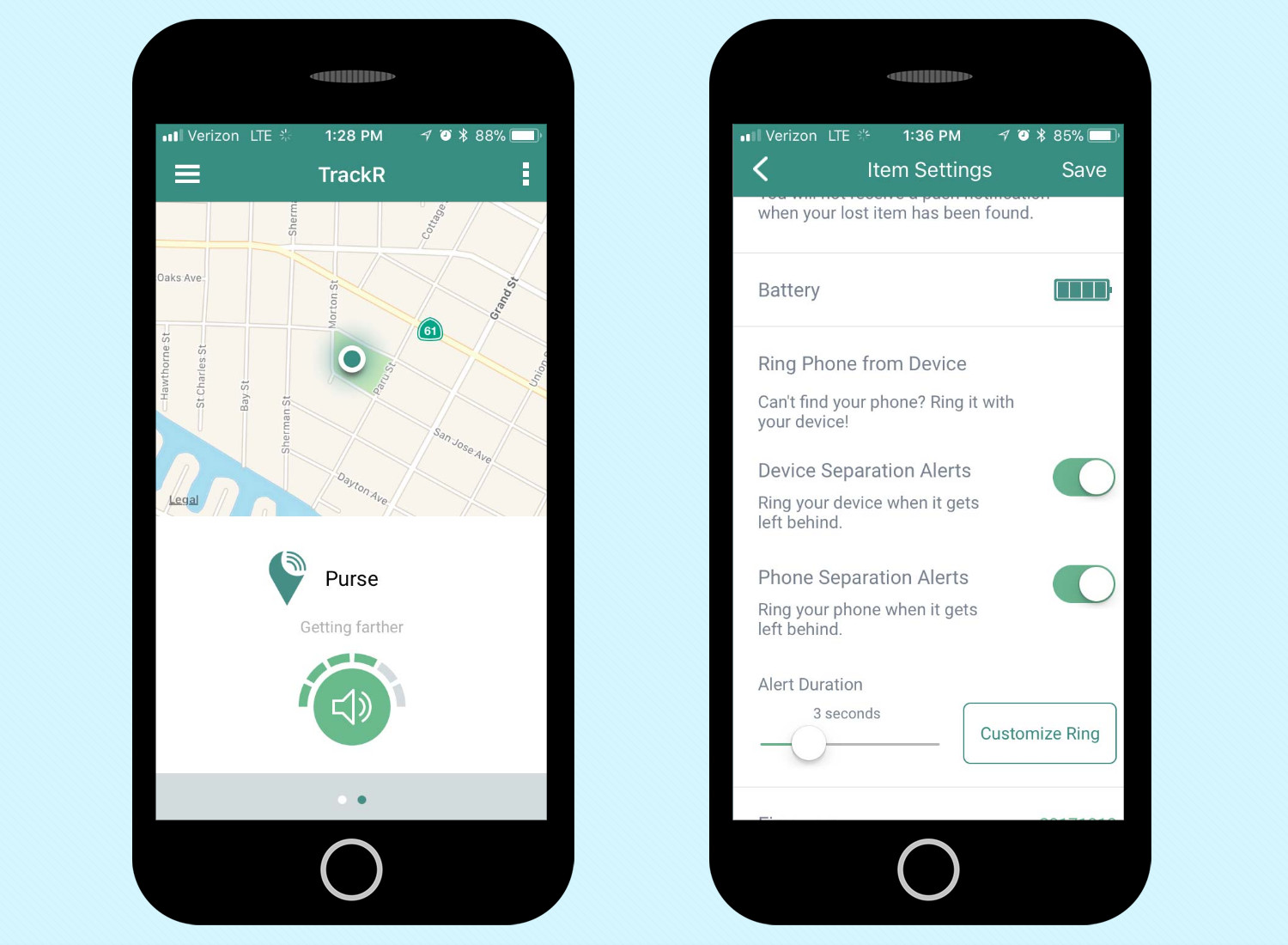
About that alarm: TrackR did something clever with its alert noise, giving an escalating pitch to the alert. I don't have the world's greatest hearing, but I could still pick up the higher end of the alert noise in a public park from 80 feet away. I was also able to hear the device when it was buried under a pile of laundry.
You'll need to replace the TrackR Bravo's battery at least once a year, and even more frequently the more you use the key tracker. Swapping out the battery on this model is easy to do (especially compared to the TrackR Pixel), thanks to a swinging arm that pops out of the Bravo and holds the CR1620 battery in place.
Like the Tile and Chipolo key finders, TrackR's devices offer crowd-finding features. For example, lost devices can be found by other TrackR users who send anonymous reports back to TrackR when they're within range of your lost valuables. But such features require widespread adoption of that particular key finder to be of much use. Still, it's a nice backup for those times when not even the Bravo's audible alarm and solid range can keep your keys from getting lost.
Bottom Line
TrackR doesn't stand still, adding improvements to the mobile app that accompanies its tracking devices. A 2016 update added a family sharing option in which you can share TrackR-tagged devices with other people you designate, so that they can find a misplaced object too. More recently, TrackR added an Alexa skill to its software, allowing you to use Amazon's Echo speaker to find your phone. (You don't even need a TrackR Bravo to use that Alexa skill; you just set up on the TrackR app on your smartphone.)
Tile's trackers — the more expensive Tile Sport and Tile Style and the comparably priced Tile Mate — perform better than the TrackR Bravo. But if you balk at having a non-replaceable battery, TrackR's key finder is an acceptable alternative. Just be prepared to live with some inconsistent performance.
Philip Michaels is a Managing Editor at Tom's Guide. He's been covering personal technology since 1999 and was in the building when Steve Jobs showed off the iPhone for the first time. He's been evaluating smartphones since that first iPhone debuted in 2007, and he's been following phone carriers and smartphone plans since 2015. He has strong opinions about Apple, the Oakland Athletics, old movies and proper butchery techniques. Follow him at @PhilipMichaels.


