Tom's Guide Verdict
Will.i.am's Puls smart band is a standalone wearable that lets you send and receive calls and messages, as well as post to Facebook and tweet, while on the go, but its bulky design and short battery life are turn-offs.
Pros
- +
Slick OS
- +
Great voice-command feature
- +
Full-featured apps
- +
Supports 3G for untethered calls and messaging
- +
Sturdy, convenient magnetic clasp
- +
Solid voice-recognition and filtering
Cons
- -
Chunky design
- -
Dismal battery life
- -
Dim screen hard to read in sunlight
- -
Runs hot
Why you can trust Tom's Guide
The party is just getting started for will.i.am's new wearable, the Puls smart band. Positioned as a computer and phone on your wrist, the $399 Puls runs an Android-based operating system and packs a powerful voice-recognition engine for great hands-free control. Better yet, thanks to the device's 3G radio, you can use the Puls as an independent smartphone on AT&T's network. Could this be the wearable to replace your smartphone?
Availability and Pricing
The Puls team said it expects to launch publicly this summer, so getting yourself one of will.i.am's bands is quite a challenge right now. You'll have to sign up for the Make It Great program on Puls.com, explain how you'll use the cuff and wait to be selected. This summer, however, you should be able to pick up a Puls for $399 from any AT&T store.
While details still aren't clear yet on what AT&T will charge for the monthly 3G service, it's possible AT&T will make the Puls available with the carrier's Mobile Share plans, as it did for the Samsung Galaxy Gear S. These plans start at $30 a month for unlimited talk and text with 300MB of data.
Design
Compared to all other smartwatches, the Puls feels like a monstrosity. Its chunky, cufflike design overwhelmed my relatively petite wrist, and it was hard to get my arm through my jacket sleeve with the Puls clamped on the end. The device fit quite a few of my larger-boned coworkers and friends, but was too snug or couldn't close on some others.

When it launches, the Puls will be available in small, medium and large sizes. Our unit was the standard beta size; Puls did not disclose what size that will eventually correspond to. The internal circumference of our unit's band was 7 inches, and it measured 2 inches in diameter. Each Puls ships with an extender that adds about half an inch to the circumference.
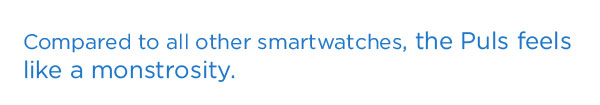
The magnetic clasp closure makes it easy to snap the bracelet on and off, though, and the thick plastic frame makes the Puls feel durable enough that I was comfortable tossing the device in my purse.
MORE: Best Smartwatches
Get instant access to breaking news, the hottest reviews, great deals and helpful tips.
Surrounding the Puls' rectangular, 1.7-inch display is a half-inch-wide black bezel, and a subtle embossed logo sits to the bottom right. On the left edge of the cuff is a microSIM card slot, while a sleep/wake button sits on the right.

Flip the band over to look behind the screen, and you'll see a proprietary charging-jack, which juices up the Puls with an included charger. The problem with this setup is that you'll have to carry the charger around to keep the Puls alive, since its battery runs out quickly. Luckily, the charger is not heavy, but it's still a hassle.
Display
The Puls' rectangular, 1.7-inch capacitive touch screen uses PMOLED technology. The P in PMOLED stands for "passive," as opposed to "active" in AMOLED. PMOLED screens display information line by line, and are not capable of supporting high resolutions.

Indoors, the screen was bright and easy to read, but graphics, such as my Facebook profile picture or my friends' Instagram shots, looked washed out. In direct sunlight, it was nearly impossible to see anything on the display. I could barely navigate to the phone app or the voice assistant to call my co-worker when I was walking in Union Square in New York on a sunny day.
The screen curves slightly along the cuff, which is possibly why parts of the touch display were sometimes unresponsive or finicky. When I tried to swipe up or tap something on the curve, the Puls sometimes misread my input or failed to register it.
Setup
When you start up the Puls for the first time, it takes you through a tutorial on using the keyboard. Once that's done, the device prompts you to connect to a Wi-Fi network, agree to terms and conditions, and sign in to your Puls.com account if you have one.

If not, you can create an account via the Puls.com website, then connect your Facebook, Twitter and Instagram profiles. After signing into your Puls account on the device, you'll automatically be logged in to the above services.
Once that's done, the device asks if you want a tutorial on how to navigate the system. This short guide takes less than two minutes, and then you're all set to start playing around with your new smart cuff.
Keyboard
Typing on the Puls' comically tiny keyboard was a massive pain. Powered by Minuum's keyboard for smaller screens, the Puls' full Qwerty typer takes up about half of the display, with tabs at the top letting you switch to symbols, numbers or voice dictation. Although the system packs thoughtful gestures, such as swiping right to insert a space or left to delete a word, it's still incredibly tedious. If you have a stylus, you can use it for more precise typing.

Minuum's autocorrection and prediction engines are accurate enough to guess words you intend to type, but I still found myself using the voice dictation option whenever I could. Switching back and forth between upper- or lower-cases and symbols to input my password gave me so much grief that I almost gave up logging in.
Aneeda OS
I was surprised by how much I liked the Puls' Aneeda OS. It makes full use of what little screen space is available by packing in extra menus that slide out from three sides.

At any time, dragging in from the right pulls up three icons for Apps, Notifications and the Aneeda voice assistant. Swiping in from the left when you're in an app pulls up that app's menu, while more options drop down from the top in specific pages. Holding down on the top of the screen reveals a status bar with the time and date, and you can drag this down to quickly toggle Wi-Fi, GPS and Sound, as well as get a battery level indicator.
The home screen is a watch face that tells the time and date. You can see more information, such as battery level and number of outstanding notifications, on this page if you select some of the analog designs. You can change the face by tapping and holding down on it, and you can pick one of seven analog and digital designs. When the Puls launches, users should be able to download more faces.
I like the teal-and-orange color scheme and the bold icons for the apps. Each app icon takes up the entire display, and you scroll up and down to see more apps, and tap each graphic to launch that app. Once you learn where you need to swipe from in order to pull up menus, the Aneeda OS becomes very easy to navigate. It took me less than a day to start navigating the Puls like a pro. Too bad you can't rearrange the order of the apps to put your favorite ones near the top for easier access, but tapping Apps brings you to where you last left off, so you don't have to scroll too far.
Compared to Android Wear, Aneeda feels more functional, because it runs discrete apps and keeps your notifications on display until you dismiss them. Although swiping is still the main method of navigation (similar to Android Wear), there are fewer steps required to get to the apps you want.
Apps
The Puls comes with the following apps: Phone, Contacts, Messaging, Email, Music, Calendar, Clock, Maps, Gallery, Whooter (Aneeda's name for Twitter), Facebook, Instagram and Settings. The Puls team is working on an app store to let wearers download more titles to their bands.

I really enjoyed looking at my friends' snapshots on Instagram on the Puls. Although the pictures didn't look great on the cuff's display, it was easy to like pictures and leave comments.
The Facebook app is limited: you can post your status, like and comment on friends' posts, and check out pictures (both yours and others'). All the photos in each person's profile are available, and you can tap each picture to look at it full screen. You won't see full profiles, though, nor can you access your events or groups. The app was also glitchy; it got stuck in an endless photo loop after I tried loading more than 25 pictures in my album. Puls told me this was the first time it had encountered such a problem, and said it would investigate.
MORE: 15 Best Fitness Apps
While the Puls has onboard GPS for navigation via the device's Maps app, it doesn't offer any fitness tracking tools right now. Other wearables, such as the LG G Watch Live and the Moto 360, carry heart rate monitors and accelerometers to monitor your health and steps.
Voice Commands (Aneeda)
Powered by Nuance Communications, Puls' voice assistant (also called Aneeda) acts like Siri or Google Now for your smart band. You can get Aneeda to give you directions to your next destination, make calls, create reminders and more. The only way to launch the assistant, though, is by tapping on the bottom icon after swiping in from the right edge of the screen.

I was blown away by how well Aneeda recognized my commands. Not only did it correctly interpret words from various different people speaking with different accents, but it was also able to accurately tell what I said in noisy venues.
At the crowded The Standard Biergarten on Friday night, I got Aneeda to call my boyfriend several times, and set up a reminder for the next day. The Puls accurately carried out those tasks without me having to repeat myself. I tried using Siri on my iPhone 5s to do the same, but Apple's assistant couldn't tell what I was saying until the second attempt, when I put the phone right by my mouth.
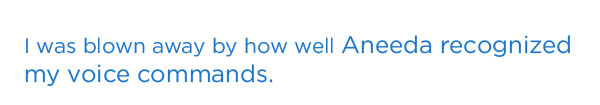
You can also get Aneeda to navigate to specific places, but be sure to name a starting point. When we asked for "directions to Yankee Stadium," the system couldn't find a route. But when we said, "directions to Yankee Stadium from here," Aneeda returned a route on the Maps app.
Aneeda's answers engine is powered by Wolfram Alpha, so responses to questions such as, "What's the tallest building in the world?" and "How old are you?" are drawn from the Wolfram database. I liked the funny responses Aneeda gave to some specific questions, such as "Talk dirty to me" (response: "What the [expletive] do you want me to say?"), which showed a quirkier personality than her iOS and Android counterparts. The team is still working on refining Aneeda and what she can do, so we can expect more functions and, hopefully, more accurate responses with less delay at launch.
Performance
With a dual-core 1.5 GHz Qualcomm Snapdragon processor, 1GB of RAM and 16GB of storage, the Puls was mostly zippy and responsive. I scrolled through my friends' Instagram pictures and Facebook posts without much delay. The voice-recognition function frequently took about a second to analyze what I was saying before returning a result or carrying out a task.
MORE: 10 Killer Features for The Apple iWatch
The Puls gets pretty hot over time, though. After about 15 minutes of going through Facebook, Twitter, Instagram, my emails and settings, and trying to navigate, the underside of the Puls grew to as hot as 102 degrees Fahrenheit. You'll definitely notice how hot it gets, but the heat did not become uncomfortable.
Making Calls and Call Quality
I really appreciated having the Puls on my arm when I got separated from my co-worker during a lunch run one afternoon. Holding my bag of McDonald's in one hand and a large soda in the other, I activated Aneeda on the band, then told her to "Call Andronico." I was impressed when the system started dialing my colleague's number despite me being in a crowded, noisy restaurant with booming music playing from overhead.

While Aneeda easily recognized my commands in noisy surroundings, I was barely able to hear my colleague when he answered the call. I had to ask where he was several times and hold my wrist up to my ear (which earned me some strange looks) before I figured out his location. He, on the other hand, could hear me just fine on his iPhone 6.
Making calls on the Puls is really more practical when you're in a quiet environment or have a Bluetooth headset connected. The calls I made from my living room to cellphones and landlines were clear on AT&T's network. Your Puls has its own number, and you can set up call forwarding to have calls from your smartphone directed to your band.
Battery Life
Don't get too dependent on your Puls — its battery won't last all day. The Puls team says the cuff will last for about 6 hours of heavy use. After I played around on Facebook and Twitter and tweaked some settings for about 15 minutes, I was alarmed to see that the battery level had dropped by 20 percent. If I used the Puls a lot, I needed to charge it about twice a day. During light to moderate use, though, the smartwatch lasted almost all day.
Bottom Line
With its pleasant interface and independence from a smartphone, the Puls holds a ton of promise. I loved walking around with a fully functioning phone and voice assistant on my wrist. It's too bad all this goodness won't last all day, due to weak battery life, and it's a shame the device is hot and heavy.

The Android Wear-powered Moto 360 ($249) and Samsung Gear Live ($199) are cheaper, work with more apps and offer built-in heart-rate monitors. However, those devices must be tethered to a smartphone for most features to work, while the Puls works on its own. Samsung's Galaxy Gear S is a smartwatch that also works without a phone and is already available on AT&T for $199 with a two-year plan ($299 without). It offers a bigger screen and runs Samsung's Tizen OS, all in a sleeker body. The Puls has a lot of potential, but I've got a feeling will.i.am & company still have to work out some kinks.
- The Most Amazing Smart Home Gadgets
- 10 Greatest Smart Watches in TV and Film
- Smartwatches: Why Their Time Has Finally Come
Follow Cherlynn Low @cherlynnlow and on Google+. Follow Tom's Guide at @tomsguide, on Facebook and on Google+.
Cherlynn is Deputy Editor, Reviews at Engadget and also leads the site's Google reporting. She graduated with a Master’s in Journalism from Columbia University before joining Tom's Guide and its sister site LaptopMag as a staff writer, where she covered wearables, cameras, laptops, computers and smartphones, among many other subjects.
-
honyakusha I'm pretty sure that the Samsung Galaxy Gear S does NOT work without a phone. In order for the Galaxy Gear S to work, it has to be paired with your phone. The phone doesn't need to be with you, but it has be powered on and connected to a cellular network somewhere. For example, your phone is at home but you are away at work with your Galaxy Gear S. If the two devices are paired and connected to the cellular network, then all is well. So, in a sense, it does work alone as a phone but in an important sense for me, it doesn't (You have to have or buy a phone in order for the Galaxy Gear S to function as a phone).Reply


