Tom's Guide Verdict
The Huawei TalkBand B1 is a basic fitness tracker that doubles as a Bluetooth earpiece, but it is light on features for the price.
Pros
- +
Comfortable design
- +
Customizable sleep and event alarms
- +
Clear Bluetooth calling
- +
Water resistant
Cons
- -
Earpiece tricky to insert
- -
Lacks exercise tracking
Why you can trust Tom's Guide
Some fitness trackers bring all your smartphone notifications to your wrist, but you can only look at them before you need to reach into your pocket for your phone. Huawei's TalkBand B1 doubles as a Bluetooth earpiece, letting you answer calls with the band while also tracking steps, calories and distance. However, at $130, you'll pay a premium for this perk, and the TalkBand sacrifices some other features versus competing trackers.
Design
The TalkBand B1 looks like a hybrid of the Fitbit Charge and Microsoft Band. The top of the wristband is rigid silicon and plastic, and holds the portion that pops out to become a Bluetooth headset.

The device has two buttons, one on the band along the length of the display that controls it, and one on the side that pops the display out of the band so you can hook it into your ear.
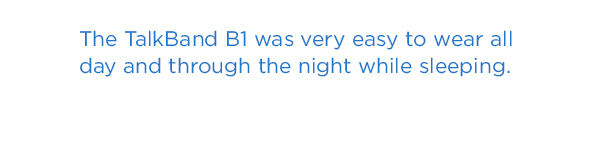
The TalkBand's flexible silicon strap is slightly texturized on top and smooth on the bottom, giving it a sporty look and a comfortable feel. Unlike the Microsoft Band, which has a similar yet much more awkward build, the B1 was very easy to wear all day and through the night while sleeping.

On one end of the strap is a silver notch emblazoned with the Huawei logo that hooks into the strap around your wrist. The other end has a built-in USB charger, letting you juice up the band simply by sticking that end of the strap into any USB port.

The B1 band has an IP57 rating, meaning it's dust resistant and can withstand one meter of water for up to 30 minutes.
Display
The TalkBand B1's curved, 1.4-inch OLED display sits atop the removable guts of the device. Press the button along the length of the band to scroll through time, steps, calories and sleep. The time screen also shows small icons for Bluetooth connectivity and battery life.
Get instant access to breaking news, the hottest reviews, great deals and helpful tips.

When removed from the band, you can control the screen with another button on its side that remains hidden when it’s locked in place. Unfortunately, the display isn't a touch screen like the LCD displays on the Garmin Vivosmart, but you will be able to see the most important pieces of your daily activity on it at a glance, even in bright sunlight.
Setup
Download the TalkBand B1 app from the Apple App Store or the Google Play Store to begin setting up the wristband. Press and hold the side button until you see a Bluetooth icon appear on the B1's screen, and then go into the settings of your device to pair it via Bluetooth 4.1.
MORE: Best Smartwatches
Once your smartphone recognizes the band and is paired with it, you can connect your band to the app. Then you'll be asked to fill out basic information to start your profile, including gender, age, height and weight.
Bluetooth Calling
When your phone rings, the TalkBand B1 vibrates and shows you the number of the person calling. You can then pop out the Bluetooth earpiece and answer the call by pressing the button on its side.

Overall, the earpiece's quality was solid. I paired the B1 to my iPhone 6, and I enjoyed clear conversations. I also paired the earpiece with a Moto X and had a similar experience; while there was a slight delay, I heard callers clearly even over city traffic noise.

Although the band comes with three different sizes of silicone ear covers, I didn't find one that made the earpiece feel secure. It was constantly shaky, and I had a few close calls of it nearly popping out when I was walking home in windy weather or when I was power-walking on the treadmill. I had a few other people try the earpiece as well, and they, too, found it wobbly.
App
The TalkBand B1 app looks unique because it forgoes a basic, bold color scheme that many other fitness trackers use and instead opts for a lovely scenic photo as its background. Dominating the home screen are two bubbles: one that shows your steps and the other that shows your total sleep from the previous night. The step bubble also shows you how far you are to achieving your daily goal with an indicator around the circle.

Below each bubble are metrics that can be viewed at a glance, including distance, calories burned, light sleep time and deep sleep time. Scrolling down the screen shows you a timeline of the most active periods during the day, breaking down how long you walked, with steps, calories and distance recorded for each of those chunks of time.

Tapping on either bubble brings you to a more comprehensive breakdown of your activity or sleep, including graphs showing your most active times of the day and when you got the best sleep during the night.
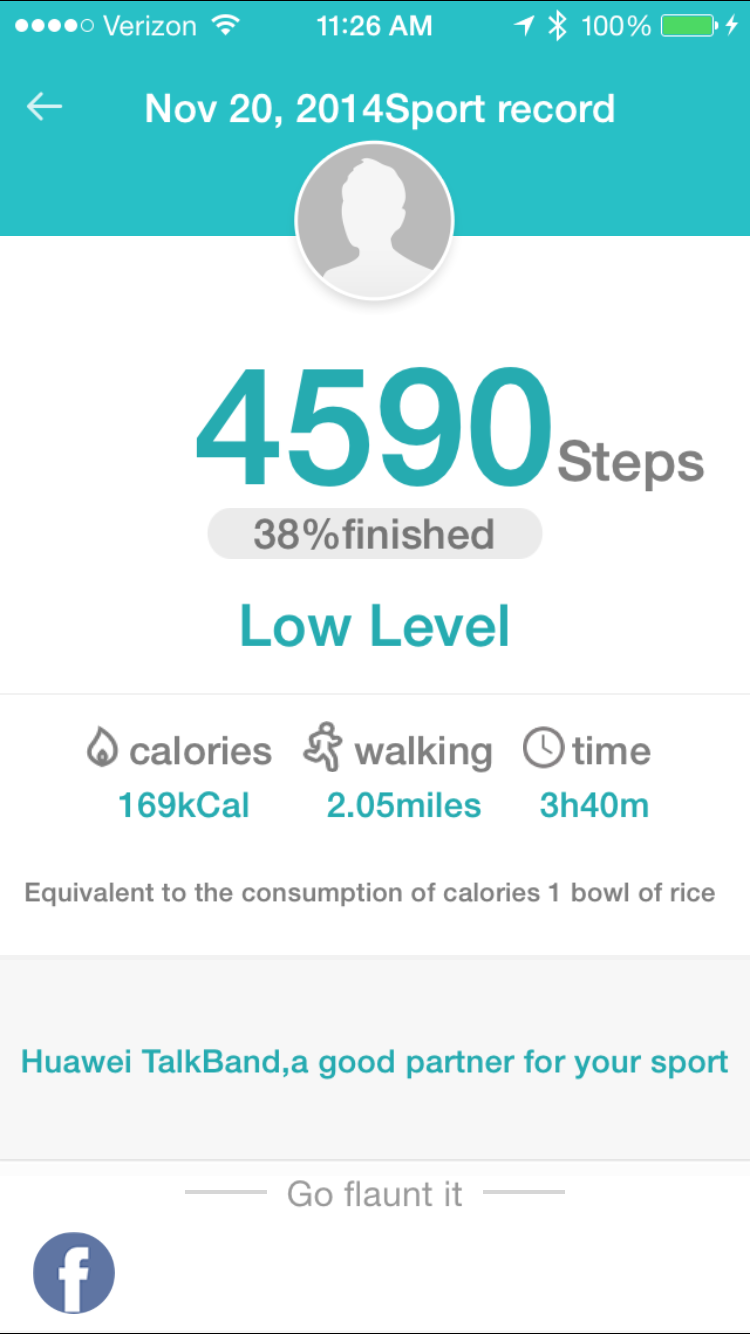
Noticeably absent from the B1 is specific activity tracking. The band only tracks steps and distance and there's no way to enter different exercises from a workout. The B1 recognized that I was more active during my early morning workout by showing me an inflated step count at around 6:30 a.m. on my timeline, but I couldn't input my elliptical and treadmill workout into the app.
The B1's limited tracking abilities put it on a par with devices such as the Misfit Flash and the Jawbone Up Move, both of which are much cheaper than the B1, at $50 each. I was expecting more fitness abilities in the B1, especially considering the FitBit Charge and the Garmin Vivosmart give you everything the B1 does and extra features such as smartphone notifications.
Performance
I found the TalkBand B1 tracked my steps accurately, and it has a handy move reminder, in which the band vibrates when you've been inactive. I love that you can customize the B1's alarm to your heart's desire. For example, you can choose the interval of time in between each move reminder and what times of the day you want to be encouraged to get out of your chair.
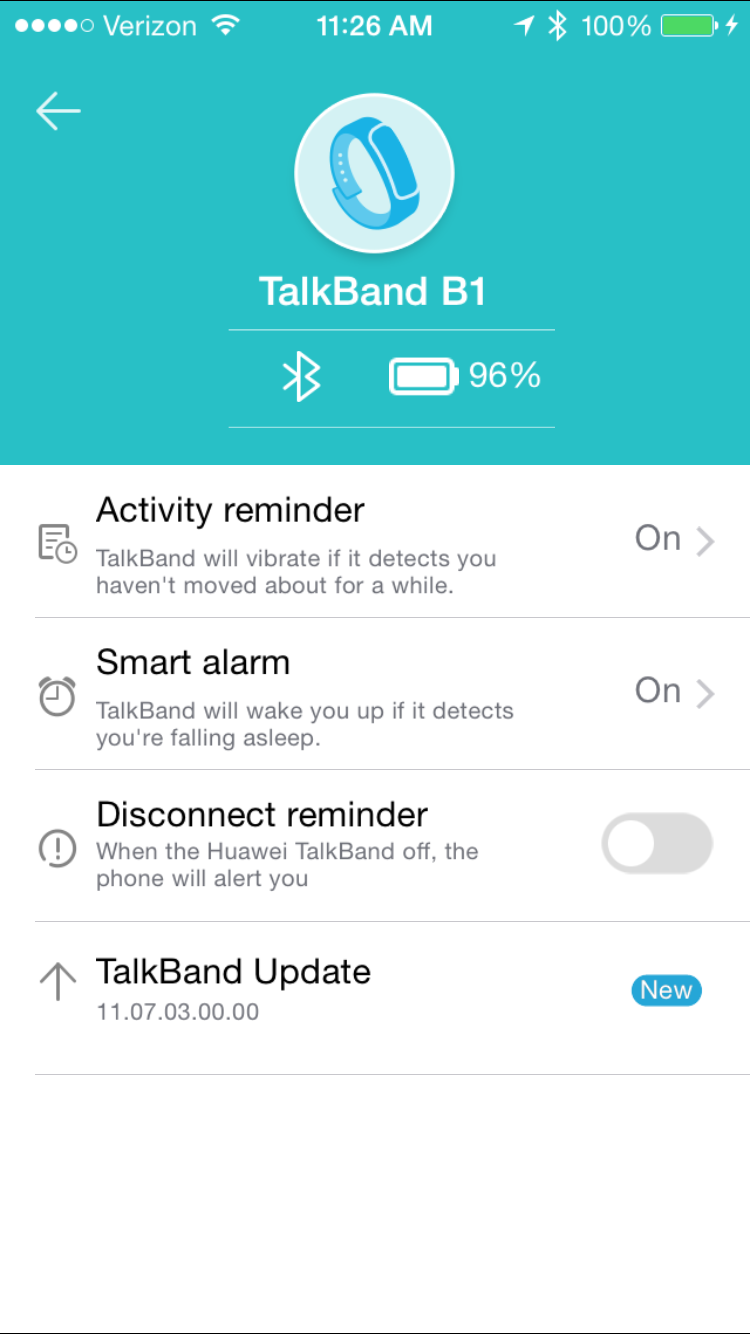
In its newest firmware update, the B1 also received an event alarm - an ambiguous reminder that you can set to have the band vibrate to alert you of anything you want. You can set the specific time of the alarm, give it a tag (essentially, name it) and set it to repeat on specific days every week. You'll know when your wrist is vibrating with a reminder rather than an inactivity notice because you have to dismiss the reminders by pressing the display control button in order for them to stop.
MORE: Android Wear vs. Pebble Steel: Smartwatch Face-Off
When I set an alarm to call into a meeting at work, the band buzzed on my wrist at 10 a.m. with the display reading "Morning meeting." The band will keep vibrating until you dismiss the alert by pressing the display's control button.
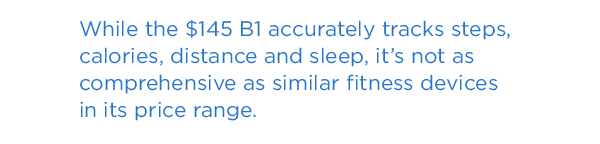
Also, since the B1 uses NFC technology and Bluetooth, it will vibrate when you move more than 10 meters away from your smartphone. That will come in handy for those of us who are always leaving our smartphones on cafe tables, but it did become a nuisance when I walked to the bathroom and left my phone on my desk.
Sleep
Like the Basis Peak, the TalkBand B1 enters sleep mode automatically when it senses long-term inactivity. It tracks deep sleep, light sleep and how long it took you to fall asleep. I really appreciated the B1's strong vibration alarm. I set my alarm for 6 a.m., with a window of 10 minutes. Every morning the band's vibrations were strong enough to truly jolt me awake, something no other fitness tracker has been able to do for me.
The only other thing I wish the B1 band tracked sleepwise was how many times I woke up during the night; it's a useful metric for figuring out why I'm more tired one day versus another.
Battery Life
Huawei claims the TalkBand B1's 95mAh battery gives you six days of regular use time, with 14 days of standby time and 7 hours of continuous talk time. After two days of regular use, my B1 was only down to about 90 percent battery, but after a few calls, the battery depleted dramatically to about 30 percent. While it can't match the 10-day battery life of the Fitbit Charge, you'll get about the same use of time as the Garmin Vivosmart (7 days) if you aren't making many phone calls.
Bottom Line
Huawei's TalkBand B1 wants to be a lot of things: a step tracker, a sleep monitor and a Bluetooth earpiece all in one. Unfortunately, it's not stellar at any of these functions. While the $130 B1 accurately tracks steps, calories, distance and sleep, it’s not as comprehensive as similar fitness devices in its price range. And, because the earpiece doesn't fit well, it's only useful when you're driving in your car or somewhere else where you're not moving.
Ultimately, the TalkBand B1 is a clever idea, but if you want a combination fitness tracker and Bluetooth earpiece, you would be better off with two separate gadgets for now.
Follow Valentina Palladino at @valentinalucia. Follow Tom's Guide at @tomsguide and on Facebook.
Valentina is Commerce Editor at Engadget and has covered consumer electronics for a number of publications including Tom's Guide, Wired, Laptop Mag and Ars Technica, with a particular focus on wearables, PCs and other mobile tech.


