How to Claim Your Free Twitch Prime Games
Want free games? Twitch is giving some away, in honor of Amazon Prime Day.

One of the many perks of being a Twitch Prime member is getting free PC games and in-game loot every month. And as part of Amazon Prime Day festivities, Twitch is going even bigger, giving away one free game a day from now through July 17.
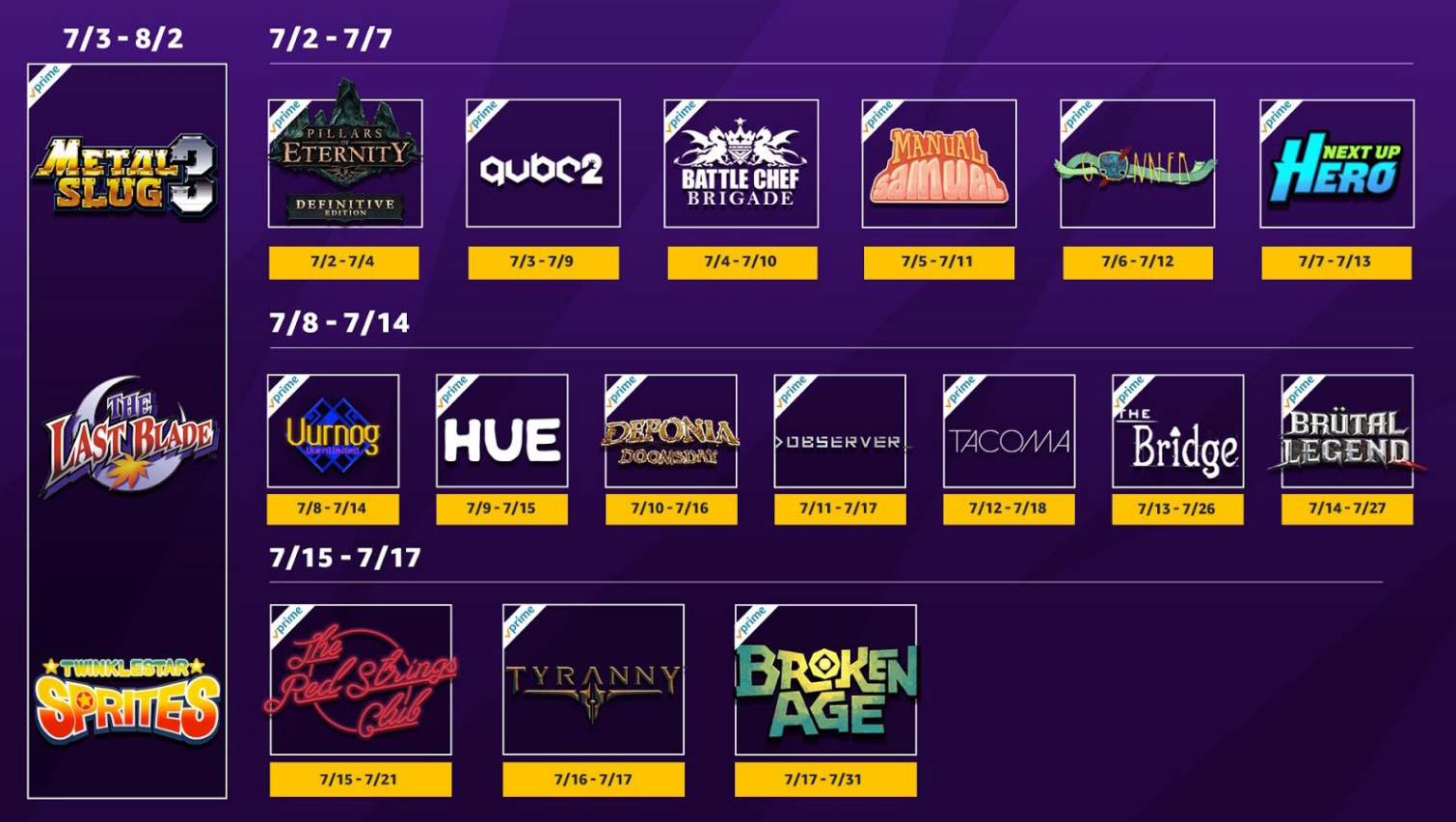
We're not talking shovelware, either: some games on the giveaway docket include the much-loved sci-fi indie-stunner Tacoma, as well as Broken Age, Pillars of Eternity and a few other niche gems.
If you want to grab these digital goodies while they're free, courtesy of Twitch, you'll need to follow a few simple steps.
1. Link your Amazon Prime and Twitch accounts.
First, sign up for Twitch Prime. If you have an Amazon Prime account, you'll be eligible to join Twitch Prime for free. Do this simply by heading to this link on Amazon's site. Then click "confirm" to connect accounts.
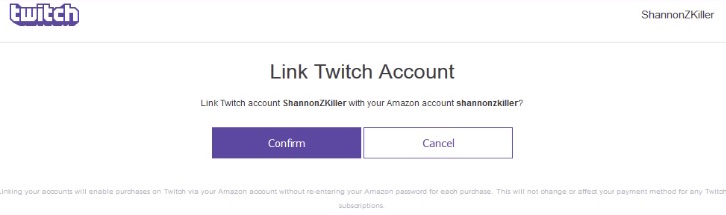
2. Log into Twitch and click the crown.
Once you've linked your accounts, just click the crown in the upper right hand of Twitch's homepage, and you'll be invited to claim your free games. Alternatively, you can visit twitch.tv/prime.
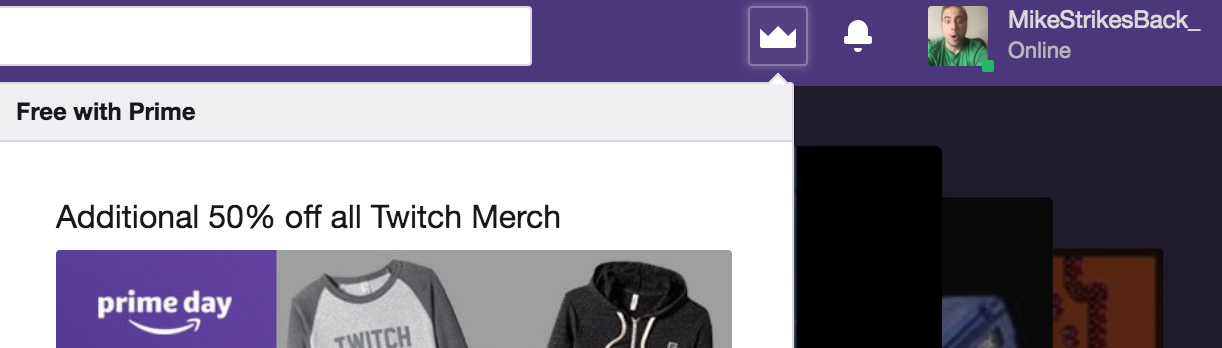
3. Claim your games.
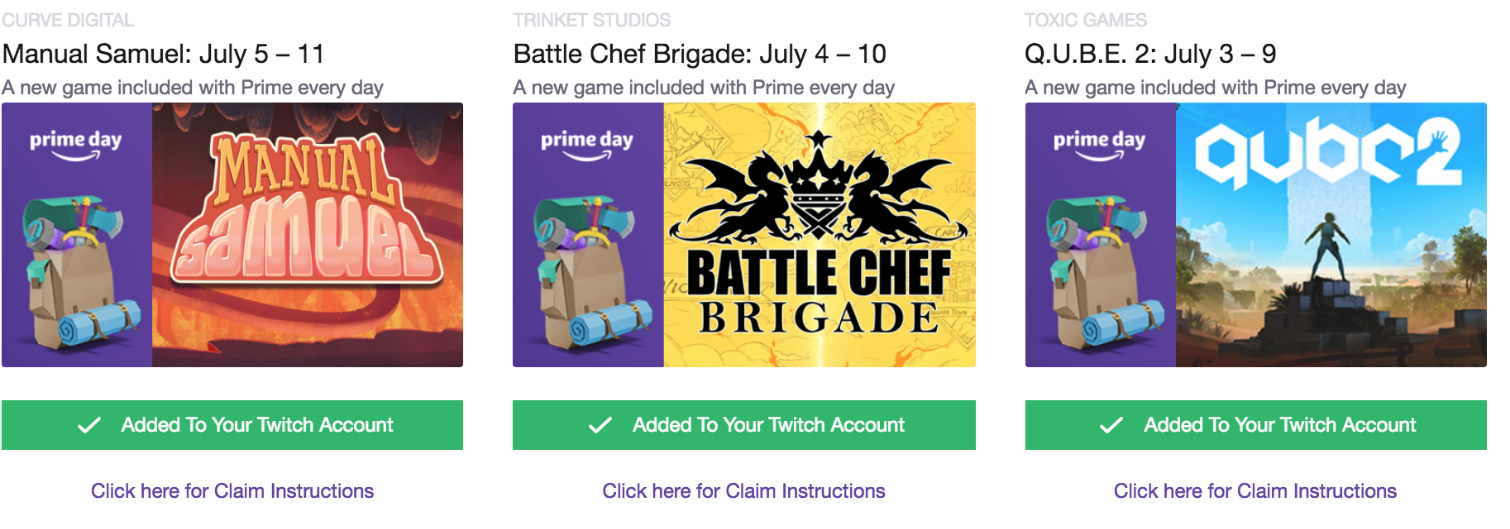
Select "Claim Offer" for any of the games you want to ensure they get added to your Twitch library. Make sure you claim your game before the offer expires (you'll see an expiration date under each one).
4. Download and open the Twitch app.
Any free games you get from Twitch Prime need to be launched via the Twitch desktop app. Simply download the app from this link, select Library, and enjoy your games!
Get instant access to breaking news, the hottest reviews, great deals and helpful tips.
Robert Carnevale is a News Editor at Windows Central. In the past, his work has appeared on other sites, such as Tom's Guide, Tom's Hardware, Laptop Mag, MSN, Wired, Looper, and more. Also an author, he has written a novel, Cold War 2395. He loves Sci-Fi and Sonic The Hedgehog.
 Club Benefits
Club Benefits





