How to Make Facebook for Android Open Links in Chrome
By default, the Facebook app launches all sites in its own slow, annoying browser. In just a couple of simple steps, you can force it to open links in your regular web browser.
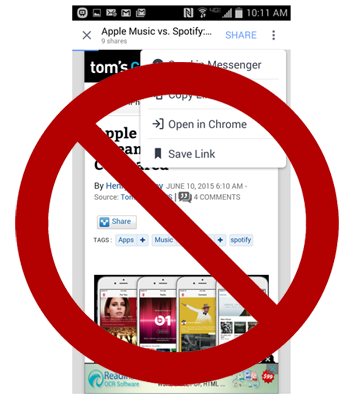
You're Facebooking on your phone when you see an interesting link in your newsfeed and tap it. Whether it's an important news article or a kitten blog, the external site will launch in Facebook rather than taking you to Chrome (or Firefox, Opera, etc). The leading social network clearly doesn't want you to leave its app, but the built-in browser is both slow and annoying; it doesn't even have an address bar.
Fortunately, you can force Facebook to open links in your regular web browser by changing a simple setting on your Android phone. Here's how.
1. Launch the Facebook app.
2. Tap the menu icon in the upper right corner of the app (the one with three lines).

3. Scroll down to the settings section.
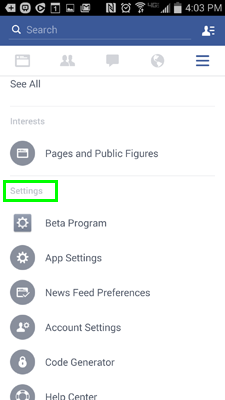
4. Tap App Settings.
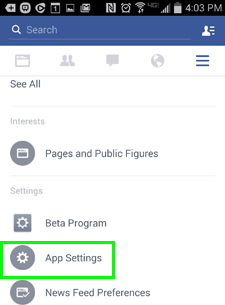
5. Toggle "Links open externally" to on.
Get instant access to breaking news, the hottest reviews, great deals and helpful tips.
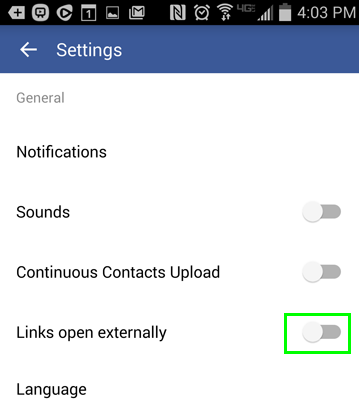
The button should turn blue after you change it.
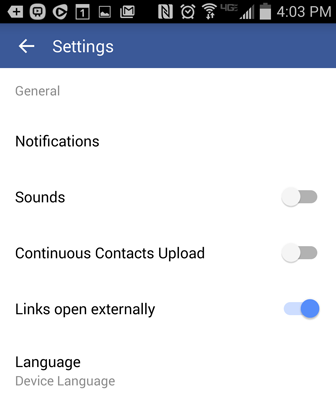
 Club Benefits
Club Benefits





