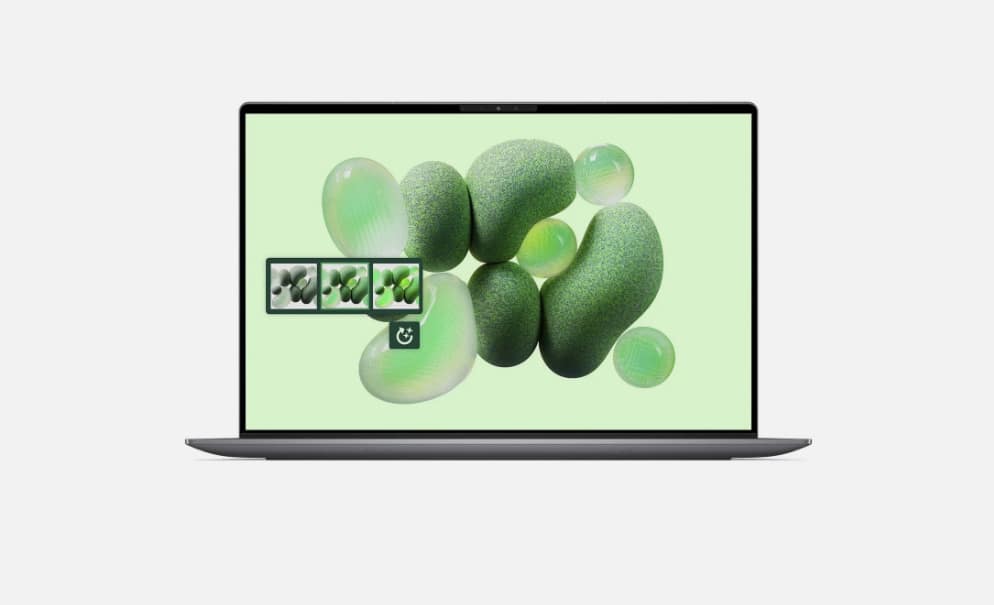Finally! Microsoft will stop begging you to make Edge your default browser — but not for everyone
Breaking up with Edge? Now EU can, but the rest of us are still stuck

Microsoft Edge introduced "double click to close browser tabs" some time ago. It now seems Google Chrome may get this handy feature.
(Image credit: Shutterstock)Tired of having Microsoft Edge pop up on your Windows 11 or Windows 10 PC begging you to make it your default browser? If you're in Europe, Microsoft will be giving you a break.
As part of the Digital Markets Act in the European Economic Area (EEA), Microsoft announced it will stop prompting Windows users to set Edge as its default browser. Even when uninstalled, other Microsoft apps won't hassle you to reinstall it. That means no more Bing search results, too.
Now, when changing the default browser to third-party apps such as Chrome, Opera, Firefox or others, pressing "Set default" will change more link and file types. Currently, this only includes http, https, .htm and .html. With the update, it will now include the following:
- Link types: ftp, http, https, read
- File types: .htm, .html, .mht, .mhtml, .shtml, .svg, .xht, .xhtml, .xml, .pdf
What's more, using the "Set default" button in settings will also offer the option to pin your browser app of choice to the Taskbar and Start menu — instead of the usual Edge browser.
Microsoft is also updating Windows Search, allowing users part of the EEA to have third-party web search providers to be automatically enabled once the app is installed. This means these apps can provide web search results in Windows Search right off the bat, rather than having it be manually enabled. These apps can be reordered and customized in Settings as well.
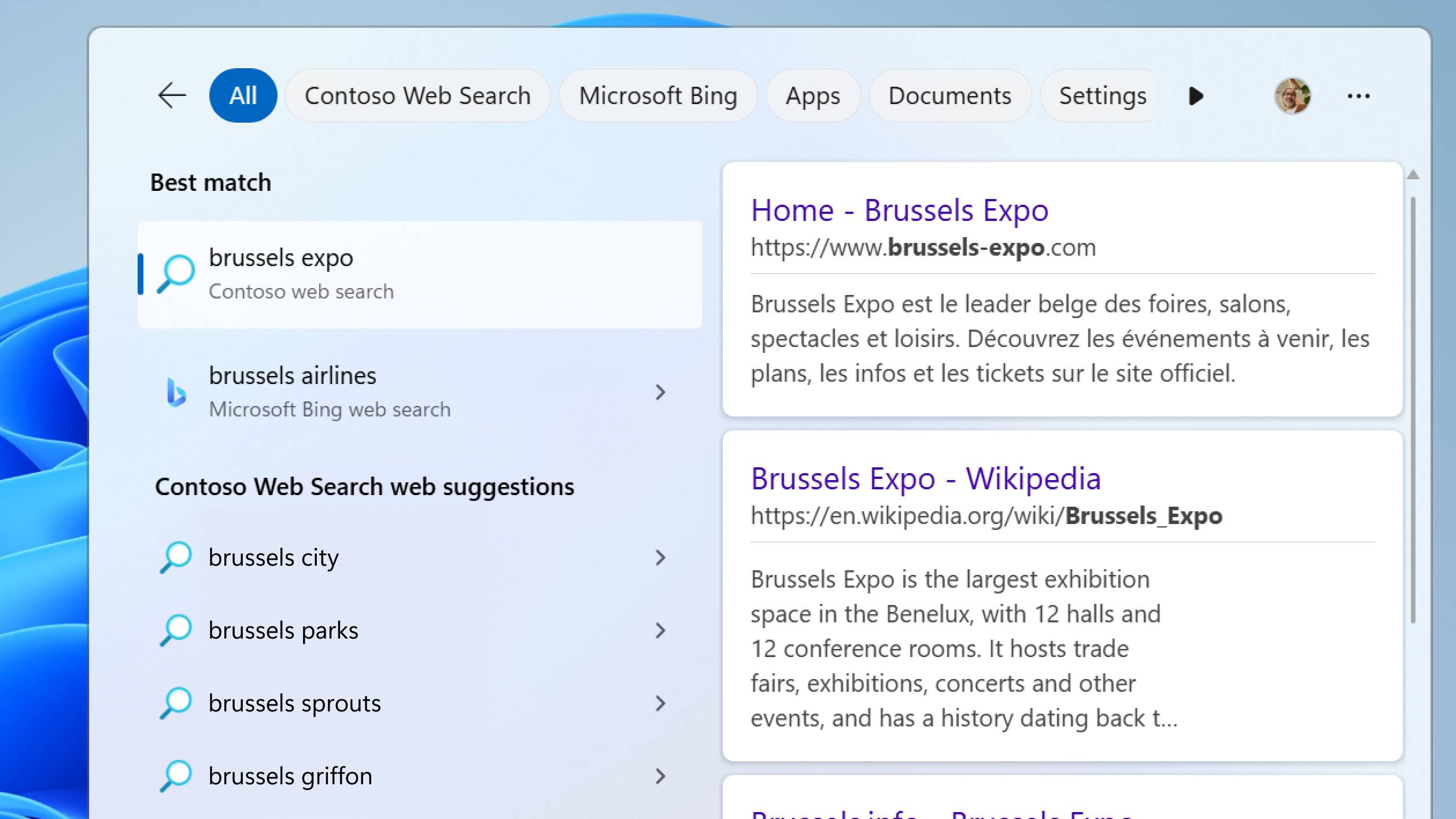
Interestingly, Windows 11 and Windows 10 users will also be able to uninstall the Microsoft Store. While apps installed through the Store will still update in the background to keep them secure, you will no longer need the Store, as it won't be treated as an essential system app any longer,
For those in the EEA, the Microsoft Store can be uninstalled from either the Start menu or Settings like any other app. And, of course, if can be reinstalled at any time.
Get instant access to breaking news, the hottest reviews, great deals and helpful tips.
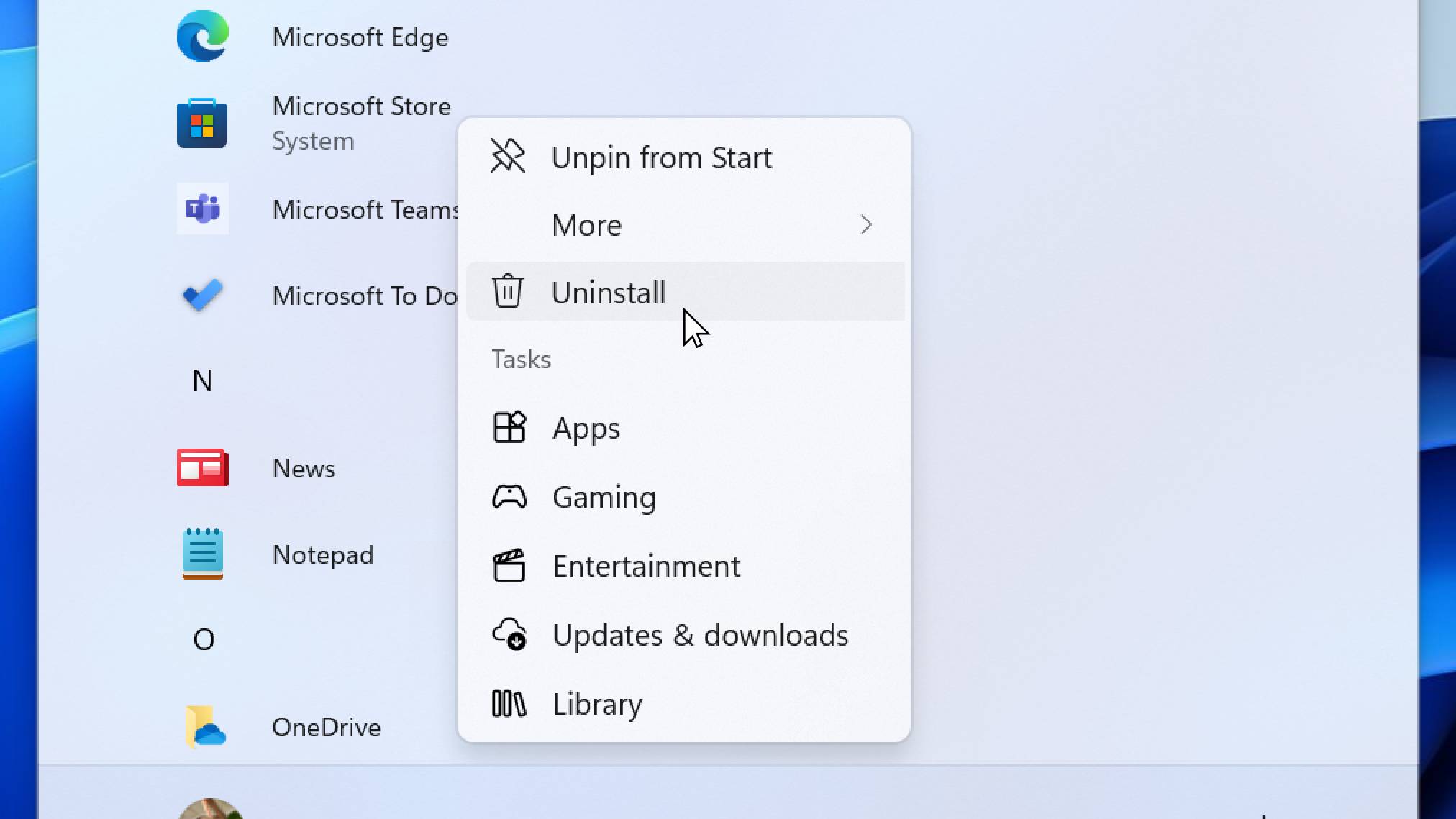
Other updates to Windows apps in the EEA include the Microsoft Bing app opening web content with the default browser. The Start menu will also open web content with the set default browser.
These updates are already available for Windows 11 and Windows 10 users in Europe for preview in Windows Insider builds, and are set to roll out over the coming weeks — with the default browser changes set to arrive in July. Other markets, including the U.S., aren't expected to see any of these changes, so will have to put up with Edge and Bing search results (apologies in advance).
Although, if you're set on using other browsers, like using the world's first agentic AI web browser, you can always easily uninstall Microsoft Edge, too.
More from Tom's Guide
- I reviewed Windows 11, and these are the 5 new features I'm most excited about for 2025
- Your 'unsupported' Windows 10 PC can still run Windows 11 in 2025 — here's how
- Microsoft Copilot: What it is and how it works

Darragh is Tom’s Guide’s Computing Editor and is fascinated by all things bizarre in tech. His work can be seen in Laptop Mag, Mashable, Android Police, Shortlist Dubai, Proton, theBit.nz, ReviewsFire and more. When he's not checking out the latest devices and all things computing, he can be found going for dreaded long runs, watching terrible shark movies and trying to find time to game
You must confirm your public display name before commenting
Please logout and then login again, you will then be prompted to enter your display name.
 Club Benefits
Club Benefits