Tom's Guide Verdict
Motif's simple book software has limited choices, offering little opportunity for personal creativity. Unfortunately, the photo reproduction was merely OK, and our book's binding was coarse.
Pros
- +
Easy-to-use software
- +
Full 24-bit color options for text and backgrounds
- +
Nice quality paper
Cons
- -
Severely limited creative options
- -
Photo and text placeholders have limited editability
- -
No clip art or drop shadows
Why you can trust Tom's Guide
Apple Photos no longer lets you create projects such as photo books within its interface. However, the printing service that was behind those projects is now available through a Photos extension: Motif.
The Motif extension has a few more options than the old Photos interface, but it is still quite limited. Unfortunately, the Motif photo book we created just didn't have the quality that we have come to expect from Apple Photos printing. We recommend you check out our page of the best photo books to choose a different service, such as Mixbook or AdoramaPix.
Creating Your Book: Easy if limited
Creating a photo book using Motif was extremely easy and quick for the simple reason that the software is so limited. For instance, there's no clip art, drop shadows or control over borders (though not all templates had photo borders). Not does it have an Undo.
Motif has more templates and layouts than Apple Photos did, but it's still limited compared with Mixbook and Shutterfly. Though the templates are attractive, they have only a few more options than the old interface.
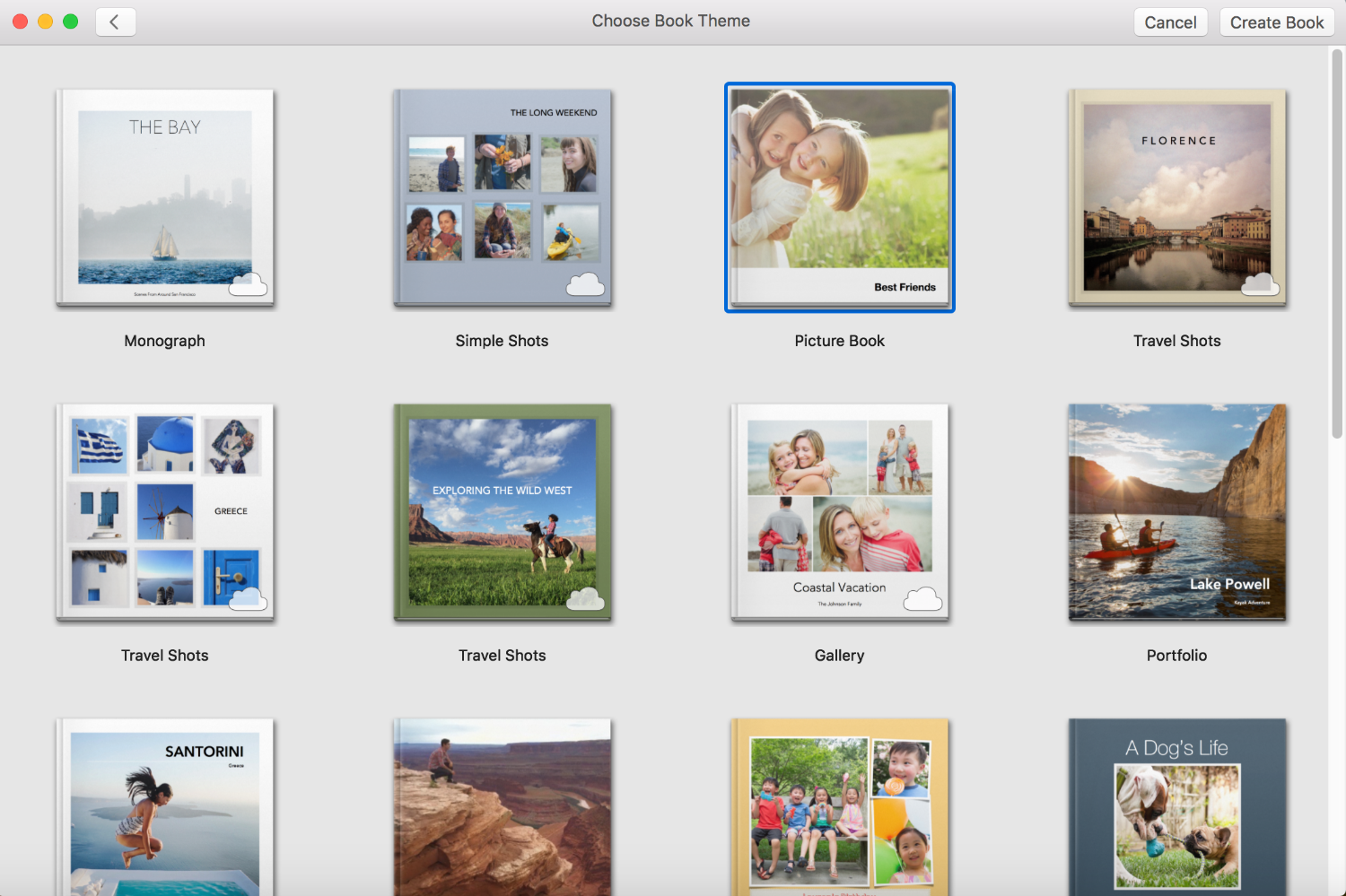
Page layouts are organized by the number of elements on a page (photo or text placeholders). More creative and numerous than the old Apple Photos layouts, Motif's layouts are still limited and restrictive. Though we could add a text block to any page, regardless of the layout, photos had to be placed in existing layout placeholders. Photo and text placeholders are rigidly parallel to the page edges.
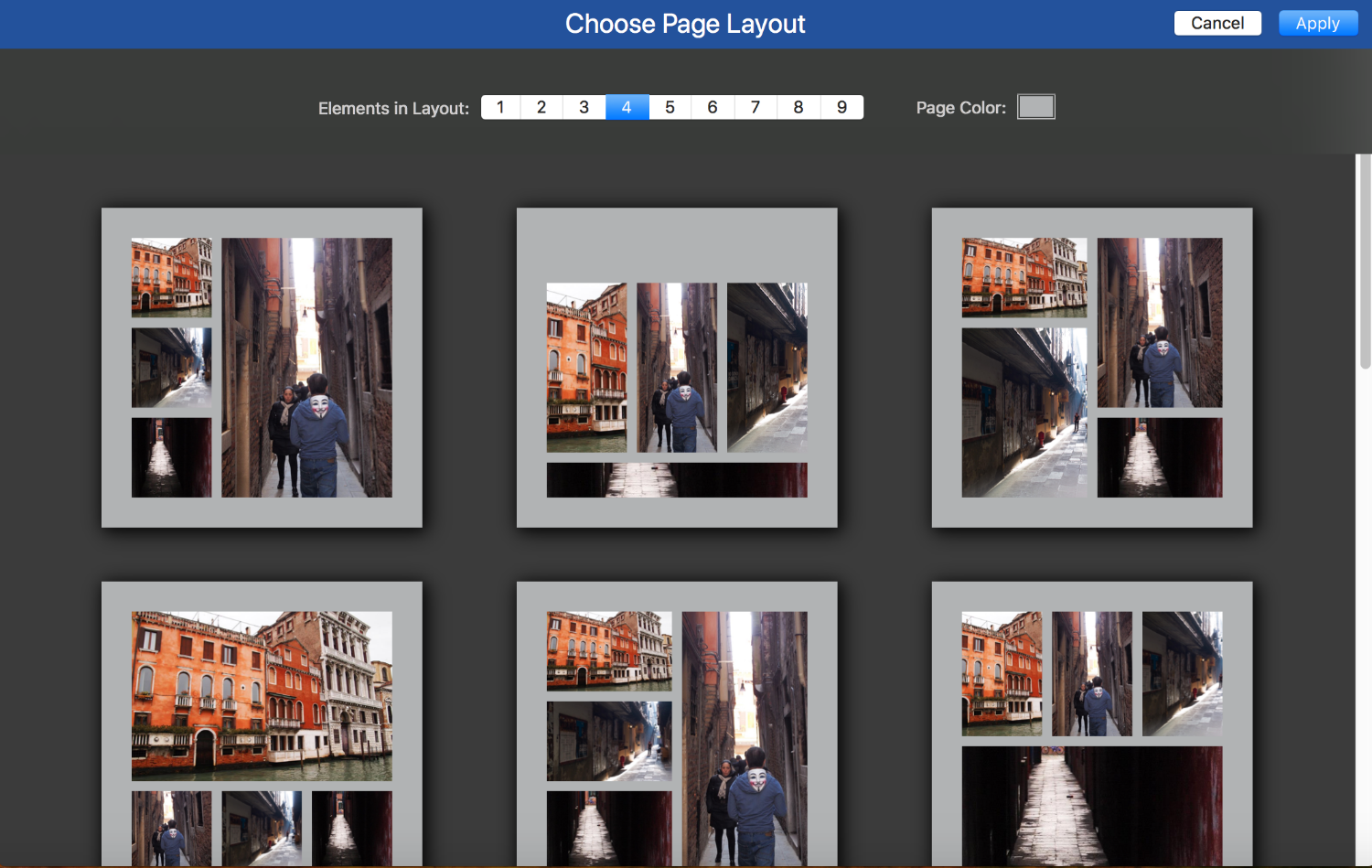
Photos can't be moved or rotated. However, they can be resized and reshaped into other aspect ratios. The problem was that altering a photo placeholder automatically resized/reshaped adjacent pictures. In other words, the space between adjacent photos could not be changed.

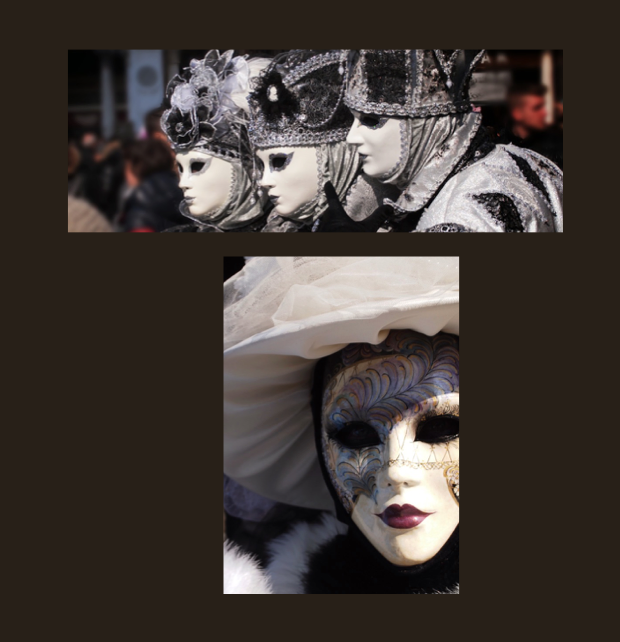
Within the confines of their placeholders, we could rotate photos, as well as zoom and pan them. A recently added tool in Motif allowed us to also adjust the opacity of the photo.
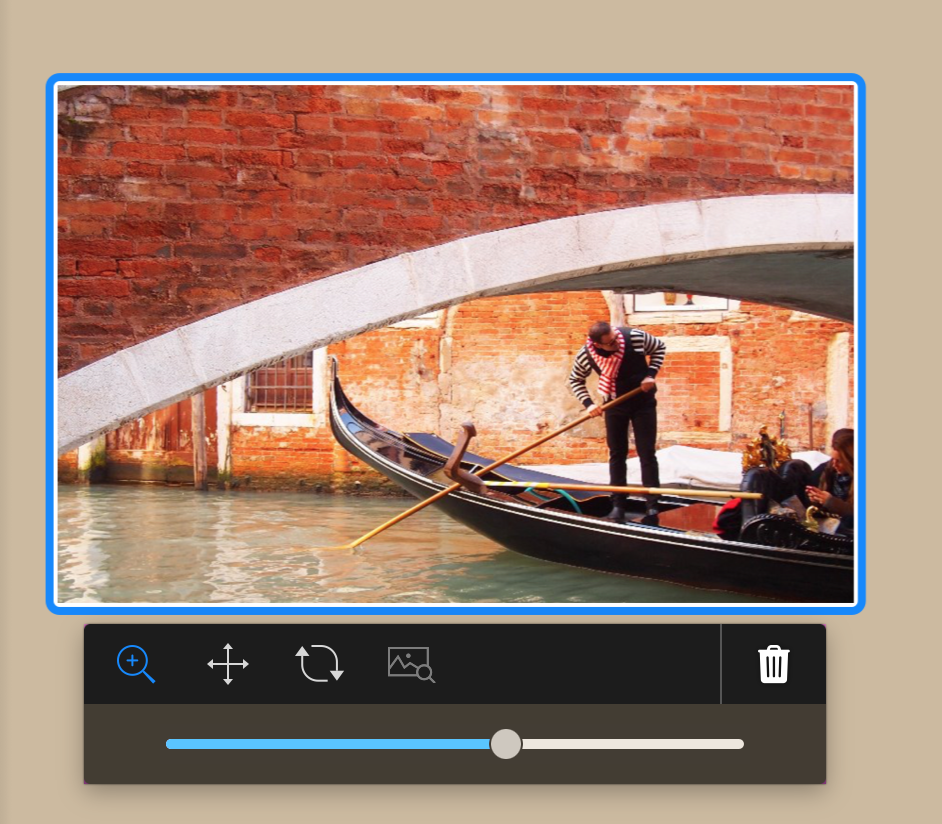
Text placeholders are resizable and movable, but cannot be rotated. Text options are more extensive than they were in Apple Photos. As expected, in addition to the usual font styles (such as bold and italics), we had access to all the fonts installed on our Mac. Text alignment isn't just left, center and right, but also horizontal center, top and bottom. What's more, a percentage wheel adjusted the horizontal width of our words. We selected our text color from a variety of palettes, such as from a 24-bit color wheel; grayscale, RGB, CMYK or HSB sliders; or by using a color picker to select a color from photos on the current page.
Get instant access to breaking news, the hottest reviews, great deals and helpful tips.
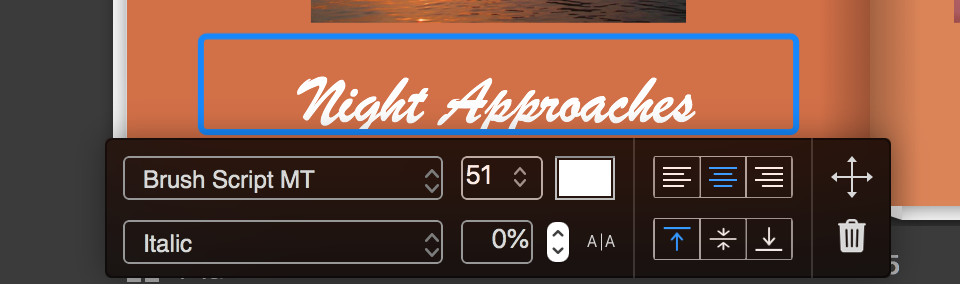
Because of the template we used, the only page background options were solid colors, chosen from the same 24-bit palettes or color picker as text. Some other templates have simple geometric backgrounds (such as diamonds, circles, stripes and checkerboard).
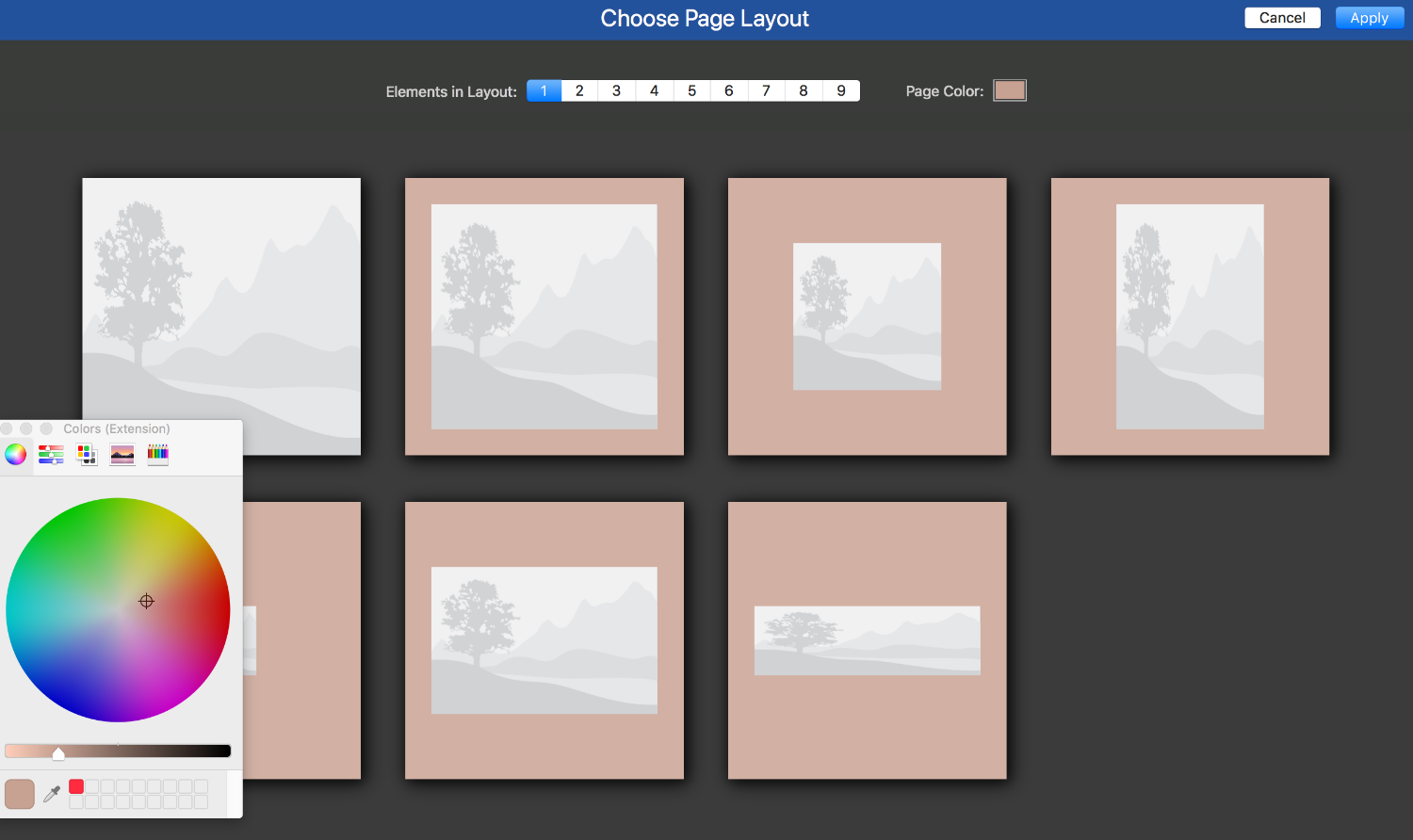
The Printed Book: Disappointing book quality
We were surprised at the photo quality of the Motif photo book, because Apple photo books have scored high in our previous reviews, and Motif was the printer behind them. What's more, the binding was coarse. To see if this was an aberration, we ordered a second book. Although the number of pictures in the reprint had a bit better exposure, they weren't on the level that we expect from Apple Photos projects. The binding of the second book was just as sloppy as the first.

Our Motif photo book was the only one of our test hardbound books that included a dust jacket. While the jacket was nice, we would have preferred it if Motif had put the money into producing a better-quality book. Besides the binding being coarse, it was poorly glued, and the cover was buckling. On the other hand, the charcoal-gray end papers were of a nice substantial weight, and the inner pages had a rich, slick feel.
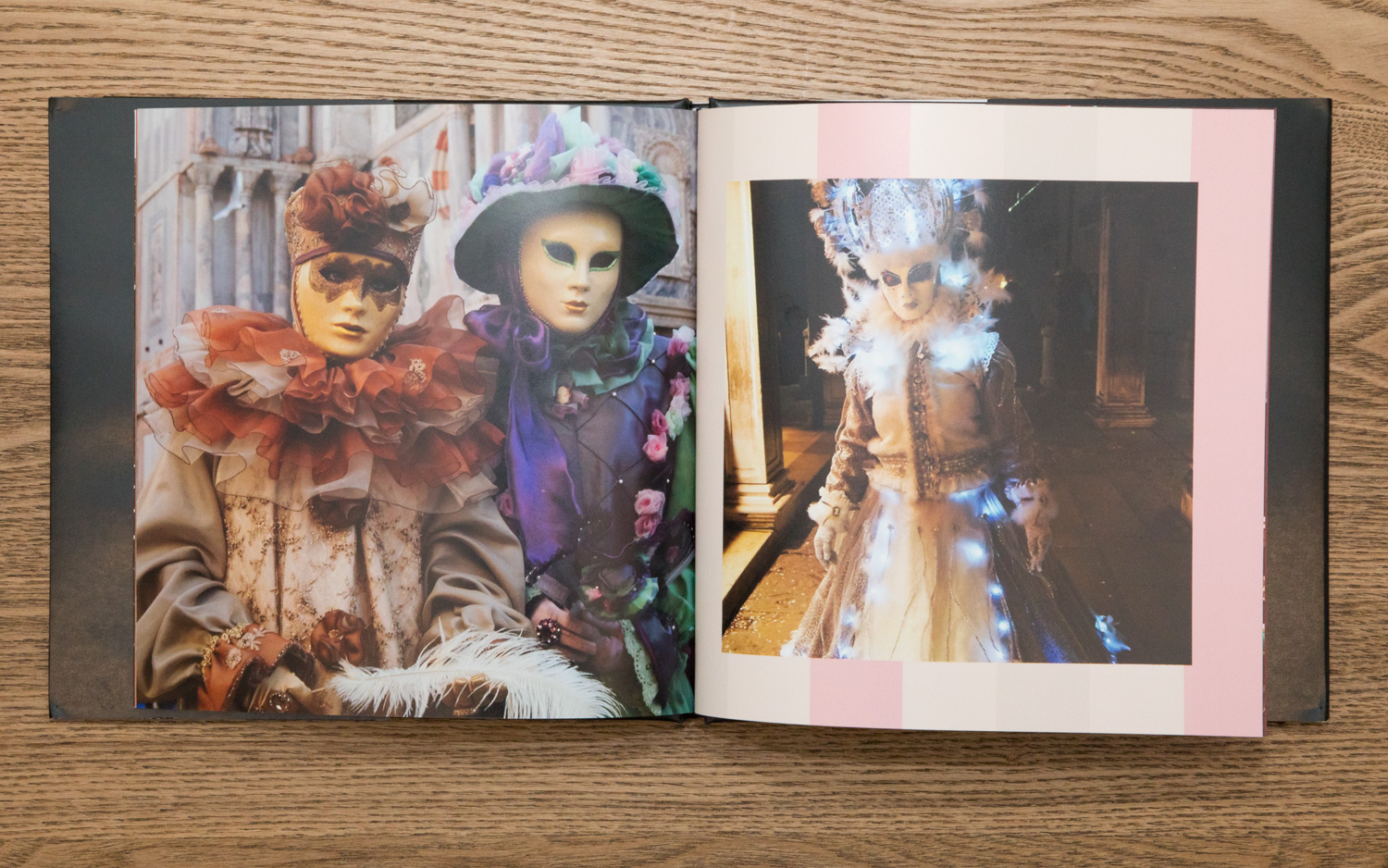
Many of the photos were appealing, but none were great. The cover photo was muted, with no real highlights. The interior photos were better than the cover photo, and generally had a nice balance of vibrant color and good contrast, though many were oversharpened. The edges of the type were not crisp.
Price and Options
Our 20-page, 8 x 8-inch Apple/Motif photo book cost $24.99. Other books that Motif offered included a 10 x 10-inch option for $39.99, an 11 x 8.5-inch option for $29.99 and an 8 x 8-inch softcover for $14.99. The default for all books was 20 pages, though you can pay to increase the book length. For our 8 x 8-inch book, we could have added more two-page spreadsheets for $1.58 each.
Motif's only other products are cards and calendars.
Bottom Line
Motif's very easy-to-use software was limited, constraining our creativity, so our book looked like just about any that could be made with this interface. Although the photo reproduction was acceptable (though not great), the physical book had noticeable flaws. For the same price, you should go with Shutterfly to get a more attractive, fully personalized book.
Specs
| Import photos from | iCloud Drive, your device |
| Templates & layouts | Partially editable |
| Backgrounds | Solid colors from a variety of palettes; simple geometric patterns in some templates |
| Clip art | None |
| Text | Customizable |
Credit: Tom's Guide

Sally Wiener Grotta is the president and lead analyst of DigitalBenchmarks test lab (www.DigitalBenchmarks.com). The scripts she created for various tech publications for testing and evaluating digital cameras, image quality, software and related technologies have become industry standards. Among her numerous books is the first major volume on image processing “Digital Imaging for Visual Artists” (McGraw-Hill), co-authored with Daniel Grotta. Her hundreds of reviews, stories and columns have appeared in scores of magazines, journals and online publications.
