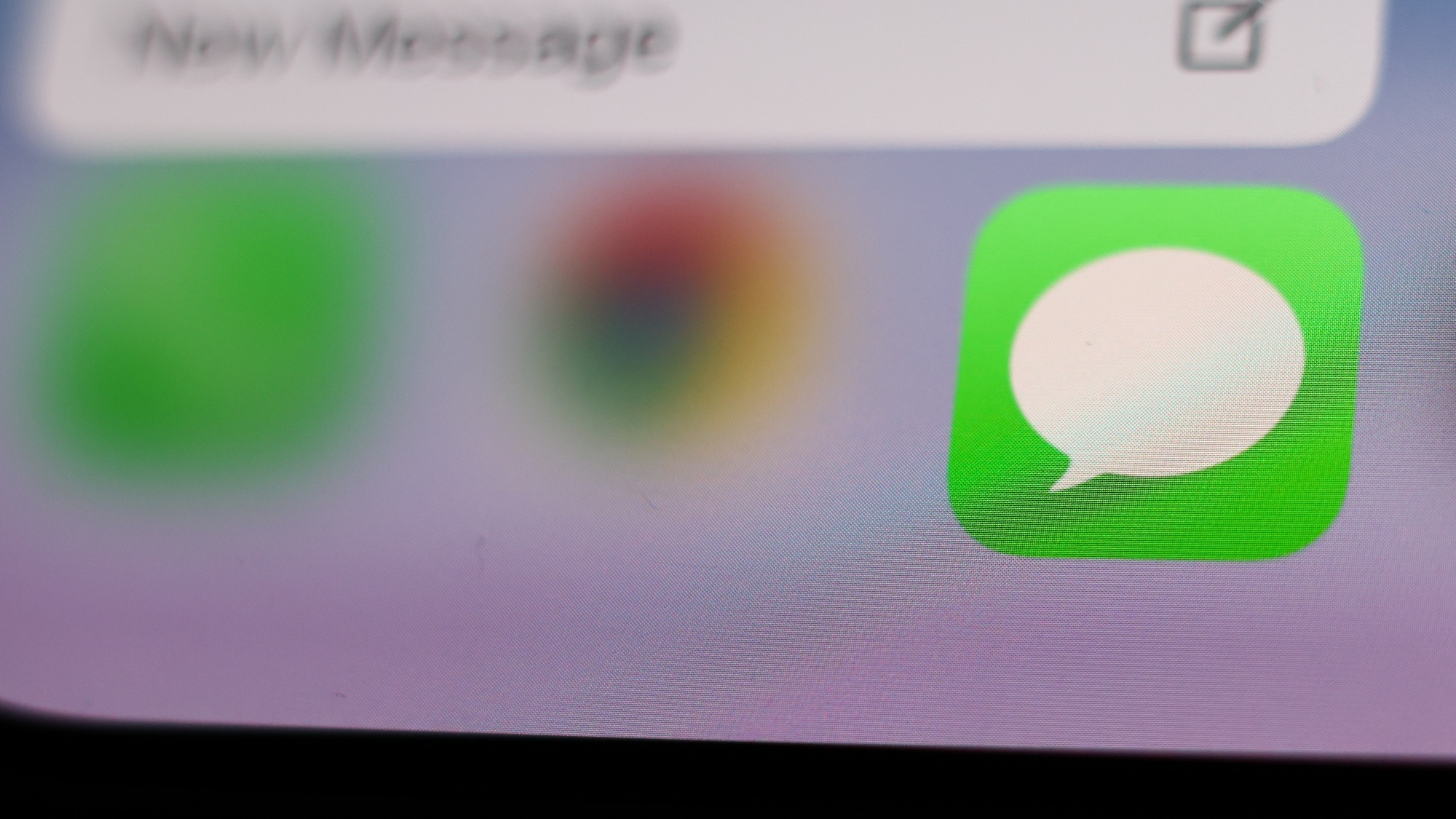Tom's Guide Verdict
OneDrive’s combination of collaborative features, advanced security protocols, cross-platform support, and Microsoft 365 integration make it our favorite cloud storage platform for business.
Pros
- +
Highly secure
- +
Integrates with Microsoft 365
- +
AI capabilities
Cons
- -
Fewer third-party integrations than competitors
Why you can trust Tom's Guide
Microsoft’s OneDrive is one of the most popular cloud storage platforms, not only for individuals and families, but also for businesses. A range of business-specific security and storage features make it ideal for organizations small and large.
Our OneDrive for Business review looks at both the platform’s enterprise-oriented features and core offerings. We conclude that it is one of the best cloud storage platforms available, and among the best cloud storage for business for both collaboration and file sharing.
OneDrive for Business: Plans and pricing
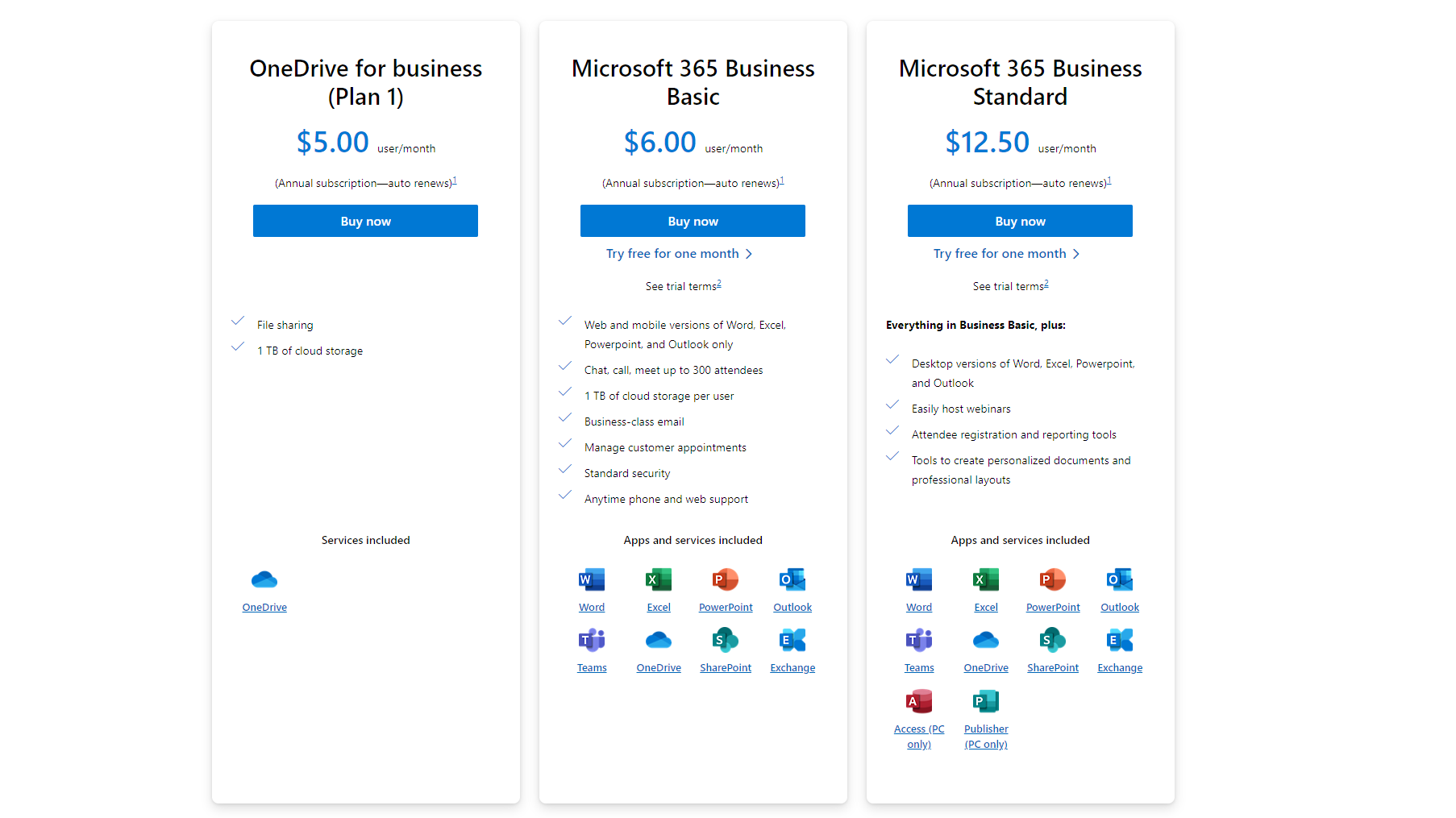
Business pricing for OneDrive is delineated into three clear-cut plans, each catering to varying levels of professional needs. Two of these are standalone OneDrive offerings while one is a comprehensive Microsoft 365 subscription package.
For those primarily focused on file sharing and storage, OneDrive for Business (Plan 1) is the go-to choice at $5.00 per user per month, with an annual commitment. This plan grants each user 1TB of cloud storage on OneDrive, sufficient for basic storage and file-sharing necessities.
On the other hand, if a more collaborative work environment with additional Microsoft tools is desired, Microsoft 365 Business Basic at $6.00 per user per month (annual subscription) steps up the game. Besides the 1TB of cloud storage per user on OneDrive, this plan brings in web and mobile versions of fundamental Microsoft Office apps including Word, Excel, PowerPoint, and Outlook.
For a more robust suite of applications and features, Microsoft 365 Business Standard, priced at $12.50 per user per month (annual subscription), is the prime option. It encompasses everything in Business Basic, along with desktop versions of the core Microsoft Office apps. This plan enhances user engagement with the ability to easily host webinars, attendee registration and reporting tools, and tools for creating personalized documents and professional layouts.
OneDrive for Business: Features

OneDrive’s most distinguishable feature is its integration with the Microsoft 365 suite. This makes it not only a cloud storage platform, but also a destination for cloud syncing and cloud backup.
Get instant access to breaking news, the hottest reviews, great deals and helpful tips.
If your employee is working on a Microsoft Word document on one device, the changes they make will automatically appear on colleagues’ devices. This enables seamless collaboration, no matter whether you’re seated across a desk or hundreds of miles apart. This applies to all Microsoft 365 apps, including PowerPoint, Excel, and OneNote.
In fact, the platform even enables co-authoring with tracked changes and file versioning. The extent of the collaboration possibilities offered is one of OneDrive’s core strengths.
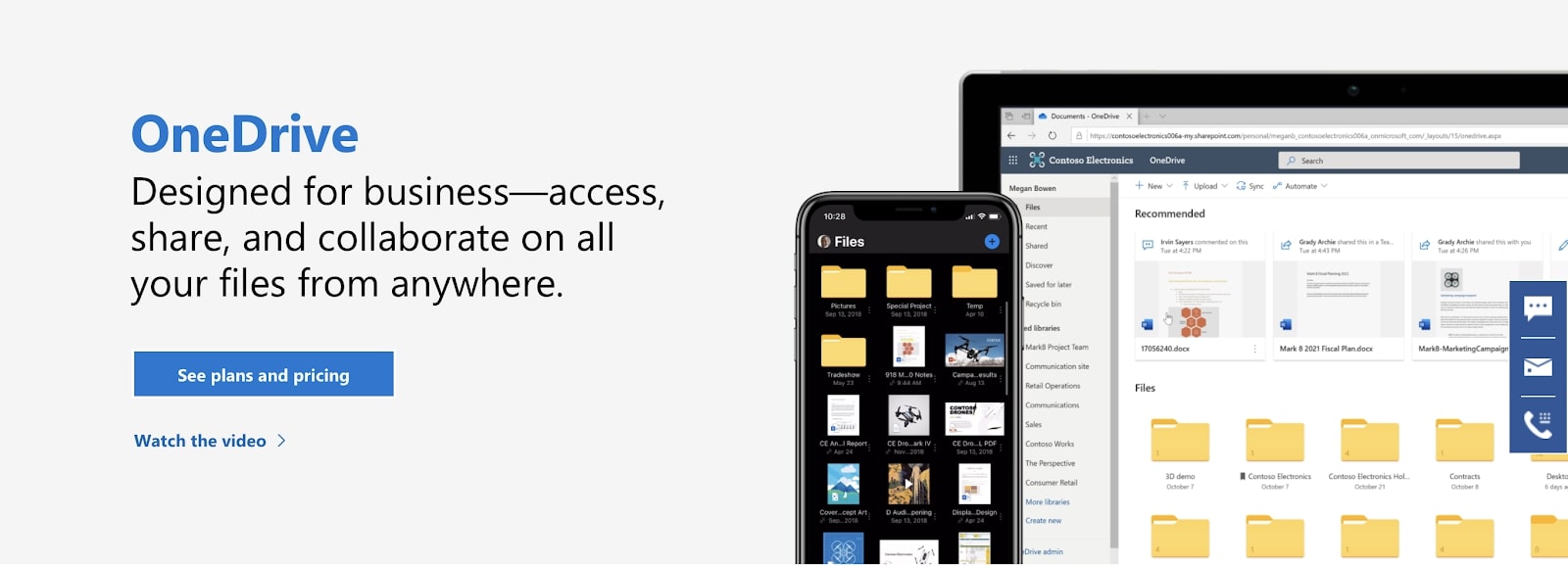
By leveraging machine learning with Microsoft Graph and Delve, OneDrive provides the most advanced and intelligent search functionalities of any cloud storage platform. Each of your employees will be shown a customized home screen based on their usage patterns and level of permissions.
Today, most businesses must comply with data management regulations of one sort or another, with the European GDPR being the most obvious example. Fortunately, Microsoft enables OneDrive customers to choose where they store their data, and even allows customers to store different files in different locations, making it easier for businesses to be compliant.
OneDrive for Business: Interface and in use
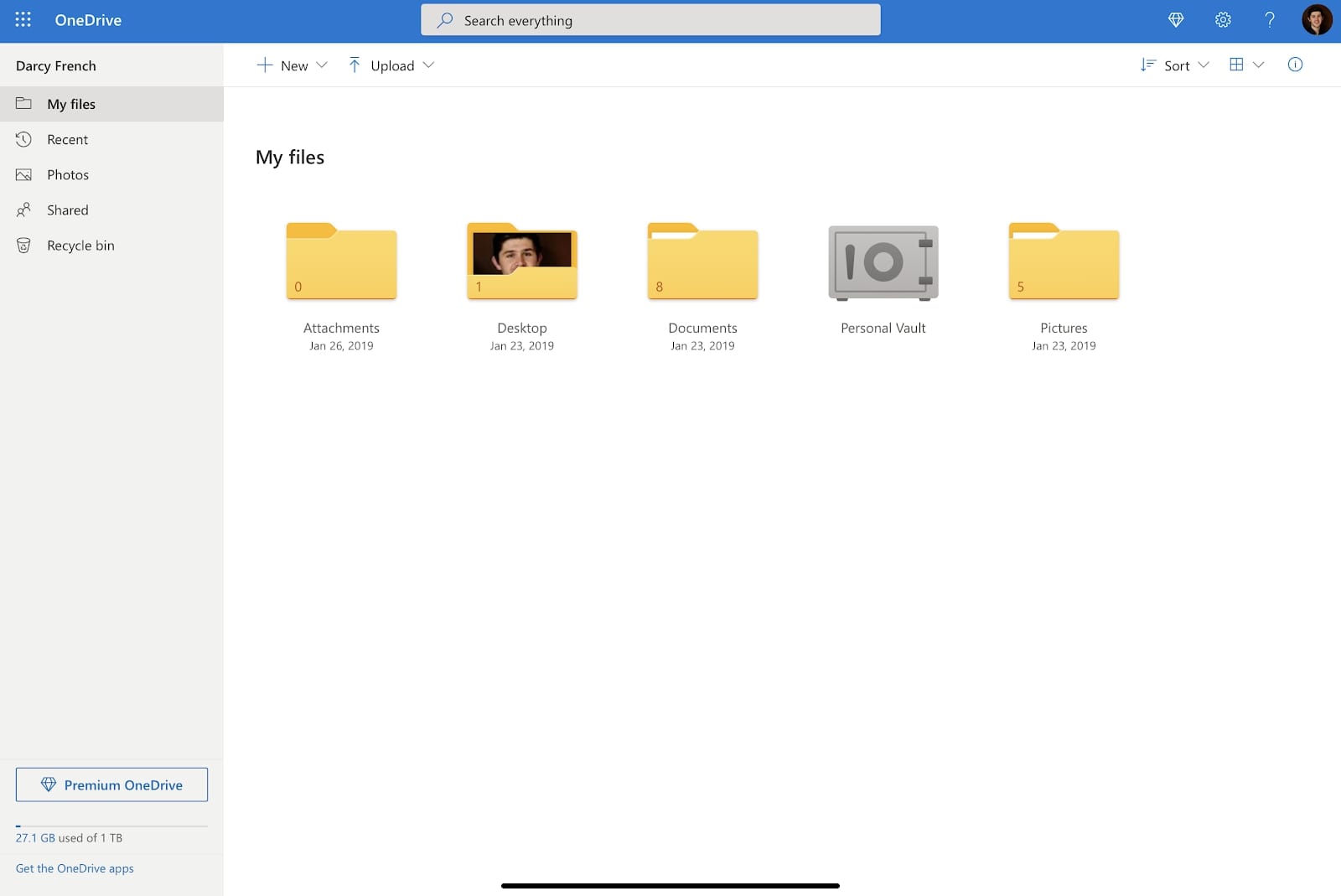
With applications available across most operating systems and devices, OneDrive is a leader in cross-platform functionality. Native applications are available on iOS, iPadOS, Windows 10, and Android. These apps are well-designed, and we’ve experienced very few performance issues in our use of each. Microsoft also offers a client for macOS that makes it easy to sync your files to OneDrive.
Business leaders will also be pleased to know that OneDrive features one of the best web apps in the cloud storage market. It is well designed and highly responsive, and enables employees to quickly and easily access files from any computer, which is ideal for working on the go (or from home).
OneDrive for Business: Support
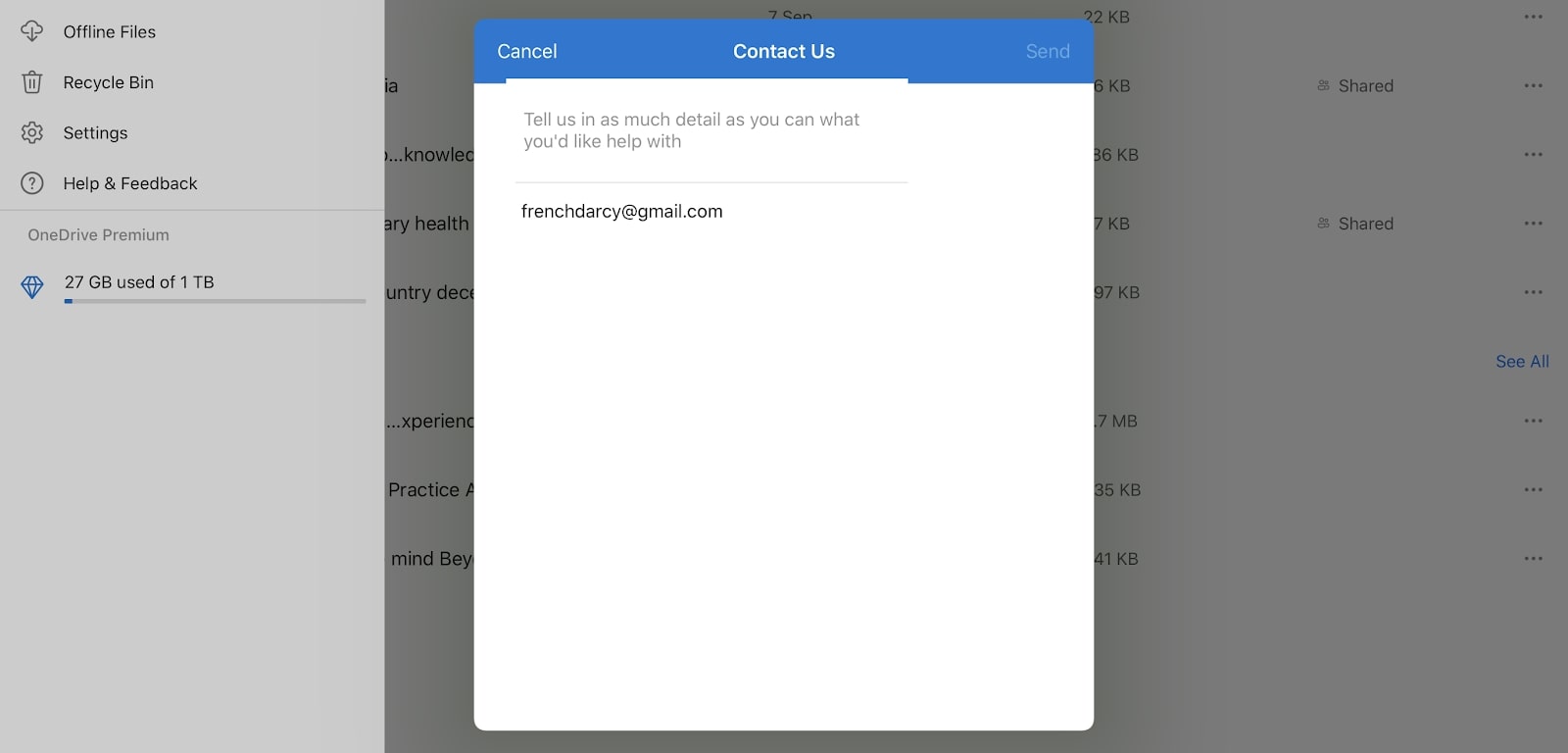
When you buy a Microsoft product such as OneDrive, you can expect top-notch support. Over several years, Microsoft has proved responsive to customer issues, and provides several options for accessing support.
These include online chats, phone support, and an extensive help center featuring how-to guides, video tutorials, and community forums. Business customers are also able to access customized support options.
OneDrive for Business: Security
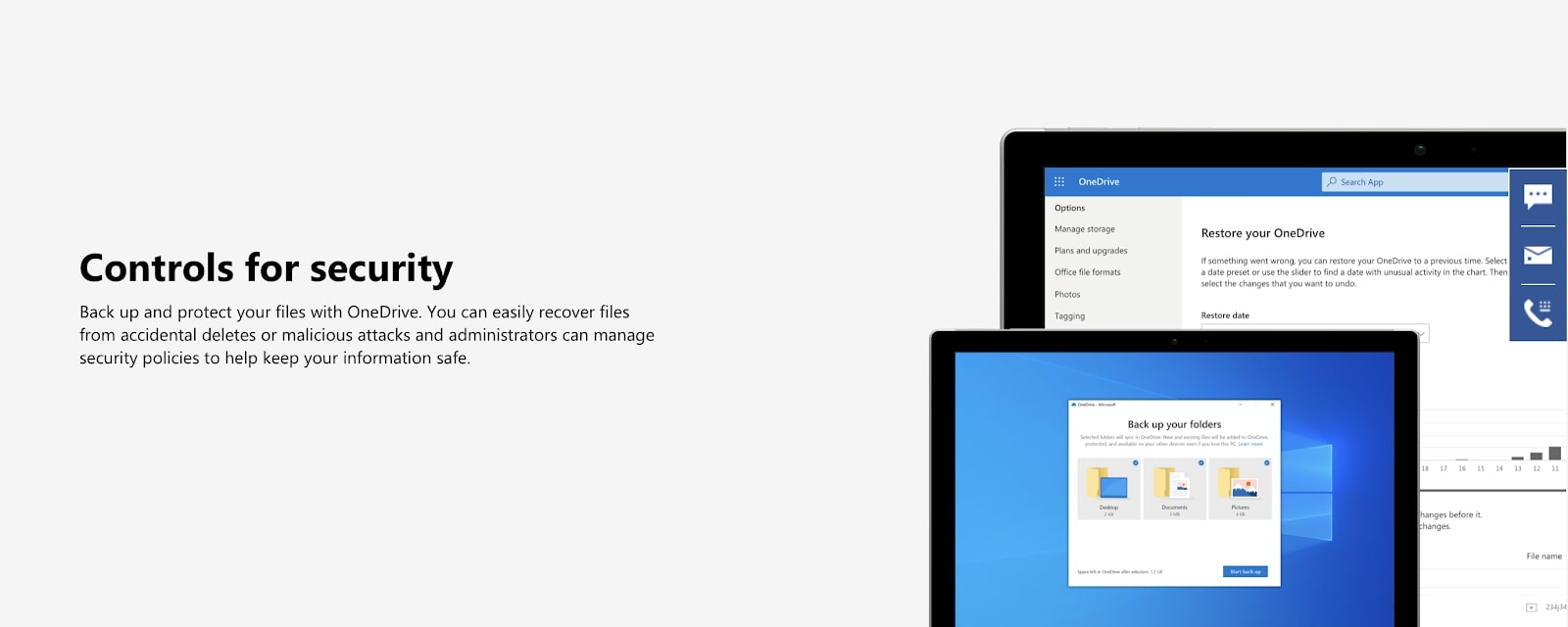
Microsoft is a leader when it comes to security, so choosing OneDrive for your business means your data will be stored with industry-leading encryption protocols, account securitization features, and data loss prevention capabilities.
All files and data stored on the platform are encrypted both in-transit and at-rest, making it nigh-on impossible for unauthorized persons to decrypt and access your information, even if they manage to intercept or download the raw data. For even greater security, you can choose to store sensitive files in the Vault, a sub-folder within OneDrive that provides complete end-to-end encryption.
It’s also essential that your employee’s accounts are secure. This is because a hacker, if they access an employee’s account, can bypass encryption and access your organization’s data. Fortunately, Microsoft provides several features, such as two-factor authentication and administrator-mandated password changes, to minimize the risk of a hacking incident.
Alternatives to OneDrive for Business
The title of best cloud storage provider is hotly contested, and Microsoft OneDrive faces competition on many fronts. Speaking specifically of business-oriented platforms, competitors include platforms such as Google Workspace, pDrive, and Nextcloud.
Google Workspace offers accessible and affordable cloud storage options that integrate with many applications and systems a business is already likely to use. Meanwhile, pDrive offers advanced end-to-end encryption for all files as well as impressive third-party integrations.
Nextcloud, an outlier in the cloud storage market, challenges OneDrive by offering software solutions for on-premises (on-prem) cloud storage infrastructure. For businesses operating in data-sensitive industries or where internet connections are unreliable, an on-prem solution may be more appealing.
OneDrive for Business: Final verdict
We think Microsoft OneDrive is the best cloud storage platform for businesses. It offers well-designed and responsive apps on almost all platforms, an impressive range of collaborative features, a best-in-class security framework, and full integration with the Microsoft 365 suite.
If your business is considering investing in a cloud storage platform, we think OneDrive should be close to that top of your list.

Darcy is a freelance copywriter, and a candidate for the dual master's program between the Paris Institute of Political Studies (Sciences Po) in France and Peking University in Beijing, China. His academic and professional areas of interest include human rights and development, sustainable agriculture and agroecology, Pacific Islands diplomacy, and Sino-Australian relations.