Tom's Guide Verdict
Get the Honeywell Home T9 if you’re looking for a full-feature smart thermostat that includes sensors; you don’t need an Alexa speaker built in.
Pros
- +
Responsive sensors
- +
Easy to set up
- +
Works with Amazon Alexa, Google Assistant, HomeKit
Cons
- -
App could be more intuitive
Why you can trust Tom's Guide
If you’re considering a smart thermostat, you have options beyond Ecobee and Nest. Honeywell (now Resideo), which made its name in traditional thermostats and home security systems, has been a player in the field for several years, too. With its latest unit, the Honeywell Home T9 Smart Thermostat, the company adds remote sensors to its abilities, competing directly with Ecobee to create a comfortable environment throughout your home.
In addition to the sensors, the T9’s biggest selling point is price: It lists at $200, including one sensor — $30 more than the Ecobee3 Lite, but Ecobee’s low-end model doesn’t include any sensors in the package. While not our top pick overall, the T9's sensors, price, and ease of use make it one of the best smart thermostats around.
Resideo also offers the T10 Pro Smart, which the company recommends for more complex systems and is only available through professional HVAC contractors. (Note: I tested the T10, since I have a dual fuel system; the interface is the same for both the T9 and T10.)
Editor's note (Nov. 2021): Two years after promising it, Resideo finally updated the T9 to support Apple HomeKit.
Design
With its white rectangular design, the Honeywell Home T9 unit lacks the modern aesthetic of the Ecobee or the Nest, which may be a plus depending on your preferences. The 4.9 x 3.7 x 0.9-inch device takes up less horizontal space on the wall than the 4.3 x 4.3-inch Ecobee, but the actual display is about the same size. The T9’s touch-sensitive surface was fast and responsive, and the screen was bright and easy to read.
The white sensors are larger than those you can add to an Ecobee, and designed to be mounted on a wall. Each sensor includes double-sided adhesive to stick on the wall’s surface; no screws are needed.
Setup

Setup for the T9 was similar to other smart thermostats: Match the wires in your existing system to the holes in the mount, push down on the tab for a specific wire to open the hole, and insert the wire. The unit comes with a larger decorative cover plate that you can use if the hole in your wall from a previous system is larger than the mount.
After wiring the unit, you follow the steps on the screen to finish system setup. As with most smart thermostats, you’ll need to know a good deal about how your HVAC system works to make the best choices. If you have a home with ventilation or a humidifier, the T9 can take advantage of those energy-saving features.
Adding sensors was easy, too. Through the onscreen menu, click Add, and then press Connect on the back of the sensor. Once the system finds the new sensor, you can select a name or type in one of your own. The sensors work on the 900 MHz spectrum and have a range of up to 200 feet — much further than Ecobee’s 60-foot range. You can add up to 20 sensors (the Ecobee allows up to 32). I placed four sensors throughout my house.
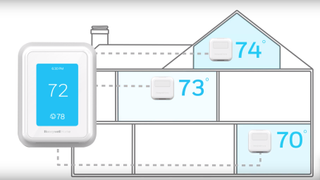
After the system is set up, you can customize the thermostat settings to your liking by using the touch screen or through the free Honeywell Home app. You establish a schedule, defining the temperature you want when home, during sleep, and when you’re away, or you can specify different temperatures for specific days and times. You can also set up geofencing, so that the thermostat knows when you’re close to getting home and can start to adjust the temperature.


The system averages the temperature among the sensors; to make the most of the sensors, you can choose which rooms get priority. You can select Active Rooms, which places priority on spaces where motion is detected, or Selected Rooms, which always incorporates the rooms you choose. I used Active Rooms during the day and Selected Rooms at night.
Performance

The T9 system handled a hot week in North Carolina well. I set the temperature to 78, and the system did a good job of keeping the house comfortable, despite the mid-90s daytime temps. The sensors were very responsive and picked up movement quickly. However, the main unit doesn’t have a motion sensor in it. Moreover, you can’t use the sensors to trigger Away or Home status, something you can do with both Ecobee and Nest thermostats.
App and Voice Assistants


The Honeywell Home app worked well for configuring Selected Rooms and the schedule, though the app wasn’t as intuitive as Ecobee’s is. Honeywell’s app lacked options to make adjustments to some features, requiring me to use the main controller instead. For example, you can’t change the system setup or add sensors via the app. If you have other Honeywell Home products, such as a security system, you can control them all from the same app.
Like the Ecobee3 Lite, the T9 doesn’t include an Alexa speaker. Instead, you add the Honeywell Home skill and use an external Alexa unit to control it. You can do the same with Google Assistant. Once active, you can use either the voice assistant to change the temperature in a room or check the temperature on a specific sensor. In addition to Alexa and Google Assistant, the T9 also works with HomeKit.
Bottom Line
The Honeywell Home T9 Smart Thermostat does its job well. With plenty of features and settings, it matches the Ecobee3 Lite in performance. The T9’s sensors functioned efficiently, which makes it a good choice for large homes with temperature variances among rooms.
For many, the deciding factor between the Honeywell T9 and the Ecobee 3 Lite will be the price. The T9 costs $200 and comes with a remote sensor; the Ecobee 3 Lite costs $169, and does not come with a remote sensor. (The company sells them in a pack of two for around $70). However, you can find the Ecobee 3 Lite discounted to around $130, which, when bundled with the remote sensors, makes it a better deal.
Beyond the price, whether you should choose the Honeywell Home T9 over the Ecobee depends a lot on your tastes: The T9 has a traditional look compared to the more modern Ecobee or Nest. If you don’t need (or want) Alexa built in to your thermostat, the T9 is a strong candidate for managing your home’s environment.

Michael Gowan is a freelance technology journalist covering soundbars, TVs, and wireless speakers of all kinds of shapes and sizes for Tom’s Guide. He has written hundreds of product reviews, focusing on sound quality and value to help shoppers make informed buying decisions. Micheal has written about music and consumer technology for more than 25 years. His work has appeared in publications including CNN, Wired, Men’s Journal, PC World and Macworld. When Michael’s not reviewing speakers, he’s probably listening to one anyway.
