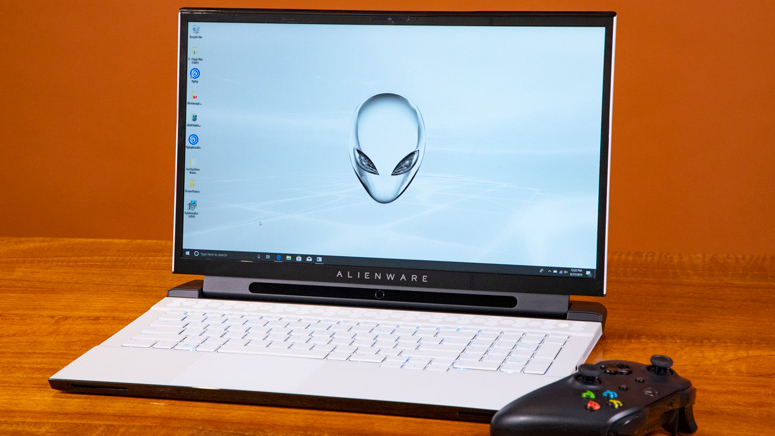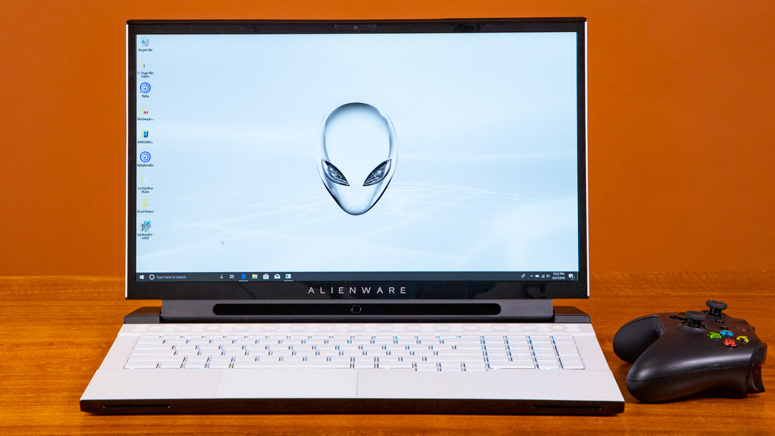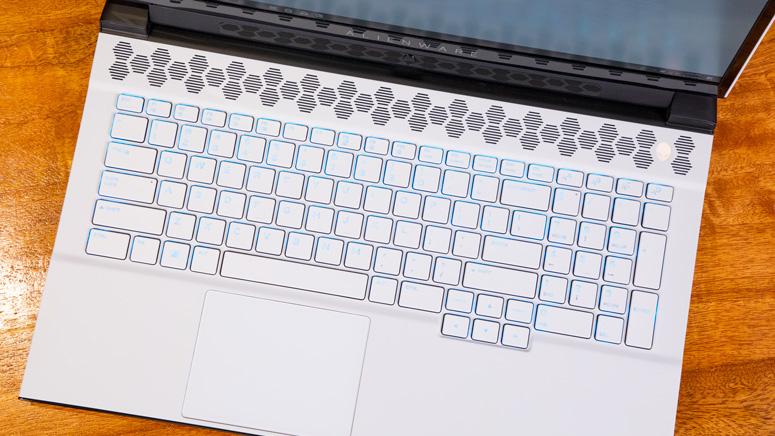Tom's Guide Verdict
The Alienware m17 R2 is a clean, unassuming gaming laptop with great power, an impressive keyboard and solid battery life.
Pros
- +
Great keyboard
- +
Solid performance
- +
Attractive white soft-touch material
Cons
- -
Speakers crackle at high volume and reverberate across the chassis
- -
Conservative design
- -
Very expensive
Why you can trust Tom's Guide
From expanding airflow-pulling chassis to second screens above keyboard decks, just about every gaming laptop brand is pushing over-the-top designs. But Alienware is changing things up for 2019.
The company's sleek m17 is back with its R2 revision, and Alienware is ballyhooing it as its thinnest 17-inch laptop to date.
And Alienware is right. The laptop is surprisingly portable given its internal hardware, which includes up to a Core i9 CPU and a powerful RTX 2080 graphics. Unfortunately, its conservative design and very high price of over $3,000 for our review unit makes it a tough sell for those on a budget. Still, if you're willing to pay a premium, the m17 is one of the best gaming laptops available for those who want big power in a small design, and one of the best laptops overall in terms of performance.
We've spent a week with the m17 as our daily workhorse. Here are our thoughts.
Alienware m17 price and configurations
The Alienware m17 starts at $1,449, which gets you an Intel Core i5-9300H processor, 8GB of RAM, a 256GB SSD and Nvidia 1660 Ti graphics. If you want to step up to RTX power, a $1,849 configuration nets you an Intel Core i7-9750H CPU and an RTX 2060 GPU.
We reviewed a souped-up $3,579 configuration on the Alienware m17 R2, which kicks up the CPU to a Core i9-9980HK and packs a powerful Nvidia RTX 2080 graphics card.
Alienware m17 design
Alienware, like much of the gaming laptop industry, is making a transition toward minimalism over hulking red-and-black designs. So, taking the m17 to a coffee shop awash in a sea of MacBook Airs will no longer feel like walking around in a double-breasted purple suit.
Get instant access to breaking news, the hottest reviews, great deals and helpful tips.
But like a Tesla Model S or a Porsche 911, the m17 is a machine that people will notice. First off, it's rather big when compared with standard laptops. It's also a softer shade of white with large air vents to push out heat. The more angular design and glowing lights will cause some side stares.
The magnesium alloy chassis is wrapped around a white soft touch finish that's easy on the hands. It also weighs in at 5.8 pounds — which might sound like a lot — but considering it's a giant 17-inch laptop with a Core i9 9980HK and an NVIDIA RTX 2080 Max-Q GPU, it could be worse. This laptop is hosting desktop-grade specs that can still be thrown into a large backpack.
For the sake of proper testing, I walked the laptop and charger up all 100 steps of the Mid-Manhattan Library. And by the third flight of stairs, there was some burning in my thighs and sweat on my brow. So, is it manageable on a large university campus? We think so, but you might work up a sweat if you have to take it on a long journey.
Alienware m17 ports
As for ports, we're looking at two USB 3.1 ports, one regular USB port, a USB Type-C port with Thunderbolt 3, an HDMI 2.0 port, a mini-display port 1.4, an Alienware Graphics amplifier port (for anyone looking to use an external GPU), an Ethernet port and a headphone jack.
Alienware m17 display
One of the best things about using a good gaming laptop is seeing how smoothly the mouse cursor moves across the screen. The m17 has a 144Hz display that can reach 300 nits of brightness, which is good for gaming screens. However, the m17 maxes out at 1920 x 1080, and a 1440p option would be nice given its size and hardware. When playing games, even with anti-aliasing cranked up, it was hard not to notice some jagged edges.
As for color reproduction, I couldn't help but notice dark corners of the video game Control being washed out. This is to be expected on a non-OLED panel, especially one that's aiming for speed over exact color science. And I've noticed matte screens in general tend to wash out some of the color as well. Watching Netflix or YouTube were fine, but I couldn't help but compare it to my Microsoft Surface, which has a more vibrant and color-accurate display.
The screen itself isn't edge-to-edge in the same way that Dell's other top-end laptops are, but it does cover a substantial amount of real estate. There is a webcam up top, as well as an array of cameras for Tobii eye tracking, which can be used in games such as Ghost Recon Breakpoint and Shadow of the Tomb Raider. There's also some flex to the screen when torqued, so it's definitely not as rigid as a MacBook.
The m17's display reproduces 72% of the sRGB color gamut, which isn't bad for a 144Hz display. But for creatives, this might not cut it for photo and video editing.
Alienware m17 keyboard and touchpad
The keyboard on the Alienware m17 is excellent. The low-profile mechanical-like design feels great to type on. Writing this review was a breeze, and the rainbow wave patterns — thanks to the laptop's full RGB lighting array — are mesmerizing. We do wish Alienware's Command Center software was more intuitive, as trying to figure out how to set the rainbow pattern was a pain. Eventually, through some frustrating trial and error we got it to work. But turning on a light switch should never require 10 tries. There's some flex to the keyboard deck, but only when pressed with some force. So, it's not as rigid as a milled aluminum MacBook.
Because of the full nine-key number pad, the touchpad is pushed toward the left. It can take some getting used to, but overall, it's smooth to the touch and responsive. This is thanks to Windows Precision Drivers, which have responsive gesture controls. It doesn't hold a candle to Apple's elephant-size touchpad on its MacBooks, but really, nothing else in the industry does.
Alienware m17 gaming performance
The Alienware m17 features an Intel Core i9-9980HK mobile processor and an RTX 2080 Max-Q GPU. These are monster specs, and might be overkill for a 1080p display. We're also looking at 16GBs of DDR4 RAM.
Loading up a game like Batman Arkham Knight was a breeze for the m17. We cranked up everything to Ultra, with all of Nvidia's PhysX effects on, and there was seldom a drop in the frame rate. Granted, at 1080p, even with a game that lacked proper optimization like Arkham Knight, this was to be expected.
Frame rates were solid across a number of titles as well. On the high end, Hitman (1080p, Max settings) yielded 111 fps and Metro: Exodus (1080p, Max settings) strained the system at 50 fps.
Temperatures while playing Arkham Knight were high, but not insane. The processor would reach 284 degrees Fahreheit, while the GPU hovered around 167. It's to be expected on such a tight package. But seriously, while playing demanding games, you will feel the heat around your fingers.
Performance remained good when I jumped over to a more recent game in Control. While Control's clean sci-fi world isn't filled with giant Assassin's Creed-style bustling cities or Tomb Raider-like lush forests, there were still some hiccups at Max settings. But even with RTX on high, Control largely ran well, mostly staying between 60 and 70 frames. Sometimes it did dip below those frame rates, but it was tolerable, nonetheless.
Alienware m17 overall performance
The Alienware m17's day-to-day performance is excellent. Unsurprisingly, given the hardware, web browsing, word documents, video streaming and other basic activities ran without any problem. Running a YouTube music stream with 20 tabs on Microsoft Edge yielded no slowdown. Loading up Excel took 2 seconds, and our HandBrake video-encoding tests gave us a time of 6:53.
As for the numbers, Geekbench 4.3 scores yielded an impressive 30,627. Comparing that with other similarly spec'd machines, like the Lenovo Legion Y740 at 22,287 and Razer Blade Pro 17 at 19,217, the m17 trounces the competition. Granted, our review unit came with a Core-i9 chip rather than a more typical Core-i7, which could explain the large gap in scores.
Alienware m17 battery life
Battery life isn't great, but not terrible, either. Our tests yielded 4 hours of battery usage with the screen at 150 nits of continuous web browsing. It's totally manageable to unplug it for a bit and take it to a different part of the house to watch some YouTube videos. But anything more intensive will require you to bring its large power brick. It's still much better than the Lenovo Legion Y740 and MSI GS75, which came in at a paltry 2:30.
Bottom line
Alienware has pulled off something impressive with the m17 R2. It's a relatively slim package that's packing a major punch in performance, and it doesn't look too bad, either. The white soft-touch finish is classy and the keyboard is a dream to type on. The glossy plastic around the screen and speaker grill does look a little cheap, however, and will scratch over time.
At your next LAN party, when there are water-cooled gaming rigs and increasingly crazier- looking laptops such as the ASUS ROG Mothership or the HP Omen X2 S, you might wonder why you dropped over $3,000 for something that looks so conservative. But if you prefer a gaming laptop that's clean and minimal and don't mind paying the premium, the Alienware m17 is one of the best gaming laptops out there.

Imad is currently Senior Google and Internet Culture reporter for CNET, but until recently was News Editor at Tom's Guide. Hailing from Texas, Imad started his journalism career in 2013 and has amassed bylines with the New York Times, the Washington Post, ESPN, Wired and Men's Health Magazine, among others. Outside of work, you can find him sitting blankly in front of a Word document trying desperately to write the first pages of a new book.