Tom's Guide Verdict
The iPad Pro 2021 (12.9-inch) is the best iPad ever if you're willing to splurge, thanks to its M1 chip, new mini-LED display and 5G connectivity.
Pros
- +
XDR display gets super bright
- +
M1 processor sets new iPadOS records
- +
Center Stage is pretty cool
- +
Thunderbolt 3 and USB 4 support
- +
5G, finally
Cons
- -
Display is best on HDR content
- -
Expensive with accessories
Why you can trust Tom's Guide
The iPad Pro 2021 (12.9-inch) is faster than any tablet ever, armed with the super-fast M1 processor from the latest Macs, making it ready to crunch video for pros around the world.
This iPad Pro's Liquid Retina XDR screen has features none of its rivals can match, getting up to 200% brighter than the competition. Plus, its Center Stage video conferencing trick is quite impressive.
But this iPad Pro 2021 (12.9-inch) review will show that while Apple's made another of the best tablets available today (attach a Magic Keyboard and it makes for one of the best 2-in-1 laptops, too) it may be iPad overkill for some. And the MacBook Air M1 remains the best choice for multitasking.
The good news is that Apple's recently rejiggered iPad lineup means that you don't need to spend $1,099 (the 12.9-inch iPad Pro 2021's starting price) to get most of the iPad features you're going to love. But should you get the 12.9-inch iPad Pro 2021? Let's find out.
iPad Pro 2021 (12.9-inch) review: Price and release date
- iPad Pro 2021 release date is May 21
- Gets expensive fast with accessories
The 12.9-inch iPad Pro 2021 starts at $1,099, making it $100 more than the previous model. If you want all that speed and can shave off some screen space, the 11-inch iPad Pro 2021 starts at $799. 5G connectivity costs $200 extra, frustratingly.
With a Magic Keyboard ($349) and 2nd Gen Apple Pencil ($129), you're at a starting price of $1,577 — which is a lot.

If that all sounds too rich, check out the $599 iPad Air 2020, which has a lot of what we love about the iPad Pro — but at a price many more can afford. Admittedly, its 10.9-inch screen is a little smaller.
Get instant access to breaking news, the hottest reviews, great deals and helpful tips.
The iPad Pro 2021 is set to hit stores on May 21.
iPad Pro 2021 (12.9-inch) review: Specs
| Row 0 - Cell 0 | 11-inch iPad Pro 2021 | 12.9-inch iPad Pro 2021 |
| Starting price | $799 | $1,099 |
| Display | 11 inches (2388 x 1668 pixels) | 12.9 inches (2732 x 2048 pixels) mini-LED |
| Processor | M1 (16-core) | M1 (16-core) |
| Storage | 128GB, 256GB, 512GB, 1TB, 2TB | 128GB, 256GB, 512GB, 1TB, 2TB |
| Rear Cameras | 12MP wide (f/1.8), 10-MP ultra-wide (f/2.4) | 12MP wide (f/1.8), 10-MP ultra-wide (f/2.4) |
| Front Cameras | 12MP TrueDepth | 12MP TrueDepth |
| Dimensions | 9.74 x 7.02 x 0.23 inches | 11.04 x 8.46 x 0.25 inches |
| Weight | 1.04 pounds | 1.51 pounds |
| Port | USB-C with Thunderbolt, USB-4 | USB-C with Thunderbolt, USB-4 |
| Connectivity | Optional 5G | Optional 5G |
iPad Pro 2021 (12.9-inch) review: XDR Display
- Still the brightest tablet out there
- Peak brightness of 1,588 nits
- You need HDR images and video to get there, though
Watching movies side by side on both the 12.9-inch iPad Pro 2021 and the 11-inch iPad Pro 2021, I started to think I was going crazy. While both screens offer stellar picture quality and crispness, I didn't see the drastic difference between the two that I'd expected.
You may not always gain all of the benefits of the Liquid Retina XDR display if you're not watching HDR content on the iPad Pro 2021. For example, when I watched one of my favorite scenes in Birds of Prey in the HBO Max app, Harley Quinn and the breakfast sandwich of her dreams looked similar on both tablets. That's because the HBO Max app (just like the Hulu iPad app) doesn't support HDR.

So I found some HDR-capable apps: Netflix and Apple TV (Prime Video also supports it). But watching The Queen's Gambit on the Netflix app, and both Midsommar and Spider-Man: Into The Spider-Verse in the Apple TV app, I only noticed a slight difference of brightness from the 12.9-inch iPad Pro. The fall foliage that Peter and Miles swung through looked accurate and vibrant on both, and you could see all the little flecks of the trees on its 12.9-inch (2732 x 2048-pixels) display.
When looking at the brightness outputs of the iPad Pro 2021, we did two rounds of testing: once on HDR and again with non-HDR content. Our light gun registered an average of 563 nits of brightness for non-HDR content, which is similar to the scores from the 571.3-nit 11-inch iPad Pro 2021 and the iPad Pro 2020 (559 nits). It's also brighter than the panel in the iPad Air 2020 (440 nits) and the 430-nit Super AMOLED panel in the Galaxy Tab S7 Plus.
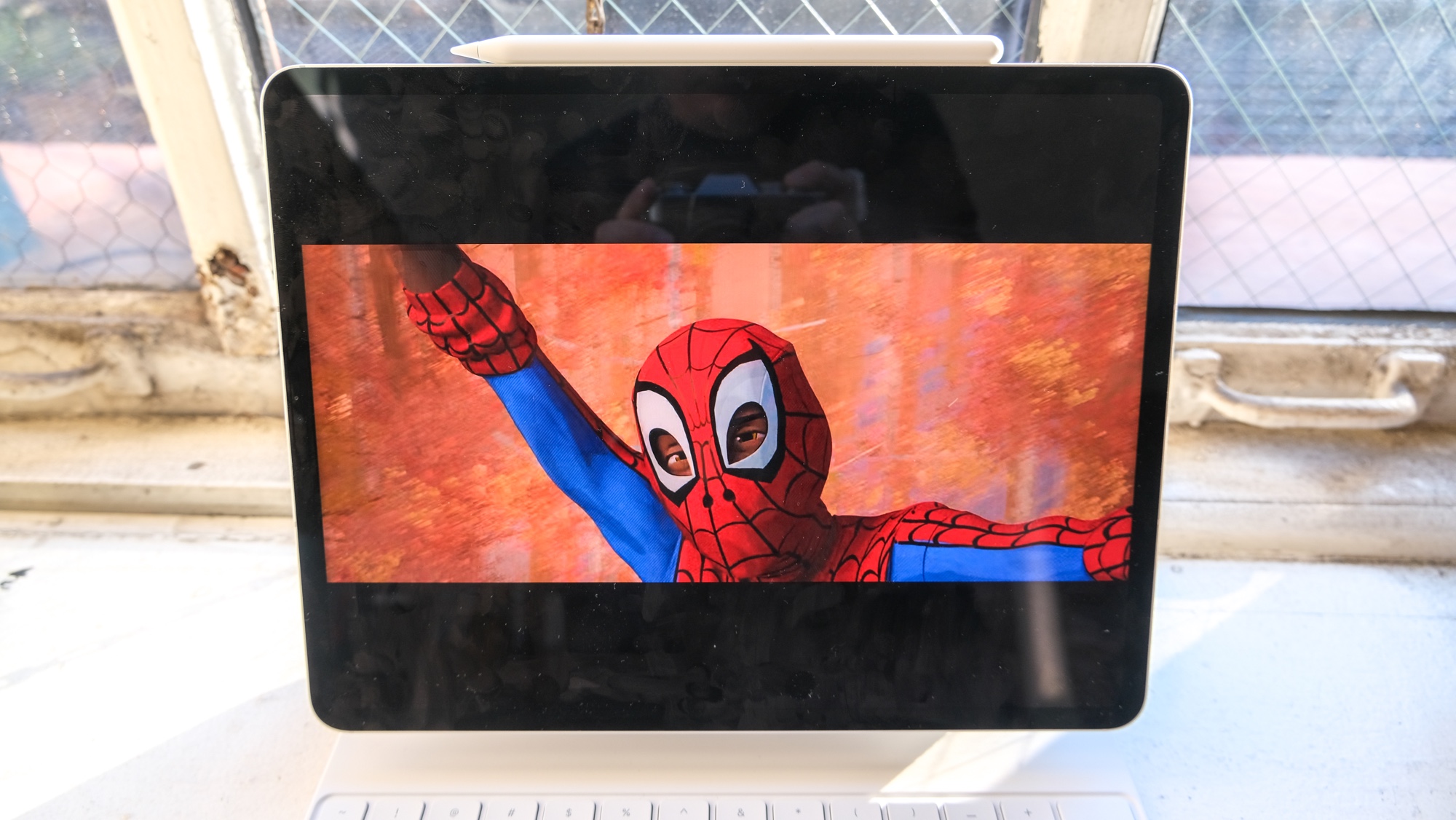
Since the iPad Pro's XDR screen uses local dimming zones for its 1,000,000:1 contrast ratio, we looked at how bright smaller regions of the display would get, and the results were astounding. 10% and 40% portions of the iPad Pro 2021's display rated at 1582 and 1588 nits, respectively, while the full-screen HDR brightness hit 1251 nits.
So, the 12.9-inch iPad Pro 2021's display lives up to the hype (Apple rates it for a peak brightness of 1600 nits), but maybe it's just that my eyes aren't as finely tuned (I'm a writer, not a cinematographer). Remember, this is the iPad Pro, it's meant for the demanding creatives who can use the LumaFusion video editor, and the industry types who would watch digital dailies in Frame.io. HDR isn't limited to high-end apps: iMovie also supports it.

I hope people learn the HDR-based restraints of this tablet, because it would be annoying to spend $1,099 and always expect great picture quality, only to learn that you're waiting on Hulu and others to change their apps. The gorgeous Super AMOLED screen of the Galaxy Tab S7 Plus, by comparison, doesn't limit its best image quality to just some formats.
For color output, the iPad Pro 2021 is still similar to previous models, producing 114.9% of the sRGB gamut (the 11-inch model hit a close 113.1% mark). That's slightly more colorful than the 102.9% rating from the iPad Air, and a little lower score than what the iPad Pro 2020 (122.9%) got. Samsung continues to go more colorful than the rest, with the Galaxy Tab S7 Plus hitting 210.6% (they tend to go for a wilder range of color). Apple doesn't likely see this as a problem, as they tend to go for realism and not over-saturated color.
iPad Pro 2021 (12.9-inch) review: Performance
- The M1 chip is blazingly fast
- Beats the competition handily
The Apple M1 chip in the iPad Pro 2021 is super-fast. How fast? Well, for starters, everything just seems even smoother than ever. As I launched Safari and opened tab after tab, new pages appeared and rendered with a neat snappiness.
Then I went into multitasking mode, splitting the screen between 13 Safari tabs and a 1080p/60fps YouTube video, then pulled up a folder of high-res HDR art via slide-over. All went down with nary a hiccup. I thought, at one point, that the images were slow to load, but the iPad Pro 2021 just wanted me to be stronger with my swipe gestures.
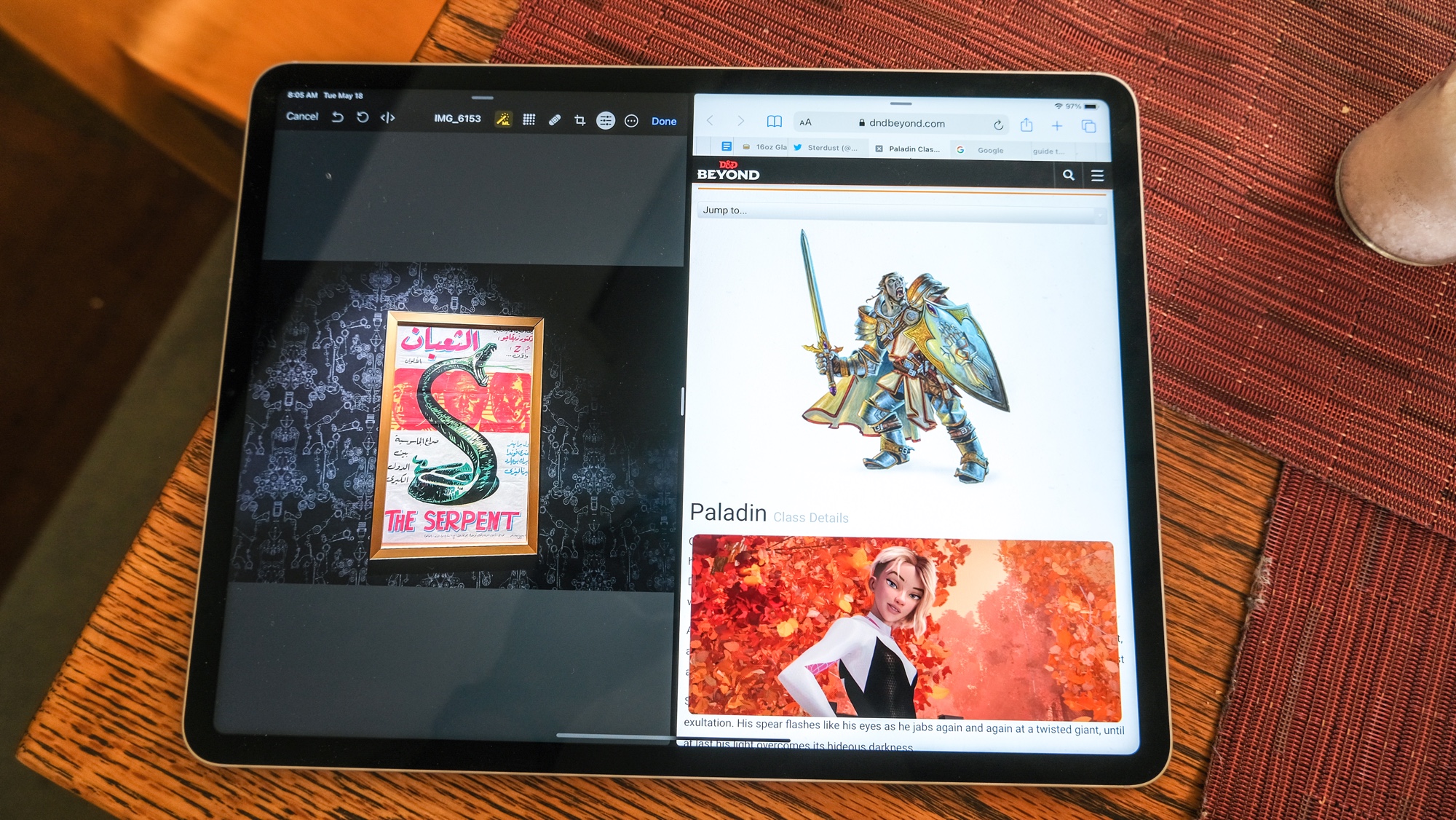
On the Geekbench 5 benchmark test, the 12.9 inch iPad Pro 2021 pulled in a score of 7,298 (near the 7,293 from the M1-based 11-inch iPad Pro 2021). That's a huge leap past the 4,262 from the iPad Air 2020 (A14 Bionic) and the 4,720 from the iPad Pro 2020. The Galaxy Tab S7 Plus (Qualcomm Snapdragon 865+) landed a much lower 2,910.
In terms of pro-level apps, the M1 took another win on our Adobe Premiere Rush test, where we add a color filter and transition to a 4K video, and then export it at 1080p and 30fps. The iPad Pro 2021 finished this in 22 seconds, beating the 34-second time from the iPad Pro 2020 and the 27.2-second time from the iPad Air.
iPad Pro 2021 (12.9-inch) review: Design
- Same design as before
- Thunderbolt 3/USB 4 for external devices
- When docked with a Magic Keyboard, it's heavy for a tablet
The story here is the same as before. The iPad Pro 2021 is a gorgeous sliver of machined aluminum, with thin bezels outlining the display. It looks nearly identical to the 2020 iPad Pro and iPad Air models (the latter has a smaller camera bump, and is only available in a 10.9-inch size).
Apple only makes the iPad Pro 2021 in silver and Space Gray, a rather limited range when you see the brighter colors of the iPad Air 2020 (which is also available in green, blue and rose gold).
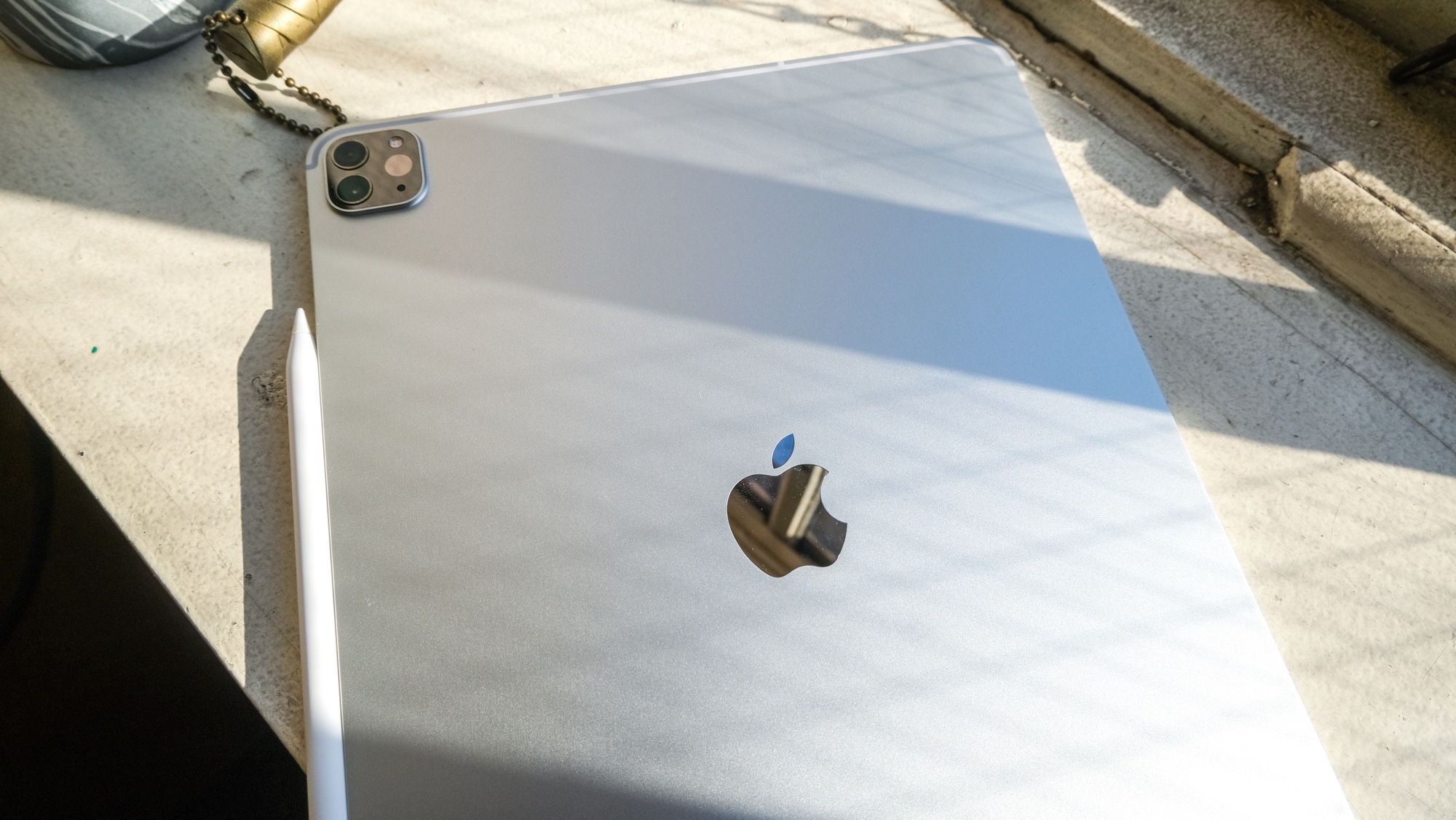
Measuring 11.04 x 8.46 x 0.25 inches and weighing 1.5 pounds, the iPad Pro 2021 is a hair thicker than the 2020 version (11.04 x 8.46 x 0.23-inch, 1.4 pounds) and the Galaxy Tab S7 Plus (11.22 x 7.28 x 0.22 inches, 1.3 pounds). This means most bags and sleeves will still fit, but it's slightly too thick to fit perfectly in the iPad Pro Magic Keyboard for the previous year's model.
The 12.9-inch iPad Pro's weight goes up to 3 pounds when you attach its Magic Keyboard — that puts it in MacBook Pro 2020 (3.1 pounds) and Dell XPS 13 (2.9 pounds) territory, making it somewhat less portable. The 11-inch iPad Pro is a bit lighter with its keyboard, at 2.4 pounds. The docked Galaxy Tab S7 Plus is also lighter, at 2.5 pounds.

Apple's sticking with the same buttons and port layout of its previous models: you lock the screen with the "top" button, adjust volume with the others and connect via USB-C. The one upgrade this year is Thunderbolt 3 and USB 4 support, which are neat bonuses for those who connect external devices. The pros looking for faster transfers from drives and support for up to 6K monitors for extending your screen are likely giddy.
iPad Pro 2021 (12.9-inch) review: Cameras, Center Stage and FaceID
- Center Stage just works, and it's really neat
- Shoots crisp photos with vibrant color
- No fingerprint reader
Cameras in tablets have never been a star feature, but the iPad Pro 2021 changes things a bit here, too. The iPad Pro 2021 reflects the changing world, as its front-facing 12MP TrueDepth camera is crisp enough for the video conferencing era — and its Center Stage feature will help make meetings more fluid, keeping your face on camera as you move.

When I got on a video call, I noticed how the iPad Pro 2021's wide-angle sensor followed my face as I stood up, and then kneeled on the ground. Even when I moved left and right, I stayed in the picture. I basically had to intentionally get out of its field of view — crouching under my desk like George Costanza — for it to stop tracking me. If that's too much for your needs, you can disable Center Stage in the settings of specific applications you're using.
As for the cameras themselves, the rear-mounted 12MP wide and 10-MP ultra-wide sensors take great photos. I amazed my mother with the detail and vibrance of a shot I took of one of her pink and green amaryllis plants. Selfies I shot produced tons of crisp detail, reminding me of how badly I need to shave. You also get portrait mode (still just on the front-facing camera), which has gotten pretty great at detecting the edges of my clear glasses.

Apple's still providing Face ID login for unlocking, using Apple Pay, and more through the front-facing sensor. However, I wish the iPad Pro also had the Touch ID sensor in its power button that the iPad Air did. The Samsung Galaxy Tab S7 Plus offers both fingerprint and facial recognition.
iPad Pro 2021 (12.9-inch) review: Audio
- Four speakers make for powerful sound
- Seems ideal for Lossless Apple Music
The iPad Pro 2021's speakers are strong enough to make me forget to charge my Bluetooth speaker. Listening to the band Charly Bliss' power pop album Young Enough on the iPad Pro, I discovered its sound is so large that my roommates needed me to turn down the volume.

But then when they came in, they were a bit shocked to learn that the thumping drums and the rest of the sweet sound was coming from a tablet this thin. Similarly, Jefferson Starship's "Jane" sounds so strong on the iPad Pro 2021 that I felt like I was rewatching Wet Hot American Summer for the 25th time.
iPad Pro 2021 (12.9-inch) review: Battery life
- Lasts longer than Samsung's Galaxy Tab S7 Plus
- 11-inch iPad Pro lasts a lot longer
The 12.9-inch iPad Pro 2021 has pretty damn good battery life. Our web-surfing-based test took 10 hours and 48 minutes to drain it of a full charge. That's close to the time from the iPad Air 2020 (10:29), while beating the iPad Pro 2020 (10:16) by over half an hour. The Galaxy Tab S7 Plus (8:51) lasted even less time.
That said, the smaller 11-inch iPad Pro 2021 (13:42) lasted longer on the same test, likely because it doesn't have to illuminate such a large screen.
iPad Pro 2021 (12.9-inch) review: Magic Keyboard and Apple Pencil
- Magic Keyboard is pretty in white
- Previous years' Magic Keyboards will be a tight fit
The Magic Keyboard for iPad ($349) continues to set the bar for a great external tablet keyboard. Testing it out on the 10FastFingers typing test, I hit a rate of 78 words per minute, not far from my 80 wpm average. And while the big news of this year's Magic Keyboard model is simply a new color (white), I'm somehow surprised by how much better it looks than its black counterpart.

Also, if you try and use the Magic Keyboard from previous years' models with the iPad Pro 2021 (12.9-inch), you'll find that the two are a tight, but still functional, fit.
The 2nd Gen Apple Pencil ($129) is still a strong stylus, thanks to its easy charging (it draws power when it magnetically snaps to the top edge). I've still yet to get the hang of Scribble, Apple's handwriting-to-text translation tools. Still, I'm always impressed to see it decipher my handwriting correctly — which says more about my handwriting than it does about the app.
iPad Pro 2021 (12.9-inch) review: iPadOS
- Pros deserve a more capable operating system
- 12.9-inch screen is big enough for more than 3 apps
I'm really quite curious as to what iPadOS 15 holds, because the iPad Pro 2021 could truly replace a laptop. Its screen is amazing, its M1 processor is the same as found in the current MacBooks, and its 2-in-1 detachable design (with the keyboard) makes it super versatile.

That said, iPadOS is still boxed into the sandboxing limitations of iOS — apps can't really work together. Sure, you can use specialty podcasting applications to record a show, but wouldn't it be better if Skype and FaceTime could work with Voice Memos? The same possibilities would be a boon for gamers who stream, because you could broadcast your favorite iPad games without a secondary device. Yes, applications can work side-by-side thanks to split-view and slide-over, but if the iPad is expected to replace the Mac for some, it would be great if it allowed applications to sing in a more perfect harmony — as they do on the Mac.
And while the 11-inch iPad Pro's multi-tasking abilities get maxed out with split-view and slide-over both, the larger 12.9-inch iPad Pro display has the extra real estate to make me wonder what's next for iPadOS.
iPad Pro 2021 (12.9-inch) review: Verdict
As this iPad Pro 2021 (12.9-inch) review shows, Apple's leaps forward in performance and display quality make the iPad Pro more true to its name than ever before. Previously, the iPad Pro was the best iPad there was for anyone who wanted more than the entry-level iPad 2020, with its notable limitations.

In the time since that iPad Pro 2020 came out, Apple's changed up its lineup, providing an option for those who don't need ultra-bright HDR magic. That's the iPad Air 2020, which is the perfect mid-range iPad, offering Magic Keyboard and 2nd Gen Apple Pencil support at $500 less — it's just not as fast and lacks Face ID. Of course, those who put performance first should probably check out the 11-inch iPad Pro 2021, which is $300 less and just as fast.
But those professionals who bought the iPad Pro 2020 — and catch themselves waiting for it to export video faster — should upgrade. It's without a doubt the best tablet there is — especially if you can see the difference between HDR and 4K HDR. I bet, though, that they'd love for iPadOS to mature a bit and provide the capabilities their Macs can.

Henry was a managing editor at Tom’s Guide covering streaming media, laptops and all things Apple, reviewing devices and services for the past seven years. Prior to joining Tom's Guide, he reviewed software and hardware for TechRadar Pro, and interviewed artists for Patek Philippe International Magazine. He's also covered the wild world of professional wrestling for Cageside Seats, interviewing athletes and other industry veterans.


