Google Maps just got three killer upgrades — and one will save you a ton of time
You're going to love the new Google Maps beta

Here at Tom’s Guide our expert editors are committed to bringing you the best news, reviews and guides to help you stay informed and ahead of the curve!
You are now subscribed
Your newsletter sign-up was successful
Want to add more newsletters?

Daily (Mon-Sun)
Tom's Guide Daily
Sign up to get the latest updates on all of your favorite content! From cutting-edge tech news and the hottest streaming buzz to unbeatable deals on the best products and in-depth reviews, we’ve got you covered.

Weekly on Thursday
Tom's AI Guide
Be AI savvy with your weekly newsletter summing up all the biggest AI news you need to know. Plus, analysis from our AI editor and tips on how to use the latest AI tools!

Weekly on Friday
Tom's iGuide
Unlock the vast world of Apple news straight to your inbox. With coverage on everything from exciting product launches to essential software updates, this is your go-to source for the latest updates on all the best Apple content.

Weekly on Monday
Tom's Streaming Guide
Our weekly newsletter is expertly crafted to immerse you in the world of streaming. Stay updated on the latest releases and our top recommendations across your favorite streaming platforms.
Join the club
Get full access to premium articles, exclusive features and a growing list of member rewards.
It’s hard to imagine a time when you couldn’t use Google Maps to get around, but that doesn’t mean it can’t be improved. The good news is a bunch of improvements are on the way with a new Google Maps update.
The latest Google Maps beta just arrived, and it includes better support for ride sharing services, building numbers and even markers for crosswalks.
- These are the best Android phones you can buy right now
- PS5 and Xbox Series X stock shortages have killed the console war
- Plus: The Galaxy S21 is giving up on these wearables
The improvements to Google Maps' ride sharing support is the most important part of this update. It's even getting a dedicated sub-menu in settings aptly titled “Ride services." Getting ride share information through Google Maps is nothing new, but now Google is going to start sending route information to the companies involved. That way you can get a more accurate fare estimate.
Currently Uber is the only company available in the ride services menu, and you have to opt in before Google will start sharing data to improve the fare accuracy. It looks like you have to opt in for each ride share company as they come on board, rather than an all-or-nothing situation. The benefit is that you have the option to avoid companies you don’t use, or opt out to stop sharing data after the fact.
Android Police also noticed that turning the feature on and off made no difference on the price of an Uber trip, which means this is likely still in the early stages of development.
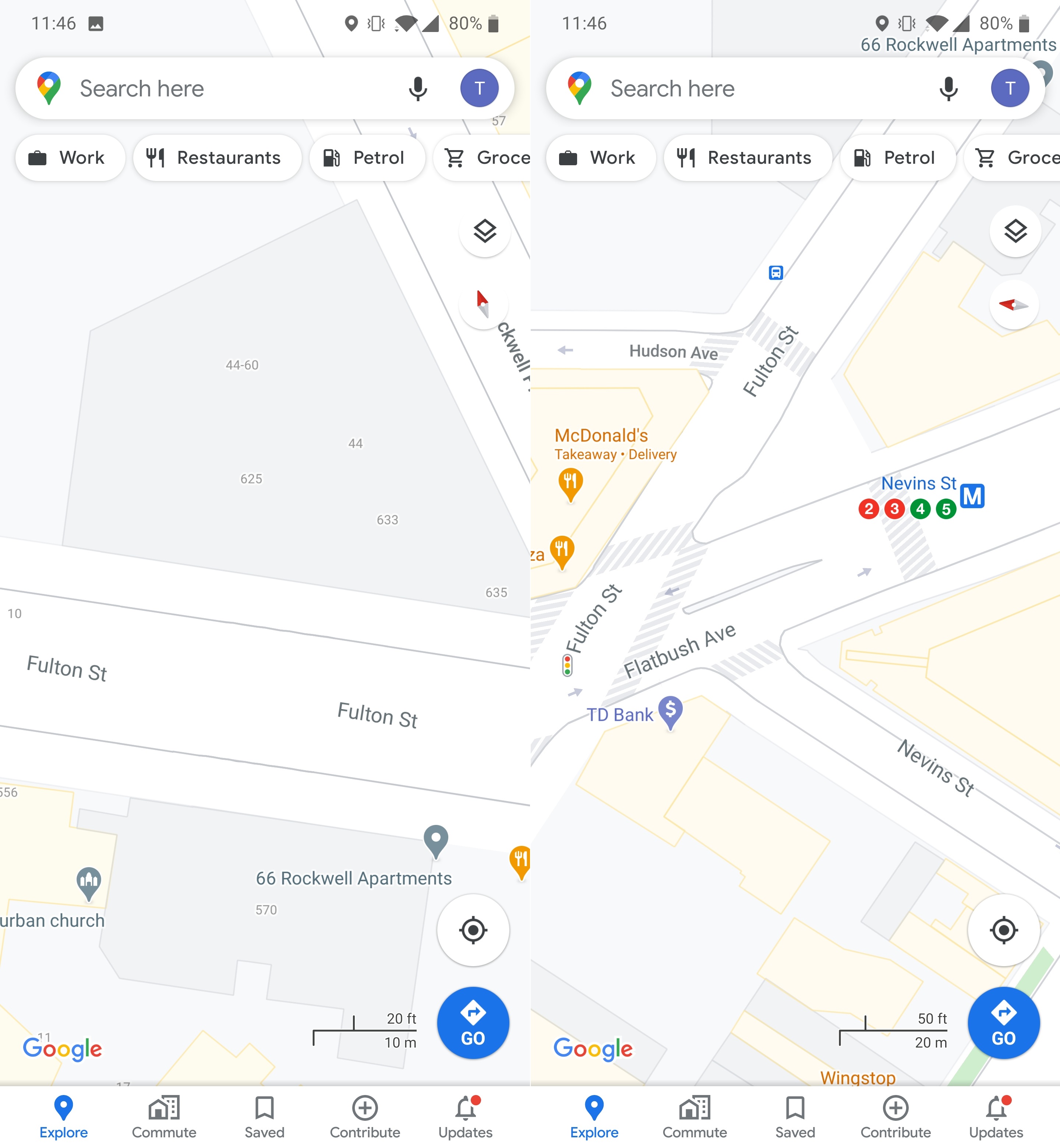
As for building numbers and crosswalks, you're going to have to zoom in really close on the map to seem them. Crosswalks aren't universally visible right now; we noticed crosswalks were visible in New York and London, but not other large cities like Los Angeles and Chicago. We're assuming that data is still being added.
Building numbers are more widespread at the moment, though we noticed they aren't 100 percent accurate once you start looking outside of the big cities. Still, adding both crosswalks and building numbers are going to be very useful for people who aren't entirely familiar with their surroundings.
Get instant access to breaking news, the hottest reviews, great deals and helpful tips.
You can sign up to become a Google Maps beta tester over on Google Play. That’s as easy as clicking a button and then downloading the app from there. Alternatively, you can sideload an APK, provided you can find one and are okay with the risks that involves.
Just be aware that not all the new Google Maps features may be available right away, since we were unable to see the ride services menu when we first installed the latest version of the beta.

Tom is the Tom's Guide's UK Phones Editor, tackling the latest smartphone news and vocally expressing his opinions about upcoming features or changes. It's long way from his days as editor of Gizmodo UK, when pretty much everything was on the table. He’s usually found trying to squeeze another giant Lego set onto the shelf, draining very large cups of coffee, or complaining about how terrible his Smart TV is.
 Club Benefits
Club Benefits










