
Sony TVs with a Realtek chip are in for a big surprise, as they're getting a massive update to Android TV 14 on Google TV.
The new upgrade invites several enhancements, like performance gains for displays with limited RAM, Picture-in-Picture mode, and new energy modes. Given that some of the best Google TVs are made by Sony, this is a welcome surprise.
It's unclear when users should expect the next batch of updates to Bravia sets, which is expected to include Sony's 2025 TV lineup, but we'll update this page when more info becomes available.
What's in the Android 14 update for Google TV?
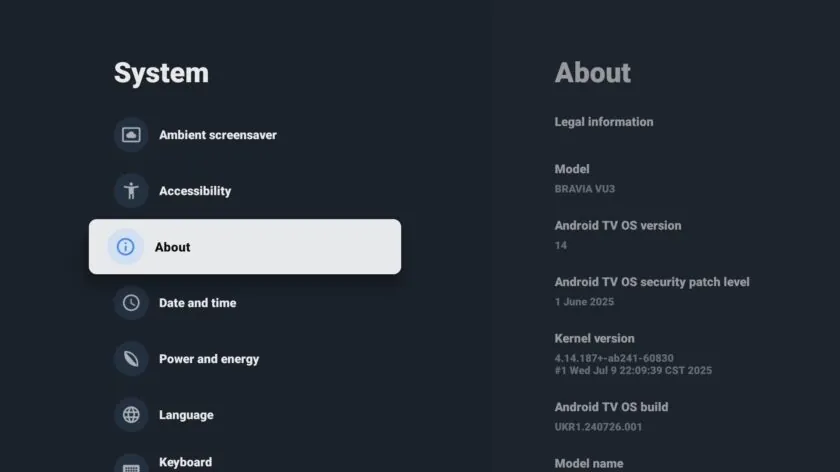
If you didn't already know, Google TV is built on Android TV software. It's essentially the exact same thing, only Google TV serves as the interface, and Android TV is the software that powers it.
The Android TV 14 upgrade initially launched back in mid-2024. Aside from these select Sony TVs, only a handful of streaming devices have received the new firmware upgrade so far, including Onn 4K boxes and the Google TV Streamer.
Android 14 introduces a range of enhancements to the platform. A notable benefit is improved performance for low-RAM TVs, providing slightly better navigation and responsiveness. New energy modes, like Low Energy Mode, Optimized Energy Mode, and Increased Energy Mode, are also included in the mix, as well as a Picture-in-Picture mode.
Sony TVs getting Android 14 upgrade
According to Reddit user FlickFreak, these are displays that use a Realtek processor as opposed to a MediaTek one. That means you can expect this initial rollout to be based on cheaper and older models as of right now, like the Bravia 2, X75K, and 77L, many of which are still on Android TV 10 and 11.
Get instant access to breaking news, the hottest reviews, great deals and helpful tips.
Here's the full list of Sony TVs getting Android 14:
- K-43S20
- K-43S20B
- K-43S25
- K-50S20
- K-50S20B
- K-50S25
- K-55S25
- K-55S25B
- K-65S25
- K-65S25B
- KD-32W825
- KD-32W835
- KD-32W830L
- KD-43X64L
- KD-43X70L
- KD-43X75L
- KD-50X64L
- KD-50X70L
- KD-50X75L
- KD-55X74L
- KD-55X75L
- KD-65X74L
- KD-65X75L
- KD-43X77L
- KD-50X77L
- KD-55X77L
- KD-65X77L
- KD-75X77L
- KD-32W820K
- KD-32W830K
- KD-43W880K
- KD-43X74K
- KD-43X75K
- KD-50X74K
- KD-50X75K
- KD-55X74K
- KD-55X75K
- KD-65X74K
- KD-65X75K
If you didn't automatically receive an update, make sure you're connected to the internet first. Head to All Settings and click System, then navigate to About. From there, you can select System software update and see if your TV is compatible.
If you don't have access to Android TV 14 yet, you might have a more modern display or one with a MediaTek chip, which means you'll have to wait a bit before Sony rolls out that particular update.
We'll update this page when we know more about the particular timing of the update for those TVs.
Follow Tom's Guide on Google News to get our up-to-date news, how-tos, and reviews in your feeds. Make sure to click the Follow button.
More from Tom's Guide
- The best TVs tested and rated
- I test TVs for a living and the Switch 2 is a huge letdown when it comes to specs — here's why
- Forget OLED TVs — this ultra short throw projector can hit 4,000 lumens at 120 inches

Ryan Epps is a Staff Writer under the TV/AV section at Tom's Guide focusing on TVs and projectors. When not researching PHOLEDs and writing about the next major innovation in the projector space, he's consuming random anime from the 90's, playing Dark Souls 3 again, or reading yet another Haruki Murakami novel.
You must confirm your public display name before commenting
Please logout and then login again, you will then be prompted to enter your display name.
 Club Benefits
Club Benefits





