Tom's Guide Verdict
The 8BitDo Ultimate Controller is almost a jack of all trades since it works across the Nintendo Switch, PC and on Android and iOS. It packs in plenty of pro-level features like Hall Effect sensors, remappable back buttons and multiple profiles but the face button layout could be annoying for those who routinely switch between playing on the Switch and on PC. There are cheaper versions of this controller too so that everyone can find something that meets their needs/budget.
Pros
- +
Multiple profiles
- +
Long battery life
- +
Hall Effect sensors
- +
Dock and USB dongle included
- +
Works on Switch, PC, Android and iOS
Cons
- -
Bluetooth version only available with Switch button layout
Why you can trust Tom's Guide
The 8BitDo Ultimate Controller easily lives up to its name with enough features on board to justify its higher $70 price. From Hall Effect joysticks to prevent stick drift to remappable back buttons and support for multiple profiles, this controller has almost everything you could want. And did I mention it comes with a charging dock that houses a USB dongle for another way to connect besides Bluetooth? The charging dock is worth $40 on its own and this does help justify the 8BitDo Ultimate Controller’s higher price. If you don’t want to spend this much though, you’re in luck as there are several variations of this controller with a few less features at much cheaper prices. There is one downside though, as the 8BitDo Ultimate Controller with Bluetooth is only available with a Nintendo Switch style button layout.
Our 8BitDo Ultimate Controller review will help you decide if this is the best Nintendo Switch controller, one of the best PC game controllers or if you’d be better off picking up something slightly cheaper.
8Bitdo Ultimate Controller review: Price and availability

The 8BitDo Ultimate Controller is available on Amazon for $70 in either white or black. Along with the controller, you also get a charging dock, a 2.4 GHz USB dongle, a USB-C cable and a pair of thumbstick grips.
If Bluetooth isn’t that important or you primarily play on PC, there’s a 2.4 GHz version of the 8BitDo Ultimate ($49, Amazon) as well as a wired version ($35, Amazon). Both of these controllers have remappable back buttons as well, which the much cheaper 8BitDo Ultimate C controllers don’t. Still, the 8BitDo Ultimate C wireless controller can be had for $30 on Amazon while the wired one costs just $20.
8Bitdo Ultimate Controller review: Design

At first glance, the 8BitDo Ultimate Controller bears a striking resemblance to both the Nintendo Switch Pro Controller and the Xbox Core Wireless Controller. It has staggered joysticks, a Nintendo Switch style button layout and one of 8BitDo’s excellent D-pads. The buttons in the middle make it look more like a Switch controller though, with minus and plus buttons on either side, a screenshot button in the middle and the home button at the top. Meanwhile, the oval-shaped button at the bottom lets you switch between profiles.

At the top of the controller, there’s a sync button next to the USB-C charging port with bumpers and triggers on either side. Interestingly, the triggers are digital on the Nintendo Switch and analog when used on PC in X-input mode. This means that the triggers register how far down you press them on PC whereas on the Switch, they are either on or off.

On the back, there’s a bit of texture etched into the back of the handles to make them easier to grip along with two remappable buttons and a switch to change from Bluetooth to 2.4 GHz. When using a 2.4GHz connection, the included USB dongle needs to be plugged into your Switch or PC.
Get instant access to breaking news, the hottest reviews, great deals and helpful tips.

If you don’t want to be bothered with plugging in the 2.4 GHz dongle, there’s actually an additional USB port on the underside of the charging dock. When plugged into your Switch or PC, the dock not only charges the controller but can also be used to house the included dongle.
8Bitdo Ultimate Controller review: Features

While there are several ways to customize the 8BitDo Ultimate Controller which I’ll go into below, I first wanted to touch on the charging dock. Besides charging the controller and letting you use the 2.4 GHz dongle without having to plug it in separately, the dock can also turn on or turn off the controller. If the controller is on, it automatically turns off when placed in the dock. Likewise, when it’s off, the controller automatically turns on when removed from the dock.

Like 8BitDo’s other newer controllers such as the 8BitDo Arcade Stick for Xbox, this controller can be fully customized using either your smartphone (iOS or Android) or PC. With 8BitDo’s Ultimate Software, you can remap every button on this controller, adjust stick and trigger sensitivity, vibration and even create macros. After creating a profile it’s flashed onto the controller and from here, you can use the oval-shaped button above the three LEDs to switch between three different profiles.

There are also two remappable buttons on the back of the controller that can be programmed to any button you like. I found these particularly useful as I could map the A and B buttons to them while keeping my thumbs on the joysticks — great for games where you move with the left joystick and control the camera with the right one.
8Bitdo Ultimate Controller review: Performance
I’ve spent the past few weeks using the 8BitDo Ultimate Controller as my main controller on the Nintendo Switch and on PC. It’s been extremely comfortable to use even during long play sessions thanks to its textured handles and lighter weight. In fact, at just 228 grams, it’s lighter than the Xbox Core Wireless Controller (287 grams), Sony’s DualSense controller for the PS5 (281 grams) and even the Nintendo Switch Pro Controller (246 grams). While others may prefer a heavier controller like the Elite Series 2 (345 grams), I personally prefer the lighter weight of the 8BitDo Ultimate Controller.

On the Nintendo Switch, I used the 8BitDo Ultimate Controller to make my way through most of Tears of the Kingdom — one of the best Nintendo Switch games overall — and with a battery life of 22 hours, I’ve only had to charge the controller a handful of times as I’m about 80 hours into the game. The remappable back buttons are great for quickly picking up items using the A button and the built-in motion controls have proven quite useful when aiming my bow or using Link’s new abilities like Ultrahand. The 8BitDo Ultimate Controller’s exceptional D-pad has made playing older titles on Nintendo Switch Online more comfortable too.
Even though this version of the 8BitDo Ultimate Controller has a Nintendo-style layout for the face buttons, I’ve been using it to play some of the best Steam games too. With three connectivity options available (wired, 2.4 GHz and Bluetooth), you have plenty of different ways to use this controller on PC. Wired is always a good choice if you have a spare USB-C cable on your desk but I mainly used it with the included 2.4 GHz dongle. This way, I didn’t even have to pair the controller with my PC. Instead, I just plugged in the dongle, turned on the controller and it was recognized by Windows immediately.

On PC, I played a bit of Rocket League and worked my way through a couple of missions in Sonic Frontiers too. Once again, the remappable back buttons proved essential as they let me jump and boost in Rocket League with both of my thumbs on the joysticks. Two extra back buttons would be nice so that I could program them to the X or Y buttons, but this was by no means a deal breaker.
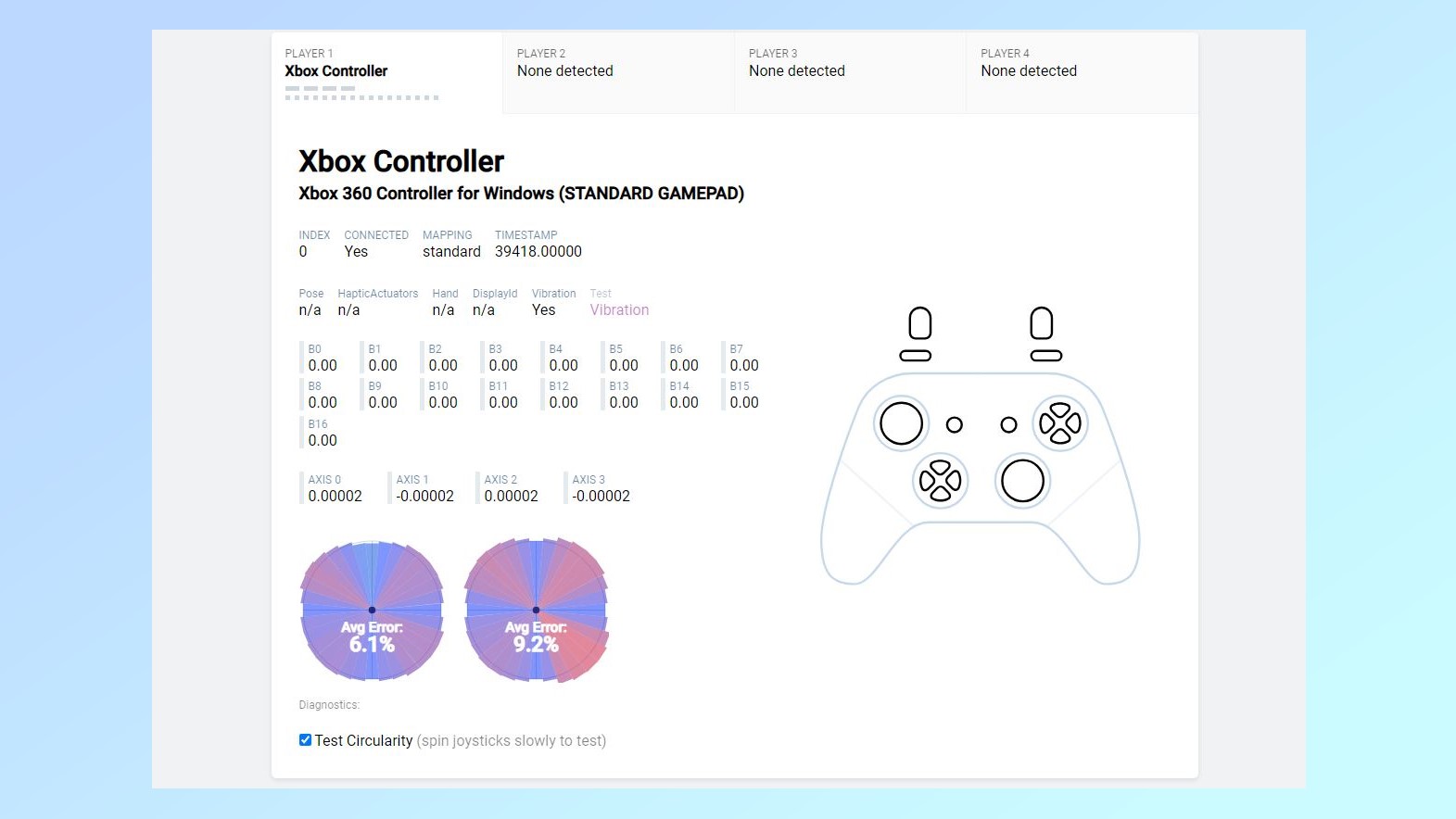
As part of my testing process, I also plugged in the controller via a USB-C cable and put it through the paces using Gamepad Tester. All of the buttons functioned properly, though I did record an average error rate of 6.2% and 9.2% when testing the circularity of the joysticks. This is much higher than I observed with Hyperkin Xenon (1.3%, 1.2%) or with the GameSir T4 Kaleid which also uses Hall Effect sensors instead of potentiometer joysticks. However, I didn’t notice any stick drift or issues when using the 8BitDo Ultimate Controller when playing games, and I think anything under 10% is fine when using Gamepad Tester.
8Bitdo Ultimate Controller review: Verdict
The 8BitDo Ultimate Controller is much closer to the Nintendo Switch Pro Controller than the company’s previous flagship controller, the 8BitDo Pro 2. Its design is no longer a nod to past game consoles and instead, it truly stands on its own. 8BitDo has also packed in quite a few pro-level features like Hall Effect sensors, remappable back buttons and multiple profiles, with the option to configure the entire controller using its Ultimate Software on your computer or your phone. The included charging dock and USB dongle are just icing on the cake that improves the overall experience of using this controller.
While $70 might be a bit too expensive for some, the 8BitDo Ultimate Controller’s price is in line with both the PlayStation DualSense and the Xbox Core Wireless Controller. However, by releasing several different versions of this controller, 8BitDo offers something for every budget, though you do lose out on a few features here and there as the price decreases.
My biggest gripe with the 8BitDo Ultimate Controller is that the Bluetooth version has a Nintendo style button layout. I would have preferred blank buttons or the Dynamic Button Layout found on the 8BitDo Arcade Stick for Switch, where the letters next to each button change depending on the input mode. Even then though, the 8BitDo Ultimate Controller offers a lot of value for the price and we’ve seen it go on sale fairly often now that it’s been available for a little over a year. If you play on both Switch and PC, the 8BitDo Ultimate Controller might be the only controller you need.

Anthony Spadafora is the managing editor for security and home office furniture at Tom’s Guide where he covers everything from data breaches to password managers and the best way to cover your whole home or business with Wi-Fi. He also reviews standing desks, office chairs and other home office accessories with a penchant for building desk setups. Before joining the team, Anthony wrote for ITProPortal while living in Korea and later for TechRadar Pro after moving back to the US. Based in Houston, Texas, when he’s not writing Anthony can be found tinkering with PCs and game consoles, managing cables and upgrading his smart home.

