OnePlus 15 beats the iPhone in one major way — and Apple needs to catch up
I can't go back to apps switching after experiencing this

Here at Tom’s Guide our expert editors are committed to bringing you the best news, reviews and guides to help you stay informed and ahead of the curve!
You are now subscribed
Your newsletter sign-up was successful
Want to add more newsletters?

Daily (Mon-Sun)
Tom's Guide Daily
Sign up to get the latest updates on all of your favorite content! From cutting-edge tech news and the hottest streaming buzz to unbeatable deals on the best products and in-depth reviews, we’ve got you covered.

Weekly on Thursday
Tom's AI Guide
Be AI savvy with your weekly newsletter summing up all the biggest AI news you need to know. Plus, analysis from our AI editor and tips on how to use the latest AI tools!

Weekly on Friday
Tom's iGuide
Unlock the vast world of Apple news straight to your inbox. With coverage on everything from exciting product launches to essential software updates, this is your go-to source for the latest updates on all the best Apple content.

Weekly on Monday
Tom's Streaming Guide
Our weekly newsletter is expertly crafted to immerse you in the world of streaming. Stay updated on the latest releases and our top recommendations across your favorite streaming platforms.
Join the club
Get full access to premium articles, exclusive features and a growing list of member rewards.
Multitasking is still one of those things that’s never easy to do, even on the best phones out there running the fastest processors and with more RAM than ever before. What’s crazier is that it took until now for it to be perfected, by none other than the OnePlus 15.
All phones, including iPhones, let you switch between apps with ease — but this is technically app switching rather than real multi-tasking. While some of the best Android phones have better implementation with their split-screen modes, the OnePlus 15 takes it to another level that actually makes the most sense on a smartphone.
That’s because it copies a feature first introduced with the OnePlus Open, called Open Canvas multitasking, but adapts it for the slab form factor of the OnePlus 15. Here’s why it’s the best implementation I’ve experienced to date.
Intuitive multitasking with Smart Sidebar
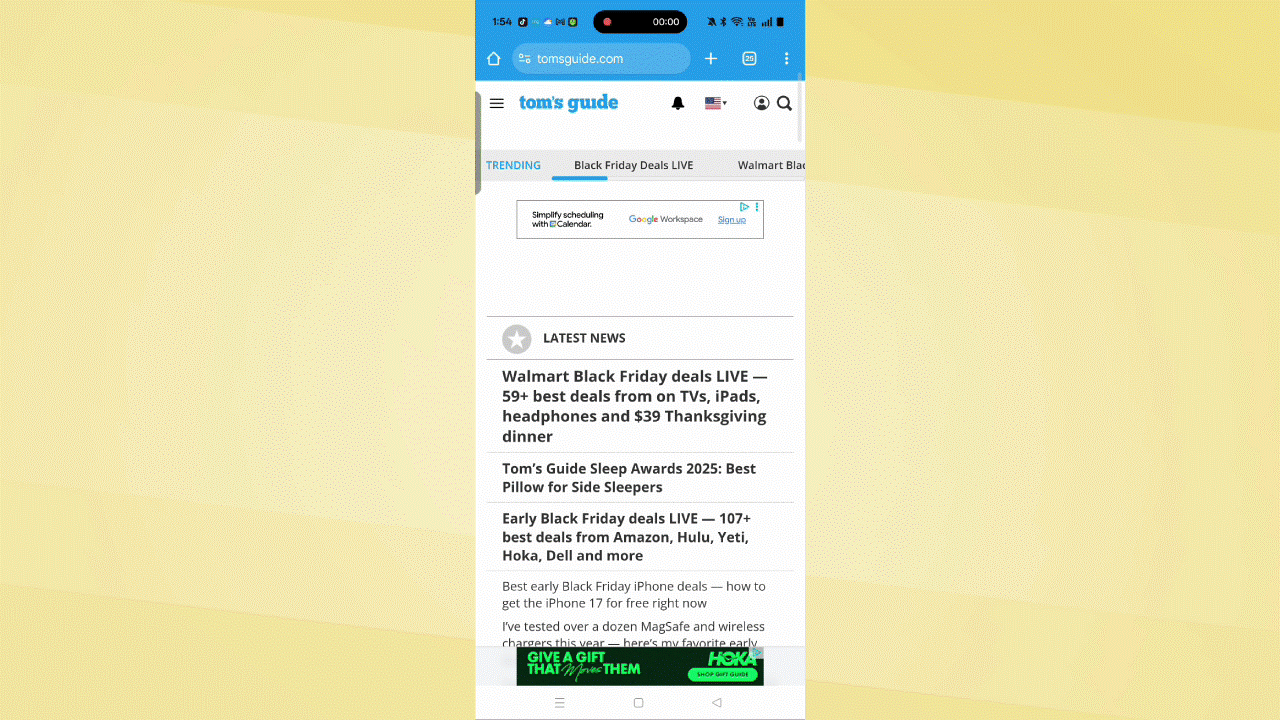
The OnePlus 15's intuitive way of multitasking is achieved through the Smart Sidebar feature of OxygenOS 16, which functions very similar to Samsung’s Edge Panel. It’s an accessible tray that expands to show all of the quick access apps that I’ve chosen, which I like referring to as a glorified apps panel that overlays over everything — allowing me to run two apps simultaneously.
If I select an app from there, it opens it up in a separate floating window. The three dots at the top of this window lets me change the view to full screen, minimize, or split view. With the latter, it dynamically resizes the window of the app I’m using to see more of it. You can see it in action above when I have Chrome running, but then proceed to use the Smart Sidebar to open Instagram.
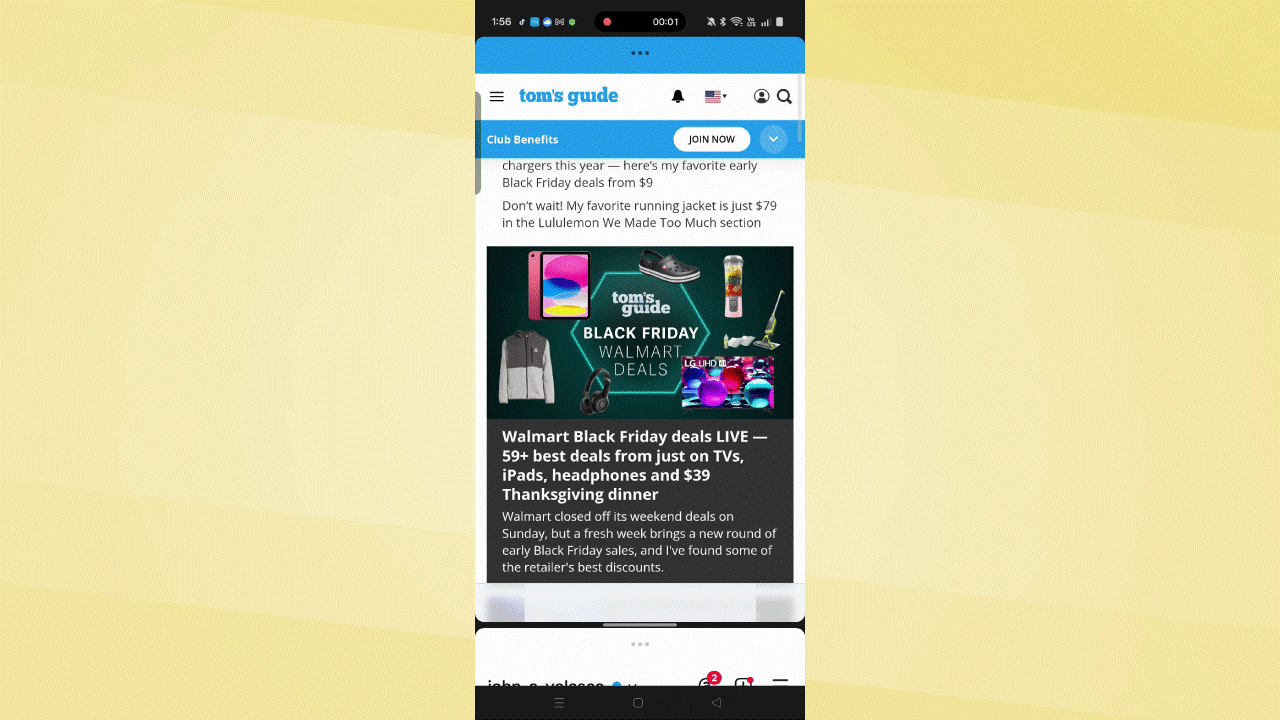
But the beauty of this implementation is how the windows dynamically resize depending on which app I’m using. While keeping both apps running at the same time, you can see how it reframes the interface so that each app can run in essentially their full size. When I tap on the window for Chrome, it switches the frame to let me see more of it — and vice versa when I do the same for Instagram.
This is exactly what made Open Canvas so unique when I first tried it with the OnePlus Open. For a slate phone, however, the OnePlus 15 perfects the art of multitasking.
Get instant access to breaking news, the hottest reviews, great deals and helpful tips.
Games can be resized and remain playable
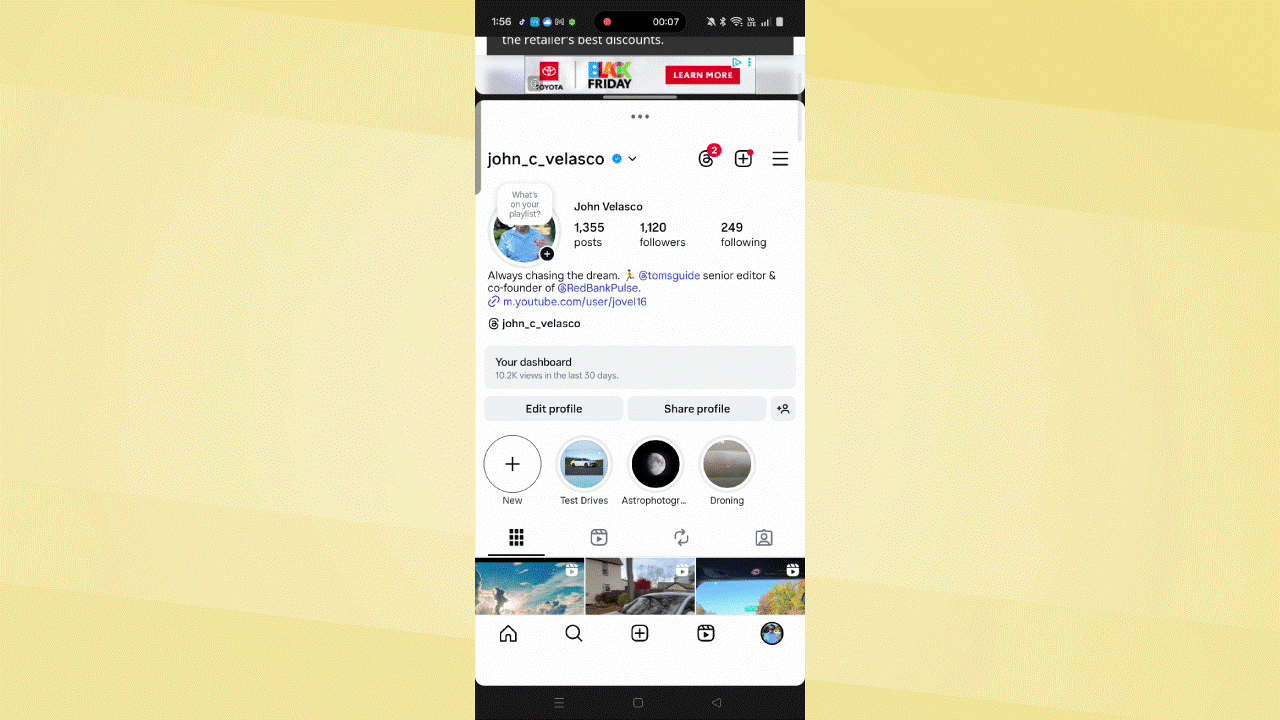
Of course, multitasking is handled much easier with some of the best foldable phones. Models like the Galaxy Z Fold 7 let you run upwards to four apps simultaneously, but it’s a much different story with flip-style phones like the Motorola Razr Ultra (2025) and Galaxy Z Flip 7. They have problems resizing many of the games I play, but the OnePlus 15 doesn’t.
That’s because it’s able to keep the same full-screen experience playing those games thanks to its dynamic resizing. For example, I’m able to run Ages of Origins alongside another app — without any resizing issues. That’s important because oftentimes these games end up looking funky when they’re rescaled, but the OnePlus 15 keeps the full-screen experience.
Another nagging problem I have multitasking with games is that they sometimes have to refresh when I switch to another app for a brief moment. Not only does my OnePlus 15 have 16GB of RAM to keep my games active in memory, but the performance of the Snapdragon 8 Elite Gen 5 keeps the performance smooth even when I’m going back and forth.
Floating apps squeeze in one more app
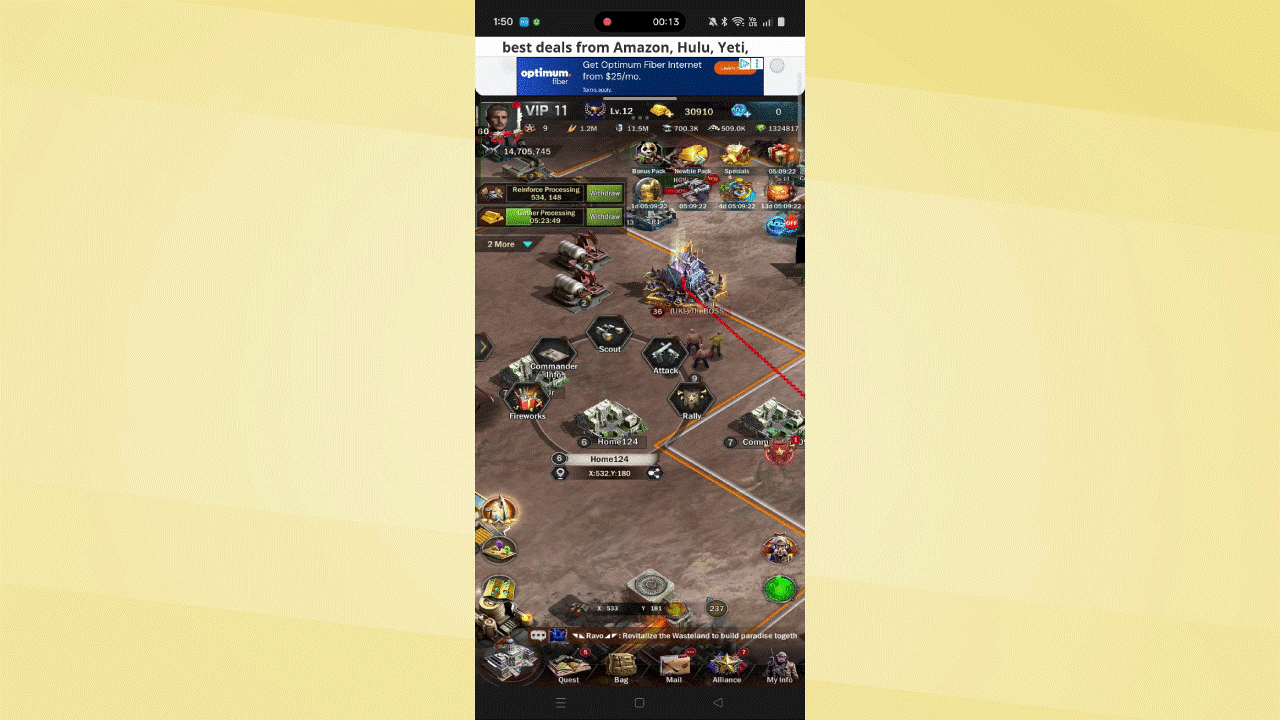
Finally, the Smart Sidebar feature of the OnePlus 15 lets me run a third app. I know that might be overkill on a phone, but there are times when I need to access an app without closing the stuff I’m already using. With the minimize function of the Smart Sidebar, I can ‘minimize’ a third app and set it aside.
You can see above how I can minimize TikTok, which is then shown as an icon that I can access at any time. Small details like this show how OnePlus takes multitasking much more seriously than other phone makers.
Clearly it’s a cut above what Apple’s doing with its latest phones, the iPhone 17 Pro and 17 Pro Max, which are still using the old apps switching paradigm. For as much as I love them, it’s still a pain having to switch between apps all the time. Apple could just adapt the multitasking model it already has in place with the best iPads, but it could compromise its performance.
In contrast, Samsung’s been offering one of the best multitasking experiences with its flagship models, but it lacks the dynamic resizing of OnePlus’ way of doing it. Google’s long offered split-style multitasking, but just like Samsung, its Pixel phones could benefit from an overhaul to match OnePlus.

Follow Tom's Guide on Google News and add us as a preferred source to get our up-to-date news, analysis, and reviews in your feeds.
More from Tom's Guide
- iPhone release schedule set to change forever in 2026/2027, confirms Apple insider
- Apple Intelligence can create Calendar events with just a single reference image — here's how to do it
- I put the OnePlus 15 vs. iPhone 17 Pro Max through a 10-round camera shoot-out — here's the winner

John’s a senior editor covering phones for Tom’s Guide. He’s no stranger in this area having covered mobile phones and gadgets since 2008 when he started his career. On top of his editor duties, he’s a seasoned videographer being in front and behind the camera producing YouTube videos. Previously, he held editor roles with PhoneArena, Android Authority, Digital Trends, and SPY. Outside of tech, he enjoys producing mini documentaries and fun social clips for small businesses, enjoying the beach life at the Jersey Shore, and recently becoming a first time homeowner.
You must confirm your public display name before commenting
Please logout and then login again, you will then be prompted to enter your display name.
 Club Benefits
Club Benefits










